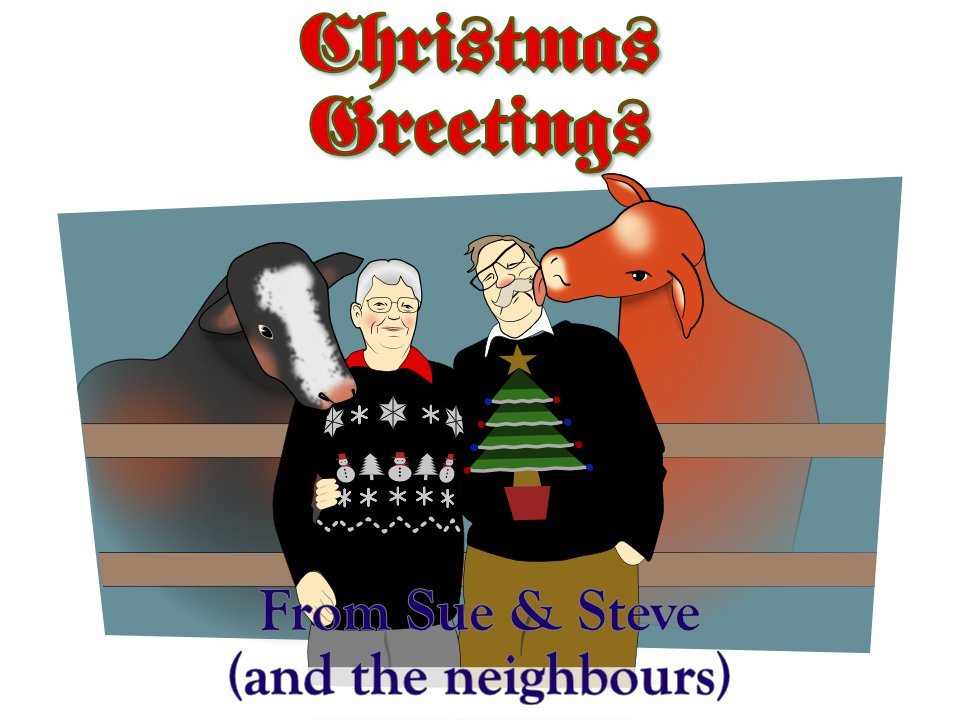Search the Community
Showing results for tags 'Photo'.
-
I think this is a bug. I could not locate, using forum and Google searches, any previous reports of this. The text parts and whole text line, disappears when aligning using the Align in the Toolbar. Steps to Recreate Create new document. Size, DPI, is immaterial. Using the Artistic Text Tool, type some text. Using the Align tool in the toolbar, choose to Align to Center, then Align to Middle of Spread. Part of and then the whole text line disappears. It seems like it's masked. However I'm thinking it might be a redraw issue. I can move the text and it appears. Attached screen recording showing this in Designer. I've also tested this in Photo with the same results. 2022-03-11 12-51-53.mp4
-
How do I smooth the crushed velvet fabric in this chair without losing too much detail in the back? I've tried frequency separation and it keeps all the texture, just makes the image lighter (lighter image attached to this thread). Really not sure how to approach this, some help would be greatly appreciated please!
-
The desktop version of Affinity Photo has a series of helpful Move tool modifiers available in the toolbar. Which of these are also available in the iPad version either as a button, a menu option, or as a multi-touch modifier? Enable Transform Origin (I'm particularly interested in this one) Hide Selection while Dragging Show Alignment Handles Transform Objects Separately Cycle Selection Box (attached screenshot is from Affinity Photo for Mac 1.7.2.151)
- 10 replies
-
- affinity photo
- photo
- (and 5 more)
-
Follow the steps to install the Portraiture plugin for macOS without having any other editing apps installed. 1, Start the install of the Portraiture plugin 2, You will be prompted to select a host to install the plugin into 3, Close this window, the install will finish 4, Open Affinity Photo, Preferences > Photoshop Plugins 5, Click Add Folder and browse to the following location: /Applications/Imagenomic/Portraiture 2 Plug-in 6, Click Add Folder under Plugin support folders and add the following: / 7, Now click Close, you will be prompted to restart Affinity Photo Once restarted the plugin is available under Filters > Plugins (This was tested using the trial of the Portraiture plugin 2 and Affinity Photo 1.3.5)
- 11 replies
-
Hi All I understand that Affinity photo does not have smart object creation. The reason for my interest at the moment is to reduce file sizes From my understanding PS smart object allow for photographs of huge resolution to be scaled down to be a more manageable file size but retain the abilit to scale up for creating large 300dpi prints. So say, to be able to work on a 2000x1000px canvas for photo bashing and manipulation, but be able to scale up to a large print output of up to 10000x5000 if required. My (somewhat limited) understanding is this is an ideal use for smart objects in PS. But what do we do in Affinty? Greatful for suggestions. Thanks
- 2 replies
-
- smart object
- affinity photo
-
(and 3 more)
Tagged with:
-
Hello I am working on a series of product images. These images will be displayed side by side in a web shop. The finished images are simple composites made up of two separate images. I want to make each of the finished images have the same proportion and product positions. I am using guides to do this. Rather than go through the process of setting up guides for each of the different product documents, is there a way I can copy and paste guides from one document to another? Cheers
-
Does anybody know where the changelog for each release can be found? If there isn't one, could maybe the Affinity team start publishing changelogs? I'm asking, because today the updater said a new version is available for download (v1.6.4.104), but I can't seem to find the list of changes/fixes (assuming it's following semver). Thanks.
-
Hello, can any of the Affinity applications make a monotone photo using a specific spot colour? The documents are always printed CMYK (offset or digital) or just viewed as PDF, but I would like to be able to make the original in the client's PMS colour. Since time began (when 2 colour printing was still a thing – ha, ha, am I that old?!) I've made these by converting the original pic to B&W in Photoshop then dropping into QXP and adding 100% of a colour to the image and whatever a percentage (depending on legibility requirements) as a background. I'm hoping one of, or a combination of Affinity apps can do the same. Thank you. PS. Example photo section attached Monotone example.pdf
- 10 replies
-
- monotone
- spot colour
-
(and 2 more)
Tagged with:
-
Hi, I am processing the photos from our last trip, coming from lightroom i am wondering if it is possible to export multiple files at once? I googled around but didn't find any new relating topics. I cant imagine I have to export 100+ photos one by one? :) Just bought the program, looks very promising!
-
https://www.instagram.com/p/CaxEMI1u8yj/
-
I had a sudden inspiration to create some critters from mythology. I intended to start with a faun/satyr, but I couldn't find a photo of a goat's hind legs in the right pose, so I went for a centaur instead. Source photos from Pexel. Source images ... And the layers ... For the horse's right shoulder I copied the horse layer and flipped it -- that's the turned-off layer -- and used the clone stamp to copy the rump. I made a rectangle with the chestnut colour of the horse and a gradient of 100% to zero to make the colour change between the horse and the man look seamless and more natural. I blurred and dulled down the background image to make the centaur stand out better. And now I suppose I'm just going to have to go out and take my own photograph of a goat standing on its back legs!
-
I'm trying to create an action to fill my copyright metadata on several images. I record the action, filling the metadata fields, but when I run the action, nothing happens, no fields are filled with any info. Trying this on Photo, on Mac, on the IPTC (image), IPTC (Contact), and Rights tab. Strange enough, when I use the action on a batch job, the output images have the metadata inserted. To recreate the problem: create a new empty file start recording an action and put some text on any field of IPTC or Rights tab stop recording and save the action create a new file and run the action In my case nothing happens. Does anyone have the same issue?
-
Hello All, New user here struggling with the conversion from Photoshop to Affinity Photo. I work for an architectural practice and use Photoshop to soften the export from our CAD software when preparing site layouts. This is achieved by using the a 50% ripple filter to make it look a little more "hand drawn". I've attached the base image before and after applying the effect in Photoshop and an example of the final image. Is this effect achievable in Affinity and any thoughts and comments welcomed? Cheers Chris
-
I'd like a brush category "Recently used" on top of the list that automatically shows the ten (number could be configurable) most recently used brushes. Would make it much easier to switch between brushes of different categories. Alternatively (or additionally ) a category "Favourites" would be nice, to easily find frequently used brushes.
-
Something I don't really understand is setting the maximum RAM usage etc in Preferences. Having done a search it would seem that the maximum amount shown should be the RAM that you have installed. I have 32GB of RAM installed, bur the maximum setting is shown as 65536 MB. I have no idea how these figures relate to each other! I wonder if anyone could tell me what I should set the maximum to in each app, assuming I may have all three open at the same time, (possibly plus a web browser,) for best performance. Thanks for any advice.
-
When opening a document in APub, AD (and supposedly AP), if there's a missing ressources, we're only getting a warning about the missing ressource. It should also be displayed. Furthermore, where are the Fonts manager in AD and AP? They need one also. Another point: there's no more warning about missing fonts when opening a document. But the warning is important, or we won't search for missing fonts before it's too late, and since the substitution is done with Arial, it's easy to miss until too late.
-
HI All, I recently purchased all three programs and moved to Windows 10 OS. I have a new PC so I'm starting from scratch - installing fonts onto my system. I'm still using Adobe CS6 products while I transition to Affinity, I have a lot of print files (Magazines, Ads, Flyers etc.) which use specific fonts that I have to continue using so in order to move I have to be able to access the font files in Affinity. I have hundreds of fonts Truetype, Open Type and Postscript Type 1. The installed fonts all showed up in my Adobe Suite but not in Affinity? I use FontExpert to manage installs but I have also tried installing directly to Win10 fonts folder. The results are quite random. I get a different (Limited) selection of installed fonts each time I open a program - and never the full range of typeface options (Light, medium, regular, bold etc) Is there a setting I am missing to activate the installed fonts? Any solutions welcome? Thanks in advance
- 33 replies
-
- font
- windows 10
-
(and 3 more)
Tagged with:
-
Hi, I've just discovered some phenomenon at ARW development. On the right edge of the picture, the image information seems to be interpreted incorrectly. Using the original Sony ARW viewer/editor, there is no such situation. Do you have any similar experiences? Affinity Photo 1.10.4.1198 Sony Alpha 7M4 Thank you, Greg
-
Is anyone else experiencing printing errors with Affinity Photo and Mac Monterey? I am printing with a Canon Pixma Pro 1 on a Mac M1 Desktop with OS 12.01. For no reason that was apparent to me, I got this error "The media type and paper size are not set correctly." This occurred after printing 20 pages successfully, with no changes to the printer settings. Canon haven't yet provided an updated printer driver for Monterey but using the Big Sur driver was working perfectly well. I found the only way to clear this error was to quit and restart Affinity Photo which leads me to believe that the problem may be with the latest version. The problem is, the printer will only print one copy, so in order to continue I have to quit and restart Affinity Photo after each page. I am printing a 72 page photo book so you can understand my frustration. Any help or suggestions will be appreciated.
-
Well, it's been a funny year for us in the Kasper household: we've left the Isle of Wight and moved back to the North Island (or England, as the natives call it). We're still getting ourselves sorted out, and it hasn't left me much spare time for creating the usual Christmas video. Instead, I've made a Christmas card, with the most authentic portraits of us and a couple of the neighbours. (Yes, they live just across the back fence.) As you'll no doubt see, I couldn't be bothe didn't have time to draw in the calves' legs -- but it was rather misty at the time anyway! Merry Christmas!




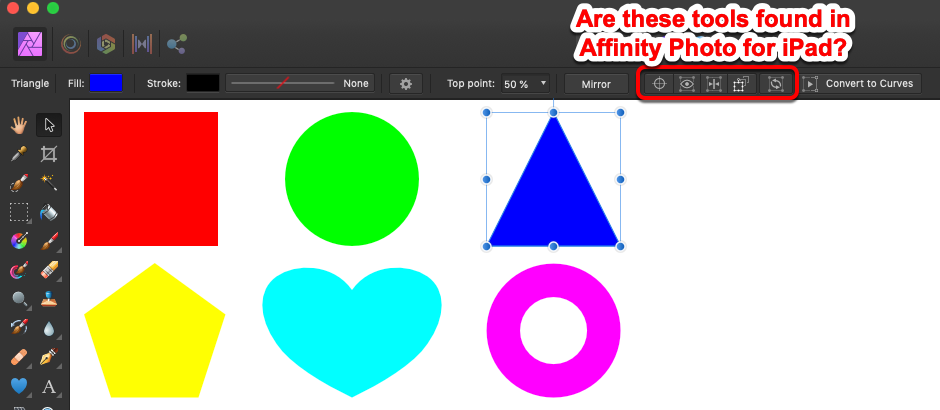






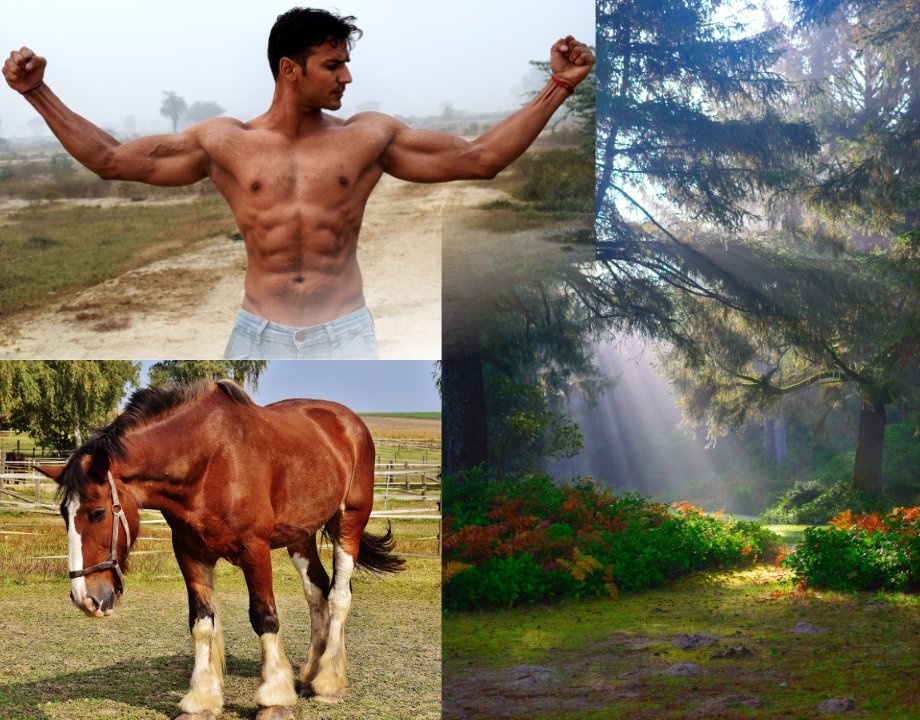

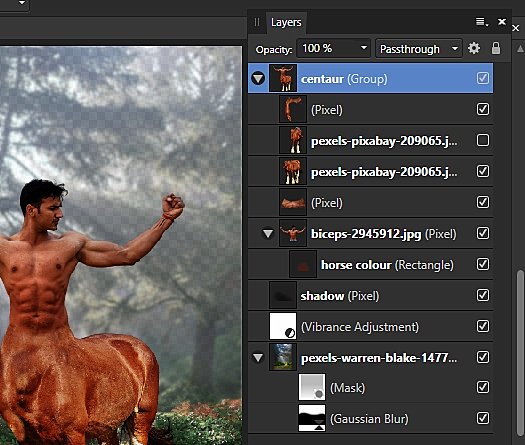




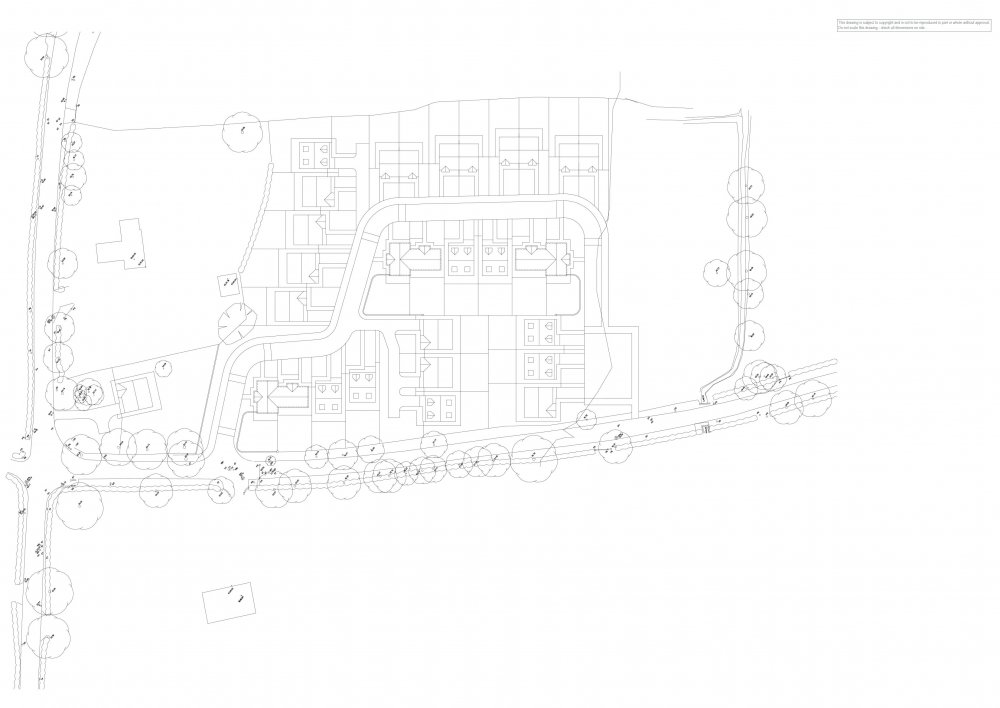

.png.d5fa063e364e2c4e9c3cd39d7011dd26.png)