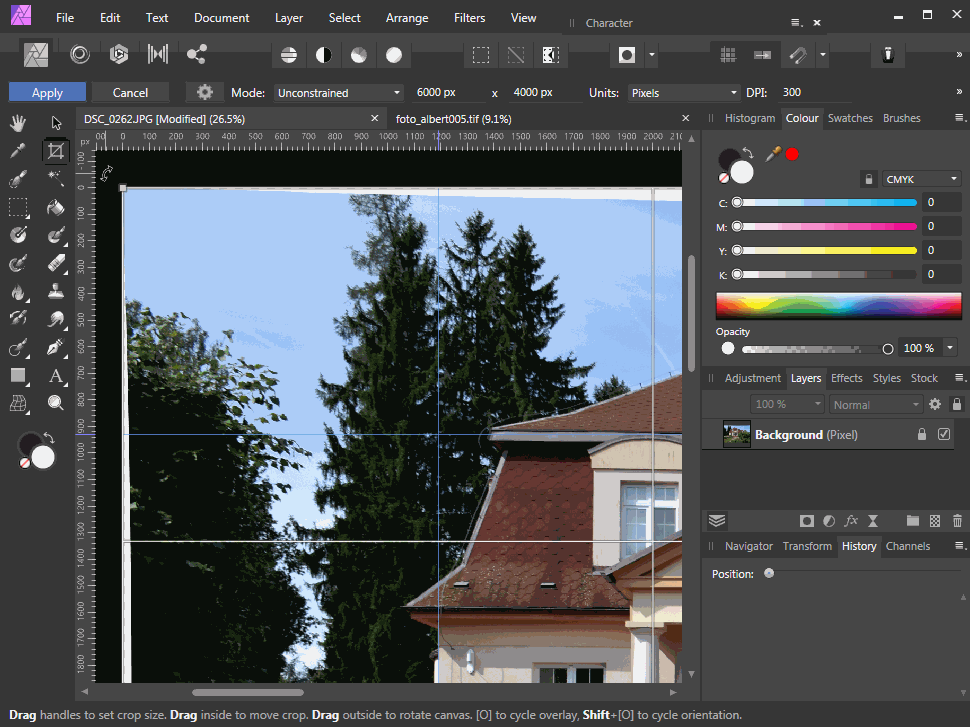Search the Community
Showing results for tags 'Photo'.
-
This is something I use Corel Paintshop Pro X4 for. The ability to remove JPEG Artifacts from images by first adding subtle noise and then selecting an edge preserving smooth. This removes the blocky look to highly compressed images. Interestingly the Despeckle feature did it in one step on the first Photoshop Elements app. I'd like to see this feature in Affinity Photo in the future. Maybe under an image repair persona,
-
Hi, When there are too much artboards you must scroll to find it in the "Layers" panel. So, it would be nice when you double click on the artboard name which is on the workspace, to fit that artboard to screen size and to bring it in focus in "Layers" panel.
-
(This is as well a workaround for auto tracing, until Affinity Designer will include it in an upcoming version.) In this tutorial I will show you how you can prepare a scanned handdrawing with Affinity Photo for bitmap tracing, to get a result with smooth lines and less speckles. As Affinity Designer is currently not shipped with a built in feature for tracing bitmaps, I will use InkScape for vectorization of the image.
-
I have some photographs that I would like to delete all the colours and just leave edges to create a Colouring Book effect so I can can print them for my wife to paint. I have searched to see if I can work this out but to no avail. I am a new user to Photo so please tell me if I have missed a tutorial or method?
-
hello je. viens d acheter Photo il y a un mois sur le site Affinity et Designer et Publisher sur Apple Store. les 3 en version 1.8.3 Studio link fonctionne parfaitement sur IMAC mais pas sur Mac book pro: studio link me demande d'ouvrir Designer alors qu'il est ouvert. merci pour votre réponse. hello I. just bought Photo a month ago on Affinity and Designer and Publisher on Apple Store. all 3 in version 1.8.3 Studio link works perfectly on IMAC but not on Mac book pro: studio link asks me to open Designer while it is open. thank you for your answer. Bakou
-
This is a feature request - not a bug. Using AFPUB 1.8.4.648 OS X 10.15.3 Originally posted August 2018, the idea came up with several users that having captions and other metadata for photos for display in AFPUB would be very helpful. Mention was made of AFPhoto that had made use of EXIF data in that regard and hoped that might trickle over to AFPUB. Simply put, use existing, embedded photo metadata to label existing photos with controls for anchoring, positioning, font, style, etc., etc. Here is one concept of how it might be used - you might have to open the publisher document in a non-beta version. https://forum.affinity.serif.com/applications/core/interface/file/attachment.php?id=122448
-
- photo
- photo captions
-
(and 1 more)
Tagged with:
-
The ME 109 was a great warbird to fly, but the narrow spaced landing gear made it very difficult to land. I have had a picture of the ME 109- E in the museum in Schleißheim for a while with the idea of doing a ME with the yellow nose. After getting the wirework done and the basic colouring I went ape with sweet sweet perlin noise to give me that grungy look.
- 5 replies
-
- scratchbuild
- designer
- (and 4 more)
-
So, I just got the email about the Publisher Beta coming to an end soon and the generous 30% discount I can take advantage of, but I need some clarity. - Are Affinity products giving free updates for life (as in "Life of the product" and all future versions) or free updates until the next major release (as in free updates for version 1.X.X.XXX but not for version 2.X.X.XXX)? I raise this question because your email about Affinity Publisher seems to be the latter.
-
Let's go back to school, with some of those common and well known plastic/wood/metal like school rulers. The ruler assets shared here ... ... are all vector based and do have a printed on centimeters or inch scale (some also do contain both cm + inch scales together printed on). The default ruler sizes and thus their shown scales, should nearly match the Affinity ruler measurements, which means they could be used to measure when placed into Affinity docs, as far as their default size is kept and they are not resized from their initial size. Note that all rulers are just a bunch of grouped together vector parts (curves and text) ... ... thus they can be modified in colorings and the like. The set of rulers contains some straight rulers ... ... a few triangles smaller and bigger sized ... .. and some simple protractors. Here is the associated assets file: school-rulers.afassets Have a nice school day!
-
Hi, I post this in the bug section as asked by @Callum , some aren't bugs but annoying behaviours (1 & 2). For the first time I used APub — .502, I missed the last update — for a small project at work: a wish card with photo and a small amount of text for yesterday*. (I begined the project on ID, and decided to test using APub, importingthe IDML file). One of the most annoying part was needing to select "All pages" when exporting to PDF. The last option used should stay selected, or "All pages" should be the first option (= always selected), or it should be part of the preset for export. Unless working on small documents, the clients and we want PDF by pages, not by spreads, and it's easier to display a PDF as a book with a 2 pages view than trying to display or print half a spread! Please, modify this default behaviour. Another really annoying part: I worked on the photo in AP, and saved the Affinity file, and exported various stages of the images to test and compare. Thoses images cames from differents folder for this project, and I had to work on other images for other projects, with images in other folders too. Each time I had to check where I saved the AP file or AP exports, since Affinity apps are unable to propose by default to save a file or the exported ones in its original folder! It's really a pain. Please, the apps should by default use the same folder as the opened image/file, or, if another folder was selected for this file, keep on with this new path for this file. We shouldn't waste time searching folders for ours files. On opening a document with linked images, APub display an error message about missing images, but it seems it's not accurate. There's no missing linked files in the Ressources manager. Perhaps it should wait a little longer for the linked file to be checked or downloaded? Same problem with overflow when exporting to PDF. If those files or the overflowing text aren't on pages but somewhere on the canvas, those messages shouldn't occur). When using the "replace image" feature, please, don't display the new image at 2000% (72 PPI display)! I used 300PPI images, and when replacing one by another of the same size (variation) or similar (300PPI), it should be at the same size and position, no time to waste resizing it. After importing the IDML file, there's no choice, and the images are embedded. The same image embedded 5 times but with no modification, will be exported 5 times! It should be linked to the same file. (For example, after duplicating few pages to modify some elements). Linked/embedded option shoud be an app parameter in the preferences, a setting when creating new document set to preference parameter, and if we open a PDF or an IDML, the app should ask from the start to link (and export if needed) or embed the files. The app should use relative pathes, and be able to retrieve the linked files if the folder structure is similar (for example, after unzipping an archive on another computer or, copying for archiving the folder on another storage). I don't know why, but after importing a PDF, when I modified the imported project (single pages) to facing pages, the 1st and the last pages had the width of a spread instead of the width of a page. [edit] The app doesn't process well and hangs doing fast shortcuts for actions needing to display some info as in "ctrl+s" (save) followed by "ctrl+shift+alt+s" (export). [/edit] I hadn't time to take notes, and hope each behaviour can be reproduced * Usually we've got a planning, but bosses don't mind plannings and there's always more urgent than urgent than planned work to do…
-
When opening a multi-layered PSD file where one or more layers show as Embedded in AP, the aspect ratio of these layers is distorted, always squished in the horizontal direction. These embedded layers contain a single pixel element, which show up as black regardless of the actual color. This same distortion & color problem is seen in the window that opens when double clicking the embedded layer. PSD files that exhibit this bug opened without error in previous versions of AP. These files also open without error in other apps. • Affinity Photo 1.8.3 • macOS 10.14.6
-
-
- affinity photo
- illustration
-
(and 4 more)
Tagged with:
-
This is a bit tricky to explain, so please bare with me. 😅 I've noticed that when you have a few layers in a group, and the group itself has FX applied, when you merge layers within the group Affinity auto commits the FX, and because the layers are still in the group with FX applied, they get a second instance of the FX. Here's a quick example. I have a layer group with three layers. The group itself has an "Outer Shadow" effect applied, but the individual layers don't have any FX applied to themselves - see attachment. As such, the layers within the group are effected by the FX applied to the group itself, but when you remove them from the group the FX are no longer applied. With that in mind, I merged one of the layers in the group with the layer below it (also in the group) and now the Outer Shadow effect is automatically baked into the merged layers while still being applied to the group as a whole. I definitely don't think this is intentional/by design, as the layers within the group should surely remain untouched by the FX until the entire group is merged/rasterised. Let me know if you need more clarity - I can try and take a screen recording if that will help to explain.
-
For anyone who misses the instant artist feature from Serif PhotoPlus I have discovered a free stand-alone replacement. It is called Fotosketcher and can be downloaded here. Sadly it is Windows only. https://fotosketcher.com/ This should keep some users going until Affinity Photo gets its own internal artist photo processing features. I have included an example water colour style image on this post to show its possibilities.
-
Hi Everyone, I'm trying to figure out the lock aspect ratio, after some searching I found a topic about the constraints tool, but let me start at the beginning. Working on a design for a client, on a 5 x 5 in Artboard, when it came time to place the design into some mock-ups the issue appeared, the entire design looses it shape, I've used Shift while adjusting the size using the click and drag. But this is a temporary fix, is there one more permanent, as I have a few of these to generate, and move over to publisher, once my design reaches past a certain size it just looks like a splotch on the Artboard. Across the Suite, it never keeps the aspect ratio, how can this be resolved. I tried the constraints tool, but that also didn't help.
- 4 replies
-
- scaling
- aspect ratio
-
(and 3 more)
Tagged with:
-
What steps would one need to take in order to increase the resolution and quality of a low resolution photo? I have been searching on Youtube for a tutorial on Affinity for some time now, but unfortunately all I've been able to see so far are some tutorials for Photoshop. Any help would come in handy. This is the image that I would like to have its size increased while still getting high quality image in the end if possible.
-
Hi, I'm haiving a massive problem with one of my files, when i try and open it Designer just quits, no prompt, no error message. My dedline is today, project needs just one touchup, please, help! File size is just 190MB.
-
Hi team. I hope you guys are safe and well during all of this COVID-19 chaos! I have a quick question regarding Affinity Photo for iPad. When I draw, the screen seems to blur or lower in resolution as soon as my Apple Pencil touches the screen, and then it smooths out again when I lift it. I did a screen recording to show what I mean, here's the link (be sure to watch in HD): https://www.youtube.com/watch?v=vSQTuxV0E34 Why does this happen? It's subtle, but it can be a bit disruptive when doing finer detailed line-art, as I can't always see the smaller areas in as much detail while drawing. An example is the finer hatched lines in the video, which become quite unclear as soon as I put the Apple Pencil down. I seems to happen less when I'm quite zoomed in, but I tend to prefer working a bit more zoomed out so that I can see more of the content I'm drawing while I'm drawing, and not get lost in the details. Thanks in advance!
-
Does anyone have this problem with screen flickering? It's a major problem for my updated iPad Pro 12.9. The problem exists for both the latest version of Affinity Photo iPad and the test flight edition. The only solution I've found is to restart my iPad. Restarting every half hour or so is not fun. The recording is about 39 seconds but it settles down a bit here and there before it gets bad again. And both apps crash way too much. IMG_1696.MP4
-
In case you have to bake cookies, here are some christmas theme cookies as vector assets (thus you can change or add things to your likes), for reusage in Affinity Photo & Designer & Publisher. xmas_cookies.afassets Have a nice time!
-
Hello, My affinity photo app for iPad crashes when I start editing a raw file of my Nikon D7200, I try with different photos and the application always restarts and I lose what I have done. I have an iPad Air 3 and the last update form Affinity (1.8) before the update I do a couple editions and this problem had never happened to me.
- 6 replies
-
- affinity photo
- ipad
-
(and 3 more)
Tagged with:
-
Hi folks, I believe this wasn't happenning in previous version so I have to ask - why are guidelines moving when I'm crop-rotating an image? Please, see the attached screencast depicting the issue. Is it a bug or a feature again? In the later case, please explain why and how should I continue working when I need to "lock" the guides to their position. Thanks for your response.




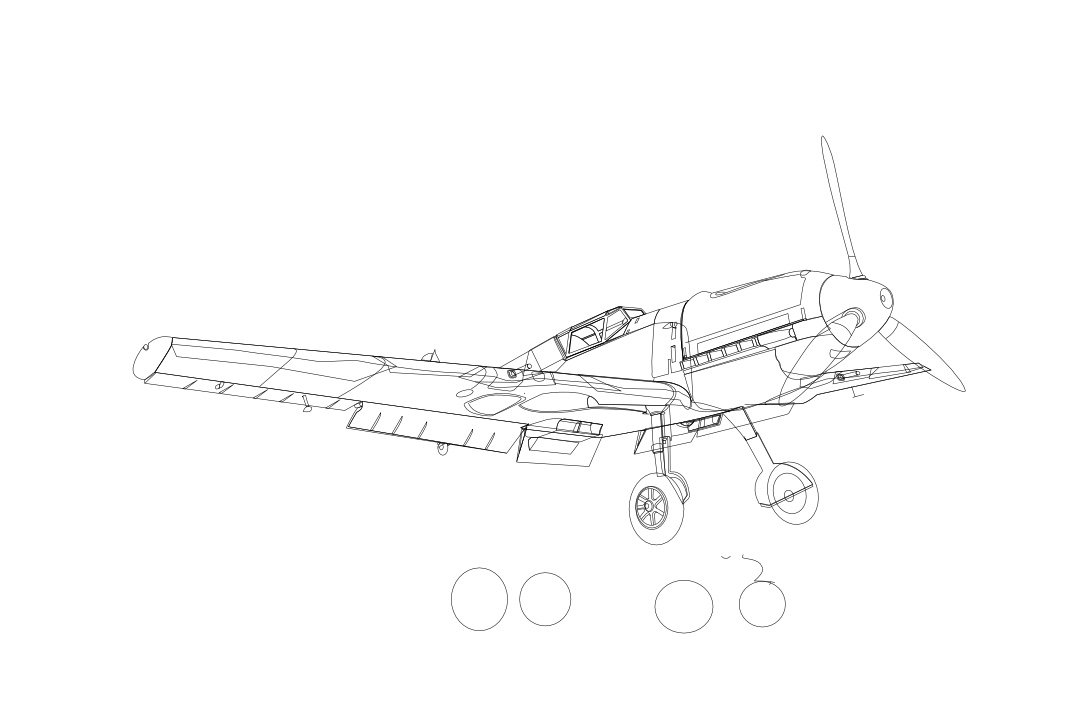



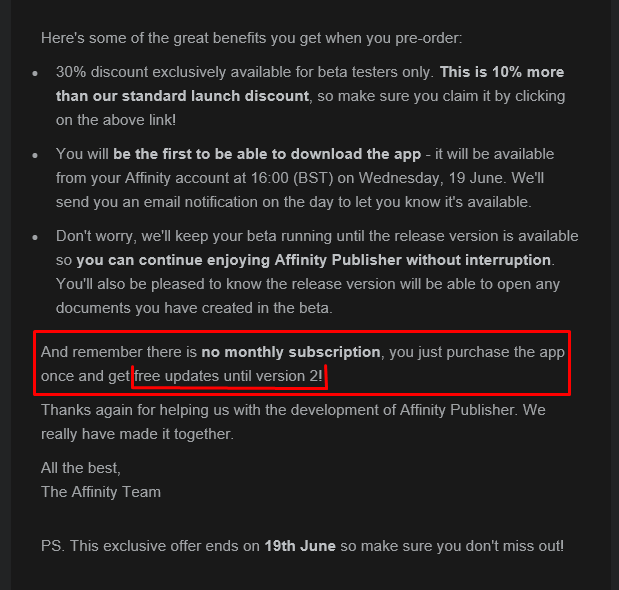

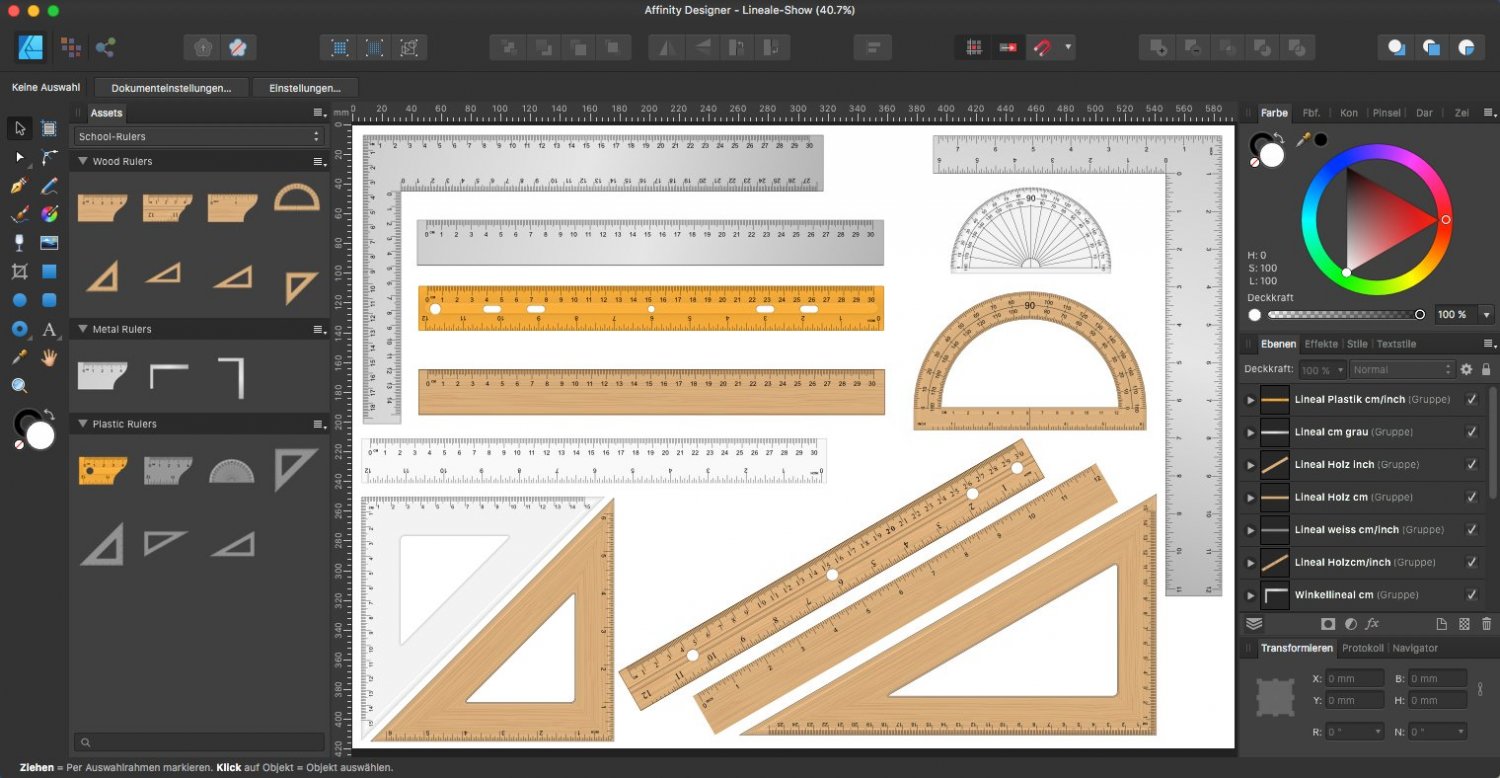
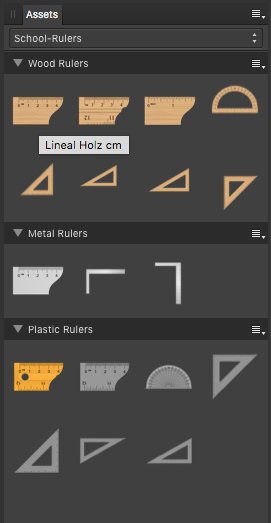
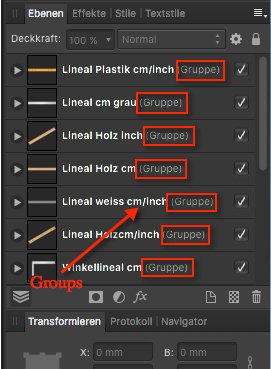
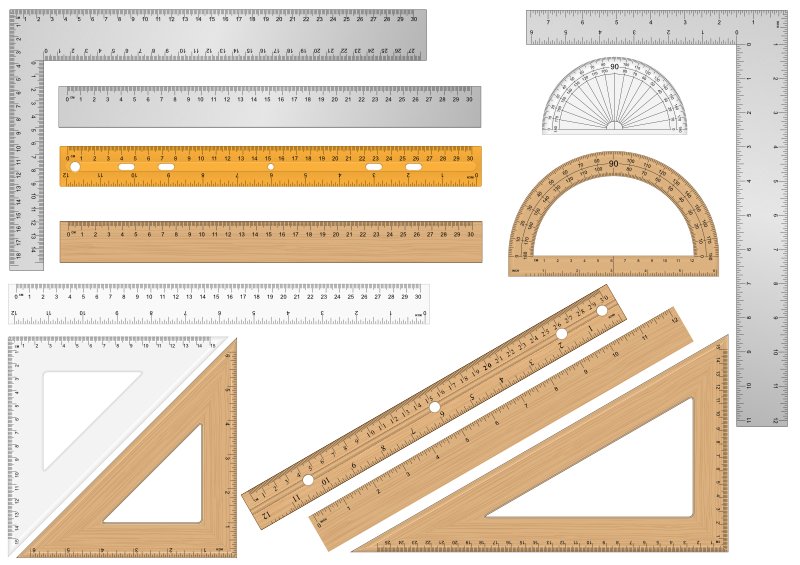

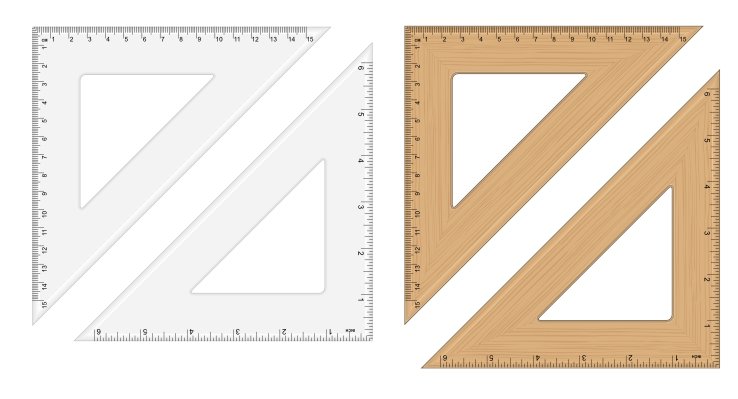
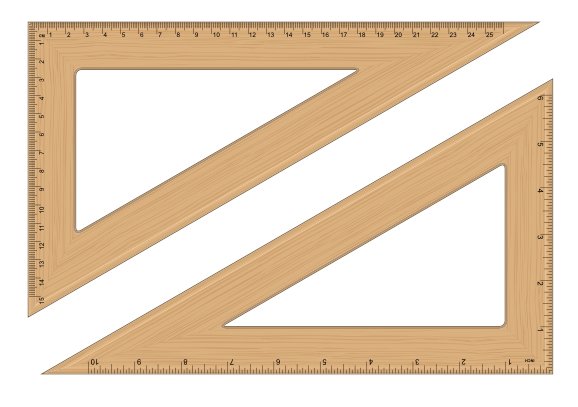





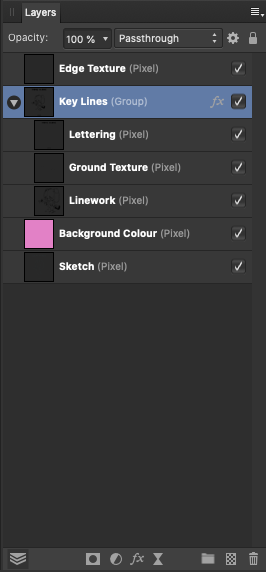
.png.7151b39c4a32ec90d09389b037e4095b.png)