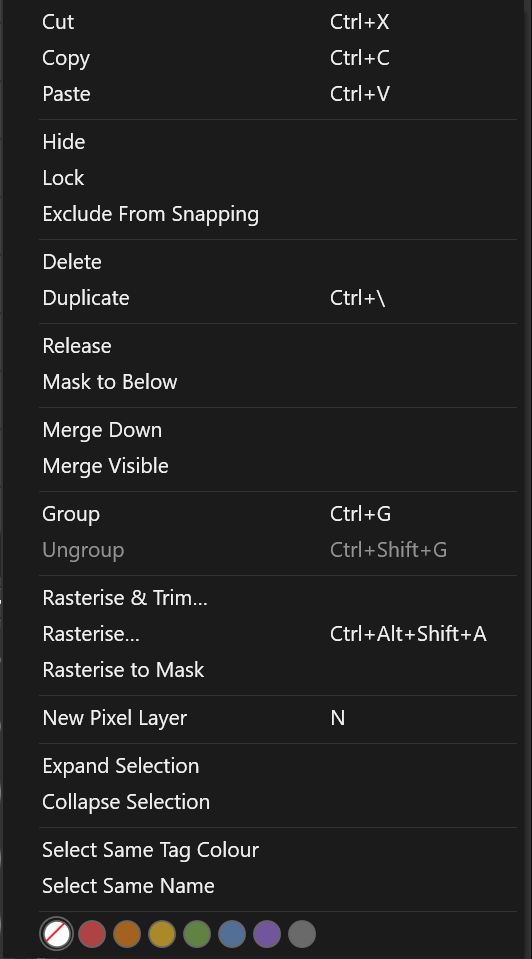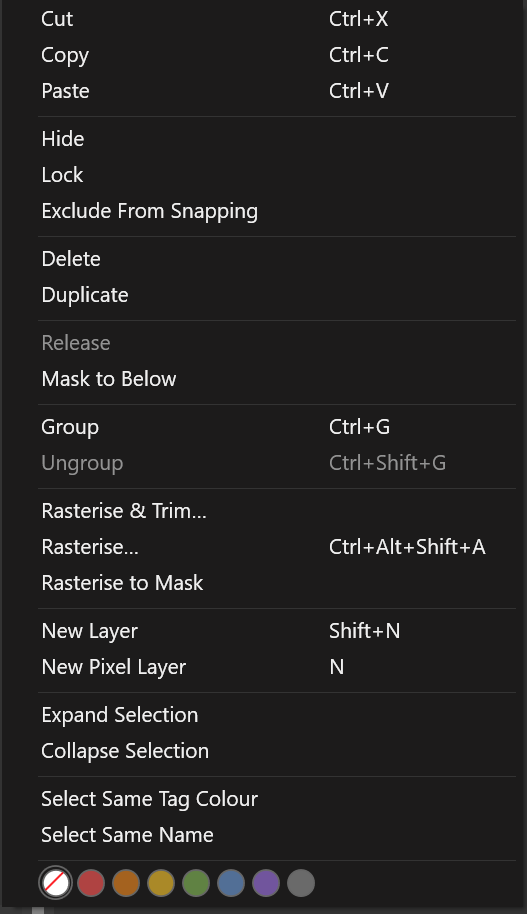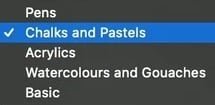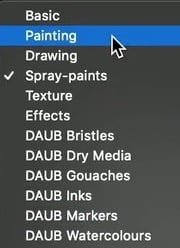Search the Community
Showing results for tags 'Photo Persona'.
-
The plural of "rabbit" is "rabbi", right? Well anyway, here's an illustration I did for my wife (the rabbit fanatic...we have owned as many as 7 at one time!) Done in AD v2.3.1, with a few trips to the Photo Persona and Affinity Photo for some filter effects. I created two Artboards in AD so I could create different versions. Hope you like them. Cheers.
- 4 replies
-
- affinity designer 2
- photo persona
-
(and 3 more)
Tagged with:
-
I did a fun illustration today. The original design is by the artist Laurel Burch...I love her work. I used a small JPG I downloaded as a template. Most of it was done in AD, but I did use some raster brushes in the Photo Persona, so it's not 100% vector. I also added some texture with a Lighting Filter and a Bump Map, created in Blender, which gives it a bit more variation and personality. Hope you like the final result.
-
- illustration
- laurel burch
-
(and 2 more)
Tagged with:
-
Attached is a PDF explaining how the key tonal correction tools in Affinity Photo work. I previously had some confusion about exactly what each tool or adjustment did, both in the Photo and Develop Personas of Affinity Photo. My searches made it clear I wasn't alone. For example, what is the difference between Exposure and Brightness in the Develop Persona? I've answered that question and more in the attached PDF. I spent a full day playing with the main tonal correction tools in the Photo and Develop personas of Photo v 2.0.4. I now understand what each tool does. More importantly, I know which tools I plan to use in each persona and why. This exercise cleared up a lot of confusion for me, so I thought I'd write up my findings and share it. I hope it is clear and helpful. Happy editing! Tonal Controls in AP.pdf
- 10 replies
-
- affinity photo
- photo persona
-
(and 2 more)
Tagged with:
-
In Photo there's an option to merge down or merge visible for pixel layers: In Designer, there isn't: So Please add the merge down and merge visible options for pixel layers in the Photo persona for Affinity Designer. So we can merge pixel layers without two step workarounds.
- 2 replies
-
- merge
- merge down
-
(and 4 more)
Tagged with:
-
I'm having some issues with layer masking on the Photo Persona of Affinity Publisher 1.9.2.1035. I've an image clipped to a text layer and added a layer mask. Painting on the layer mask with a black brush works perfectly fine, but if I switch to white it won't work! I opened the AFPUB on AP and it works perfectly fine. I've attached the AFPUB and a screen-recording of the issue. I'm on Win 10 Home. afpub masking issue.mp4 test.afpub
- 17 replies
-
- affinity publisher
- photo persona
-
(and 2 more)
Tagged with:
-
Hi, Until the latest update I used this function all the time - I've created a Picture Frame, inserted an image and if I double clicked this image, it opened directly in Affinity Photo. Just this image, no other layers. I then could edit the image alone in Affinity Photo and after saving it took me back to Publisher. And - it did not matter whether this image was embedded or linked. But now when I double click on the image within the Picture Frame, it only zooms into this layer. And - with the image layer selected - when I switch to Photo Persona in the tope left corner, it still shows all the layers, not just the image, as I would expect. Am I missing something? Does this function have to be allowed somewhere now? Thanks.
- 10 replies
-
- image
- photo persona
-
(and 2 more)
Tagged with:
-
Hi A little about my setup: I own Affinity photo, publisher and designer. The Programmes are running on a Mac Pro 3.5 GHz 6-Core Intel Xeon E5 with 32 GB 1866 MHz DDR3 and 1Tb solid state I am working through the Affinity publisher workbook and I am currently working through the Professional Projects ( Root Box Brochure ) and I am applying the root box logo to the cardboard box. Now I've gone off book here, but I wanted to make the logo look as if it was printed on the box and therefore I need to apply a little perspective to the image. So I've selected the photo persona and then gone to the mesh warp tool, which when selected, as soon as I place my cursor on the corner of the logo and click - the whole affinity package crashes. I might be asking for too much, or doing something wrong, but I would appreciate feedback!
- 1 reply
-
- publisher
- photo persona
-
(and 2 more)
Tagged with:
-
I have just started shooting in RAW only (Sony A7iii) so obviously when I open the image in AP in will open in the develop persona, now I would normally just click the develop tab so it would open in the photo persona and I would edit my image from here. Should I be doing the editing in the Develop Persona first ? What's the difference between editing in the develop persona compared to developing in the photo persona ? How far should I edit my image in the develop persona before doing the final if any editing in the photo persona ? Thanks.
- 4 replies
-
- affinity photo
- develop persona
-
(and 2 more)
Tagged with:
-
How do I copy part of a placed image in Publisher? I have two placed png scans on a single Publisher page. I want to copy part of one image over to the other image. When I do a freehand select of a part, copy it, and then paste it, what I get is the whole of the first image, not just the freehand selected section. This was done in the Photo Persona BTW, as I assumed I had to when working with a pixel image. Do I need to get out of Publisher and do the copy/paste thing in Photo? Publisher Win 7, V 1.8.5.703
- 4 replies
-
- publisher
- photo persona
-
(and 6 more)
Tagged with:
-
Many of the Develop Persona adjustments appear to be duplicated in the Photo Persona therefore why make adjustmernts in the Develop Persona which are baked in when similar adjustments in the Photo Persona are non-destructive?
- 1 reply
-
- affinity photo
- develop persona
-
(and 1 more)
Tagged with:
-
Attached are a few photos from Publisher, and one photo from Affinity Photo. The two that say "ON," "OFF" were done in Publisher under the Photo Persona. I used the lasso tool do draw a circle and then filled it in with the paint bucket tool. "ON" means, the lasso tool was used with anti-aliasing turned on, and "OFF" is with it turned off. As you can see both ways delivered the same results. Also included is a comparison between the stand-alone Affinity Photo program and Affinity Publisher - Photo Persona. I turned off anti-aliasing in Afphoto and got a really nice jagged edge with no extras around the edges. I then copied and pasted that image into Publisher and got downgraded results with artifacts all over the edge of the drawing. Is there a fix for this so that I can have solid jagged edges in Publisher? Thanks, Paul
- 1 reply
-
- anti-alias
- affinity publisher
-
(and 1 more)
Tagged with:
-
Hi. I'm having an odd problem that I've not encountered before. When I process in Develop persona and it moves to Photo persona, I get an increase in exposure value as if I'd set the level in develop deliberately high. I've attached a couple of screen shots to show what I mean. Has anyone else encountered this problem, which is annoying to say the least and has only just started? Does anyone have any idea how to correct the problem? Thanks a lot. Best regards, Martin.
- 6 replies
-
- affinity photo
- develop persona
-
(and 1 more)
Tagged with:
-
The EXIF information is available during the Develop Persona, but not available in the Photo Persona. Can we have an easy way to access the EXIF data whilst editing? Please? AS it is, one must switch modes (Personas) back to Develop to see EXIF data. Whilst editing, some decision are made using EXIF data (e.g.- "How much noise suppression do I normally use for this ISO?", "Did I shoot that at 12mm or 14mm?") Thanks. Walt Palmer
-
Would it be possible to introduce an Chromatic Aberration filter that can be run more than once in the Photo Persona. Live or not but similar to the desktop version. The Chromatic Aberration switch in Develop Persona is not effective.
-
In each of the two Affinity Publisher video tutorials demonstrating StudioLink interworking (Designer Persona: Vector Brush and Pencil Tool & Photo Persona: Paint Brush Tool), at one point the presenter selects a brush from a set of brush categories: Q1: Are these brush categories included by default when Affinity Publisher is installed, automatically created when StudioLink becomes available for access to either or both of the personas, or what? Q2: What happens if in Preferences > Miscellaneous I click "Reset Brushes"? Is there any difference if StudioLink is available (IOW, if Designer and/or Photo are installed)? Is there any difference if "Reset Brushes" is ticked using the Control key factory reset instead of the preference? Q3: Are these brush categories the same as the defaults in the 1.7.x versions of Designer & Photo?
- 13 replies
-
- studiolink
- photo persona
-
(and 1 more)
Tagged with:
-
Hallo und guten Tag, ich hätte für die Develop Persona drei Ideen. Wie wäre es noch einen HSL-Button einzufügen. Dieser HSL-Button müsste dann aber auch auf einem Overlay funktionieren, so das man bestimmte Farbe im Bild verändern kann. Weiterhin würde ich es begrüßen, wenn nach dem öffnen jeder RAW-Datei automatisch immer der Button "Einfach" ausgewählt ist, da man ja mit Belichtung, Kontrast etc. beginnt. Der Button Schatten und Lichter könnten noch detailreicher sein. Bei einigen Bilder wird es nur ein bräunlicher Matsch. Für die Photo Persona wäre nicht schlecht wenn man die vielen einzelnen Ebenen einer Arbeit im Ebenenstapel über einen Rechtsklick (Menü geht auch) zusammen fassen kann (reduzieren). Die jetzige Funktion zum zusammenfassen der Ebenen (Dokument-Reduzieren) sollte weiterhin bleiben. Wünsche noch ein schönes Wochenende
-
- vorschläge
- update
-
(and 2 more)
Tagged with:
-
In Photo Persona, the mask added to the layer is moved (screen-02). Added as "New layer with mask" is good (screen-03).
- 2 replies
-
- photo persona
- mask
-
(and 1 more)
Tagged with:
-
I am a new purchaser of Affinity Photo and have been working through your Affinity Photo Workbook. On page 126 entitled "Further Manipulating Layers", the locking of layers has no effect. I can move them, group them, rename them and change parameters without restriction while layers are locked. Affinity Photo version 1.6.5.135 Windows 10 Home, version 1809, OS build 17763.316 File name: layers_naming_locking.afphoto Thanks.
- 2 replies
-
- layer lock
- photo persona
-
(and 1 more)
Tagged with:
-
In the portrait tutorial here made by Affinity, we see that the editor doesn't do much editing within the RAW develop persona. Is this a matter of personal preference or rather a good editing workflow? And as a follow-up, does applying something like shadow recovery in the Develop persona perform any better or worse than the shadow recovery layer in the Photo persona?
- 2 replies
-
- raw development
- raw develop
-
(and 2 more)
Tagged with:
-

Export/save from develop persona
InnerPeace posted a topic in Feedback for Affinity Photo V1 on iPad
I would like to be able to save an image directly from the develop/RAW persona without having to do a roundtrip through the photo persona. This would be especially great if the edits could be saved non-destructively. Some pictures don't need editing with the photo persona, this would definitely speed up my workflow for certain images. -
Hi, I love the software, but miss some crutches I often use in other software. Rawtherapee has a really neat feature where the gray and rgb brightness values for the pixel you are hovering over are indicated in the histogram. I find this very useful for quickly checking my work. Once I start adjusting curves, levels, etc. it's easy to lose track of the desired brightness and color (e.g. Glowing eyes, reddening skin, etc.) and this really helps remaining in the proper ball-park, by providing a quick and easy check. I would love to have this! thanks! Wouter
- 3 replies
-
- histogram
- photo persona
-
(and 1 more)
Tagged with:
-
Hi, I love the software, but miss some crutches I often use in other software. I would like to request that I can show/hide highlight clipping alerts in the photo persona. If I push e.g. a levels adjustment too far, I can see where in the image I am clipping, and decide whether I want to back off. Thanks. Wouter