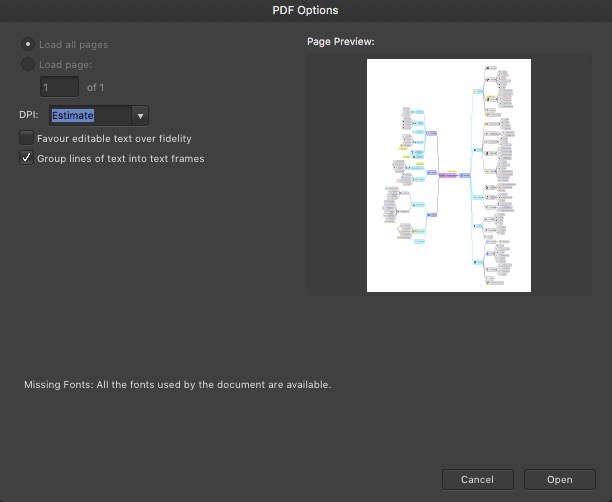Search the Community
Showing results for tags 'Pdf'.
-
Buon Giorno, ieri sera per la prima volta ho deciso di provare sul mio iMac "Affinity", avendo sempre usato Photoshop dovrei capire come funziona, vi chiedo se è possibile trovare un pdf sulla guida dell'applicazione Affinity ho altro che possa stampare per leggerlo con calma. Grazie e resto in attesa di vostre notizie buona giornata Giuliano Bastiani https://www.facebook.com/giuliano.bastiani
-
Hi, new user here. Would greatly appreciate an assist. Affinity Photo 1.6.0.89 I'm having some difficulty getting layers to show in exported pdfs. I've searched around. Is it just me? Exporting 3.5x2" 400dpi image with 10 layers into a pdf. Nothing is shown in the layers panel of several pdf viewers and editors. Did I overlook something simple?
- 2 replies
-
- affinity photo
- export
- (and 5 more)
-
Hello, When I open a PDF file in Affinity designer everything looking correct (vector objects) but all the images are looking pixellated or very low resolution. Images looking very good in my PDF viewer (foxit) it there is any option that I can select so I get good quality images also while opening PDF file I choose DPI as 400 but I got same result.
-
Hello! I just made a business card to be printed by a local printing company with a online shop. On their website they recommend to use a bleed of 3mm and a specific color profile for cmyk (iso coated 300%). Installing the profile and setting the document to those settings are easy in designer! But at exporting I got some issues I do not understand completely, thats why I ask here: - In my document I have two artboards, one for front and one for back - I assume that the document settings are valid for all artboards in a document!? (color profile and bleed) - I exported my document as one PDF-file (with two sites in it, one for front and on for back). I exported as PDF x4, including bleed and crop marks, using the document color profile. - When I open the exported pdf (I work on a iMac), the pdf is of course bigger then the business card, because I added bleed and crop marcs, but the document is more then the 3mm bigger? why? The business card artboard is set to 85mm x 48mm and bleed is set to 3mm on each side...shouldn't be the exported PDF then 85+6mm x 54+6mm? When I set the view of the exported PDF to 100% the distance between the crop marks was correct, but the whole document was about 10mm bigger all around...no big issue, and maybe thats just a PDF-display thing, but I wanted to ask to understand whats going on here... - If i set a bleed, i cannot find a option to display the bleed around each artboard, maybe that would make things easier? - The second issue was, that the printing company told me that one of the two sides (remember, I exported one PDF out of one document) where in RGB...how can this be?? The only reason I can immagine are the inserted pics I used (made in affinity photo and exported as PNG in ROMM)...aren´t they converted to the document profile when placed in designer?? The file i added is the one I sent to my printing company... Thanks for some light into my darkness! Andreas VC - Anna - Endversion - soBestellt.pdf
- 2 replies
-
- color profile
-
(and 1 more)
Tagged with:
-
Hi everyone, i found a secound real Problem in using Affinity Photo as a replacement for our Photoshop inhouse workflow. The first and even bigger Problem is, that Affinity Photo imports and embedds PDF files printed from CAD applications as a vektorfile, and not as a pixellayer.... the reason for this is that affinity photo for sure tries to stay flexible so you can still change the curves. but in this case this is nonsense, because you allways make the changes in CAD applications. and so, you get an embedded vektorlayer, which has strong antialiasing problems in between of the fillings.. ....... i ll get to this back later in another post, even when this Problem is allready known. Just because this workflow problem, prevents the whole architektural society from using affinity photo, which is very sad and could be solved " easily" (maybe its not ?) by just importing pdfs as rasterised layers that are embedded.. just like in photoshop... (So i developed a Workaround for this by using layer effects, coloring an embedded pdf and after this putting a outline in the same color on top, to fill the antialiasing gaps..) Now here comes a good message.. in afinity Photo 1.6 i can decide to just print my contend and also the embedded pdf files and overwrite the used 300 dpi, in the print dialog, and use for example 1200 dpi. so in the printing i can get rid of the antialiasing seams inside the pdf file, while i can still see them in the viewport. But the print is allright. but now the Secound problem for this post.. When using the embedded pdf, Architects often use differing colors inside the embedded file, and i need to make selections from those differing colors. THIS at the moment doesnt work .. i have to duplicate the embedded pdf, rasterise it and than make the selection from the rasterised file, use it, and afterwords delete the pixellayer.. THIS costs so much time again, that the architects in my company will kill me if i force them to use affinity photo. is there any other way to get a solution from this ? i put a screenshot for clarification to this post.. please Affinity...... Help the architectural Soziety.... there are about 130 000 Architects in Germany !!! most of them that do Competitions use this one workflow to print pdf´s and use them in Photoshop to make them better and they need it embedded... and working.. Its the one Single by far most important feature for them when they do Plans ........ (renderings are another thing).. So is there another way ?
-
Hallo dear people from affinity, first i have to admit , that i love your program. It allready has got a very complete and great toolset when it comes to refining images and photos and for sure is on one level with Adobe photoshop, just for an increadible smal amount of money.. After researching the toolset of this program for my architectural company, i still can say it is a great program. But there are areas of the program, that are just much slower , thinking of the workflow of a usual architectual company, and the way Architects have to deal with competitions. Especialy in this area, in this most important workflow for architects, the way we have to construct Plans, Affinity Photo is not on one level in comparison to Photoshop. So i hope very very much, that this can be improved. So please dear people of Affinity Photo, take my post to your develloperteam, and have a look at it. I know making Software is a complicated task, and even more, because you have to deal with compatibility tasks to other Companys, that for sure won´t like to help you (thinking of pdf files.... for example).. But even Germany has got about 130 000 Architects, and most of them at the moment depend on using Photoshop at some moment in Competitions, So just think of this market... . and maybe in a later release, we can get an improved workflow also for architects and not only for photographers... thanks.. so here comes a link to a video i recorded just to show you the workflow of Architects, using Affinity, compared to Photoshop..
-
I have a multi-artboard PDF and AD 1.6 exports the last page first and first page last, all pages are in reverse order... can we have a fix for this... it seems to stem from the way layers are created on the layer stack; here's the original discussion
-
Improvements for “PDF Options” [convert a PDF]: possibility to load a selection / range of pages a bigger preview / a zoom tool output of some basic information of the file like PDF version, size and colours
-
Hi I have just noticed when I drag a PDF from the Finder and into an open document the PDF doesn't respect the actual size of the PDF it opens at a smaller size. If I use the Place option then the size is correct. Also if I open the PDF then select the PDF and Copy and then paste it into another open document the size is again smaller than the original size. This happens with the Mac App store version and the latest beta version. Any idea why this happens? and can a fix be found? EDIT.. Attached a video of what happens it also happens with .afdesign file too. AD_Placed_Image_Problem.mov
-
Hi all, I'm new to Affinity Designer, and I'm having trouble properly exporting my design to PDF. I've created a 2.625'' x 2.625'' square design with 300dpi, and I'm trying to export it at this resolution as a print-ready PDF to send of for printing. But every time I export the files they end up being a strange, low resolution (189px x 189px). I've tried exporting from the Export Persona as well as the Export dialog in the File menu, with no luck. Could someone help me understand why my exports are getting downsized so drastically every time? Thanks! -Cody
-
Hi, I'm using AD mainly for webdesign, which works great. At the moment I'm on a print project and I've been struggling with export tools: slices sizes and position. I created a test business card and the slices don't match with the artboard. The resulting PDF shows white lines (TestCard.pdf), I assume, corresponding to the positioning and size error between slice and artboard. Based on an answer by MEB the position and size were done whole numbers (Capturar-1.PNG). But on Export Persona, size and position changes (Capturar-2.PNG). Surely there must be a way to avoid this... --- While writing this, it occurred to me that maybe the slices uses px as units and not mm, which means the conversion from mm to px, results in decimal numbers. Is this it??? If so, how to work around it? This is for an online digital printing service, so, no bleeding. --- Thanks, Pedro TestCard.pdf
-
Currently run beta designer for windows v1.5.0.4 (win8.1 i5 2500K overclocked to 4gHz 8GB RAM, Samsung SSD + many other hard disks.) Created my master piece but the print shop wants me to give them the format in pdf, OK no problems, but... When I export to print I (original use document resolution) end up with extra image information (like it is displaying the edges of the images- perhaps you cold call them shadows or lines) in some places. When I use the export to "pdf export" option these anomalies don't show up. The image in designer doesn't' show any "extra shadows-lines" only in pdf for print. When export to .png it is also clean no shadow/line type of noise. Any ideas why the pdf gives two different results in this the case? Thanks.
-
I love your software (have affinity photo and designer on my mac, photo on my iPad and eagerly awaiting designer on it) and was wondering if any type of PDF solution is planned? Like an Affinity PDF which could serve as a replacement for acrobat.
-
I am trying to export a pdf to send to the printer, white text for a window decal. it seems impossible to have a transparent background in a pdf. I have checked transparent in document settings. And I tried different ways of exporting, with dartboard, without, print, web or export pdf. I have sent it to two printers and they did not see they white text, so it cannot be only preview on a mac, which I have always been using with Illustrator without a problem. Attached some files. Thanks for help. Julia test.pdf web.pdf selection-noback.pdf
-
Page names would be quite handy in the exported PDFs. Layers are already exported using their names, which is great, but for some reason artboard names are ignored in the exported file. Is there any particular reason why this is not implemented?
-
Is there the possibility to export PDF with bookmarks in Affinity Designer? In Indesign you can create bookmarks using the "Table of Contents" function. We would like to switch to Affinity Designer for PDF Styleguide for web applications. For PDF Styleguides with about 50 artboards you need urgently to the overview.
-
I am working through the Affinity Designer Workbook and am using the beta version of Designer (1.6.0, beta 7) because it's so much easier to be able to see file names, etc. on the light background. I just completed the Lace Frame exercises and tried to export my files to PDFs as indicated on page 358 of the workbook. I was able to export the Lace Frame Poster as both a low resolution and a high resolution file. But when I tried to export the Table Card, I got a blank document for the low resolution export except for printer marks which I hadn't asked for. For the high resolution export, I also got a blank document except for printer marks which, in this case, I had asked for. This appears to be a bug. I tried opening my file in the non beta version of Designer to see if I would have the same issue but was unable to do so because it had been created on a later version of Designer.
-

AD 1.6B8 PDF export bad results
Herojas93 posted a topic in [ARCHIVE] Designer beta on macOS threads
Hi, Just finishing my work and I'm doing some export tests. The PDF obtained is giving me many issues with the quality. I attach you some examples of the document and the results to know if that is an issue or I'm doing something wrong. Thanks Example.pdf Zoomed area.pdf -
Not a bug, more a wording issue (no drama ). I just cooked up a mindmap in SimpleMind, and as that doesn't have titling I usually "print" a map to PDF, then pull it into AD and add something manually. When I pull in the PDF, I get a warning which isn't: "Missing fonts: All the fonts used by the document are available" From a UI perspective it's generally advisable to only to display alarming text if there is cause. I would suggest to change that alert to "No missing fonts: All the fonts .." or just "All the fonts are available". Just a small detail.
-
- affinity designer
-
(and 2 more)
Tagged with:
-
Hi to the dev. team. Is there any solution for the problem I've encountered? I can't export the invites I laid out to pdf. You can see the dialog box appeared when I've tried exporting it. (refer to screen shot please) For a brief background on the work, it's only a one page lay out, the design is done separately and I laid them again (4 copies) to fit them in an A4 size paper for exporting. The saying "Estimated File Size:" , just gave me " Calculating for almost 7 minutes to 10 minutes. Your quick response will be appreciated. I'm using Affinity Designer for Windows (Win10)
-
When I export a layout to PDF, in this case a multiple artboard document, there is a very slight white line. I first thought I didn't bleed my images so I checked, but they are clearly off the artboard and bleeding. But on Mac Preview (and also Acrobat Pro, PDF Expert etc) there is still that white line. I blew up it so I can show you and please see attached here. Also I first thought this was an AD Beta (4) issue but I checked it out in 1.5 and same thing. By the way, the white box you see here is not the spacing between pages - the end of the white part is where the page ends.
-
Hi everyone, could you suggest any alternative to adobe pdf converter? the thing is we worked with adobe previously but moved to affinity completely. we used adobe pdf converter in windows to save pdf from other software to edit it in affinity further, but we don't have it now since we stopped to use adobe and windows default pdf converter doesn't seem to work correctly especially with curves making them rather like polylines. Any suggestions, guys? Is there any affinity pdf converter or we should look for third party one?
-
To illustrate a math article, my work flow in Illustrator is as follows: 1. I draw the illustration. 2. To copy a formula to the illustration, I open the pdf file of the article (created with LaTeX), select the formula, copy it, 3. I open the illustration, paste the formula. 4. I group it, and move it. How can I do this with Designer? All my attempts have failed.