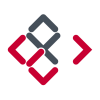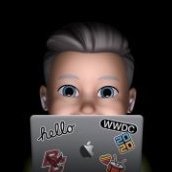Search the Community
Showing results for tags 'Path'.
-
Is there a convert path to selection option anywhere? A paths palette would be great.
- 10 replies
-
Hi folks, Sorry if it sounds like obvious, but actually, I've still not found any way to instantly select —all— external nodes (or the full external path) on the basic following example: Any idea? Thanks for the help.
-
Please add path selection, thanks
-
Good Evening, First of all thank you for all the support on this forum. I really appreciate everything I have learned. My question is: How do I put and object's paths onto seperate layers? In Illustrator, there is a function called "Release to Layers" where it takes all the paths and puts each individual path on it's own layer. I have attached a picture of what I am talking about. I would like to do this but I am having trouble finding this answer. If anyone could help me, I would really appreciate it. Thank you.
- 1 reply
-
- release to layers
- layers
- (and 4 more)
-
Hi, I've finished my first drawing. It was great time to discover AD freehand drawing tools for me. I try to utilize AD as freehand drawing app. I love vector and raster mixing in one place. I've started with sketchbook photo and raster brushes to make composition sketch. Next part was vector drawing with Pen, Pencil and Brush. I think Pen tool is great and intuitive but freehand drawing was very painful for me and I here are my freehand drawing improvements. 1. It would be great to have something like Clean tool. It can be something like brush but with size and tolerance option. When you draw a path with Pencil or Brush it has more points when needed. Clean tool can help reduce points with given tolerance and path is clean and simple. Great inspiration is here 2. I think Pencil and Brush need redraw option. I mean, when path is active user can draw over and change it. It is very frustrating to draw part of image as one path, next part as next path etc. and connect them into one shape. 3. Because I can't clean or redraw my paths on the fly (1 & 2), I've tried to use brush, draw my shape, expand strokes and add them. It works but shape has so many points (it seems brush path is made from circles) and you can't use Pen to make quick changes. First you need to clean shape but it takes more time than drawing new one. I think expand stroke should give shape with needed points only. 4. It would be great to have vector eraser too. Sometimes it is fast and easy to erase part of shape. Best, Greg
-
First of all: Affinity Designer is one of the best mac apps! I love it and I can't wait for Affinity Photo. Finally I can ditch bug-ridden Pixelmator. You might have already seen my review in the app store in which I listed a bunch of things that I think could be improved or added, but here I want to focus on just one. When you use a brush with size variance enabled you can control the width of the stroke while painting, but it seems like you cannot currently make changes "after the fact". What I hope to see is the ability to edit the stroke width at each node or point along the path, perhaps similar to the bezier handles. Side note: I think there should be a "Velocity (Inverse)" setting in the "Controller" drop-down menu for the vector brush tool options but it's missing. Thanks for stopping by!
-
I would like to have the ability to type on a curved path and be able to make text designs like the one in the image I attached.
-
Hi, one of most important tools in Illustrator is for me Divide option (from path filters). I allows me to cut intersecting lines (I have separate parts, where lines crossing). And most important thing, lines remains (don't close). I try Divide in AD and my lines close. Is it bug? If not, how can I cut intersecting paths without closing them? Best, Greg
-
Is there a way to offset the path of an object (to create a new path / object that isn't just a scale of the first object)? Please see attached: Thanks!
-
Probably on my top 10 most used features in Illustrator is the stroke width tool, which allows you to adjust the width of the stroke at each anchor point. This can somewhat be achieved using the Pressure tab within the pen line settings, but it isn't nearly as precise. A couple of solutions might be: Add a stroke width tool to allow anchor points to be adjusted. Within the pressure panel, display a point on the graph for every anchor point from the shape. And allow these to be adjusted only vertically on the graph by holding shift, so that they stay on the anchor points. Create a new panel in the pen menu that allows for a numerical value to be entered in for stroke width. Thanks for listening.
- 66 replies