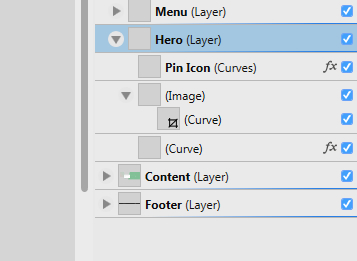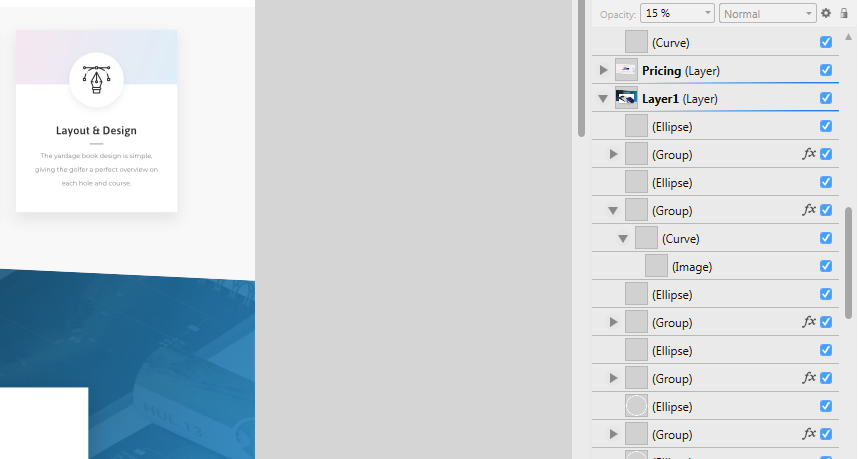Search the Community
Showing results for tags 'Panel'.
-
By default, the panel to modify Adjustment layers appears at the bottom. This creates problems when you have dual monitors in vertical layout, or if you have a floating video player in that corner (for tutorials etc.) I know you can move each Adjustment panel individually, but I would like all Adjustment panels to appear by default on the top-left and/or be able to drag it into a floating toolbar (as indicated in the screenshot). Does anyone know how to do this? Thanks!
- 1 reply
-
- ui
- adjustment
-
(and 2 more)
Tagged with:
-
I'd like to suggest a few improvements to the Swatches panel: Ability to convert swatches from and to normal/global/spot. For example, convert a normal swatch to global, or convert a spot to normal, and so on. Fills should automatically rename when colour is edited. For example, a fill named C:0 M:0 Y:0 K:10 should change to C:0 M:0 Y:0 K:50 if I do edit the colour to be a 50% black. Ability to group swatches into folders. Global colours names should be their values (for example C:0 M:0 Y:0 K:0) rather than "Global Colour %n" A command to select/delete all unused swatches. Perhaps create a document palette by default for any new document? A "Merge Swatches" command that works like in Illustrator Select multiple swatches at once to delete/copy them Global, overprint and spot colour indicators should be larger, they're hard to see when the swatch is selected (see attached) All these are to help us manage & identify the colours, plus correcting mistakes all designers make eventually. :P Thanks!
-
I recently lost the "colors" and "brushes" panel in the Pixel Persona setting on Affinity Designer. They don't appear in the Toggle UI anymore when I switch to Pixel Persona. My cursor accidentally got the tabs all mixed up and then they just disappeared. Do you know how I can get them back? Thanks.
-
Hey guys, I get this bug from time to time, can't really be sure what it's related too, and I can't really reproduce it on purpose. Basically, at some point, all (sometimes not all) the thumbnails that should appear in the LAYERS panel are gone, like the layers/groups are empty. I added 2 screenshots. Thanks
-
I have always Grayscale mode in my Info panel in PS. It tells me where my colors in the scale of 0 to 100% of lightness are. It's especially important on the edges of a Histogram - in very light and very dark colors. I miss the possibility to see Brushes in icon mode and I miss the possibility to see the Grayscale on Info panel. The Greyscale readout is very important (if not one of essentials) for the exercises for my students too! How can I turn it on, if not, will it be solved any time soon? ...There is no reason not to compare competitive App. with Adobe PS, since it's an industry standard, and there is no chance for competitive App. if producers try just to make it different, as we've seen many times in history, it must be better (!) and AP in many ways is ...
-
Hear me out.. Why not let AD do the work for you.. So instead of the user having to find layers and groups by scrolling, it should just jump right to the selected object/group in the Layer PaneI. I mean AD highlights selected, but it could just as well jump to it. I would LOVE to see this added :wub:
- 14 replies
-
- affinity designer
- layer
- (and 4 more)
-
I love the constraints feature in Affinity. But I see three major issues that make its use a little more difficult than it should be: 1. Constraints panel is too big and takes too much space on the screen. 2. Constraints panel is not related to the transform panel, which is a little odd if you take in consideration that constraints are relevant to object's size and position. 3. The "Min fit" and "Max fit" icons are not clear about what they are supposed to do (even watching the constraints tutorial, I found it very hard to understand how they behave, and what are the practical applications for them) So I've drafted this redesign proposal merging Transform panel with Constraints panel. What do you think? I'd love to see something like this on Designer 1.7 :D
-
- constraints
- transform
-
(and 1 more)
Tagged with:
-
About closing a panel... I notice in the panel menu in the top right of a panel or block of panels, the menu choices do not include Close. I know you can close a panel by View > Studio > uncheck the panel. And Help says: Each Persona's workspace can be customized to fit your individual way of working. To hide/show a panel:From the View menu, click the panel name on the Studio flyout. To show again, click the panel name again. etc, etc BUT I also notice the Layers panel has a nice big X in the top right that quickly closes that panel. Thought maybe it is because I have the Layers panel standing separate from other panels. No, the Assets panel is separate and doesn't have a handy "X" - so, a quick "X" close is only available for Layers?? Or am I missing something about the other panels? :huh:
-
With the amount of awesome brushes being created for the community, it is becoming clear that the need to organize and separate out favourite brushes is the logical next step. Not sure how best to do this, and maybe just concentrating on the brushes panel for now, as opposed to an "app wide" solution might be the way to go. A simple "save as favourite" system would be a good start, eventually with the ability to move, group and reorganize in one panel or even multiple panels or panel sub structure for various workflows - texturing, blocking, detailing, dots etc....?
-
Hey there, what I'm missing so far regarding the swatches panel: - Easy renaming workflow of swatches with F2 and Tab, and to go further: something like Renamy would be even more awesome - Select and delete/copy multiple swatches. At least it should be possible to click/select and delete via DEL-key to easliy clear up the swatches - "remove unused colors"-option to quickly clean up a palette - usecase would be mostly the the document-related palettes - Convert already added swatches to Global/Spot-Colors - Ability to easily set spot-color-name the same as swatch-name and vice versa (without copy-paste, perhaps with a checkbox in the settings of each swatch) - Missing a direct "Add current color to palette as Spot Color" very much! - The to "Add current color to palette [...]"-Icons are not very distinctive. I would've added at least a big triangle in the left bottom corner of the button regarding the "add as global color" option to suit the appearance of those color in the swatch-list/grid below - Setting/checkbox/action to add swatches via "create Palette from document/image" directly as Global/Spot-colors. - Indicator to see in which Colormode the color originally was created and then have the ability to quickly switch color from RGB to CMYK-Mode and vice versa (perhaps even be able to determine the rendering/conversion while doing so) Greetings, Johannes.
-
...me again - I am determined to learn this software (it's actually been a blast, just have so many basic questions - thanks for your patience) With the help of MEB, Alfred, R C-R, Callum, and MANY others I have learned a lot but am certainly still in the novice category. I have a relatively simple image (1 - 2 layers) that I want to save in my AD Assets-Panel (a custom panel created for this project). I've saved/moved a number of other images into this panel previously with no problem, simple click/drag operation. However, with this particular layer I'm seeing something I haven't seen before...when I click/drag, the image seems goes to go BEHIND the Assets panel and stays there, unseen. No vertical blue-bar appears in the A-panel, and upon release of the click/drag, the image does appear (or 'stick') in with other Assets. Anyone know why I would see this behavior? One additional Assets related query: what is the trick/procedure to assure the reasonable sizing of an image before dragging it into the Assets-panel so that it is not EXTREMELY LARGE when I access it for use on a newly opened image? Yet another basic skill that I'm 99.9% sure I've missed along the way. Cheers! Hope y'all have a great weekend. -Christo
-
No doubt again something simple, again probably a simple fix, but I've already conceded my infant level AD knowledge - help please. How do y'all explain the following behavior upon my reducing the image size in AD, on a 3 month old MacBook Pro running AD 1.5? I've attached 4 thumbnails below to help illustrate. I drag a me-made asset (that stupid black tote bag) onto a photographic image of Bigfoot in an attempt create a crude image of him carrying a black tote bag with a logo on it. Obviously, the scale of the tote is way too large so I begin to reduce it's size. I used both the Transform Panel (W+H) as well as constraining via Shift/Drag. In both cases, the smaller I reduce, the more I see proportional changes in certain layers in the logo (which are grouped). I did NOT have the 'Loch Children' box ticked - would this have bearing on the effect I'm getting? Most obvious IMO is the change in the curvature around the black 'C'...just saying. Thanks for any help! (I love playing with this program - can't wait 'til i have a better grasp of it all) -Christo
-
Hello y'all. I'm please to use Affinity Designer lately. However, I realized I unchecked the panel on startup accidentally when I open the app for the first time. I really want to try out the samples on the panel, but I don't know how to retrieve the panel. Please help me. :'(
- 2 replies
-
- Panel
- affinity designer
- (and 5 more)
-
In photoshop or other software when i select a shape or a layer. It focuses that shape or layer in the layer panel. Let's say i select a circle. The circle layer get's highlighted and is brought to my layer panel view even if it is down somewhere not in focus. But in AD windows when i select something, the layer panel doesn't focuses on the layer selected. I have to scroll through the whole layer and find that layer. Is this only for me?
-
Hi folks. I have been working with the beta for windows, and once it has gone on sale I bought it. Just a couple of things: In the layers panel there are a couple of icons that would be very useful, to solve with a click actions that are frequently used: - Duplicate layer. - Combine selected layers. On the other hand, some sliders, especially the exposure adjustment, and others, have a very abrupt increase in values in response to the mouse, its difficult to make small value changes with the mouse. And the response to the sliders is not homogeneous between different settings, nor between different modes of development (for example in Lightroom this answer is similar in all settings) I do not know if there is a way to adjust this as a user, otherwise you should throw it a look. Greetings, and keep up the great work!
-
I have swapped to Affinity from AI because of the one time flat fee, and I love it. It was so easy to pick up to learn, but I still feel there are some features missing. One thing I would like to see added ASAP is an effects dropdown (in the menu with file, edit, AND WHERE THERE SHOULD BE OBJECTS, etc.) Relating to effects, I would also like to see an Appearance panel added.
-

[Designer] UI/UX Feature suggestions & designs
Guest posted a topic in Older Feedback & Suggestion Posts
Hi, I've been using Affinity now for two professional projects and it's good. I noticed there are a few panels which can be consolidated to use the same template as the layers panel, this would lower the API surface area and improve maintainability over time. Just my 2 cents. -
Ok sorry for writing here again but I'll just leave this here in the hope someone could find this useful. First, Thanks Guys for taking the time to port Photo to Windows, it's most appreciated, more than you may think. Second, I'll try and list some of the bugs/feedback I think are usefull for a user that's looking at photo as a replacement for Photoshop, not as a cataloguing device. The following points are not about bugs only, but also features desired for a more efficient workflow -As I stated before: no color selection tool with respective range control, I know there is selection for green/blue/ad red but it does not even come close to what a more advance user might want -No detailed luminosity mask/selection tool, Mandatory in my opinion, resterize to mask and selecti midtone/shadow/highlight are not viable alternatives for detailed work, nor are the options in the gear windows in every adjustement layer. -no color picker when opening the HSL A.L. ? really? it really pulls you way from your work. -No quick way to adjust brush flow and opacity. clicking on buttons is not the way to do it, it's a workflow killer, the old Alt+Rightclick Drag method is a Godsend for speed and reliability all in one gesture. -The image displayied seems to refresh and flickers and reconstruct its preview every time some changes are done or you zoom in and out. (I'd assume this is a graphic bug and will be solved in future releases of beta) -I didn't find a way to merge into a panorama the images opened in my editor, itseems you have to open them from the explorer provided, how abut I have all my needed images stack on layers and in the dialogue box I click 'use opened images' -No reliable way to align layers (sorry it's just that), creating a stack doesnt seem to work reliably. -Some plug-in that worked perfectly before nw don't seems to work (the nik collection) -overall the UI seems crowded on a 1080p screen, maybe ui scaling would be a good idea, and I know that windows scaling is os dipendet and OSX is app dependent. More or less these are my main concerns for now, and I repeat FOR NOW. I'd really like to switch to photo for my external editing needs but some of the features are really distracting and annoying, I don't necesserely want this to be photoshop, but undoubtebly there are some things PS does much more fluidly (in a workflow sense) and in a more detailed way. Please don't take this as a review or a negative experience, I do sincerely appreciate the work and effort that's going on for allowing us windows user to have photo at our disposal, but I feel even more involved in giving you guys feedback because you seem to listen much more than any other company. P.S. please please please guys make that luminosity mask panel happen please
-
There is a shortcut to toggle the transform panel. But somehow it doesn't make the transform panel active. I would expect that it does. Because it would allow us to make transform changes directly from the keyboard without having to click on the transform panel first. There are a few other issues with the transform panel. When using the tab key, a field is selected as expected, but if I want to preform simple math on the value I can't position the cursor before or behind the value using the keyboard: using the left or right arrow keys increases the value! Strange indeed. Adding nudge distance in this panel would be a great timesaver as the preferences is not a good place to store something some of us change quite a lot. I also wonder why moving a duplicate with the nudge distance is not used in Power duplicate? Cheers, Wim