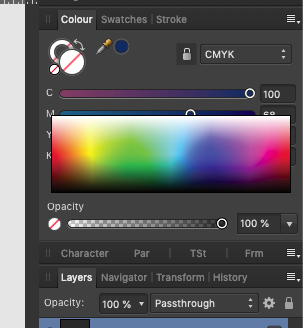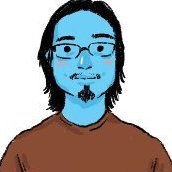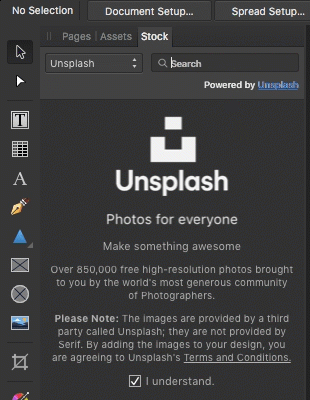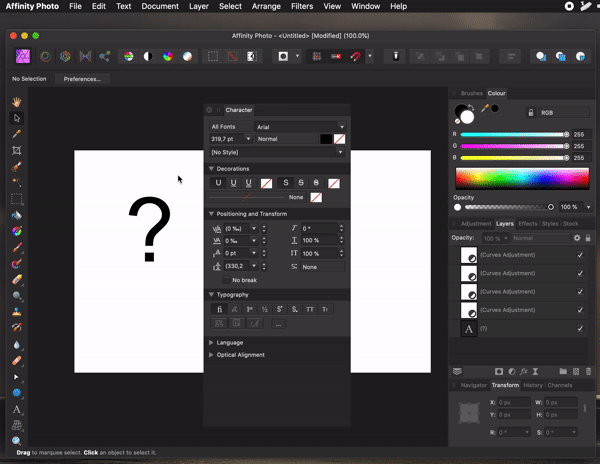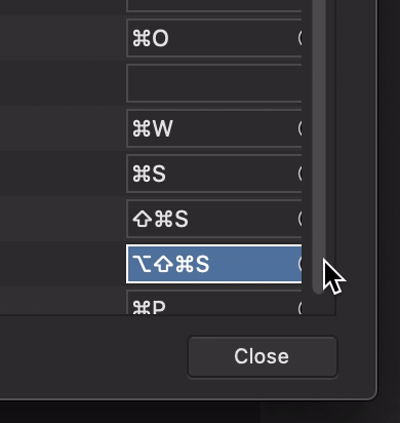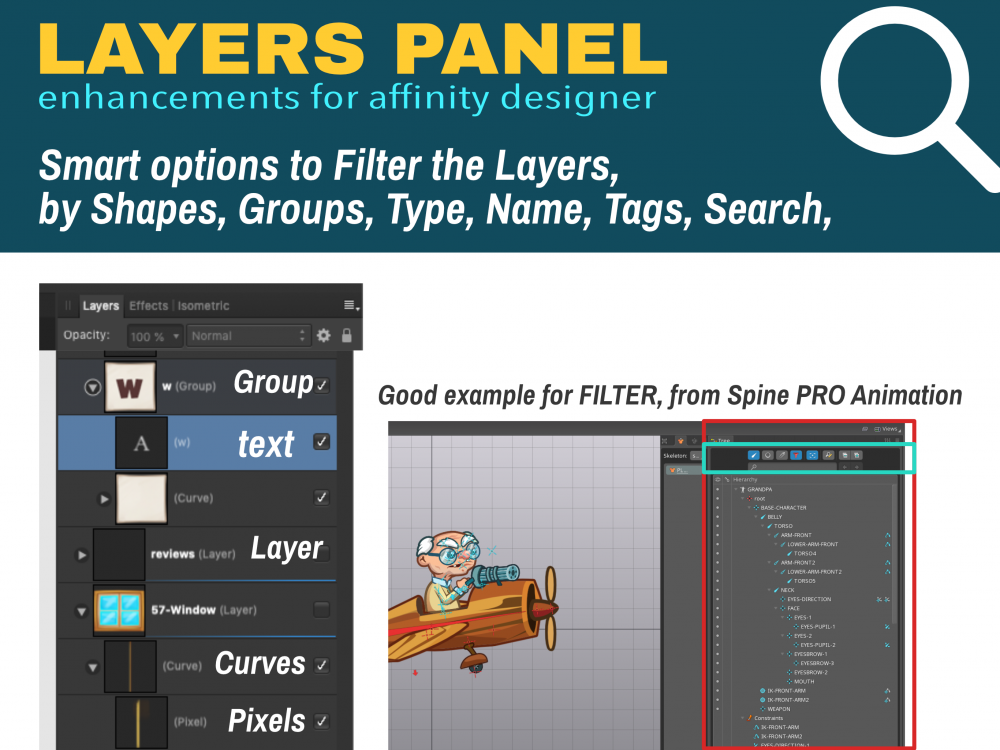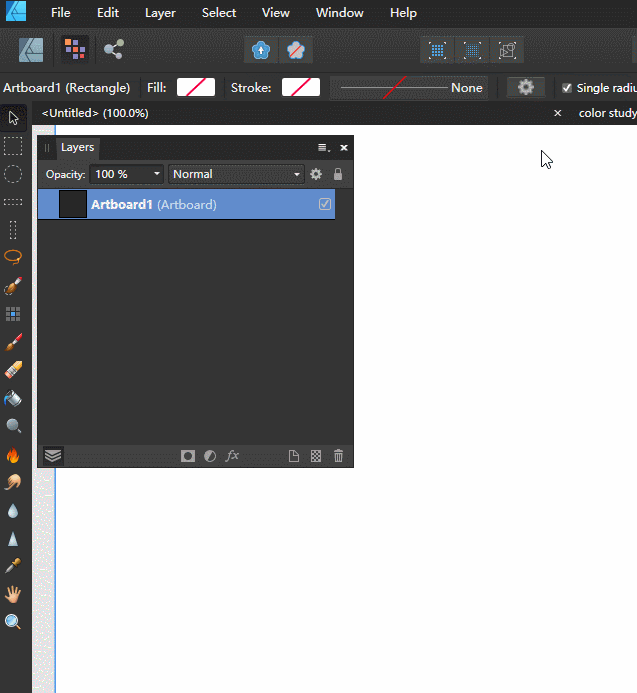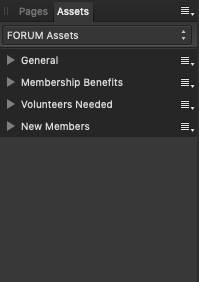Search the Community
Showing results for tags 'Panel'.
-
Hello, I have upgraded my Affinity to 1.8 and on MacOs Catalina. I am using an external non-retina screen. The Bug is that mouse clicks are not responding on the panel immediately in the Develop Panel. When I click on of the menu items located on the right side (e.g. LUTs, White Balance, Constrast, etc.) I need to click few times/tries to open a tab so that it can be expanded. Is it a known issue and is it on the list to be fixed? It is really frustrating to work on the Develop Panel. Thanks, Ege
-
I choose to see a Pantone colour as CMYK sliders and the spectrum box became huge. At the same time, the swatch panel misbehave, and I couldn't add any colour/gradient to it.
-
Genereally idea of appearance is interesting, but in current state flawed by some issues: - When Designer file is imported to Photo, there's no way to change fill or stroke of shape with few appearances set. Why? Because there's no Appearance panel in Photo. BTW disparity between obvious features are baffling to me in Affinity. Why Photo misses Stroke Panel? Or why Designer doesn't have proper document preview implementation as Publisher? Etc. It's all doable in all apps anyway, only is long and unconvinient. - When Appearance item is clicked, then pressing DELETE key deletes... object. Seriously? - Appearance item can be dragged on recycle bin icon, but dropping it there doesn't delete it.
-
Good day, I'm well aware that the Stock Photo search panel is only available in Affinity Publisher, but, I was wondering when the Unsplash panel would come into the other Affinity Softwares. Now that I have Affinity Designer and Affinity Photo in my arsenal(ditching the subscription model of Adobe altogether), It would be very favorable if it were so. Is it somewhere hidden, perhaps? let me know. Thanks!
-
I have Affinity Photo (1.7.3) and have recently bought Affinity Designer (1.7.3). Both running on iMac (OS 10.13.6 - latest compatible for older iMac). The layers panel is not working properly in Affinity Designer (works fine in Affinity Photo). No matter what I've tried I cannot manipulate or drag the objects or layers in the Designer Layers Panel. I've tried creating new files, new layers, new objects, restarting Designer, etc. I've tried locking and unlocking layers, unlocking all layers from the Layers menu and from within the Layers Panel. I've viewed the online instructions, tutorials, videos, etc. There is no mention of this problem and no apparent solution. Anybody else experienced this or found a solution? Thanks so much.
- 3 replies
-
- affinity designer
- layers
-
(and 2 more)
Tagged with:
-
Affinity Photo 1.7.3 - macOS Catalina 10.15.1 1. The panels are always on top. panels are covering the export window. 2. When the application is minimized, the panels are still in place. 3. The panel scrolls upward when the export keyboard shortcut is pressed repeatedly. 4. The scroll bar covers the x icon in the "Keyboard Shortcuts" window.
-
Hi guys, Its been a couple of hours since I started using Affinity Designer. I was playing around and I accidentally hit some sort of shortcut and now my right side panel has disappeared. Can anyone help me out in restoring it? Apologies if it is a very noob question. I've just started learning designing. Thanks!
-
I'm doing some Digital speed painting in Photo and I developed a workaround for the lack of a custom shapes tool like the one in Photoshop. I Lay out my rough sketch and colors in Photo, then I go to File > Edit in Designer, where I have set up some categories in the Assets Panel for my custom shapes. I have to place a few of my textures and shapes into the canvas and then I have to go back to File > Edit in Photo. Once I'm back in Photo I can use the Mesh Warp Tool to warp the textures how I want them. My request is to have the Assets panel in Photo also so I don't have to jump back and forth. That way I can add and warp all in the same program. Sometimes once I start to warp the textures I notice that I forgot something and I have to jump back over to Designer just to grab a single texture, then back to Photo to warp. For speed painting, it's a pretty big step to add to the workflow. If the Assets Panel is added to Photo, I don't think that there will be a need for a Custom Shapes Tool.
-
Greetings. New user here,... thoroughly enjoying Affinity Designer and your tutorials. When going to View>Studio>Assets... nothing happens. Same for Constraints, Symbols and Text Styles, under the Studio menu option. None of these panels open, or show that they have been clicked in the Studio dropdown. I just updated to 1.5.4 Thanks for any assistance. -joe
-
Hi, I'll post here an idea to improve more the Affinity Designer experience, I got this idea while working, when I'm dealing with thousands of layers, sometimes I need to find or access some specific layers in big projects and it's quite hard to deal with it without a way to filter, and I think this example below can illustrate better the idea. I work with 2d animations too, and in this software in the right side as example, they have an amazing way to filter some categories and this user experience can also helps Affinity in next improvements. anyway thanks for taking this into consideration. cheers, Jhon
-
- layers
- affinity designer
-
(and 3 more)
Tagged with:
-
Hi! I am wondering whether there is any way to set a panel row (with more than one panel) to a fixed size. I mean I don't want the panels to change their size depending on the size of the panles above and below and their own size. To show what I mean I have attached some examples. There is never the same height for a row. It's jumping around with every panel change. Would be very nice if there would be a way for switching that off. All the best, Chris
-
I am very new to Publisher and have no experience with In Design. I am a moderate level user of Photoshop. That said, I was experimenting with Publisher and discovered I could upload a document and easily edit/change the headers. So I was hooked. The document's pages (all of them) were showing on the left side and also in the middle. Now the pages on the left are no longer showing and I must make all edits with the center panel. How can I get the pages to also show on the left side again. I can't do a search because I don't know the terms for any of this. Thanks!
-
Hey everyone. Hope you're doing well. I looked through the forum for a couple of hours and couldn't find anything exactly on this subject, though I found some things that were similar. I saw that there is a media browser in the MAC version but not in the Windows version. What I would love to see (I've been using Photo and Designer for over a year now for all my editing and advertising materials production......Adobe can suck it) is a panel that I can open in Photo or Designer that displays assets that I use most often, maybe with a directory that I can set for the panel. For instance, an "Assets" panel that I can open in a tab next to the "Brushes" tab in the frame where I can access my screens, overlays, and backgrounds, would be a great addition to my workflow. I do a lot of photo background changes (shooting on a gray background and altering in post), so quick access so I can bring in and remove those assets quickly would be very helpful, and save me time. It would be much better than having to go into Windows Explorer to open them, copy them, and paste them into whatever document I'm currently working on. If I could right-click on an asset and paste it into the document, that would be a huge time saver, especially since I use the same assets most all the time. Anyway, that's just one idea I've had while working with Photo over the last year. Otherwise, I'm enjoying the software and I'll continue to support you guys as long as you keep rocking it. Take care! Tony
-
I made the mistake of clicking on the minimization arrow in the Assets Panel because I didn't want to see a sub-Category. Now I cannot open any of the Asset sub-categories, and I need to access something there! I've tried going to Window > Studio, and removing the Window from view & re-adding. I've tried resetting the studio view. I can select nothing in the Assets panel aside from the options and the dropdown to select another category. I've also tried restarting my computer. I'm out of ideas on how to get these to open again. Help! Running Affinity Designer Beta 1.7.0.257 on MacOS 10.14.3.
-
The current colors are really ugly, and intrusive. The Bright colors are distracting from the main artwork... I recommend soft pastels instead of the current options (something that doesn't contrast too heavily from the UI interface too)
-
Hello, can someone explain me how ot reveal the layers palette please ? I just do not see it and do not find how to show it aside an image ! Even when you add 2 images one over the other, you cannot see the layers !!! This is just insane ! I have lost 30mn of my time on that matter ! Add the option: Reveal layers palette under the voice menu and add it from the right click ! Please HELP !!
-
My computer froze while I was minimizing my screen on Affinity and the bottom right navigation panel that shows zoom in and previous editing breakdown box was removed from the Affinity screen put onto desktop. I deleted it from desktop only to find that that also deleted the panel in Affinity even after restarting the program. How do I get it back?
-
Hi I'm trying Affinity Paint as a less money-rapacious alternative to the Photoshop that I've been using for 20 years, and I hope you can help me with some trivial issues I'm having For starters I can't make sense of the way that the panels work. I'm trying to use layers to paint adjustments onto an underlying image (masking, de-saturating irrelevant areas etc), but I can't even get that far All I want is to have the painting tools and the layers panel visible at the same time. But the painting tools are only visible in Photo persona and the layers, bizarrely, are only visible in the Export persona (is there any possible reason for that?). The problem doesn't even arise in Photoshop because (a) it doesn't have the added overhead and confusion of personas and (b) you can open any panel at any time and put it wherever you want. I have no doubt that there'a a perfectly simple answer, but I can't find it i the help or tutorials, so maybe some kind person can politely explain why I'm being such an idiot? Thanks J Affinity Photo 1.6.11, Mac 10.14.1