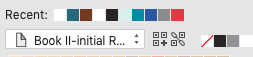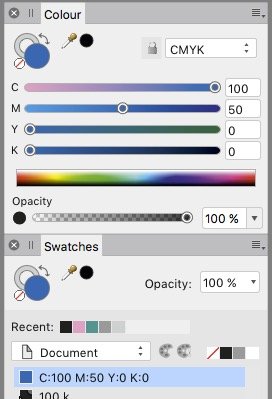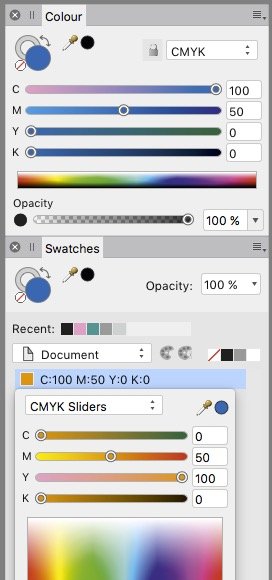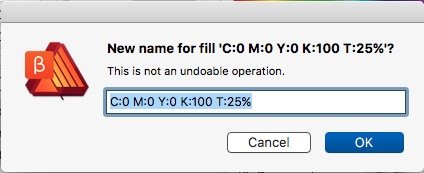Search the Community
Showing results for tags 'Palette'.
-
Small cosmetic item: The help system shows the Swatches Panel with two ICONS of traditionally-shaped painter's palettes - one for current color and another for current fill. Using 1.7.2 on Mac OSX 10.13.6. Instead of the traditionally-shaped palettes, there are two "strange" box-like icons. They function, but it took me a bit of close looking to finally realize that these had been substituted for the painter's palettes. I like the palette shapes much better than the square boxes. I suspect that this is a small cosmetic inconsistency with the program icons/help system.
-
Using 1.7.2.471 WhatsApp Video 2019-09-13 at 11.09.40.mp4 on Windows 10 If I try to resize the palette of layers, usually there apears this little arrow, but now it doesn't. This is only in hight dimension. The wide I can resize as usually. This is only in Publisher. sry, if this is already reported - didn't find anything like that.
-
After scrolling using a trackpad and switching to a wacom, scroll bar covers all the checkmarks. It probably should 'move' the UI elements to the side, not cover them.
-
Hi, Here’s two small things that could improve Designer’s Brushes Palette. But first, thank you so much for your wonderful collection of paint brushes, they are great! I added the DAUB collection and I have so many now that I easily get lost. I want to try each brush individually to see how it paints. Then, when I find the right one, I don’t remember which one it was that I picked; so I need to try a few brushes again and when I find it back, to carefully take its name down. It would be great if the palette could highlight the selected brush somehow. Currently, when you select a brush, there’s nothing to remind you which one it is. The brush preview helps, but in the end they all kind of look the same. The next day, I start a new session and I want to use the same brush. I know its name now, but it’s like searching a needle in a haystack, going down the list and waiting for the tool tips to appear. It would definitely help if the user could choose to display the Brushes Palette list by name. If there’s a way, I didn’t see it. That’s it! Thanks again for this great software. Simon
-
If a symbol line/fill/effect colour is from a document palette, and that colour is edited, and then the edit undone: the colour of the symbol remains the new colour and is no longer linked to the palette. While hapening most of the time, it does not appear to be consistent, so more than one attempt to replicate the bug may be necessary. Edit: further testing suggests the symbol colour is still linked to the document palette. After replicating the bug, and leaving the symbol with the wrong colour, editing the fill a second time is reflected in the symbol.
-
This set is based on schemes from https://carto.com/carto-colors/ Download palette: Data Driven Color Schemes.afpalette Download AD sample: data driven color schemes.afdesign
-
Pantone are offering three .ase (Adobe Swatch Exchange) files, free, one is new. https://www.pantone.com/eblasts/20190507/index.html These three palette files are good for trying out the Import Palette feature of Affinity Publisher. Readers are invited to post images using one or more of these palettes in this thread. William
-
I have a personal palette that combines the standard greys and colours into a single palette called David Mac. This I have exported and saved as DavidMac.afpalette When AP opens it opens always to the Grey palette. If I then select my own DavidMac palette from the palette dropdown list it displays just as it should. If I then set this as the RGBA/8 Application Default palette in the Swatches menu I receive a message ‘Default Palette Saved’. However if I close Affinity and re-open it defaults once again to Grey. Creating a new RGBA/8 document doesn’t then switch to the DavidMac palette I have saved as the RGBA/8 default - I have to select it again from the dropdown. Now to my naive mind a default RGBA/8 Application Palette is the one that opens automatically by default for any RGBA/8 image, be it an existing image or a new blank image, but this isn’t happening. BTW, although I am posting here because the problem exists in the latest 118 beta release, this is not new to just the beta - it has always behaved thus from the very first AP. So am I missing something obvious here (which I often do) or is this a very longstanding bug?
-
Hello everyone ! Happy to share this with you today; Yes i'm back because power outage was fixed in my suburb but only for few hours then we may go back into ... no power at all for the time or number of days they decide . Not a problem at all as opportunity is given and i take it on both hands. Now let's move ! --------------------------------------------------------------------------- My Review and propositions for Affinity Designer 1.7.0.2 (also applicable to Affinity Photo and Publisher too) Well the new Affinity Designer load faster than what I've seen up to now and i'm really really happy with it and can just imagine how great would be the final version. Brushes are more fluid and easy to use and they flow in more natural way, it's simply a pleasure to make use of it. BUT !, because there is always a but in stages like this ! These are the few problems or difficulties i had with (that is existing since old versions): Brushes Loading was really fast (just drag and drop and click Ok) .afassets, .afpalette, and .afstyles still can't be added or loaded to the software by selecting them from the file browser using the drag and drop method. From the import window opening i can only select one item after another, would be very useful if select all is activated allowing to select everything compatible within the same folder then just click Ok/Add for the software start loading them. My Proposition to the above problem this is a proposition i have for the above problem i encountered and still encounter: Well, to me a good Fix would bean Assistant working similar to a font manager but a bit differently. It would ask the user where is the folder with desired stuffs to load then that kind of resource manager would scan that folder looking for everything compatible (palettes, brushes, styles, macros, etc.) then display it in a list (like when we try to add PS stuffs on Affinity) they would be classified by categories with level of usability and trust (orange, green and red etc.), from that place we would make our choice to activate and/or approve whatever we want (on a column with check boxes ON/OFF) and the software would just load our choice then after it is done we would receive a DONE message. That solution would make it even simple and take less minutes than leaving it to us to manually load them one by one and could be very helpful even for those using the iPad version and who have their stuffs somewhere on the iCloud. Please think about this, it may save lives. This is what I like from the new (affinity Photo) beta version : The icon used on the top bar to indicate the different personas are far away better than what Affinity had, it's more refined and i personally feel better looking at it, now left the tools icons, they need a refresh like you did with the personas icons: Please implement it on the next Affinity Designer, they are simple and beautiful. This is what i believe Serif should start thinking about or add in this beta cycle: 1- A rotate on plane functionality that will help us to rotate subjects such as shapes, beveled/extruded texts, curves etc... thus moving one step close to a real 3D capability 2- Make Designer more capable of making UI/UX with new functions or simply revised functions and why not bringing the Prototyping Persona where all prototyping for Ui/UX guys to feel at home and create the best they can or want. 3- The Fill Tool used to create gradient must now become curvable, allowing the user that create a gradient to also bend it or curve it in one or another direction or even or draw circles or complex lines with it, to me, it will make it possible to create the "up to now" impossible multicolored curved gradient that ever existed (maybe it does exist somewhere else and just don't know about... ) Well, that's everything i wanted to share with you and even bring up to light, may you have advice or corrections, please feel free, it will help us all grow ! Blessings !
-
Hi, I have two HKS (K & N) colour systems as application palettes in A Photo on iPad. I can’ find the option to export them. If it’s not possible, what would be the easiest way to get them to desktop version? Can I transfer swatches from application palette to document palette in some easy way? I would open document on PC and then get the palletes. I hope, I don’t have to type in almost 170 colour values again. Thx.
-
I've created several colour palettes for printing with CMYK values. I use them in my work. So far, most of colours reproduce quite well in CMYK printing. I haven't tested all of them, so there may be some dull outcomes. They may also look different when reproduced on other printers. My palettes are sorted in few groups: blacks, blues, greens, reds, violets and purples, yellows and oranges. Each colour is individually named with CMYK values. I have used colour cördinates provided on Wikipedia (i.e. Shades of green) and few other sources. To import palettes, go to: Swatches tab (or activate it in View -> Studio -> Swatches) -> click a little menu icon top right of the window -> Import Palette I hope you will find them useful. Enjoy! PilcrowPalettes.zip
-
It would be great to add a Duplicate Palette… command to the Swatch Studio hamburger menu. Thanks for all you do!
-
More than 150 ready-made gradiens in .afpalette format. I picked up the best solutions for your creativity. WORK WITH VERSION 1.5 Beta AND HIGHER http://www.demo.egorkomarov.ru/Gradient-palette-for-Affinity-Designer/
-
In the list view of the swatches pane any new swatch gets an auto-name with its defined values. Unfortunately these names don't auto-change when the color definition got changed by the user. This results in wrong swatch names, both for global and non-global swatches. To avoid wrong names the user has to rename any swatch manually after changing its color. To fix the name it needs several clicks to the manual renaming option window. Suggestions: – auto-change a swatch name when its color definition got changed – enable renaming on double-click the swatch name p.s.: in the actual renaming option window a hint appears: "This is not an undoable operation." – Why does it warn me that I can undo this operation?
-
Hello everyone!I share a palette of gradients, which I have had for years.Note: I do not know the author's name, which is why I do not mention it. 200 Vector Gradients.zip
-
Issue / Task: Imagine you are creating a user interface or some other dynamic / modular design consisting of a variety of elements, sharing certain properties, such as color stroke width fx and many more Possible Applications: Creating dynamic, unified color palettes for multiple buttons, knobs, input fields etc. Changing global or semi-global stroke properties on the fly Re-using existing designs while applying new schemes for a new entry in the series swiftly Speeding up changes to large-scale projects in general Related Solutions: While Symbols allow for document-wide changes in properties within copies of the same object or shape, when working with a diverse range of shapes, groups and nestings can be tedious to impossible. Inheritances would speed up things considerably and add a whole range of possibilities. Implementation Suggestion: I would imagine the following workflow to be quite effective and straightforward, at least as far as my routine is concerned: Select and copy the source element Select the element to inherit a property Navigate to a window / tab with any property (such as color, stroke, fx etc.) Click the Inherit Button, a small, universal icon found in all studio tabs and windows. This property is now linked to the source element. Changing this specific property within the source element also affects this element. Click the Inherit Button again to unlink / disable the inheritance. Copying elements with an inheritance would preserve the inheritance for the copied element. I hope this makes reasonnable sense - of course I would be thrilled to find out something similar was already available in Affinity Designer. Cheers!
- 2 replies
-
- inheritance
- parent
-
(and 8 more)
Tagged with:
-
I've searched for specific answers but have come up empty handed on how to get styles and application palettes from Designer on the desktop imported to Designer on the iPad. When I attempt to import styles from a cloud stored file, the respective .AFSTLYES file is grayed out. I don't see a way to import application palettes, (or create one from an image or document, which would work also). I know you can access a document palette, but you can't save that to the system palettes so that doesn't work if you want to use that palette on another document. Is there a reason why this isn't possible? Is there some limitation from being on an iPad that keeps these features from being on the roadmap?
-
Hi there, I am following the official tutorials and they say gradients are also automatically filled in recent color menu too, not only the solid ones. But in my palette there are only solid colors are automatically filled, like screenshot i’ve attached. Am I doing something wrong?
-
In my never ending quest to simplify or streamline workflow in Designer, here is my latest request. Please allow users the ability to set a default colour palette. One that always shows up upon opening the app. Might be as simple as enabling users to just drag their chosen palette to the top of the stack of palettes in the list. :-) ...if there is a way to do this now please let me know. Thanks. Small thing. Big frustration.
-
Hi Everyone, I have created a color palette based on Google's material design (https://material.io/guidelines/style/color.html). Attaching the palette file for AD. Hope it would help. Regards, Anupam Bordoloi Material Design Palette.afpalette
-
The First in a series of Affinity Add-Ons specifically for Designers! This is the Rose Petal Texture set with multicoloured almost translucent colours taken from photos of REAL Roses. There are NO fillers or files to pad out the kit. Just the tools you, as a Designer needs. You can then get on with your artistic skills and make your designs illuminate with these textures. There are just THREE (3) program add-ons:- Rose Petal Texture Styles - for Both Designer & Photo Rose Petal colours Palette - for Both Designer & Photo Rose Petal Vector Brushes - for Designer A collection of Thirteen (13) Vector Brushes comprising ALL Twelve (12) colours from the Styles set PLUS a neutral brush to use with the Rose Petals Colour Palette or other colours of your choice. AUD$10. https://visiblestories.com.au/products/rose-petals-texures-styles-vector-brushes-palette-for-designers-using-affinity-products IMPORTANT ! To ensure that you use the Correct Colour of choice: From the Swatches or Colour tab, ensure that the Stroke & Fill Ring and Circle are BOTH set to NO COLOUR to ensure the Chosen Brush Colour is set. This does NOT apply to when using the First Vector Brush ( Grey one at the top of the Brushes list) so you can use the colour/s of choice. LICENCE: You may use this Add-On Kit for UNLIMITED number of projects, designs, clients.You may use the resulting designs for all delivery methods, including but not limited to digital, printed, Digital On-Demand Print, web, cutting files, video and moving image projects, broadcast etc. NOT to be used for anything Illegal, pornographic, derogatory, or other similar uses.
-
Just released a second color palette with support for Affinity's .afpalette format. It's a set of bright, happy colors to lighten up any illustration or design. Get it at creativemarket
-
I'm new to the pratical side of design - having previously worked in positions where I've paid people for graphic design, I now want to be able to do it myself, to a degree. I remember seeing designers use the colour wheel (I think) on Photoshop to find colours which complement the colours in a logo and I'm wondering if Affinity Designer has a similar tool. For example, I have a two colour logo. Can I input the colour refs for these into Designer and have it suggest a palette which will work nicely with them? Thank you in advance.
-
I wanted a base palette that I could use on my illustrations, with a range of shades, and highlights/shadows for each. So I made my own: It's a good starting point for illustrations, icons & UI work. There's more than 100 swatches, nicely organized. Comes in several formats, of course .afpalette included. Grab it over at CreativeMarket!