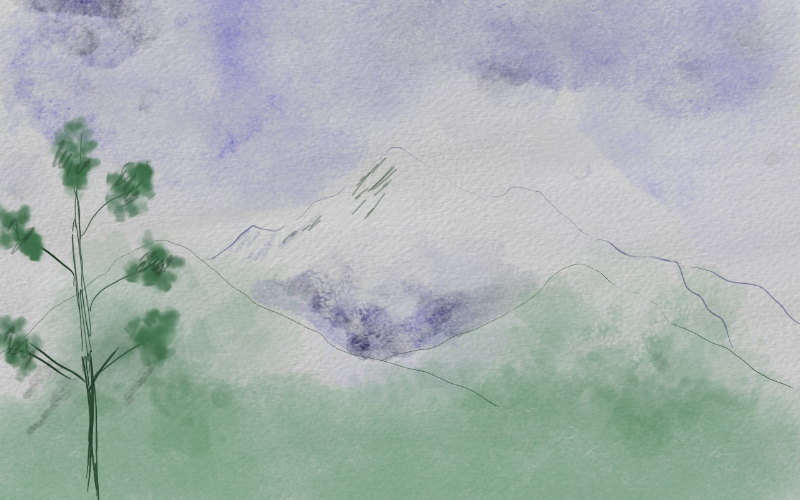Search the Community
Showing results for tags 'Painting'.
-
Sadly not good experience while painting. like stroboscope with every brush move between halfres brush strokes. Keeping me back from using Photo more... macOS 10.15.7 iMac Retina 5K, 27-inch, 2017 Radeon Pro 580 8 GB flickering.mov
- 2 replies
-
- retina display
- painting
-
(and 1 more)
Tagged with:
-
-
Hello, I bought Affinity Photo, and just started using it yesterday. I love it already. Great to see an affordable and perpetual alternative to Photoshop subscription, and also good to see you have many good tutorial videos and a user forum. I also looked at Exposure software, and really like their Snap Art kit. Is it possible to get the same, or similar effect, in Affinity Photo? I'd really like to have this ability without the need to by a 3rd party program. All suggestions greatly appreciated...Cheers
-
https://www.artstation.com/artwork/WKdLQv Was practicing different mediums by mixing 3D sculpting and Greasepencil in Blender and then finally finishing it with a 2D paintover inside Affinity Photo. Was a lot fun! Here is the original Blender version before the paintover for those who are curious.
-
affinity photo Concept Art :) Just switched over from PS
swobyman777 posted a topic in Share your work
At first the tool cycle option was frustrating until I found out how to turn it off with a setting. Overall Photo runs far lighter than PS, the brushes are nice when they work and image resolution is always nice and sharp on export. The cons are that I can't simply import my PS brush collection and sometimes lines have weird jaggies/anti alias artifacts.- 4 replies
-
- concept art
- illustration
-
(and 1 more)
Tagged with:
-
Hello! My name is Mikołaj but you can call me Mik. I've been using affinity software since first release in 2014 for graphic design(any kind of user interface design and visual identity assets). Lately some idea popped in my head – I am using the same tools in the same way all the time, so to prevent some kind of stagnation I want to challenge myself to create different kind of artwork that I usually do. Goal: Creating artwork from scratch in a poster format using every tool that is available in the software. I invite you to enjoy this journey with me. 001
- 10 replies
-
- affinity designer
- affinity photo
-
(and 7 more)
Tagged with:
-
I'm currently working in Designer to create vector artwork, and a few of the designs are getting a little more complex than I'm usually used to and I'm having trouble trying to fill in shapes - my designs are eventually printed onto posters and clothing. I have a few options when it comes to filling in but feel they are unorthodox or won't give me the desired print quality at 300dpi. 1. At the moment I have been creating the line work from an image, tracing the main outlines of shapes. This has resulted in a lot of open lines. I have then been keeping the lines in a separate layer from the colour layer. This also includes a lot of duplicating shapes, breaking lines and joining them together with others to be able to then fill the shape on the colour layer and turning off the stroke. Overall this method feels very clunky and effects my work flow, it also gets quite confusing, never quite knowing which outline is connected to which colour and any small movement of a shape will ruin the piece. I feel like this whole process could be improved with a 'smart fill bucket tool' similar to what is is AI. IS there a suitable work around for this missing tool, or is the the quickest method? 2. I haven't actually used this method yet, but it is something I have thought about quite recently which i think could improve my workflow in lieu of the magic fill bucket tool - however not sure if this will hamper the quality of my print by leaving Designer to colour in Photo. I have both Designer and Photo. My idea was to use the appropriate print template i have supplied for my garments all at the correct dimensions and at 300DPI to create my line work. I would then open the line work in Photo and use my tablet and pen to paint in the colours between the lines. I feel like this would improve my work flow tenfold, but advice regarding the print quality would be appreciative - or even if this is a poor method. Look at this is would increase the speed of my design work. I think I'm just scared/paranoid to leave Designer and have my Designs raterized as opposed to working with crips, sharp vectors. Its worth noting that at the moment my designs are flat colour designs without gradients/shading at the moment and my designs are exported asP NGs at 300dpi Many thanks in advance! Would also love to hear your own work flows regarding the filling of complex vectors.
- 2 replies
-
- affinity designer
- affinity photo
-
(and 4 more)
Tagged with:
-
Liz Taylor portrait (2014) with water-diluted acrylic paints and polychromos by Faber Castell, on paper. Even when I was (still) very young and knew nothing about women, she was the most beautiful woman in the world for me. Nothing has changed much. The films with her have accompanied my life and so she remains in my memory. https://www.bodobe.de/zeichnen-liz-taylor/
-
I've been using Procreate on the ipad and Clip Studio Paint on the PC for painting, this is my first attempt at painting with Affinity Photo. Brushes are mostly of my own design. Reference from unsplash.com. Sketch by Adriano do Couto on Instagram
-
Hello everyone I just recently started using Affinity Photo for art and discovered the paint mixer brush. This is my first try with that tool and I honestly think it turned out pretty cool There's also a speedpaint video here:
-
Hi Affinity Forum. Question about Affinity Photo, please. Is there any way to pull up the color wheel on demand wherever the cursor happens to be at the time, even if the wheel already appears in the panels off to the side? Perhaps it could be a shortcut key combo. Or better yet, maybe it could be simply clicking the button on a Wacom stylus. I know this button does the trick in Photoshop, and it’s extremely helpful in digital painting. So far, I haven’t found this feature in Affinity Photo. If it exists, could someone please let me know where it is? Thanks!
- 4 replies
-
- color wheel
- affinity photo
-
(and 3 more)
Tagged with:
-
Another dude, a new drawing https://www.bodobe.de/another-dude/
-
“Bernadette” is a semi-realistic drawing that I created with Affinity Designer. AD is a (truly) excellent tool for vector graphics, but it also offers the best conditions for creating drawings and digital painting in the pixel range. more about this work: https://www.bodobe.de/zeichnung-mit-affinity-designer/ Best regards, stay healthy 😌
-
Recently I have started painting in Designer. I use a Huion kamvas 16 pro. I have the software up on my main display and basically just the file up on my tablet. I use the tablet's pen on the tablet and configurate brushes and such with my mouse on the other display. Now I have experienced several (4) crashes, losing a lot of progress. These crashes don't work like regular windows crashes but rather make the program freeze in place but dont make it have that white overlay. The only option i have after that is force closing the program. At this point the program will ask if I want to save the file but I can't answer that because the pop-up is on screen for only a split second. Specs: B450M PRO-VDH MAX Motherboard RTX 2070 Super Graphics AMD Ryzen 5 3600 @3.6Ghz 16G Ram Win10 Pro running on an ssd Thanks
- 2 replies
-
- affinity designer
- crash
-
(and 2 more)
Tagged with:
-
When trying to draw with forced pressure recognition, I get jagged brush edges. It looks terrible and makes it impossible to draw. Tablet: Wacom Intuos (CTH-480) Windows 10 windows ink function enabled (without this Affinity 1.8 does not recognize pressure) Of course the zoom level is 100%. first line - "force pressure" - off - edges are ok second line - - "force pressure" - on - edges looks jagged edit: And why when you turn on this option, the cursor gets twice as big and looks like an enlarged pixelart? After all, the brush is set to 8px and suddenly when you press "force pressure" it is senselessly enlarged. maybe this is where the effect comes from?
- 4 replies
-
- affinity photo
- painting
-
(and 1 more)
Tagged with:
-
Just something fun I decided to make while Beta testing Affinity Photo 1.8. Tried creating thinner lineart than what I am used to, which I think came out all right for a first try of experimenting with the new features. Here's a link to my Artstation where I uploaded it as well. https://www.artstation.com/artwork/RYG24v
-
Tell please, Do you plan to make such a convenient brush setting like in Photoshop. It is much more convenient than at the moment in Affinity Designer or affinity photo.I'm talking about the circle above the arrow in the picture below. very easy and convenient to change the brush - just press mouse 2. and in Affinity Designer i could not change roundness for brush, I thing option SHAPE in brush setting can set roundness but not for all brushes. I beg you to implement such an implementation is very convenient for drawing. Thank you for your attention and have a nice day.
- 5 replies
-
- painting
- brush setting
-
(and 1 more)
Tagged with:
-
I have inverted a High Pass live filter layer and am trying to paint back in just the parts that I want. When I hover with the paint brush over the image Affinity Photo creates a trail of black splotches. Affinity Photo 1.7.2 RC3 on macOS 10.13.6 Here is a screen movie:https://drive.google.com/open?id=1viEQnHnmqgz52_vJxko7EZAiJZF_-d4m
- 1 reply
-
- splotches
- black squares
-
(and 3 more)
Tagged with:
-
Hi guys! First off, I'm coming from an art background, so you see where my ideas are coming from and what I do with AP. You did an amazing job with the recent updates of the brush engine in Affinity Photo, I really like to play with it and the performance got much better for painting. My 2 cents: could you give the color picker (alt key when you use the brush tools) a little bit more thought? There is always a 1 second delay and it makes working slower than any other painting software I used so far. Also, the "magnifying glass effect" (for a lack of a better word) should be optional. Can't really imagine why I'd want to have that. The scrubby zoom could benefit from an option to not snap on 50% and 100%. Super useful often times but in some cases it may be better to turn it off. I know, Painting is not the main focus of the application, but it could become a real alternative for Illustrators and concept artists if small things like this would be solved. Look at how many painters are out there, just check ArtStation.com for example. Thank you Best wishes Flo
- 1 reply
-
- painting
- illustration
-
(and 2 more)
Tagged with:
-
Bought Affinity Photo last year, but took a long break from it because of the lack of a stabilizer at the time. Decided to go back to the program yesterday just to see if I could replicate my workflow from Photoshop, which I got decent results from. Still need to figure out some kinks in the system before I feel like my work in Affinity Photo is up to par with my Photoshop work. Might finish these two if I feel like it.
- 37 replies
-
- black and white
- painting
-
(and 1 more)
Tagged with:
-
-
- 2 replies
-
- second painting
- painting
-
(and 1 more)
Tagged with:






.thumb.png.f0f32218c4b0e68c99e7d3883126011e.png)