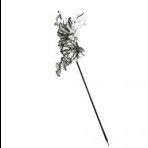Search the Community
Showing results for tags 'PSD'.
-
Two critical bugs when exporting a file as a PSD file. 1. Any layer marked hidden in Affinity Photo shows up in the exported PSD file as empty. 2. In the exported PSD file, all layers are clipped to the size of the canvas in the Affinity Photo document. The first bug can be worked around by unhiding the layer before export. A pain but doable until fixed. The second bug is fatal. We are looking at buying about 10 licences to deploy Affinity Photo to our team but we have to maintain compatibility with Photoshop as some work will go outside where that is their design package. So any layer that extends beyond the canvas in a document is rendered useless by Affinity Photo clipping to the canvas. This means we will have to look for an alternate application. Which is a real frustration as AP does so many things so very well. Can you hyper-escalate this bug to the development team and provide some kind of workaround in the interim? By the way, importing of PSD files—some with some pretty esoteric filters, adjustment layers, masks, etc.—works very well in Photo. Kudos for that guys. Affinity Photo 1.7.3 on macOS 10.14.6.
-
I have made a big boo-boo. Basically my naive self thought it was a good idea to construct from scratch a 70page A5 booklet in AD. Now I realised I should probably export this as a PSD and work on it on my laptop. Before, AD would crash when I select the file. It'd dim and load for ages, stay open for 2 seconds and then crash. I restarted my iPad and somehow that managed to fix that issue. My file stays open now but I don't dare do any editing on it. Problem now though is that I am trying to actually export it as a PSD but it is taking 5 million years to generate the export. Is there anything I can do about this or is all hope lost now? My boss isn't gonna be too happy eek!
-
Hi, i have just tried the Affinity Photo trial, please move this topic if i'm posting in a wrong section. I have two problems with AP during the limited time i used it, first of all, the patterns break when loading a PSD file, i'm not sure if this has been addressed elsewhere or if there's a workaround for this as i'm very new to the software and i couldn't figure out a way to get it working, short of recreating the pattern and trying to apply it in a similar way as it was looking before. Was this an issue with my particular instalation/software/hardware configuration or is this an issue you are aware of/working on resolving? The second issue i had goes a bit deeper, so in... Affinity Photo's biggest competitor... you can apply multiple layer effects of the same kind to the same layer, allowing you to create for example two outlines or a gradient glow/shadow. I didn't find anything of that nature in this program, furthermore PSD files i opened with AP that had multiple layer effects applied to them broke, not permanently, just didn't display properly. You know what i mean. Maybe that option is already there but i was just not able to find it, and then why would imported files break if that was the case? Is this also something you are working on resolving? Overall i was very pleasantly surprised with the program, the workflow was pretty similar to what i'm used to, might even consider giving it a shot past screwing around with a few files and effects on a trail version but those two issues just sprung up on me during the first time i tested it and they are a pretty big deal to me. I don't know if that's an official statement but i've read many times in reviews and recommendations of the program that it is able to properly interpret complex PSD files without issues and breaking patterns and layer effects are a pretty big issue in my workflow.
- 1 reply
-
- layer
- layer effects
- (and 5 more)
-
I’m having some difficulties opening a few PSD files in Affinity Photo : the application instantly crashes. Meanwhile… Affinity Designer does open the file without any problem ? Even saving the files as Affinity Designer files, opening them in Affinity Photo crashes the application. 11 low.psd
-
I have been trying all of the different options to export to PSD from Affinity Publisher, Affinity Designer, and Affinity Photo, and nothing is working. All it gives me is the message "An error occurred while exporting to: (File location). I just installed all of the latest updates to versions 1.7.2 I've also made sure that all of the layer names are short and simple. I've tried all of the presets for PSD (preserve accuracy, preserve editability, and Final Cut Pro X) Is there something I'm missing? Ultimately, my goal is to export to a file type that can be opened by Adobe programs with he layers in tact. Thanks!
-
When opening a PSD in AP 1.7, it is not grasping the opacity settings of some layers. This is especially weird since everything else works finely.
-
So, I use a lot of colourings to edit my images with- and tamper with the blending modes and so on. Most of these colourings are PSD files, with a pixel image and the effect as a group. I was wondering if there was a way to keep the grouped colouring and have it opened within Affinity versus opening the entire PSD separately and then copying and pasting the colouring. I have tried exporting the group as an LUT with the 4 different export options, but none have seemed to work. Unless I can create an AFTONEMAP file for the tone-mapping persona, it seems the only thing to do is open the PSD's separately. I hope I don't cause confusion, and here is an example of what I am talking about: https://www.deviantart.com/allscallie/art/Spring-Break-By-Allscallie-796232775
-
I downloaded the trial version of Designer, I already have a PagePlus X9 license. When I open a pdf both programs text layers are often not recognized as text but as graphics. In this video https://affinity.serif.com/it/tutorials/designer/desktop/video/301604837 we see that the text is imported correctly. I opened a pdf file and ai file and in both cases the text was not recognized. This function is important for me, is it possible to solve the problem?
-
Hi Everyone, My Explanation: I'm new to Affinity programs and I'm in the process of preparing all of my PSD files for Affinity Designer & Photo. I've been using Adobe Photoshop for a long time during that time I have created a lot "Smart Objects" within my files. Yesterday, in adobe photoshop, I spent two hours preparing my main device templates and eight hours preparing one single file to be imported and used in Affinity Designer. I went into each smart object individually and pulled the full resolution images, shapes, etc.. and placed them on a separate artboard in the main file. Below is an example of a simple template that has multiple layers of smart objects. This example has several instances of 3 layers of smart objects. Even though that doesn't add up to too many smart objects in this file I have lots of files that are similar, or even more complex, and the method that I have been using is incredibly time-consuming. My question: Has anyone found a better way of preparing smart objects, or assets within smart objects, for Affinity Designer & Photo?
- 2 replies
-
- smart objects
- designer
-
(and 3 more)
Tagged with:
-
Hello, I'm an old Mac hand, but a newbie when it comes to Affinity. I have some layered Photoshop PSD files consisting of text and textures. Most of my work is in video editing in FCPX. I'm trying to avoid the expensive Adobe licensing fees for PS, because I wouldn't be using it that much. I was really impressed with the intro to Affinity, both proprietary and clips on YouTube; and especially so for the ability to work with PSD files. I've started in on the Affinity tutorials, but so far have not gotten a handle on how to unlock the different layers of the particular file I'd like to change with my text. And it looks like the learning curve is longer than the deadline allotted for the titles. I'd greatly appreciate any help or advice or steps in how to unpack the layers, if possible, and change the texts within. This is the link to the attached PSD file I'd like to edit: old-movie-01.psd. I'm hoping that once I know how to access the layers (again, if possible) I'll be able to take it from there. In any event, thanks very much in advance for your time and consideration! - All the best, David old-movie-01.psd
-
hello community, I'm using the latest version of Affinity Photo and I need to export raws (NEF) files to PSD. Native files weigh about 28,000 KB. By opting for a PSD that retains precision, AP generates a file 10 times heavier than 278,000 kb! Ditto if I opt for small files. Yet AP was renowned for generating mpoins heavy PSDs that those produced by Photoshop itself. I do not understand. An idea ? Thank you.
-
I got the official Instagram logo files from here https://en.instagram-brand.com/assets/icons, and I opened up the .psd file they provide (see attached IG_Glyph_Fill.psd) with Designer. However I got something which doesn't fully look like the Instagram logo (see screenshot attached). It sounds there is a mask issue or something like that? Can someone give me the steps to get the Instagram logo properly drawn? IG_Glyph_Fill.psd
-
As someone who transferred to Affinity Designer upon launch, ditching the traditional Adobe Products that most of the industry utilizes I am, for the most part, thrilled with incorporating Affinity Designer into my workflow. However, there are two features that I have been longing for. The first of which is the incorporation of editable text in an exported PSD. Some clients desperately want the PSD files of all of the work in the final form, and documents with tons of text present an issue as all text now exports as a pixel layer. I know it is a huge coding ordeal, but it would be such a huge asset to us all. Please, in your next update try to incorporate this feature for your dedicated designers using your design programs so that we are not forced to find ridiculous workarounds. Secondly, I would love to see an option for batch exporting of artboards to save them as the individual artboard name in a dedicated folder. So much of my time is spent opening a new document and placing the contents of each artboard individually on a new canvas and saving them for client work. A batch save option would be extremely helpful, especially if the same options are available there like the ones currently available in the export menu.
-
Hi guys, i tried opening a complex Photoshop file which basically is a resume organized in 4 pages with multiple layers each. The file is definitely big (300mb) but the problem seems to have to do with compatibility between the file created in Photoshop and how AP will manage the same objects. In particular, there’s a smart object in PS which is a photo that should be visible only as a portion covered by shapes in other layers. Unfortunately the photo is not visible at all unless i re-organize the layers but obviously that brings to losing the original order of layers and the picture is totally visible instead of being shown as a portion only. In PS everything is working perfectly.
-
Hi, I have looked through many forums although can't find the answer to my issue! I need to export my Affinity Designer files so my suppliers can access all layers of artwork. They ask for PSD although when i export as PSD they say the file is exported as a "flat" image with no layers. When i open the PSD file on my computer, layers show perfectly? Is this a glitch? Or am I exporting it wrong? When i Export as PDF, and leave "Don't export layers hidden by Export persona" unchecked - does the PDF export as layers? So if my supplier opens in photoshop or other program they can access them? I need a way to just supply my artwork to my supplier in layers. Please help! Thanks! Beck
-
My use case is for editing the device mockups that can be found around the net in Photoshop PSD format but not others. They often make use of the Smart Objects feature the Adobe app to make placing the "screen" in the virtual device a lot quicker. Support for at least opening the layers within a smart object would be wonderful in Affinity Photo. Currently I can usually get most of the way there by manually getting the projection right with Filter > Distort > Perspective but on some files, I can't omit other layers because some of the device itself is within a smart object. For instance, on one there's a shadow added that I don't want. Supporting Smart Objects would make this easier and more flexible.
-
Hello, and happy new year to the community. Does anyone know why I can not export in psd to any cloud from my iPad? Thank you (I upload a video where you see what happens to me) E8903498-20D2-48D4-9BDA-DACF4E2309AD.MP4
-
Hello, My designer sends me designs as PSD files. Now I want to open them and make some small changes within Affinity Designer. Then I will send them to my web developer, to create my website. My web developer has only Photoshop not Affinity Designer. When I try to export the changed design to PSD, the quality suffers and it looks like the vecors became bitmaps. What do I have to use in the export settings to get perfect quality? Thank you very much for your help. All the best, Christian
- 7 replies
-
- affinity designer
- photoshop
-
(and 1 more)
Tagged with:
-
Hey everyone! It would be great if there was an option within the export persona to make, for example, this: Group A (Group) Group 1 (Group) Shape 1 (Vector) Shape 2 (Vector) Group 2 (Group) Shape 3 (Vector) Shape 4 (Vector) Group 3 (Group) Shape 5 (Vector) Shape 6 (Vector) Group 4 (Group) Shape 7 (Vector) Shape 8 (Vector) Group B (Group) Shape 9 (Vector) to that: Group A (Group) Group 1 (Pixels) Group 2 (Pixels) Group 3 (Pixels) Group 4 (Pixels) Group B (Group) Shape 9 (Pixels) Best wishes, Shu
-
Hey everyone! I'm not sure if this happens when using other Affinity software, but when exporting to .psd, Photo on iPad deletes empty layers and a layer if it has solid color and is placed as last layer and sets its color as background color. Please don't assume empty layers could be deleted or a solid color layer should be converted to background color. This is quite inconvenient. Best wishes, Shu
-
I love affinity designer on iPad so much and its mind-blowing to think that this is the only workflow i use to create bulk of event visual from start to finish. But I got one concern. Because i am collaborating with other designers and sharing them my PSD file done in AD is a problem. I dont if im just not aware if there is any settings for this but is anyone having the same issue when you export a design layout as PSD and open it on Photoshop that all the text are expanded as object even if you set up you export setting as PSD - Preserve Editability. Thanks in advance for the response.
-
Just got an iPad Pro and planning to install Affinity for the purpose of working on photos. I don’t use Cloud and I don’t want to use iTunes. Is it possible to use a lightning to USB memory stick or card reader as a drag and drop to transfer RAW and PSD files from my desktop pc to iPad Pro to work on and then transfer back to desktop pc? If so, can anyone recommend a suitable flash drive or card reader with drag and drop which can do this? Many thanks!