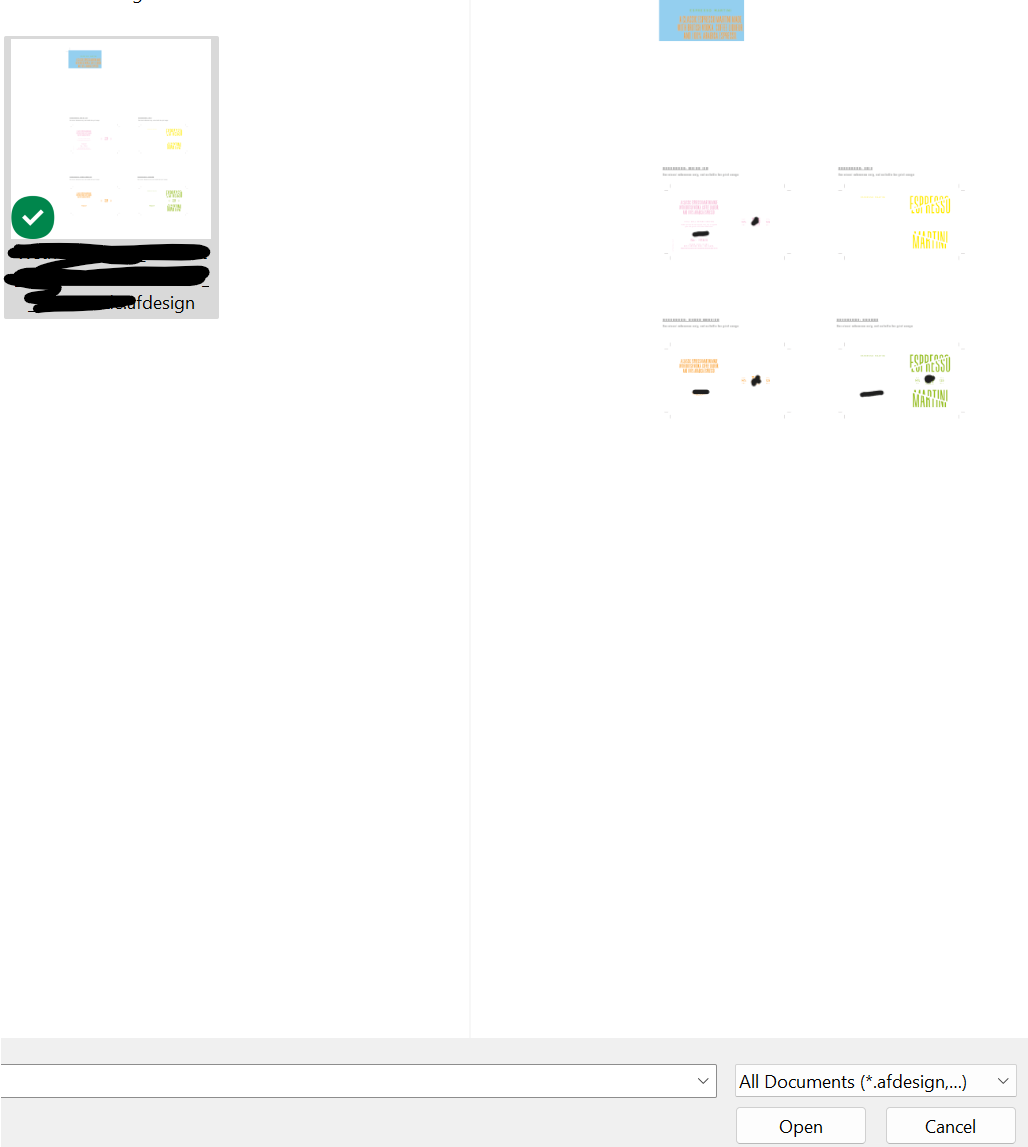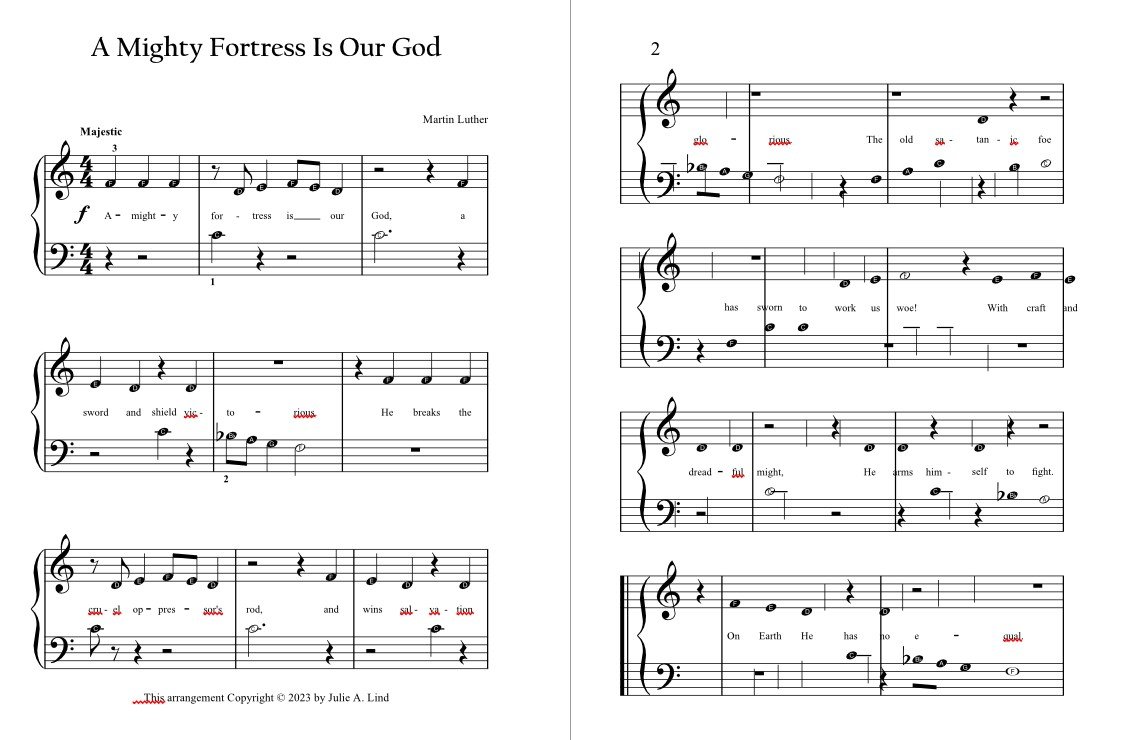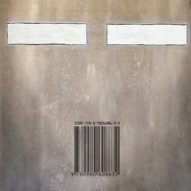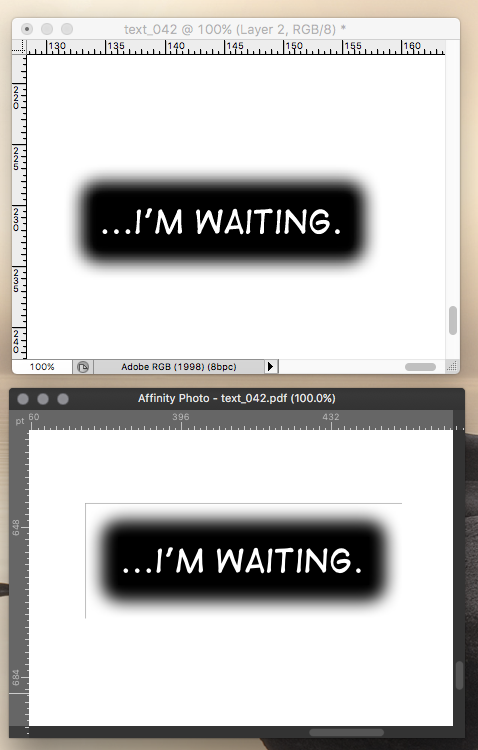Search the Community
Showing results for tags 'PDF'.
-
Affinity doesn't recognize some font names that are treated as a font trait in Affinity other than predefined traits such as Bold. Many apps including Word treat traits as a individual font. so the name is different between Affinity and others. When I paste text with those fonts, the question mark appears on the font selector. Such as these fonts: Calibri Light (Calibri and Calibri Bold have no problem.) Yu Gothic Light / Yu Gothic Medium (Yu Gothic and Yu Gothic Bold have no problem.)
-
I have a document that I created and exported in Publisher v1.10 on windows 10 that in my pdf viewer (Drawboard PDF) looks fine but when my professor downloaded it and opened it was missing the 2 png images on the right (first screenshot). I tried to download it and from Google chrome have the same issue where i can't see the images, however once i open it on my desktop in my pdf viewer, it is once again fine (second screenshot). I have attached a third screenshot of the settings i used and can also send the file if that helps. Any ideas?
-
Will Affinity Publisher support production of a PDF/A format document as a choice when exporting a PDF document please? https://en.wikipedia.org/wiki/PDF/A William Overington Thursday 7 March 2019
-
I created Interactive Hyperlinks to URL's and exported as a PDF. When I try the PDF, the hyperlinks do not work. I have tried it in Mac Preview and PDF Reader Pro to no avail. It worked fine in Affinity Publisher 1.8. Now that I have 1.9 it fails. HELP! I am using an iMac with 10.15 Catalina SYMbol_2021-03ALAN_Links.pdf
- 13 replies
-
Hi everyone, I'm not sure this is the correct forum to post this. But I'm really hoping someone else has been in this niche corner I am stuck in now. So I am creating a poster for someone else to use in Adobe Illustrator, and I spent a lot of time in Designer organizing and naming my layers (and actually putting my vector layers into a "layer") but when I try to export to a usable format for Illustrator, Illustrator just opens the file however it pleases without a care in the world for how I have organized the file. Rather than keeping the naming structure and layer structure I specified, Illustrator mashes everything together under one layer, with no names and no groups. The file I worked so hard on looks like such a sloppy mess. Even my text boxes have been divided into letters that have been converted to curves, rather than a defined box for text to reside in. So my question is, has anyone had experience successfully getting Designer to talk with Illustrator? If so, what does it take in order to do so? ^ here's my Designer panel with my organized layers palette (trying to make it easier for the person I need to deliver this file to to edit) ^Illustrator destroying a PDF ^Illustrator destroying an EPS
- 2 replies
-
- designer
- illustrator
-
(and 5 more)
Tagged with:
-
Hello, I've had a few problems sending files to people and they not being able to open them. I can open them fine in both Acrobat Reader and PDF Studio, but I've been having frequent (but irregular) issues. Attached is one of the "problem" files. Has anyone else encountered this? Is it a bug? I'm using Affinity Publisher 2 2.1.0 to export. Thank you! 2546 HSF Logo Proof7.pdf
-
Hello, I couldn't find a way to "expand" the embedded and cropped document. the goal is, i.e., I have placed a document that has vector only, then I cropped it using vector crop tool. now for the manufacturing purpose (it can be laser printing etc.) I don't want program to rasterise it if I export the file as PDF. so I want to expand or convert this piece of vector document to actual curves layer. I know the way to get inside to the document and cut vector curve(s), then paste it back to actual document. but for my situation it is not possible because until my client says "it is final" I cannot use this method because I do adjustments on that specific embedded document. So I think I am requesting a feature for the vector crop tool or embedded document layer that expands or converts that cropped layer. or If you say that exporting as PDF automatically does what I want then this is really good. I am using designer 2.1.1
-
Hi! I am having a problem exporting a PDF document. I believe the preview can not be generated somehow causing Publisher to crash. I created a completely empty document of 200 x 100 cm. This one also crashed when trying to export to PDF. The 'Creating preview' freezes right away. Not spinning what so ever. But when I reduced the image size to 190 x 100 cm the preview was created and I could export a PDF. So this seems to be a size issue? The export of the 200 x 100 cm document works fine for jpg, png. But also not fo webp or jpg XL. I tried disabling hardware acceleration but that did not help. I will attach the test file (200 x 100 cm) so maybe others can verify this issue. Or not... Tips or workarounds are welcome. test.afpub
- 22 replies
-
- affinity designer
- affinity publisher
-
(and 5 more)
Tagged with:
-
My workflow In my workflow, I have hundreds of PDF files in a folder, and I need to arrange them on multiple artboards. I also need to edit them and re-label them. Each PDF file has graphical elements and text elements. After embedding dozens of PDF files in an artboard, it is critical to make the font sizes uniform across all elements on the artboard. The minimum font size must be 5 pt (no smaller than that). The problem Here is my experience trying to change the font size of text elements in an embedded PDF: In Illustrator, there's not much to explain. Embed the PDF and edit the text elements directly. There's nothing to explain, it just works. When I set the font size to 5 pt, it is 5 pt. In Designer, the embedded PDF cannot be edited directly. I can double-click it to edit, but now the scale is different than the parent document. If I set the font size to 5 pt, it is too small in the parent document. There is no way to predict what font size I should choose to end up with 5 pt when I go back to the parent document. Question Currently, it seems to me that Affinity Designer does not support this feature at all. Am I missing something? How can we make the minimum font size 5 pt when we have dozens of embedded PDFs in a document? Please let me know if anything is unclear. I can try to make screenshots or videos to elaborate if necessary.
- 13 replies
-
I am having an issue with masks not behaving the way I'm expecting during export. Not sure if it's a AD issue or a me issue. - I have a white object/icon (the Massachusetts text) - I placed the icon/text over a navy rectangle and used "Mask to Below" to create the navy icon/text - on export to pdf, the final file just shows the rectangle as in the screenshot Where am I going wrong here? EDIT: I sort of figured it out...if I use a black version of the MA logo, it works. I am still confused by why it appears the same in the project both ways, but when exporting only works if the logo is the black version. Would love to learn more!
-
Hey guys, Data Merge is a really nice feature of Affinity Publisher, but unfortunately it doesn't support linking text content using the URL that is in the CSV. It would be wonderful to have this feature working, mainly because not even Acrobat Reader can do it at the moment, you would be at the forefront once again with such an amazing feature.
- 9 replies
-
- affinity publisher
-
(and 3 more)
Tagged with:
-
Hey guys, I love the Affinity Suite, and I made the jump from Adobe CS4 to Affinity several months back (and am very happy I did). One thing I am still lacking though is a good PDF editor. I need one that has basic page layout functions (add/remove/rearrange pages), but also has things like OCR capability. I know this isn't technically an Affinity question, but since the forums have been super helpful in everything else, I figured I would ask fellow designers here. Any recommendations? Thank you!
- 20 replies
-
- pdf editor
- editing
-
(and 6 more)
Tagged with:
-
In some cases I have an issue with the border of a font (also if converted to curve). Within publisher it is shown propperly but the exported PDF contains the mistakes circled by me . As written in den beginning, it is independed if font or font converted into curve. I have checked the license of the font and it allows to use the font like I use it. The settings of the PDF are: I have attached the Publisher and PDF files to this topic. fehler.afpub fehler.pdf
- 2 replies
-
- pdf print export
- (and 4 more)
-
Is there a reason why the attached PDF is imported incorrectly into the trio? (2.1) Acrobat opens it correctly. Sample_page.pdf
- 14 replies
-
- affinity designer
-
(and 3 more)
Tagged with:
-
What Application are you using? Designer Are you using the latest release version? v2.1.0 Can you reproduce it? Yes. Does it happen for a new document? If not can you upload a document that shows the problem? Yes, but doesn't happen in the same way for all pdf files. operating system and version Windows 11 v10.0.22621AMD Ryzen 3900XT80GB RamRTX 3090 hardware acceleration Same issue with both ON and Off. What happened for you (and what you expected to happen) When placing a linked PDF within a file and turning off certain layers within that pdf, the layers are either all then ticked again in the dropdown when reopening the file and all layers of the pdf are shown - or - the correct layers are ticked in the dropdown but all layers of the pdf are being shown on screen. Recipe for creating the problem Create a new file Place a pdf file which has layers into the document. Open the Resource Manager and make file linked (for me this is the important part) Duplicate the pdf on the artboard and turn some layers on/off on each duplicate so that only one pdf layer is showing for each instance of the pdf. Save file, close it and reopen. On opening the document, depending on the pdf being used in the document it either: - Incorrectly shows all pdf layers as active again in the layers dropdown, displaying all layers of the pdf for each instance. - Shows the correct pdf layers as active in the layers dropdown yet will initially show all layers of the pdf for each instance but on zooming in/out or changing the 'Page Box' option to something else the correct layer will then show on each instance, as if the pdf image is cached. I haven't changed anything in terms of settings recently and not noticed this problem before. Screenshot attached showing the preview when opening a file which suggests it is going to display correctly with the different layers of each pdf showing. Screenshot attached showing file once opened with the layers seemingly reset for each pdf so that all layers are incorrectly now showing.
-
Hi, I use Affinity Publisher v2 for Windows and I've noticed sometimes that when I export my files (as a for print PDF) there are borders around a few images that I have used, and also around where I have edited images. In this file, for example, where I have used the marquee tool to remove parts of the image, the cut line remains in the export. Can someone help me figure out how to remove these unwanted lines? I'm referring to page 3 of my affinity file specifically, and I will also attach a PDF version so you can see how it exports. Thanks in advance for your help, James TIMELINE.afpub timeline pdg.pdf
- 5 replies
-
- affinity publisher
- export
-
(and 2 more)
Tagged with:
-
I have already searched in the forum, but have not found what I was looking for. My Question: Is it possible to set the following PDF properties during an export? Document Author Document title If so, how? In the following picture you see the desired result. My Title and A. Author should be filled by affinity designer. Thanks in advance! best regards
-
Hi, A hiccup in trying to use Affinity Photo in my pdf-to-EPUB processing workflow, in which all my text is being exported from my layout app as transparent background pdfs, to be converted in AP to png and resized. Every text box that has a feathered edge, is getting a hard outline at the outermost extent of the feather - ie where the feather is transparent. This same effect doesn't appear to occur in Photoshop. It occurs in AP with either a batch processor, or opening a single file. Attached is a comparison of the same file opened in both Photoshop and AP, with the same dpi and size settings for rendering. (the photoshop file has a layer of white added behind, to show up the lack of artefact. A white feathered box gets a white bounding outline. Any thoughts? (edit - genuine textbox from the book, not a statement towards the any reader of this ) thanks.
- 13 replies
-
- transparency
-
(and 3 more)
Tagged with:
-
Hi there, I’m in the process of exporting a book from V2 publisher (on an iPad). I’m exporting as pdf. I require the final document to have all pages showing seperate. However the only option showing in the the export window drop down function is all spreads. Which counts each spread as a page when exported. Is this function not available on the iPad version?! All the tutorials and forum conversation show there to be a drop down with the option to export all pages. Is it possible I have something toggled that is preventing this option? migi
-
A friend sent me an AP file in which a dot had appeared near the bottom centre when exported to a PDF for print. Even after I had deleeted every item of text, every picture, that I could se from the leaflet, the spot remained stubbornly on the page in exactly the same place when expoterd to PDF. Has anyone experience this? And the solutioon? DAVID NORTHGATE FINAL A4 FOCUS.pdf
-
Recently, I found an error while exporting a pdf file with screen blend mode. As you see in the example attached files, pdf file exported from Affinity Designer 2 does not shows the screen blend mode in the orange glow around the circle. Expected behavior from AD2 should be to pop a warning stating that blend modes produce unexpected results in exported pdf files. Exporting an image or a flattened pdf fix this error. Could AD2 include an option to export as pdf/x-5? Maybe this new pdf version could fix this problem. https://www.prepressure.com/pdf/basics/pdfx-5 Bug error exporting pdf in Affinity Designer 2.afdesign Bug error exporting pdf in Affinity Designer 2 - saved as PDF x4.pdf




.thumb.png.f6c61a3a8596a3ec78cf62cbd88a164b.png)






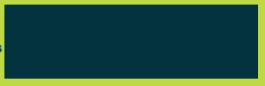


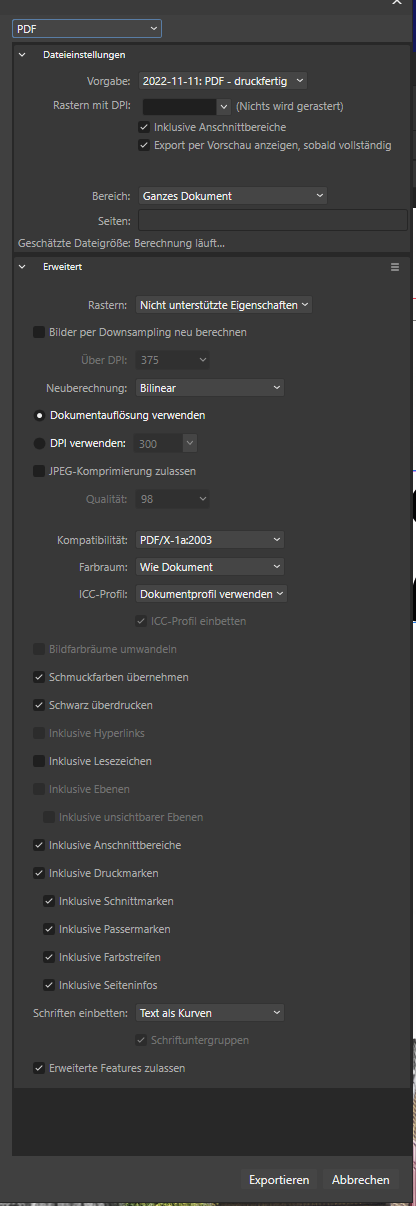
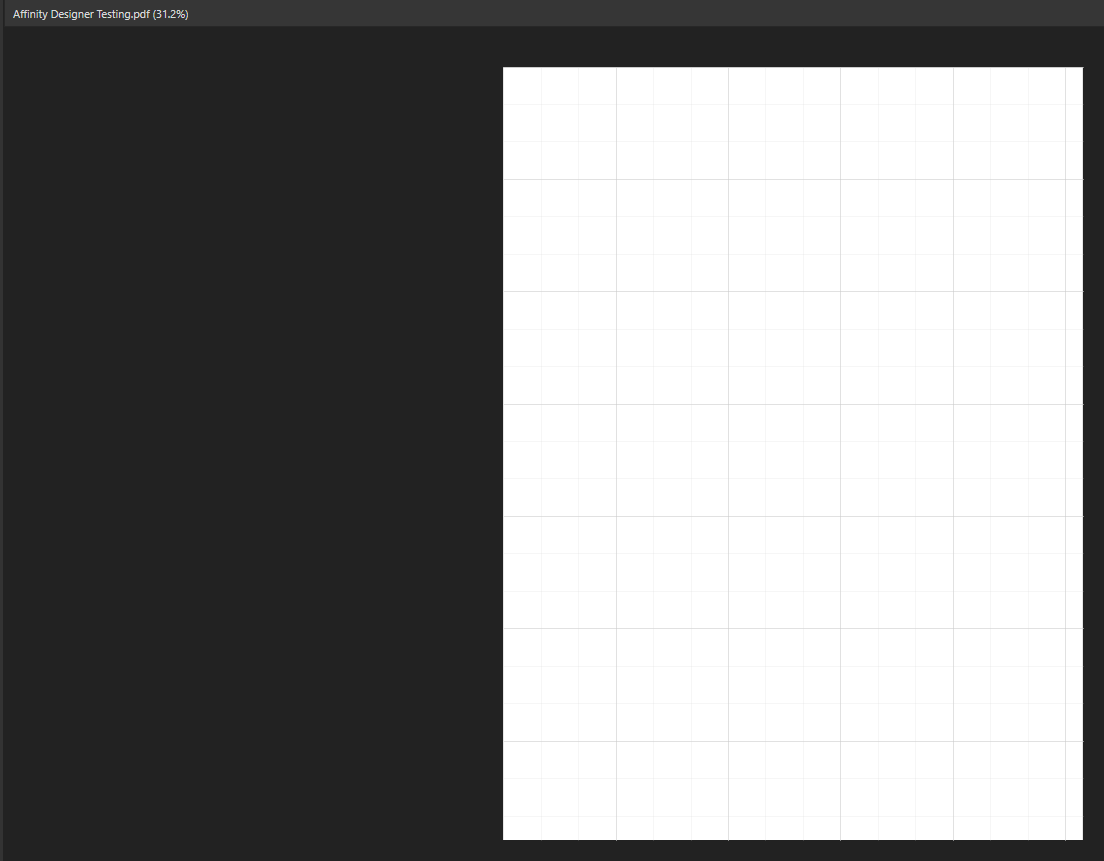
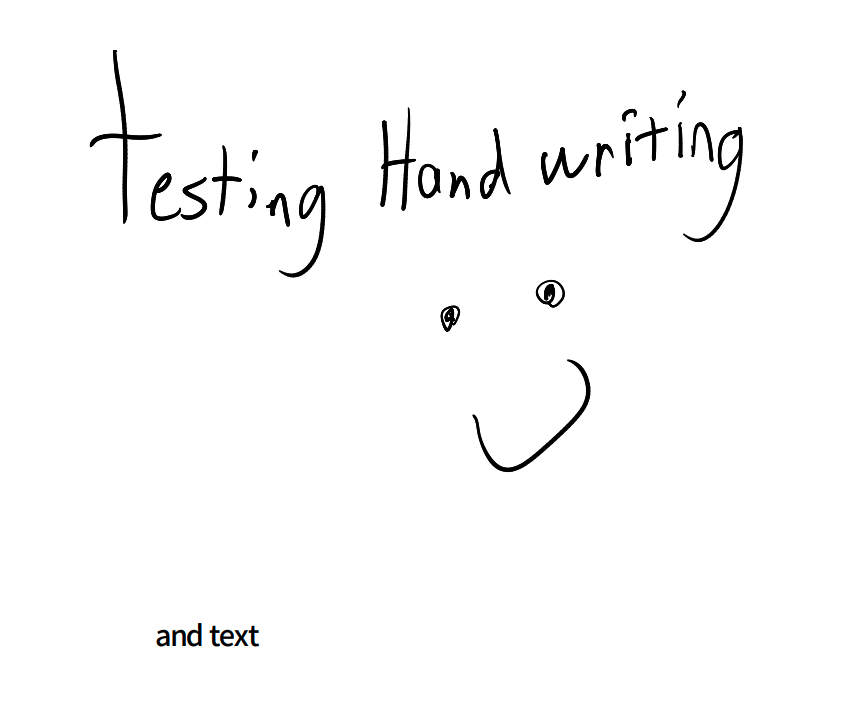
.thumb.png.bc2c00ad31752aea830b2eca91b478f3.png)