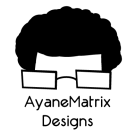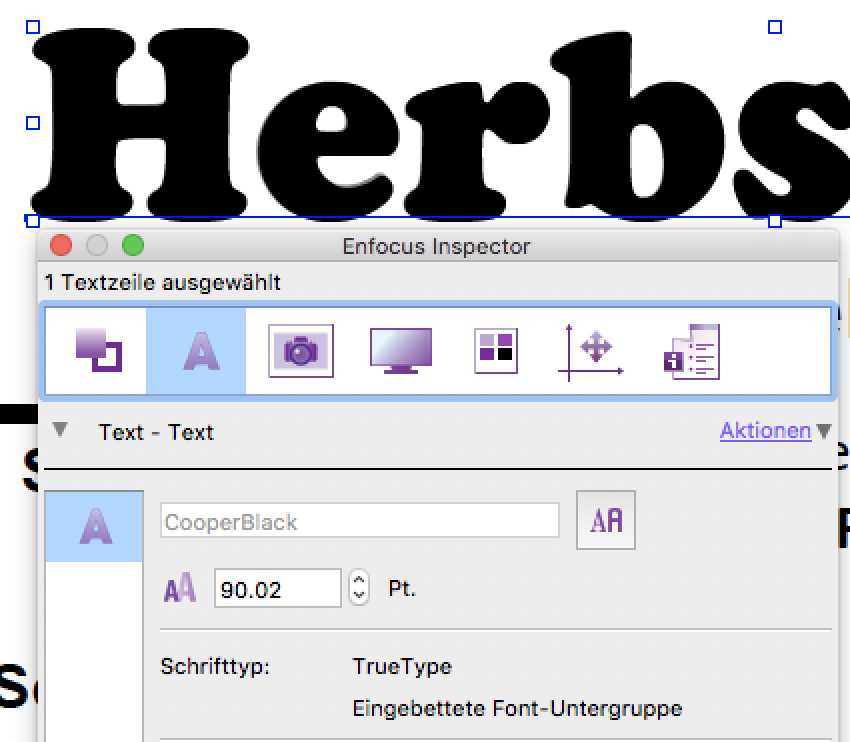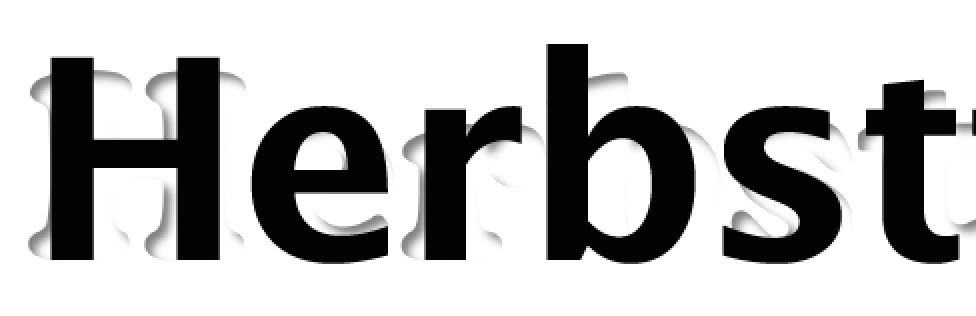Search the Community
Showing results for tags 'PDF'.
-
There is inconsistency in the colour rendering between what is viewed on screen (2017 MacBook pro – calibrated) and some of the default pdf export options. I have tested this on the defaults for PRINT, WEB and FLATTEN. The document is set up as CMYK and the placed image is also set as CMYK – as are all the colours used in the document. The image enclosed here is a screen capture of the Publisher working document. WYO-AS-Screen Capture.pdf
-
Document Setup with facing pages, Arrangement horizontal, start on right At PDF Export "All Pages" I get an unexpected result: for the facing page and the last page are added inner bleeds, in the amount as outer bleed is set. Result: the width of facing page and the last page is too much (facing page at the left, last page at the right) , see attached files Hausaufgabenheft 01.afpub Hausaufgabenheft 01.pdf
-
Hey!I really loved working with Affinity Publisher Beta - I come from Scribus and it's so much better! So I designed a whole magazine and was able to export it to PDF several times. But now I'd like to export the final version - and everytime I click on "Export", it shows me, that there are overflowing frames (I click on Ignore and Continue) and then the Export-screen is shown for half a second and then the whole program crashes. Can I change something, so it won't happen again?Yours (and again: thanks for the awesome program!)Dominik (Sorry, posted it in the wrong topic yesterday) https://forum.affinity.serif.com/index.php?/topic/69121-crash-when-you-want-to-export-a-document/
-
Hi All, A newbie query, But ..I guess, something that should helpful to large Architectural community... What shall be the better way to color Architectural drawings ( exported form autocad as PDF files ). We use shadows for the furniture to give depth illusion ... And also use pattern fill (in Photoshop) to give texture to different type of flooring patterns( carpets , wooden floor ,tiles etc.) ...or highlighting some areas . The pdf drawings imported have lot of text and dimensions at times . ... Having better flood fills selection easily and fast is important . If we get the same or better workflow as Photoshop , I shall be able to convince my office to give this software to everyone in the team. Regards. kay
- 17 replies
-
Hey! I really loved working with Affinity Publisher Beta - I come from Scribus and it's so much better! So I designed a whole magazine and was able to export it to PDF several times. But now I'd like to export the final version - and everytime I click on "Export", it shows me, that there are overflowing frames (I click on Ignore and Continue) and then the Export-screen is shown for half a second and then the whole program crashes. Can I change something, so it won't happen again? Yours (and again: thanks for the awesome program!) Dominik
-
Sir, I have imported a 44 pages PDF X/3 document in 1.7.133. This document has already been successfully generated by Foxit Phantom Pro. It was a combination of Scribus 1.5.4 PDFX/3 files and .docx imports. The whole document was printed in Germany and went without a remark through the pre-print analysis of the printing company. Prints are perfect. The page shown in attachment was a .docx file imported in Foxit. 1) Publisher Import: Issue 1: Compared to an Acrobat Reader view, I notice that the text is not properly "Left justifed" anymore. See the jpg in attachment, name ending with "...start.jpg", there is a blank on the left of "333" Acrobat and prints show all end lines perfectly justified. Issue 2: the text frame was centered in the original document. Affinity shows a wider blue frame correct on the left side, but on the right side there is like a blank character that was added at the end of each line 2) I have just changed the "line space" of 9pt to "Exactly" and 150%, i.e.13.5 pt Underlined texts are not managed properly. The text "www.tramania.com" of the next paragraph "loses" its underline. This underline line stays at its original position and pollutes the previous paragraph that was modified. I did not find a way to delete this line Note: Everything is default. No special styles, etc First file loaded with a fresh 1.7.133 install Regards, Philippe
-
I have document which has a picture in background. When I use the imareage as an affinity foto type I have a white square in the image - when I export it to pdf. When I export the Image to jpg in affinity foto there is no square (as expected) digital Kids-a.pdf (PDF with square)
- 3 replies
-
- affinity foto
- export
-
(and 1 more)
Tagged with:
-
Opened a PDF from Indesign in publisher 1.1.0.128, exported to PDF for print: all images except the first page are inverted, this does not happen when the PDF is opened and exported in Affinity Photo and exported, when the exported document is opened in Publisher Images are also inverted Original Document viewed in Apple QuickLook Export from Affinity Publisher 1.1.0.128 viewed in Apple QuickLook
-
High folks, First of all: big applauses to the team that works on Publisher! I am really impressed ... and it is "only" a beta! I tried a compile of a 245 pages book, and everything worked out real well and smooth from a-z. One question: Exporting a facing paging creates a PDF with double pages. How can I order a rail of single faced ready for printing? I'm looking forward testing out Publisher even more through these next days and weeks. Cheers.
- 7 replies
-
- export rail of single pages
-
(and 1 more)
Tagged with:
-
How do I "flatten" all layers before exporting / PDF'ing so that I do not lose resolution? Problem: Sending 8.5x11 manuscript to Kindle (KDP) for print on demand (book). When using Export->PDF(print) some lines on diagram are not appearing in digital proof. When I use the Export->PDF(flatten) the resolution is too low / diagrams are pixelated. For example: PDF(print) is crisp PDF(flatten) is blurry
-
I'm very new to the AD world and I could use a little help. I have created a business card design. How do I get that design to print like 8 on a sheet? So that if I were to send this design to a customer, it would be print ready? Right now it's just a single 3.5×2 design.
- 6 replies
-
- business card
- design
-
(and 2 more)
Tagged with:
-
hello I did a test on Affinity Publisher to create the DS Automotive cover with the logo. Then I exported in pdf but he posted the problem (see picture). After export, the logo has disappeared except the blue light remains. It is not normal.PDF couverture_ds.pdf
-
Hello! I do experience an awkward issue: Sometimes (not always) when I am opening the export dialog the last PDF I have exported is immediately deleted. This can be quite frustrating whenever you have two files to export - the first one exports fine but opening the export dialog a second time (which opens in the last used directory) for the next file deletes the first one. I have to make a temp back-up of the PDF or I have to keep only one APub file in one directory. It seems that in all cases the last exported file will be deleted. Closing or restarting does not help. Cheers, Chris
-
I accidentally posted about this in another thread since I was initially having issues with another problem when this one presented itself. Currently working with build 1.7.0.58 For the most part, if I make a file as normal, save it, then export it to a PDF it works as it should. Now, let's say you've made a few that needs to be split into 2 separate pages for some reason and then go back to export the first page and the second via the dropdown menu for Area set to current page. What I've found is that the previously exported file is instantly removed during this process and it does not allow you to rename the new file to something else before the old file is removed. Thinking I had done something wrong, I go back and try to export the next page and try to rename it to another name, only now that previously exported file that had a different name is now gone. This sort of behavior also presents itself if you save the file into separate folders as well. The only time it does not do this is if the file is open in another program (say Adobe PDF viewer) or has been renamed within File Explorer right after it's been exported. Now, what's odd is that this sort of behavior does not occur in Affinity Designer and Photo at all and I can generate as many differently named PDF files as I want. Exporting JPEG's, PNG, and even PSD all appear to export fine, just not PDF.
-
Hi all. I also noticed a missing option that is very important when producing PDFs for electronic distribution: clickable TOCs, which place the user at the corresponding page of the publication.
-
Affinity Publisher (and Designer) do not import PDFs generated by LaTeX properly. So far, it seems to be not influenced by the LaTeX engine (pdfLatex or XeLaTeX, for instance). First obvious problem is that Publisher does not use the fonts that are embedded in the PDF. First workaround tried by me was to install LaTeX specific fonts into macOS, and choose them in the replacement dialog, but this does not completely work (math doesn't read at all convincingly. Text works better that way, but diacritics (German umlauts) don't set correctly (the dots are set off to the left)). After some digging into the forums, a better workaround is to change the LaTeX source to use the macOS installed replacement fonts, and open and re-save the PDF with Preview. This does produce an improved import, as far as text is concerned. Math still has some problems. The equations are by now recognizable, but there are still the occasional (completely) wrong glyph used, and some sizes are wrong (for normal Roman font used within math environments). I have attached a small test file with some common elements (mostly equations). This file is done with standard pdfLaTeX and the LaTeX-specific Computer Modern fonts. As far as I checked, all fonts are embedded within the PDF. The PDF opens properly on my Windows test system in browsers and PDF readers, and prints properly. I can produce other variations, if needed. equations.pdf
-
Will there be better support of importing PDFs created with LaTeX? Currently, Publisher (and Designer) do not work with the embedded fonts , and even if one installs special fonts and sets up the LaTeX source to use installed fonts, some PDFs (in particular containing math) do not resolve correctly, to put bit it mildly. I know a correct import is possible.
-
Hello there! I have finally gotten around to doing a few tests with APub and have come up with the following: PDFs exported have in all cases had some sort of issue. In my first test some images were not included in the PDF and just showed up as empty image boxes. In the attached it seems to have rendered the cross lines of the box in a background gradient (see page 1 of attached PDF). Test 2.pdf Although it should possibly go under suggestions instead of bug reports I figured I would include it here to save time: the exporter is extremely basic. Way more options are needed to compete with other publishing software. Such as Bleed/no bleed rendering, live hyperlinks (at least option to toggle on), and rendering only specific pages or specified page numbers - to name but a few. Those things aside, I am overall enjoying the software and hope it gets what it needs to become a true alternative in the industry.
-
Did quick search and couldn't find similar reported. Using PC version 1.7.0.57 I have a double sided A4 leaflet - I imported to AP as a pdf and saved as a AP doc. Loaded AP format doc and exported to pdf (print ready, 300 dpi). On one side there are six square images in two rows. The top row in the resulting pdf the images appear as negatives - see attached - bottom row are fine. Note, all images appear correct in AP format doc. I then tried exporting as a pdf (print ready, 400 dpi) same result, top row of images as negatives, bottom row ok - then tried exporting as a pdf (flatten, 400 dpi) and this was fine, all images appearing as normal. I've uploaded the AP file and the pdf. AA X-STK leaflet - general.afpub AA X-STK leaflet - general.pdf
-
When exporting to PDF there are letters missing in the text. This does not happen when exporting to JPG. For example: I have "file" and "files" in text in text frames but after export get "fle" and "fles". Wondering if this is a bug.
-
Has there been any discussion to include a resource so that pdf files can be made interactive? That was one of my main reasons to sign up for InDesign and I believe would be a great add onto publisher. I have downloaded the Beta version and was disappointed that this option was not available.
-
- interactive
- clickable
-
(and 2 more)
Tagged with:
-
I'd be very interested in understanding how Publisher will address accessibility in their exported PDFs. Currently there is no way to tailor a document to export a PDF with any acknowledgement of A11y. I appreciate that it's early days. I just hope it hasn't been left too late. InDesign has been trying to address it, but it too was appalling in its early versions. I expected that a progressive new app might be thinking about this and build it in from the very beginning — after all we are building documents for screen so often, we can't just ignore the requirements of so many.