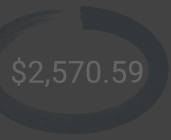Search the Community
Showing results for tags 'Outline'.
-
Hey Guys, Shortquestion about some Features not found in affinity designer. Is there any possibility in affinity designer or photo to vectorize content without redraw the element with lines. i´m creating a album artwork for a band and switched to affinity products. Maybe a dumb question, but i´m a newbie so please dont be that hard at this question. Regards
-
I'm trying to create a hand drawn circled effect...like if you see something you like on paper and want to highlight it. this works great if you use a brush to outline an ellipse but the problem is I'd like the ends to touch...better yet if they could cross paths. How can I create this? Also, for when I want to leave a gap, how can I change the point when the brush starts and ends? e.g if I want the gap to be on the bottom or the left?
-
I would like the ability to lock or turn on the ability to keep an image object (or any object for that matter) from being affected by the Outline mode. This is incredibly useful when tracing out objects and they have fills applied while your using boolean functions to customize shapes (while retaining the stacking order of specific objects) or to remove the appearance of objects momentarily to trace the image. Sometimes you have nested layers and need to get to them quickly and cannot target them (or spend ages locating them in the layers panel) unless outline mode.
-
I have a photo that I outlined with the pen tool to attempt to clean up the lines. So, now I have my outlined created with the pen tool and I got rid of the background. How do I fill in my outline? I just want it to be filled in black. Attached is the file I am working on. Thanks, T10Pro new deer logo.afdesign
-
I am new to Affinity Designer, and looking to thin out a fixed width text (I need a thinner version of the text on a different layer for printing purposes). This is possible in Adobe Illustrator through the use of a negative "offset path", but I cannot figure out how to do it in Affinity, which does not appear to have an offset path feature. The latest post I can find re:Offset Paths in Affinity Designer: https://forum.affinity.serif.com/index.php?/topic/30221-offset-path/ Here is how people do this in Illustrator: https://graphicdesign.stackexchange.com/questions/22315/how-to-make-a-font-thinner http://www.alison.co.uk/2011/11/22/how-to-make-a-fixed-font-thinner-in-illustrator/ Does anyone have a technique for achieving the same goal in Affinity Designer?
-
I would like to see the background image when activating the outline mode, I am requesting this option since 2014 :huh:
-
Hey, Is there a way to turn off artboard white outline? If there is no such option, this should go to the suggestions thread.
-
Hi I paid a designer to create a logo for me. They have done it using Adobe Illustrator and esported to .eps and .pdf for me. When I open the pdf file in Adobe Reader or Internet Explorer, the logo loos as expected. However, when I open both the .eps file and the .pdf file in Affinity Photo, there are gaps between the shapes/colours, which should be touching eachother with no gaps. Is this a bug with Affinity Photo? As a result of the issues, the files provided to me are useless because I cannot do anything with them without there being a gap between the colours. I have attached 2 screen captures of the problem - you can see the problem more clearly on the one where I have zoomed in - there are white pixels along the edge of the vector edges, even though the shap has no outline, just a fill. It's almost as if Affinity Photo is not anti-aliasing the edges correctly. One thing I thought it might have been, is when AP tries to 'snap to pixels' so I turned that option off before opening the file but it made no difference. Any thoughts/comments/suggestions appreciated!!!! Thanks, Rob
- 8 replies
-
- eps
- affinity photo
- (and 4 more)
-
Hi, I am new to Affinity Photo and amn having problems establishing a consistent work flow with assigning/changing font colors. The issue I'm having now is that outlines are appearing around letters even though outlined is NOT selected in fx. I can't get rid of them, have looked in the manual an done a search, but no joy. Can anyone explain why this is happening and how to stop it? Also, in the color picker, I don't get what the red line through a color means. Thanks!
-
Hi! I've been trying to prepare one of my clients business card design for printing using cold foil to give certain elements a metallic effect. To do this I need spot colours for the elements that I want to give the metallic effect to (might have to add overprint as well). Spot colours seem to only apply to color fills and not to outlines so these need to be expanded first. The logo, however, is made up of advanced brushes which apparently cannot be expanded. Simply recreating the logo isn't an option either because it's one of those dry brush effects. Is there any way to get these designs ready for cold foil printing when expanding isn't an option? Any help or advice would be really appreciated as I'm nearing the deadline.
-
Will Affinity Designer ever offer the possibility to Outline Strokes (not only for strokes made with the "Basic" set of vector brushes, but for any other vector brush, too) and / or the possibility to Trace an Image? This is what I miss most in Affinity Designer, compared to Illustrator. I can't imagine working with vectors without having these essential tools. ☹️ Just would like to know if there are any plans to make this and when. Thank you.
-
Open any jpg image and add an outline effect. Top and left outlines looks OK but right and bottom outlines appear to be 1px less than what you set (at any value). Picture attached shows a 2px outline, if I set it to 1px I do not see any outline on the right or bottom of the jpg. Zoom is set to 100%, no Windows scaling Picture appears to export correctly with outline correct on all sides of picture May just be my display adaptor but does not happen in other applications (Photoshop etc) so logged as a bug just in case
-
Your outline option for the entire doc is much appreciated, but in Illustrator I could outline on the layer level. Thus I could change a certain layer to outline and clearly see it as I compared it with layers which were not in outline. I realize that this could entail complicating the layer palette, but perhaps it is not necessary to see it as another symbol on each layer. It would be clear from just looking at the doc. A bit more explanation might help explain this. I am preparing a complex map with multiple pinches for an app, i.e., with various sized fonts, more info with each pinch, etc. to be exported as SVGs. To be able to "isolate" certain layers in outline and then compare them with other non-outline layers would be a big help.
-
I've been preparing several packaging files for vendors and continually run into a major roadblock when I want to outline live type. In Illustrator you can simply Select All and Outline Text. Done in 2 seconds and the file retains its structure. Is there currently anyway to accomplish this in AD? I'm aware of the (Layer >) Convert to Curves command. The trouble is that this command doesn't seem to penetrate groups. Which forces me to either: 1. Select/search though every group in the Layers panel for any and all text elements and manually convert them, which is both very time-consuming and prone to errors. or 2. Select All, Ungroup (x times) and then convert everything. This technically works, but it then creates an unmanageable file with hundreds of curve layers and also releases all clipping masks. :( Am I missing an awesome command or tool somewhere? Anyone know of an easier way? Thanks! :D
-
Working with simple shapes creates simple SVG files, but the moment I add an outline the path... Well, haha, it becomes a nightmare. TWO objects are exported: the solid fill object, and the outline object (why?). The fill object is fine, but the outline has gone from 10 control points to ~2200. Best I can figure AD is doing this because it doesn't do outlines the same way SVG does, but since SVG supports strokes of different widths and miter types, I don't know what, specifically, the issue is. If I export a solid object, it works as expected, same number of points in AD and Inkscape. Add an outline, and hahaha ouch. I'd love to know what's up with this and whether AD just can't do outlines->SVG without becoming unwieldy.
-
Hi all, what you think about the following: when I click on "Kontur" (see image: A) I wanna change the stroke width in nearly nine times out of ten. That's why I would love to have the input field already selected (marked value - see B in the attached picture). So that it would be possible to immediately start to manipulate the value with e.g. cursor up/down or typing in your desired value. Suppose that it would have been implemented that way ... users who wanna work like I described would be happy. Users who are not interested in using cursor up/down to immediately manipulate the value aren't interrupted in their workflow in this way, are they? Thanks in advance, Stefan.
-
I couldn't convert na outline to na object. I search in the help (btw, it is very well made - congratulations) but it doesn't mention this. I found that this is very useful, and in this moment I'm in need of converting outlines to objects because I need to color an illustration made by another artist Let me take this post to report that Affinity Designer is running much better than illustrator, it is really fast and difficult to crash and supports very well other file formats - gongrats for this. And I just miss another tool - the find and replace tool See an example on this vídeos: https://youtu.be/Z6WixrkwYQ0 In case you are signed to Lynda.com this vídeo is more explicit: https://www.lynda.com/CorelDRAW-tutorials/Finding-replacing-text-objects/617/37125-4.html
-
I have this artboard composed of figures and text for a journal publication. Randomly occurring, after selecting a text object and moving it, it leaves a flashing dashed outline of the text in the original position like a "ghost" of the original text. This "ghost" cannot be selected, deleted, and always returns even after closing the file and quitting AD. It does not even appear as an object in the layer panel. Is this a function in AD that I am unaware of or this is a bug? Picture attached. See "Small Events" with dashed outline at top. BTW - it does not appear if the image is printed or exported as a .tiff, .eps, or .pdf. Many thanks.