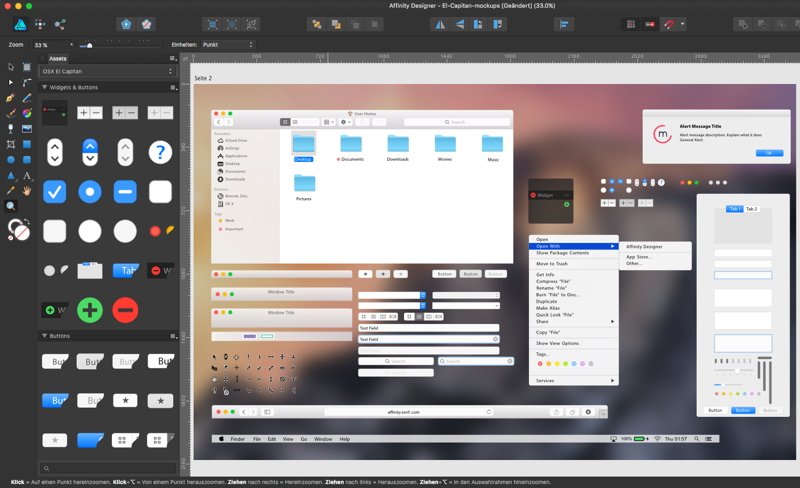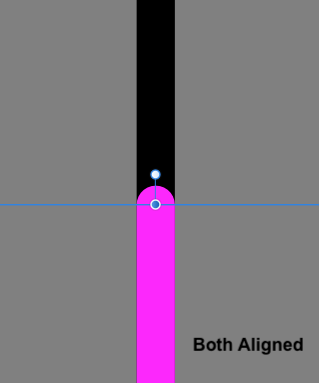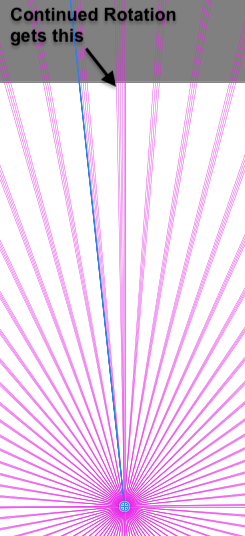Search the Community
Showing results for tags 'OS X'.
-
Getting pronounced banding when using Affinity Photo 1.8.1 (trial) to view a gray scale 10 bit test ramp image. Same image displays smooth gradation, no banding, when viewed with OS X El Capitan's Preview app, which supports 10 bit depth. Using OS X 10.11.6 on Mac Pro (Late 2013) with AMD FirePro D300 cards and a Dell UP2718Q monitor. Wondering if Affinity Photo lacks 10 bit support for this platform or if it's just a configuration problem that prevents a smooth display of the image. 10_bit_test_ramp.psd
-
I am unable to start Designer 1.8.1 under Mac OS X 10.8.5. The splash screen comes up for about 78 seconds then disappears; no loading beyond that. Crash report attached. Any suggestions? Thanks in advance. Affinity Designer_2020-02-28-140633_MacBook-2.crash
- 9 replies
-
- affinity designer
- mac os
-
(and 3 more)
Tagged with:
-
Here is an OS X (El Capitan) UI Kit, which I sometimes use in Affinity Designer for Mac related UI design and mockups. The below supplied Assets file contains most related UI elements. - Note however, that all the included Asset are mostly build out of grouped together elements and are also very huge size dimensioned. Thus at least a document size of 2880 x 1800 pt is needed, if you drag them over and don't resize them. UI_OSX_El_Capitan.afassets
-
Hi all, not sure whether I've found a bug or its just me not seeing a simple mistake. duplication issue.afdesign Here's what I do... I create a document 2000px x 2000px I use Guide Manager to place guides at 50% horizontally and vertically. I create a path with a stroke of .25px Align: centre. Stroke size doesn't really matter, as it does not affect the outcome. The path can be placed either vertically, horizontally or restricted to 45º The 45º angle was to get a path length that would not fall short in the document but it doesn't matter really these are just the placements I have tried as starting points. Checked paths rotational node placement was 1000, 1000px I moved the paths rotation centre to the centre of the document (1000,1000px) Initially I wanted to rotate by 5º but noticed as I duplicated the paths the duplicated paths were out of alignment at 90º, 180º and 270º To test I created the path again and duplicated by the restricted 15º by holding shift down as I rotated, this aligned to the 90º, 180º and 270º correctly. So, I tried rotation by 5º again and this confirmed the misalignment. If you continue the duplication the offset is equal and you will end up with consistent bands. Continued duplication by the restricted 15º always keeps alignment I made two groups one coloured black and one coloured pink, the starting path's are both accurately aligned at the vertical point, once you start rotating thats when it all goes wrong. So it really shouldn't be misaligned if 15º can align why can't 5º Pink is the 5º duplication
- 29 replies
-
The Affinity extensions aren't showing up in my System Preferences-->Extensions. OS X Yosemite, Affinity Photo 1.4.3 Reinstalled Photo from the MAS with no effect.
- 1 reply
-
- Photos
- Extensions
-
(and 1 more)
Tagged with:
-
I was directed here after posting a feature request on Affinity's Facebook Page. Here's the text: "I just discovered your OS X Photos Extensions today and they're awesome. I used Retouch Healing to fix a blemish in a photograph and it looks seamless. It's much better than Photos' own Retouch. I would love to see some sort of percentage system on your sliders. For instance, I was fooling around with the Strength slider on the Miniature tool and felt that it would've been much more useful if there was a 0% to 100% scale." I hope this request will be implemented. Thanks.
-
AD and AP: Right-clicking the titlebar
digorydoo posted a topic in Older Feedback & Suggestion Posts
Another suggestion, not a very important one: Under OS X, most document-based applications support right-clicking the titlebar, which would open a menu with the parent folders of the document. I use this quite often in other applications to open the containing folder. It would be nice if AD and AP supported this, and it would be more OS X-conformant, too! Cheers -
Just curious, given that a lot of people are saying that Metal is supposed to supplant openGL in the Mac OS--should this be true--how, if at all, does this programming change affect Affinity? Given that we've seen Designer run on an iPad, my first reaction would be to say "not at all." but I am curious as I--and many others--are, as they say, all in. As always, thank you for listening.