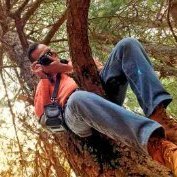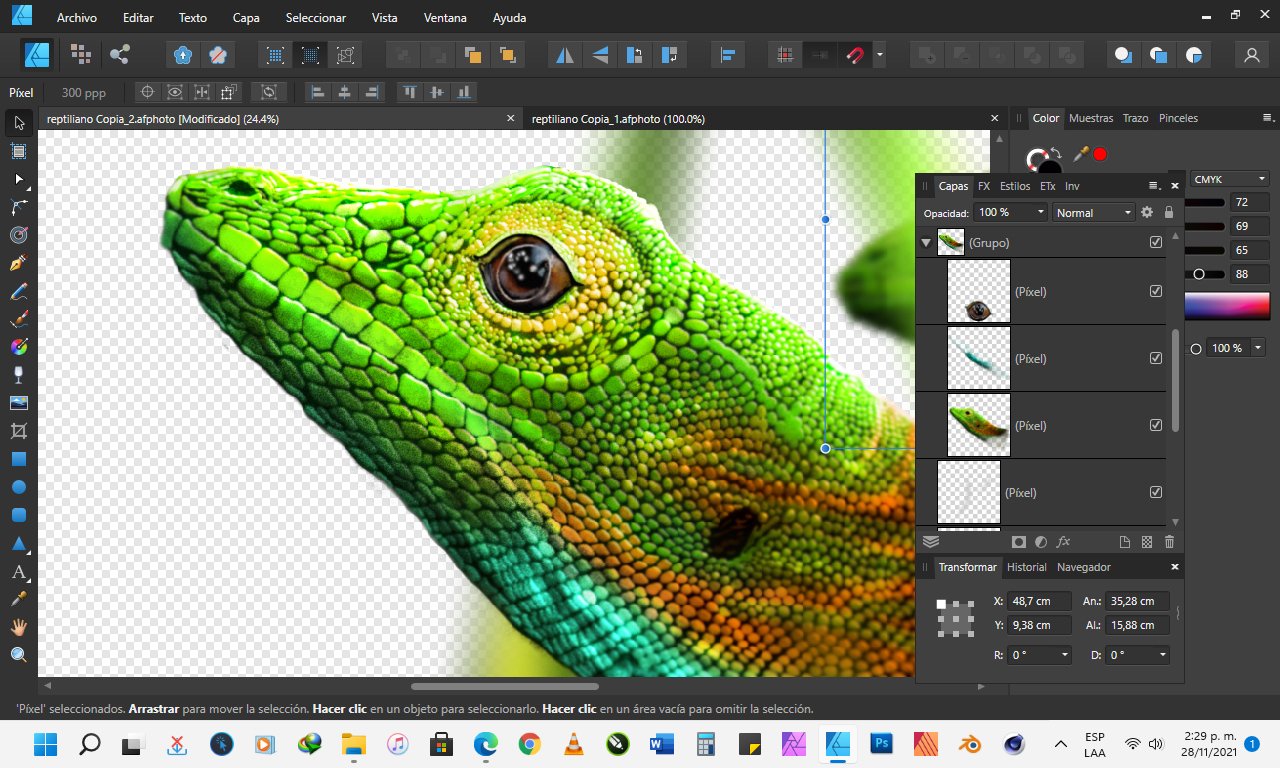Search the Community
Showing results for tags 'Nature Art'.
-
Made with Affinity photo, using the filter "Detect Edges" and framework from Daub Papers "Single Paper" .
-
but a nice photo in springtime, isnt it ? Developed in Develop persona and than processed in Photo persona ( Contrast, Saturation in LAB, sharping with highpass filter, Vignette with Curves in LAB)
-
Another one. The clematis flowers have all started going to seed, and some of the heads are getting quite fluffy. I'd intended to make another merge or two, but the camera battery ran out! Technical stuff: Canon EOS750D camera, Canon EFS 60mm (96mm equivalent) macro lens, f/2.8, ISO 1600 (because I forgot to set it to 100 before i started!); thirty photos. I have the camera set to save CR2 (Canon Raw) and jpeg; for quickness, I made the first merge from the jpegs straight out of camera then adjusted white balance and vibrance, saved the afphoto file, then reduced the size and ever so slightly sharpened the image. (For some reason I get an error trying to upload the first file, but this slightly compressed version works.) Although I set the white balance and vibrance to give what i thought was the same result, as you see the two pics are quite different. I think I prefer the first one, but that's just me. And maybe a more contrasting background next time?
- 4 replies
-
- focus merge
- focus stack
-
(and 2 more)
Tagged with:
-
-
- watercolor
- birds
-
(and 1 more)
Tagged with:
-
-
Un placer saludarles de nuevo. Comparto con ustedes un nuevo proyecto de arte realizado en Affinity Designer y Affinity Photo. El Diseño vectorial fue inicialmente realizado en Designer para luego rasterizarlo para aplicar efectos de desenfoque, texturizado y ruido en Affinity Photo. Gracias por la oportunidad que me dan de presentar mi trabajo. Especialmente a todos aquellos que han hecho posible el diseño y funcionamiento de esta suite de aplicaciones Affinity con herramientas tan alucinantes y que no limitan nuestra capacidad creativa. Espero sus comentarios. ¡Gracias!
-
- affinity designer
- affinity photo
-
(and 1 more)
Tagged with:
-
Illustration made using Affinity Designer on an iPad. Really pleased with the results, though vector work is more fiddly and time consuming than on a Mac/Illustrator. Love the mix of vector/pixel though. #matthewslaterart
-
Shot on Panasonic Lumix LX100 ii Edited in Affinity Photo with following adjustments: HSL Levels Selective colour Brightness / Contrast Unsharp Mask
-