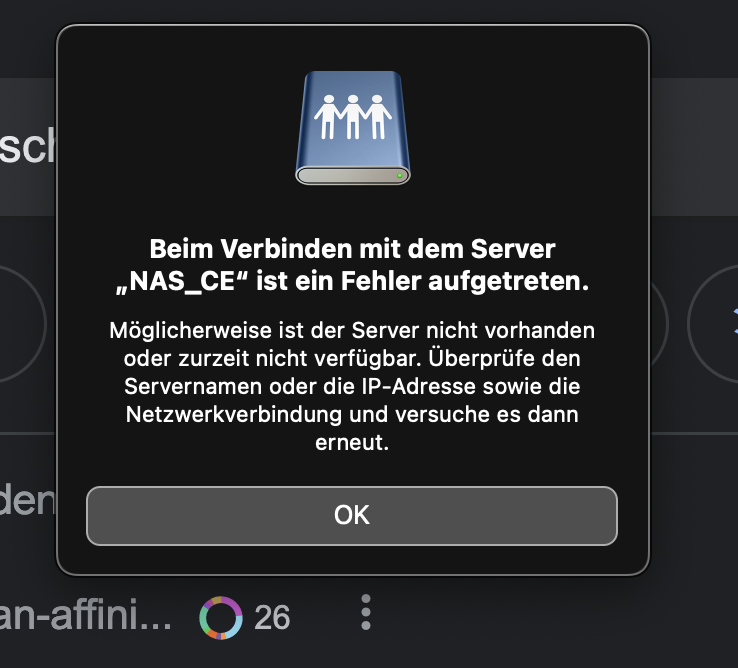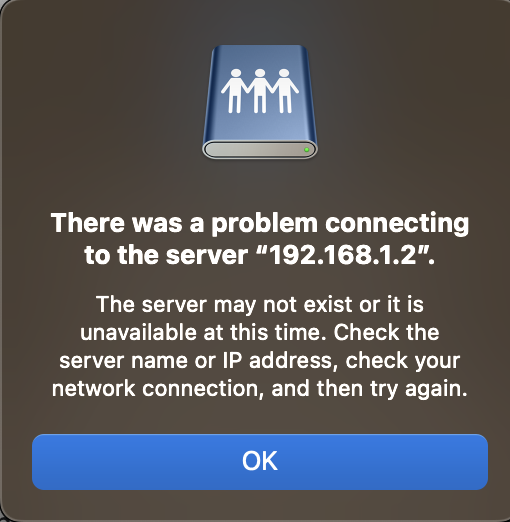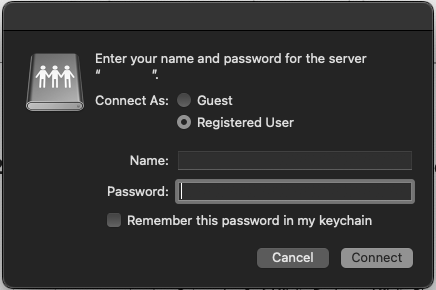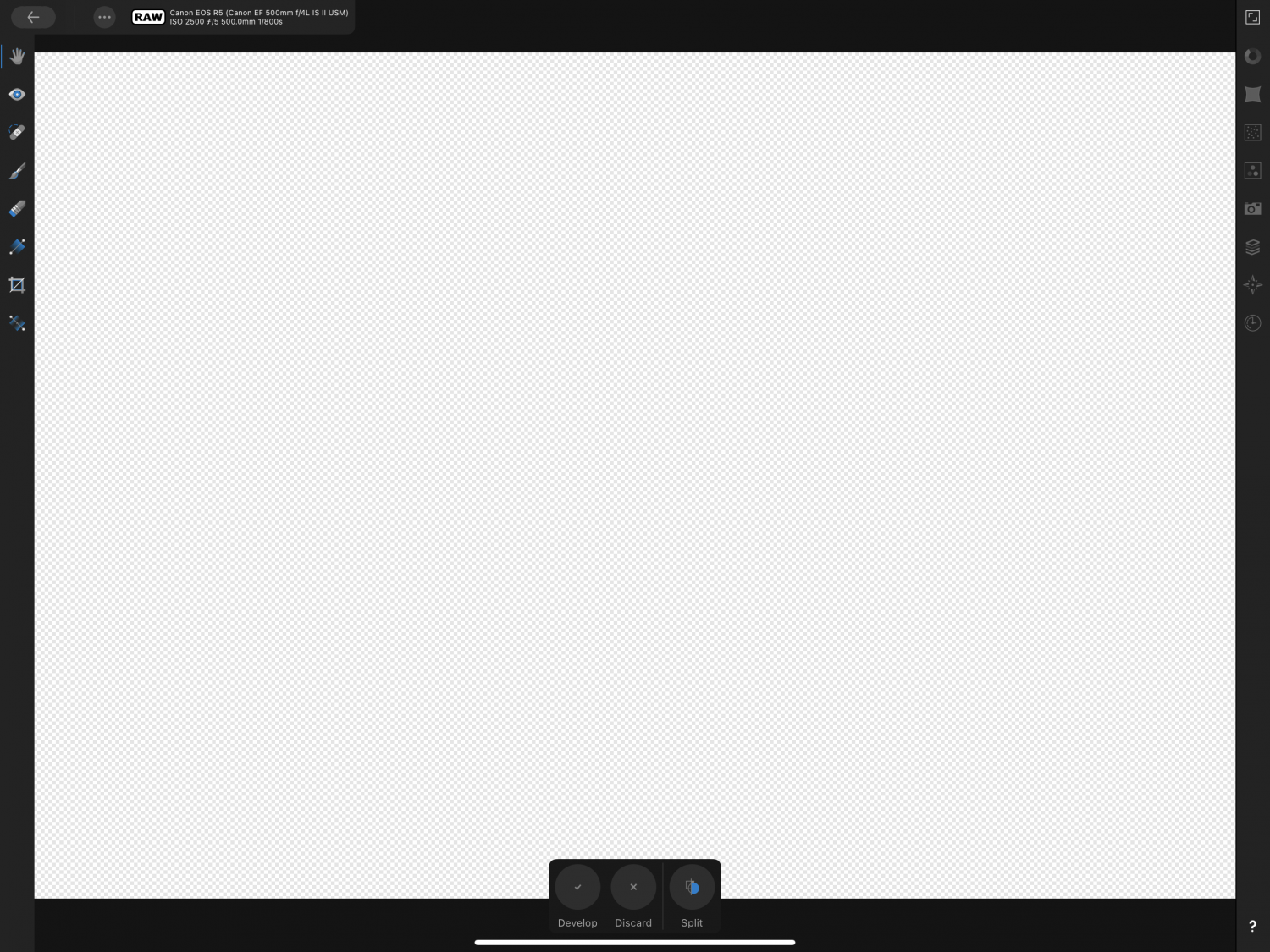Search the Community
Showing results for tags 'NAS'.
-
Hallo, ich habe neine NAS nicht dauerhaft eingeschaltet. Wenn ich AF starte und das Nas ist ausgesschaltet, hängt sich AF auf. diese Meldung kommt dann laufend, bis ich AF abwürge. Gibt es eine Einstellung AF immer mit demselben lokalen Ordner zu starten?
-
If you've previously been working on a document that was stored on a connected Networked Drive or a Network Attached Storage and subsequently disconnect from the network and launch V2, you may receive the below messages: This is a known issue and our developers are currently investigating. Sometimes you can just dismiss this messages but for the majority of users the application will hang. You can workaround this by deleting the MRU.DAT file from the below locations: ~/Library/Application Support/Affinity Designer 2/ ~/Library/Application Support/Affinity Photo 2/ ~/Library/Application Support/Affinity Publisher 2/ Please note: We've also had similar reports from users with Google Drive installed. The workaround listed above will also work for these users.
-
Hello, My files are located on a QNAP NAS. When I chose „open from cloud“ or „import from cloud“, I get an transparent document (see attached file). Any other files, even the .CR3s form My EOS R, open or import correctly an can be edited. When I first copy the R5 files from the NAS to a folder on my iPad, they open correctly and can be edited. Best regards, BigVood
-
Hi yesterday I bought Affinity Photo, before I used Ps. My problem is I am switching quite often from my PC to Laptop and now I am trying to sync my stuff between my devices. (I know affinity is not cloud based like photoshop, but I am trying to do like a own thing with my Nas) I already was able to sync my workspace via my NAS. So in which folders/files are the brushes and fonts stored? Bzw other important files? then I can sync my them via my nas Thanks Willibald
- 2 replies
-
- sync
- affinity photo
- (and 6 more)
-
I'm trying to get the new functionality open-in-place (AP 1.6.7) to work and want to open a JPG directly on my NAS (Synology), edit it and save it back in the original location (i.e. overwrite the existing file on the NAS). So I "open from cloud", select the file on the NAS via the files app (through location either "DS file" or "FileBrowser Biz", i.e. the document provider, which provides access the NAS), edit the picture, and finally choose "Save" from the "burger menu" in the overview/welcome screen, just like the tutorial video showed. It all looks good, except, that the file on the NAS is not updated with the changes and I have no idea, where the "Save" action puts the file. My guess is that it's not saved at all. Any ideas what is wrong with this approach? Is this functionality (saving back to original location) only working with the iCloud drive location? (I was hoping it was generic, for all locations available in the files app...) Thank you for any feedback!
- 19 replies
-
- 1.6.7
- open-in-place
-
(and 2 more)
Tagged with:
-
I was recently advised to check out affinity. I must admit I didnt check the price or functionality before buying but so far its practically useless for me. I generally import my pics onto my pc or nas using lightroom 5.7. this works well for my pc centric workflow and I am not interested in upgrading lightroom at present. What I want is to auto sync a number of folders to the ipad so I can introduce an ipad work flow. The minimum I want to do is review pics and remove them. Perhaps Ill progress to doing some raw edits prior to syncing back to the pc. I do not at any stage want to use the cloud or import pictures 1 by one. Lots of apple apps can see my nas although I have not found an option to download a whole folder or folders. Ive looked at the import from options and they just seem to be missing an import from nas option. Any thoughts/help greatly appreciated.
-
Hi there, are you considering to really support a mobile professional workflow? Coming from a job (e.g. wedding), I have thousands of raw images which I have to go through and select the best ones to be edited. Back home, I would like to store them on my NAS and synchronize a specific folder with my iPad. I could then do the culling on the roads, e.g. sitting in a train (offline). Back home, the ratings should again be synchronized to my NAS so I can start editing the best ones on my iMac. Edited photos should then be synchronized via NAS to my iPad, so I can show them to customers... I definitely want to sync via NAS, because I easily end up with more than 100GB of images after a wedding. There must not be any cloud storage involved because this slows down the entire process! Additionally, for travel photography it would be great to back up to my iPad first while traveling. I could then start rating the images with star ratings and synchronize the result as soon as I am back home. This means I neither have to carry a laptop to choose the best images, nor do I have to wait with the rating and selection of my images until I am at home... For my personal images it would be great if all edited photos could be synced to my photos roll on iMac, iPhone and iPad via NAS (with the time when my images were taken, not when they were edited...) looking forward to hearing from you chris
-
Affinity will not wake up my NAS drive, just like Lightroom. I have to open a directory on the drive in Explorer before starting Affinity Photo for it to "see" the drive. Other programs don't seem to have this limitation. (Syncbak for example) As many folks store their photos on NAS drives, this would be a very useful feature. This may be a Windows only problem, but if it could be solved in Affinity would be great. Also needed if DAM software is developed.