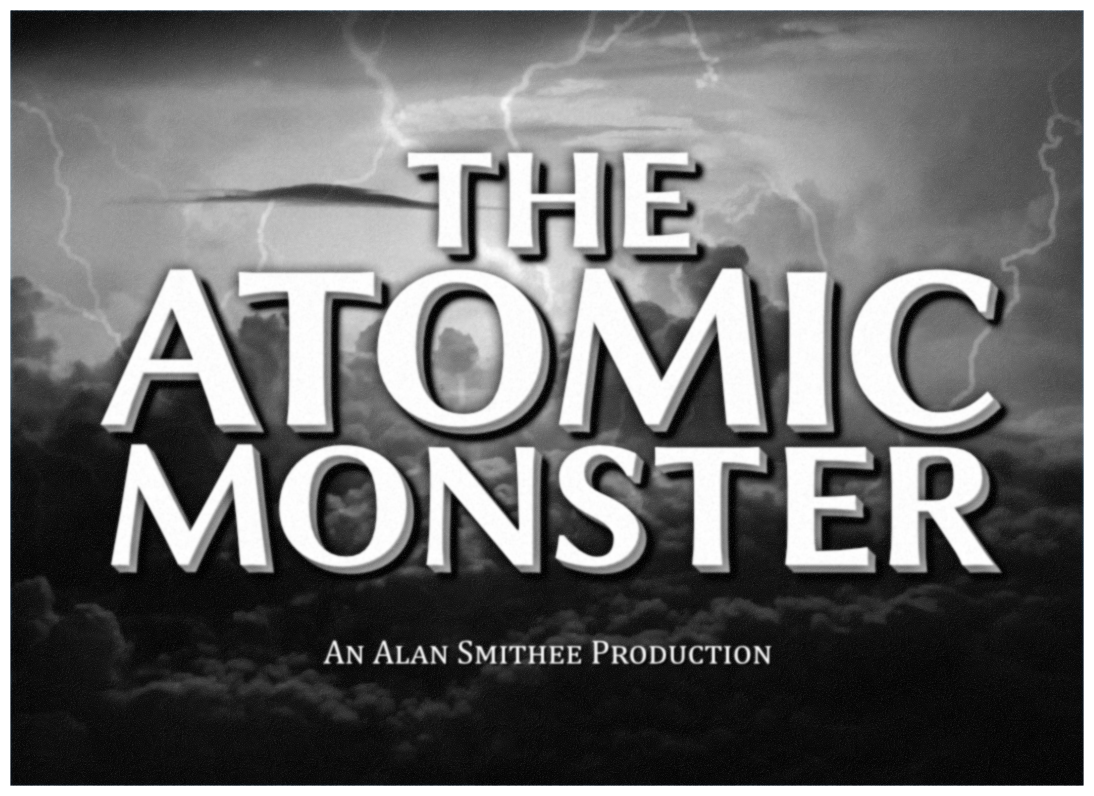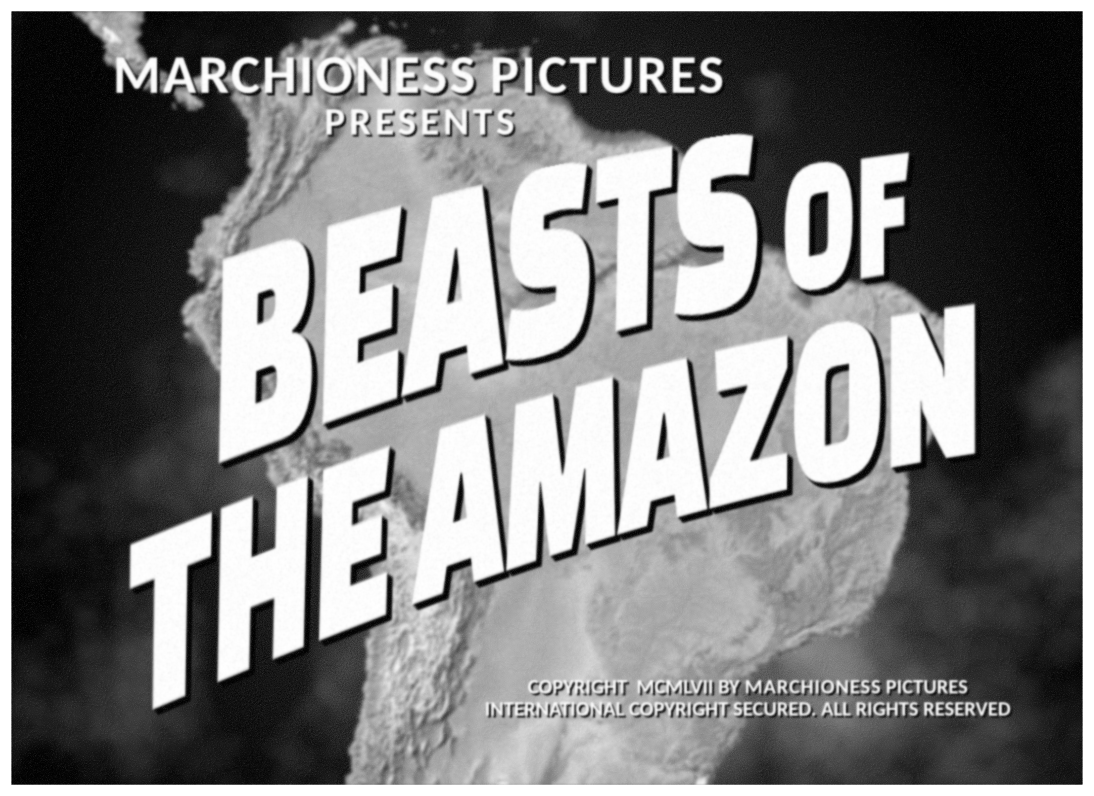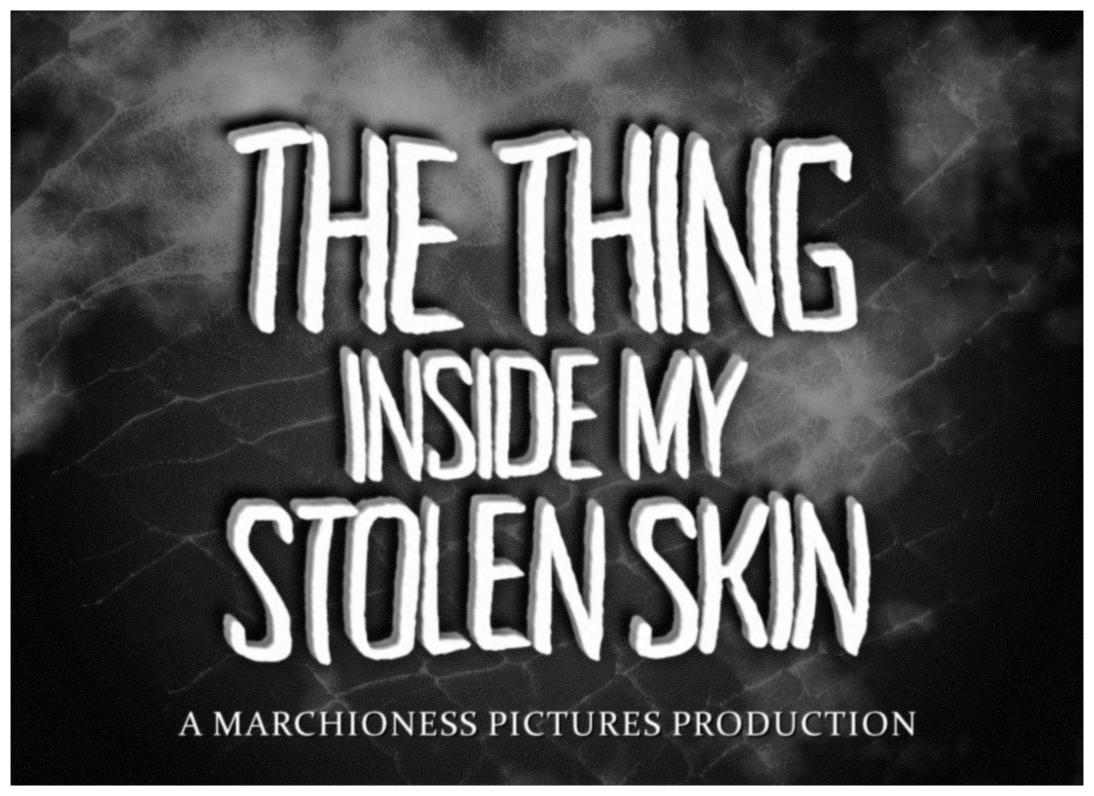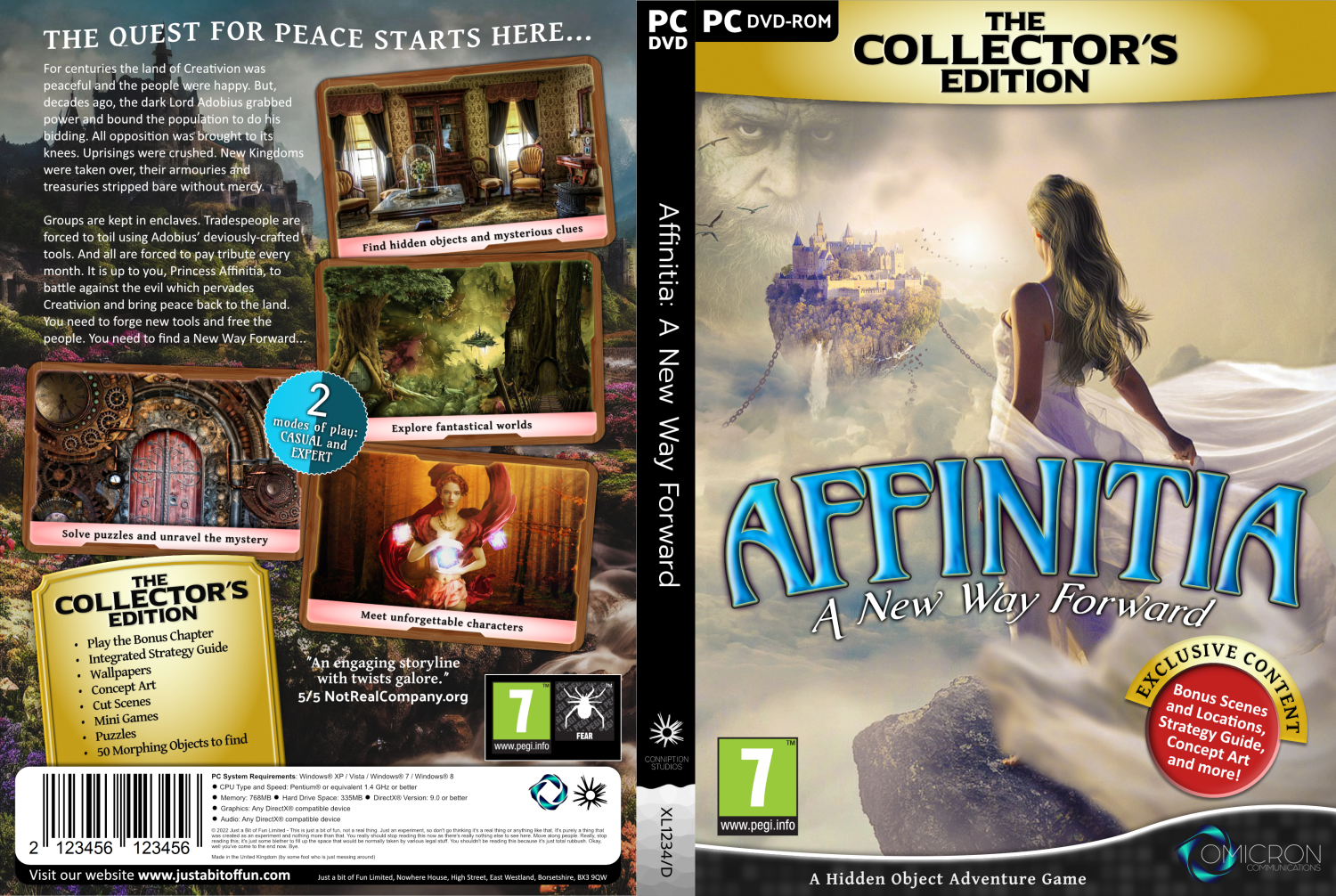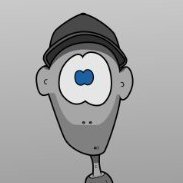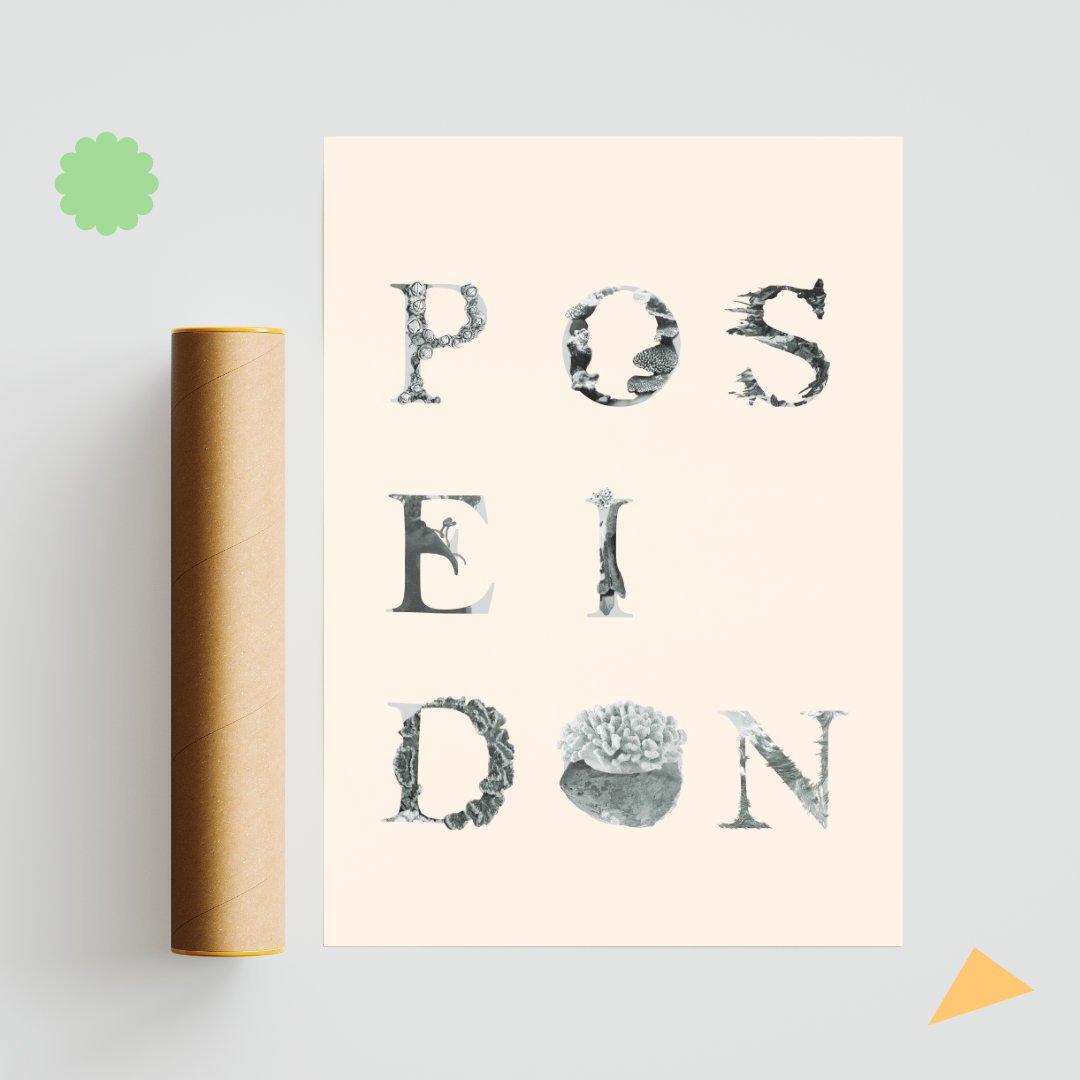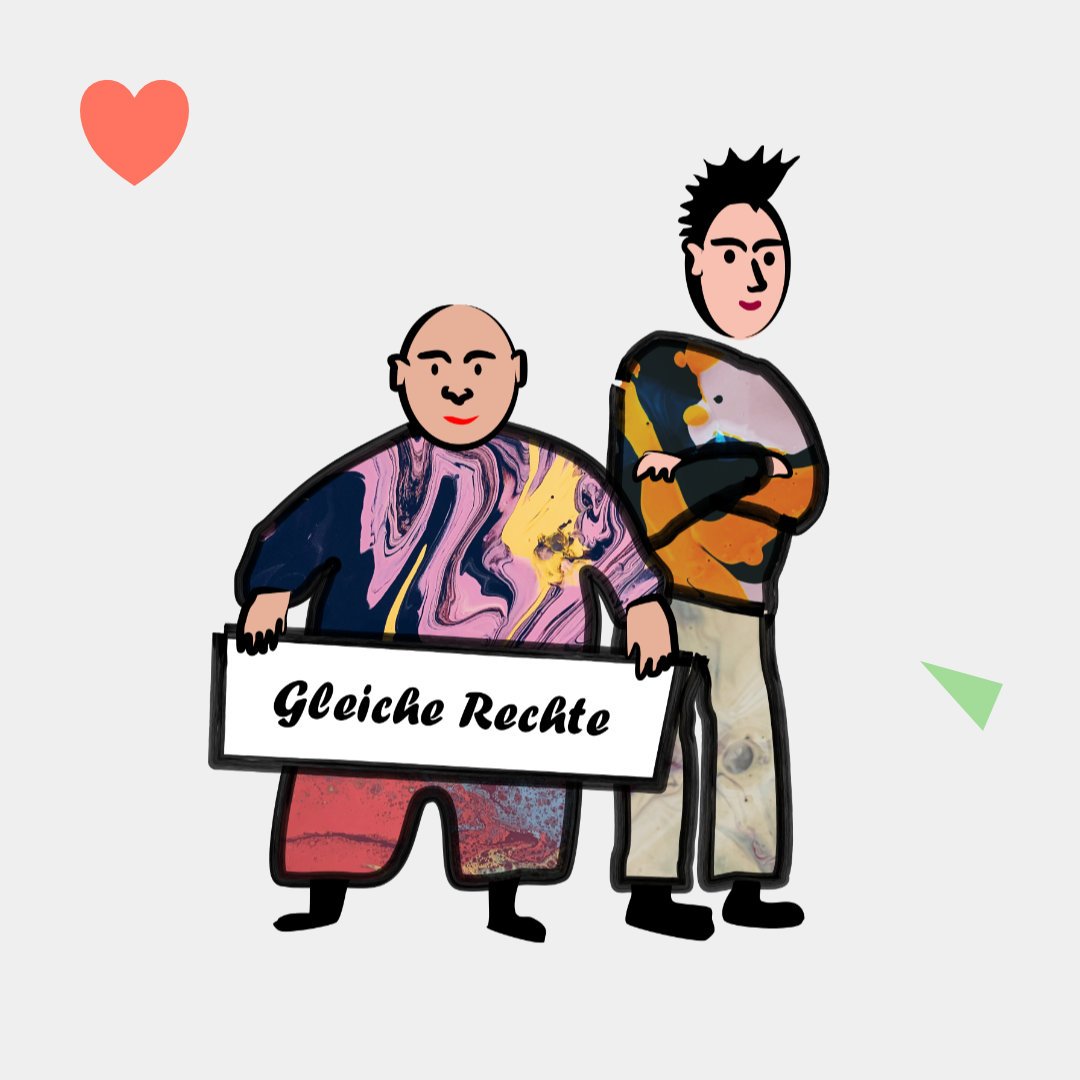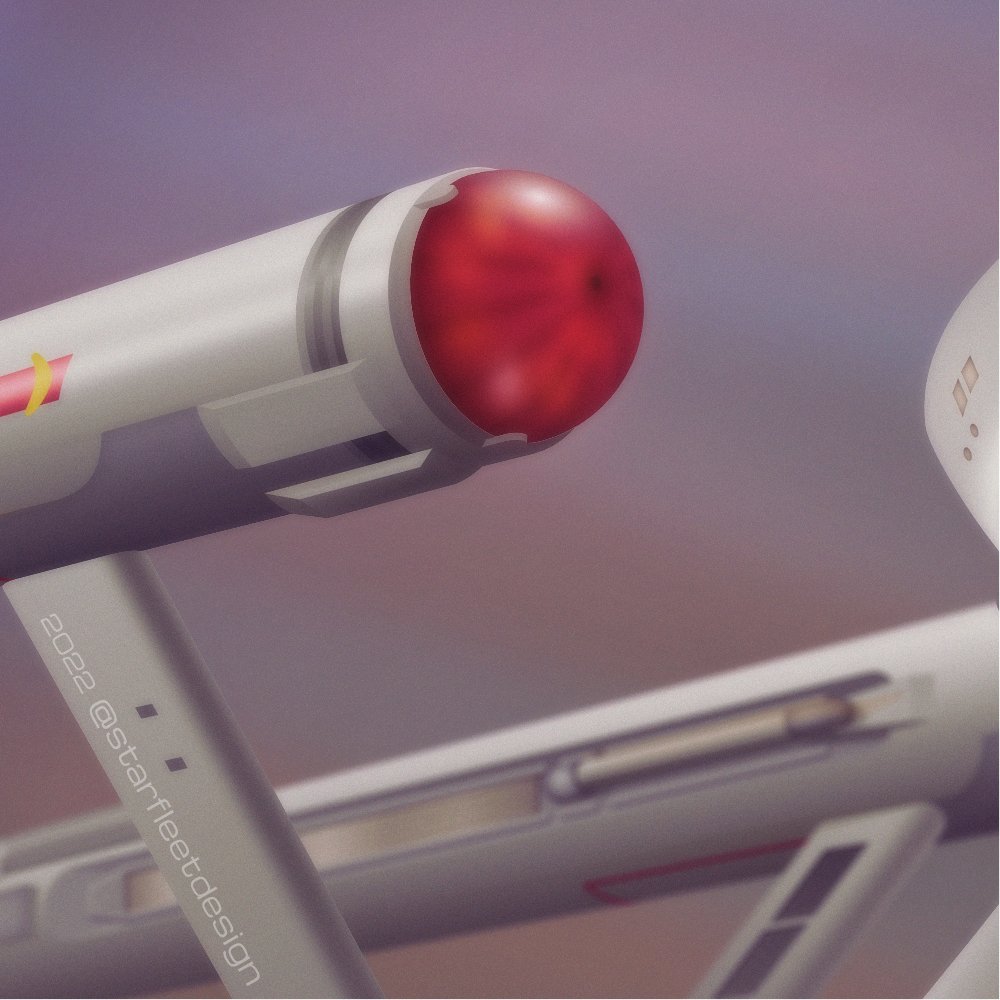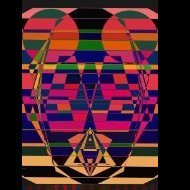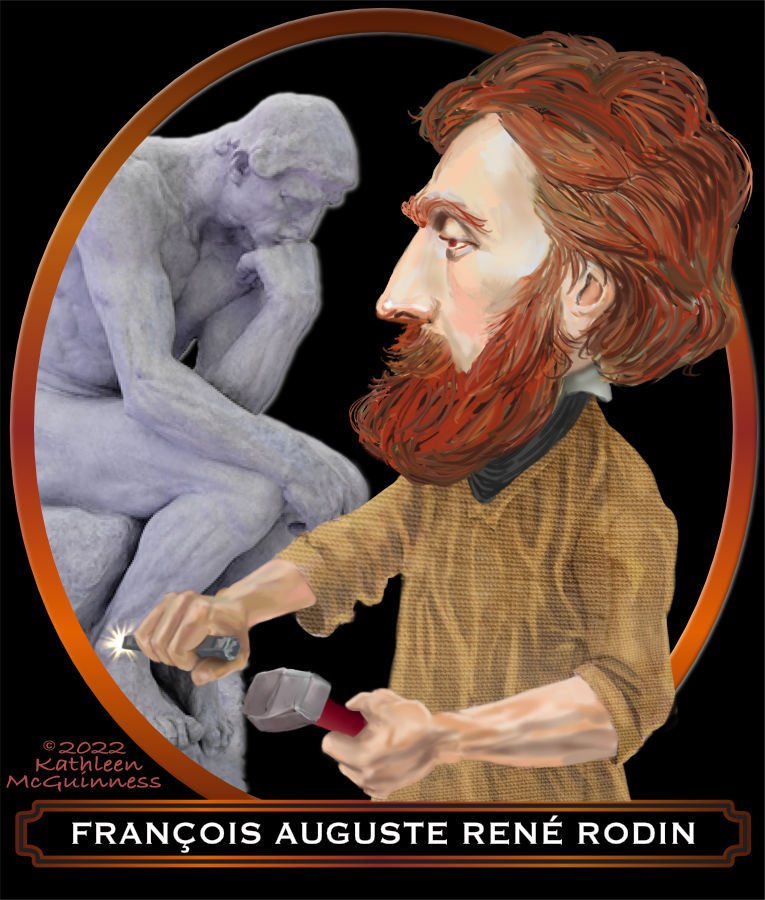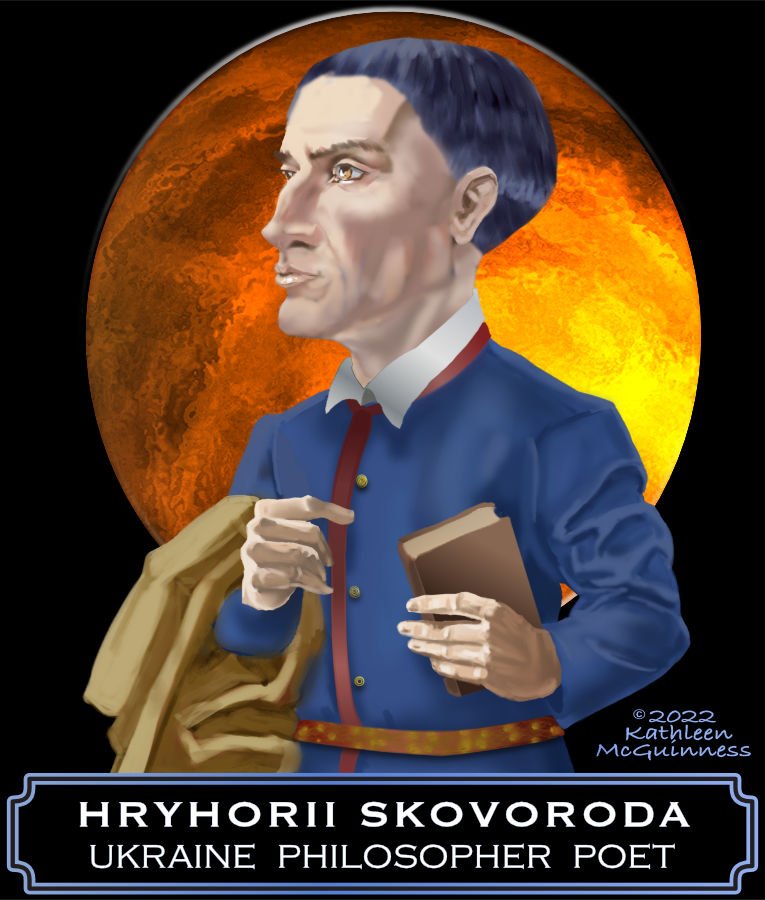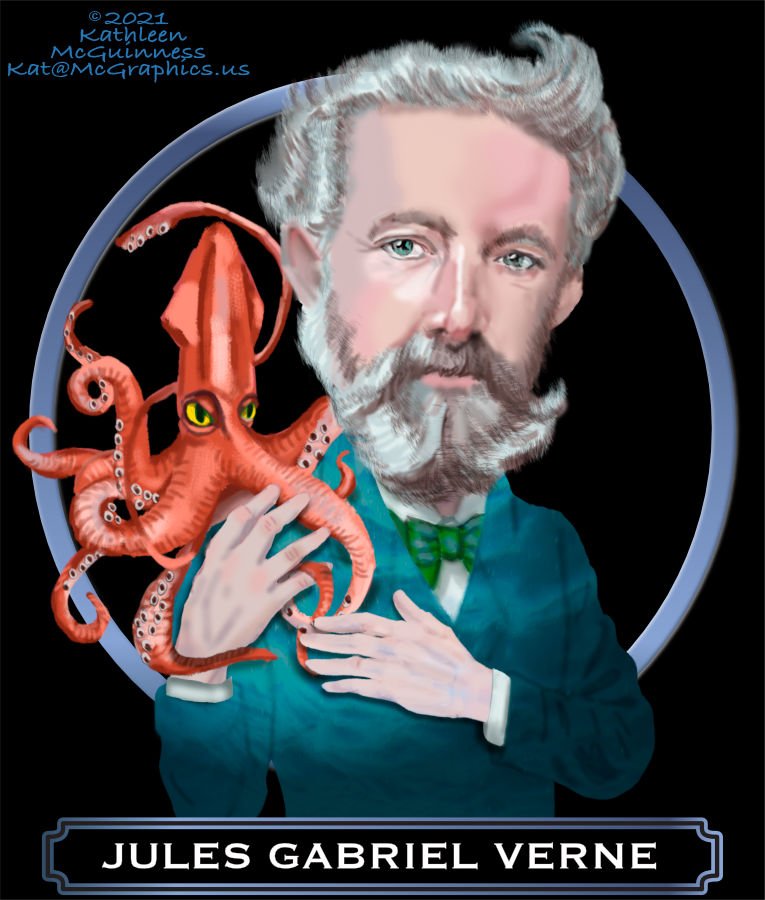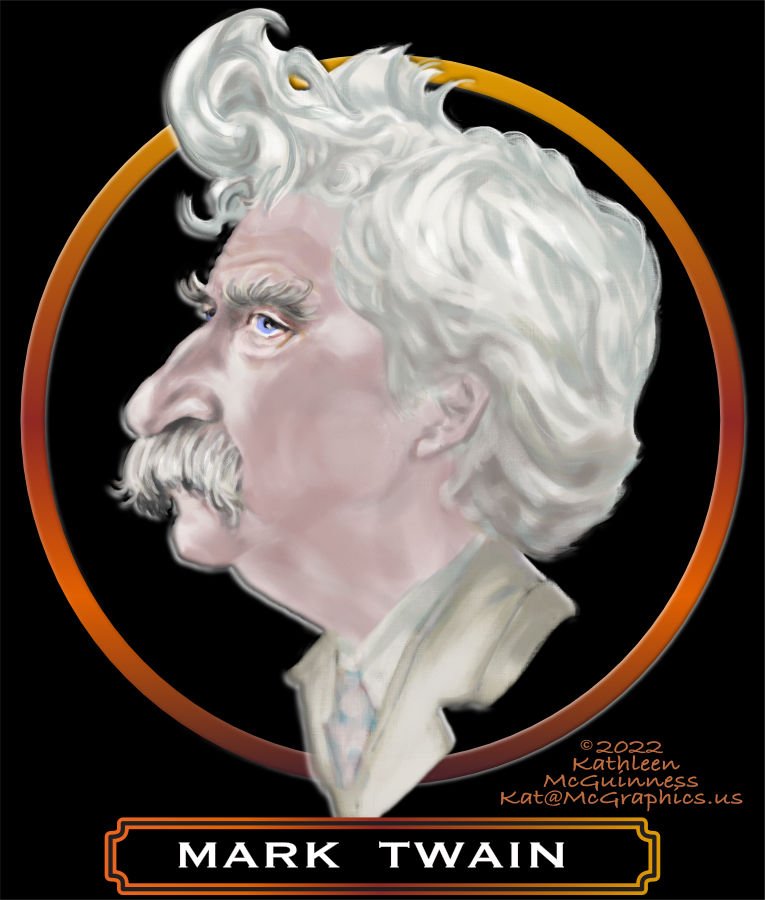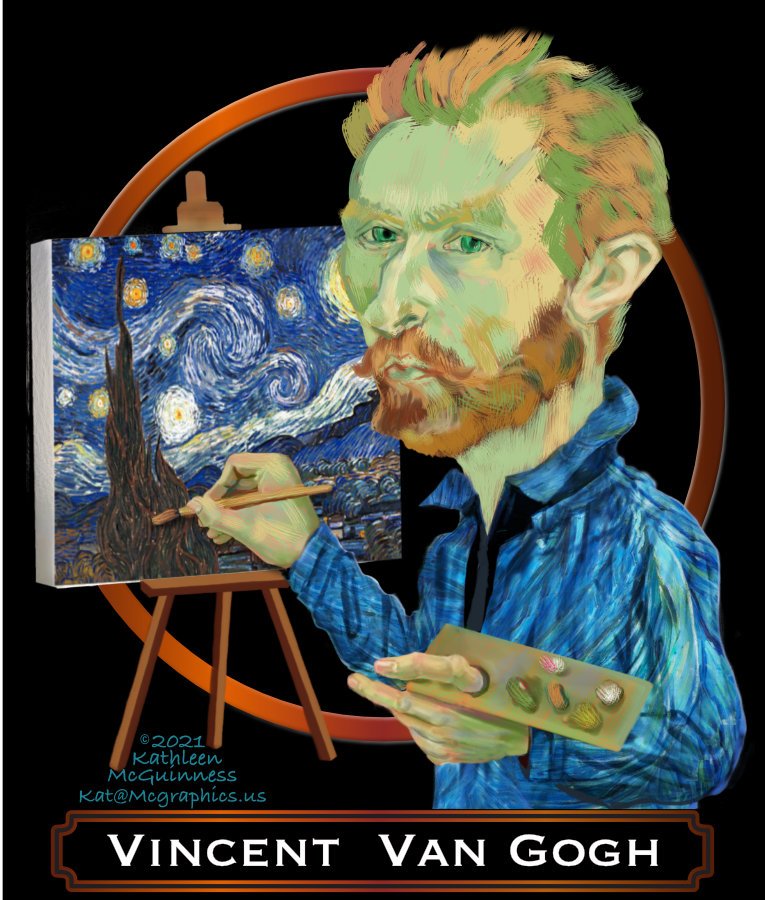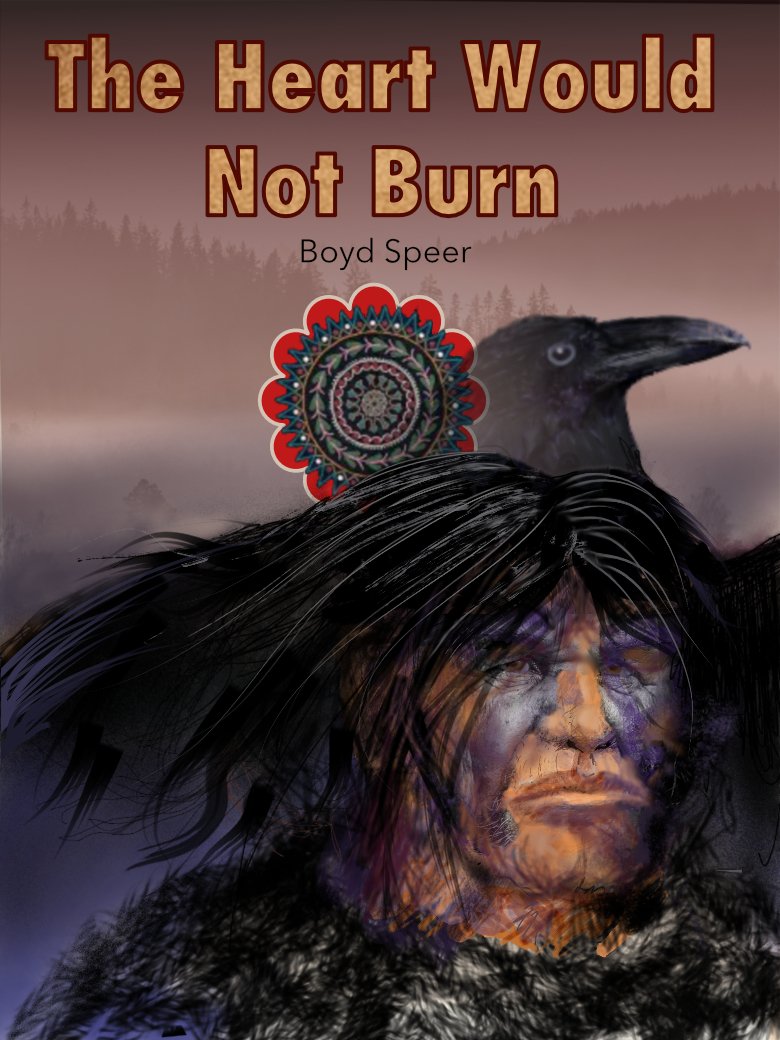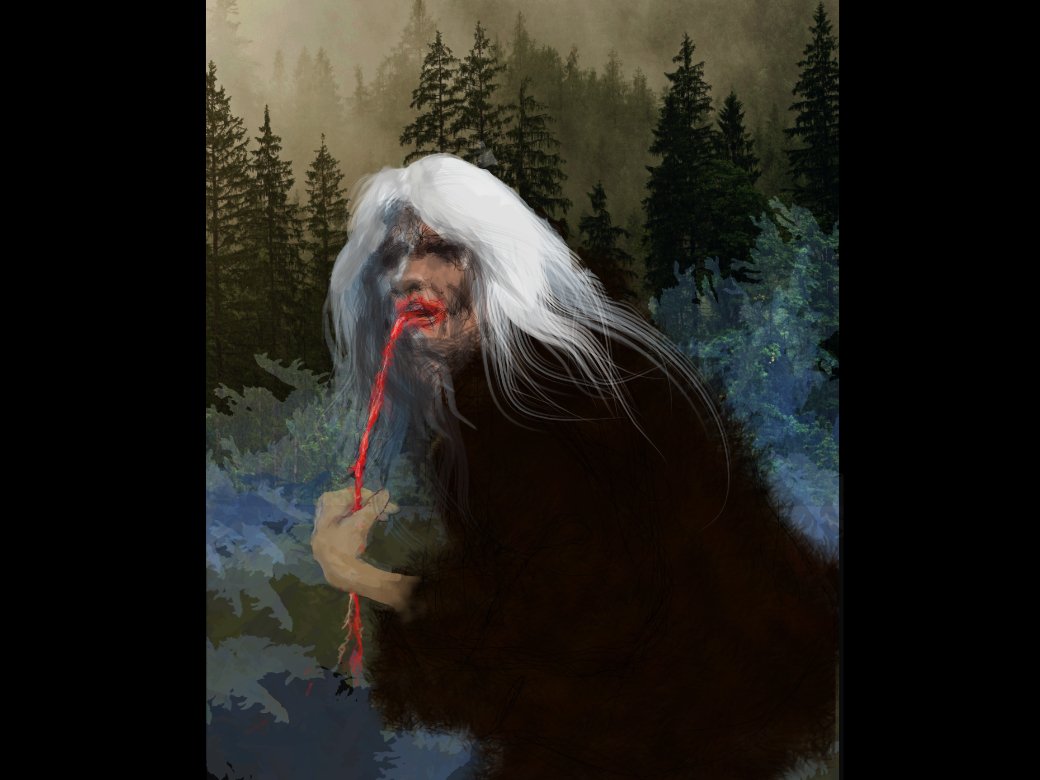Search the Community
Showing results for tags 'Multi'.
-
-
Here are some experiments, of varying quality, that I was playing around with at the weekend. Apart from some (modified) background images everything was done in Designer and Photo. They’re not what I would call ‘production ready’ but they’re okay as long as you don’t go looking for problems. (Any resemblance to real movies or organisations is purely accidental.)
-
I've noticed that while drawing a selection with the marquee tool coming from PS I was expecting modifier keys to work, such as holding Space to move selection while drawing, holding Alt for center to bounds drawing. Also missing were cursor cues to the action, whereas the cursor never shows a plus sign if adding or minus if subtracting, x for intersection, etc. Are these features planned? On a side note, the software as is is quite impressive, the native filetype crunched an 80mb PSD file to 17 while retaining quality. I mainly do comic book coloring with PS and most features are there, save perhaps a few like processing grayscale to bitmap for the line art, but it looks like I could migrate. The UI is snappy, we like it.
-
Playing with Blender 3D to create this mockup for a fictional brand of potato chips. Textures done with Affinity Photo and Designer Here's also a Turntable animation. https://www.instagram.com/p/CniJqVVhImy/
- 3 replies
-
- affinity photo
- affinity designer
-
(and 1 more)
Tagged with:
-
-
I think I’ve probably ‘faffed about’ with this for long enough so it’s time to ‘release it into the wild’ and “go out and do something less boring instead” (as the song, which some members of a certain age might remember, goes). All done – except for certain stock images – in Affinity Designer and Photo. It’s just an experimental thing, not a real product. (You may need to click on the image and zoom in to see more detail.)
-
-
- affinity photo
- affinity designer
-
(and 2 more)
Tagged with:
-
Hey folks! I've created a little collection of some flower brushes for AP and AD (Pixel Persona). Hope you like it. You can download the brushes here: FLOWER-POWER-by-MENSCH-MESCH.afbrushes.zip [12.3 MB] Installation: Unzip the downloaded zip-file. Install the FLOWER-POWER-by-MENSCH-MESCH.afbrushes file in your brush panel. Keep on drawin' Norbert
- 29 replies
-
With my free SVG Calendar Tool (https://svg-tools.mensch-mesch.com/calendar/) you can create different types of SVG Calendar Templates (Scalable Vector Graphic) for all Affinity products. This tool is not perfect but it will possibly safe a lot of time. Hope you like this simple tool Keep on drawin' Norbert
-
Here's my third attempt at a single frame story. I'm thoroughly enjoying the ability to use both vector and bitmap techniques together. This allows me to not have to plan too far ahead and go with which technique works best. Not having to worry about workflow issues makes images like this possible for me. I don't really know what I'm creating until it's finished.
- 1 reply
-
- affinity designer
- affinity photo
-
(and 1 more)
Tagged with:
-
Hi Everyone, I wanted to share my work with you! My work is often about climate & society. Please check out my Instagram Page Thanks, Felix
-
These images are available to view on my website:- https://www.johnchandlerart.com/ there are more artworks and animations to view there, I'm working on various more to do with animations that I also created working with affinity software. I'm happy with the results of these. Just click on the link. Please do check out these artworks and comment also. Always happy for some constructive feedback from some constructive critiques.
-
So this is an image manipulation using various effects to create my impression of a creature(?!) mentioned in Finnish national epic Kalevala. Her name is Kissa Kipinätär, which loosely translates into Cat Miss Sparkle (I don't know what she's called in the English version of the poem). So here it is!
- 1 reply
-
- affinity photo
- affinity designer
-
(and 4 more)
Tagged with:
-
Hi, I’m Nora! I made this topic to share my illustrations with fellow creatives! I’ve been using Affinity Designer & Photo little over a year now, learning new things every day! Year 2020 end, I made a choice to follow my heart and become full time Illustrator / Surface Pattern Designer 🙌🏻, previously I had been working full time job in Tourism Industry. Even though I always did different crafts and projects next to my daily work, I never felt the courage before to let things go and be a full time artist. So here we go, I post some of my works here, these are from the end of 2021. Also if you would like to see my works as a full project, I have them here on my Behance: https://www.behance.net/psnora/projects I hope to hear from you others out there, if anyone had also similar story with me or if not , it would be still fun to hear from you.🎈
- 14 replies
-
- whimsical
- illustration
- (and 7 more)
-
Hi. The droid in the image below was inspired by the old lamp in the image below it. Funny how something totally random can inspire you, don't you think. I myself think there's this old school video game feeling in the picture, but having grown with and loved late 80's and early 90's video games, some with a bit less polished graphics (one of my favourites being Spaceship Warlock), i'm personally happy with the results. Yours Lassi Peltomaa
- 1 reply
-
- affinity photo
- affinity designer
-
(and 3 more)
Tagged with:
-
Hello Affinity community I would like to share the first chapter of a new comic I've been working on for a Webtoon contest. Most of the "tracing" and coloring was done in Affinity Designer. Photo manipulation was done with Affinity Photo aside for some small tweaks. Hope you like it, some parts might me a mildly NSFW stuff, so better be wary where you watch it. Comic "The Function of Oblivion": https://www.webtoons.com/en/challenge/the-function-of-oblivion/list?title_no=792838 Most photos were taken from Unsplash (https://unsplash.com/) except for those made with Blender. I also used the Franketoon Assets if you want to check them out: https://frankentoonstudio.com/product/propaganda-affinity-designer/ https://frankentoonstudio.com/product/vector-markers-affinity-designer/
-
I've just finished what ended up being my most detailed Designer piece and thought it would be worth sharing here. Everything in this scene is vector, including the gas giant, with liberal use of blurs and other layer effects. While I could have completed this work purely in Designer, I opted instead to export various layers into Photos for final processing. Colours were adjusted, some subtle depth of field and grain added and a few other touches. If anyone is interested, I posted my work-in-progress on Twitter.
-
Hello : ) I draw cartoons as a hobby. A long time ago I worked as a 3D Motion Graphics Animator in the television commercial industry. I was firmly entrenched in Adobe products along with Maya. After I retired I started drawing using Autodesk Sketchbook Pro as I couldn't afford to buy the Adobe suite. A few years ago... 5 maybe?? I discovered Affinity and immediately bought everything I could get my hands on. I love how well Designer, Photo, and Publisher all work together seamlessly. If I could have bounced back and forth between apps as I can now while I was working, my life would have been SO much easier. I'm in the process now of shifting from creating my illustrations in Photo to Designer... with help from Photo when I need it. The goofy image below is mostly Designer with help from a Photo custom brush for the broken shell pieces.
- 4 replies
-
- affinity designer
- affinity photo
-
(and 1 more)
Tagged with:
-
THE TREE MOVES vector/photo art for your viewing pleasure! Took me ages to complete, oh how I suffer for my art. Don't tell me you like it, it only encourages my bad behavior.
-
BRAVE RITUAL vector/photo art for your viewing pleasure! Took me ages to complete, oh how I suffer for my art. Don't tell me you like it, it only encourages my bad behavior.
-
I do hundreds of the history portraits, first in AP then imported into AD where I use half a dozen export sizes. I used the paint mixer brush for Rodin, the rest mostly regular brush. I really wish the paint mixer brush worked better. I do have my wacom table mixer brush set for C & L. But the mixer brush is just not as good as painter or photoshop, which I've mostly given up for Affinity Photo. I do have hope that it will get better in future versions
-
My latest digital painting effort. A strange world on the edge of the milky way, featuring mermaids, nonapuses and lollipop spaceships. Nonaptych versions can been visualised at @minimowlism and @MNMWLSM on Instagram. Figured out how to draw rocks and mermaids now 👍 Also discovered a use for Inner Glow - I found that by adding a 0.1px effect (white) to some of the rocks layers helped them blend together better and smoothed some of the edges.
- 4 replies
-
- affinity designer
- affinity photo
-
(and 1 more)
Tagged with:
-
I haven’t been on the forum for a while… These are a couple of recent works. They are from a novel that grew from the ten years I lived and worked on First Nations reserves in the north of Manitoba and Ontario. The floral mandala is from beading in the Swampy Cree culture. The texture in the lettering is a photo of tanned moose hide. The figure is a character from the novel… a shape-shifting shaman called Agak (Raven in Ojibway). The picture without type is an imagined representation of the Wendigo from Cree, Saulteaux, and Ojibway cultures. Hope all here have survived Covid and are faring well…
-
Visuals for promoting Skin Art / Tattoo Media Ink's first convention. The model is Fallon Vendetta and was a featured cover model several years ago. Created in Publisher and Photo.
- 4 replies
-
- affinity publisher
- affinity photo
-
(and 1 more)
Tagged with: