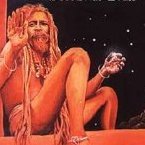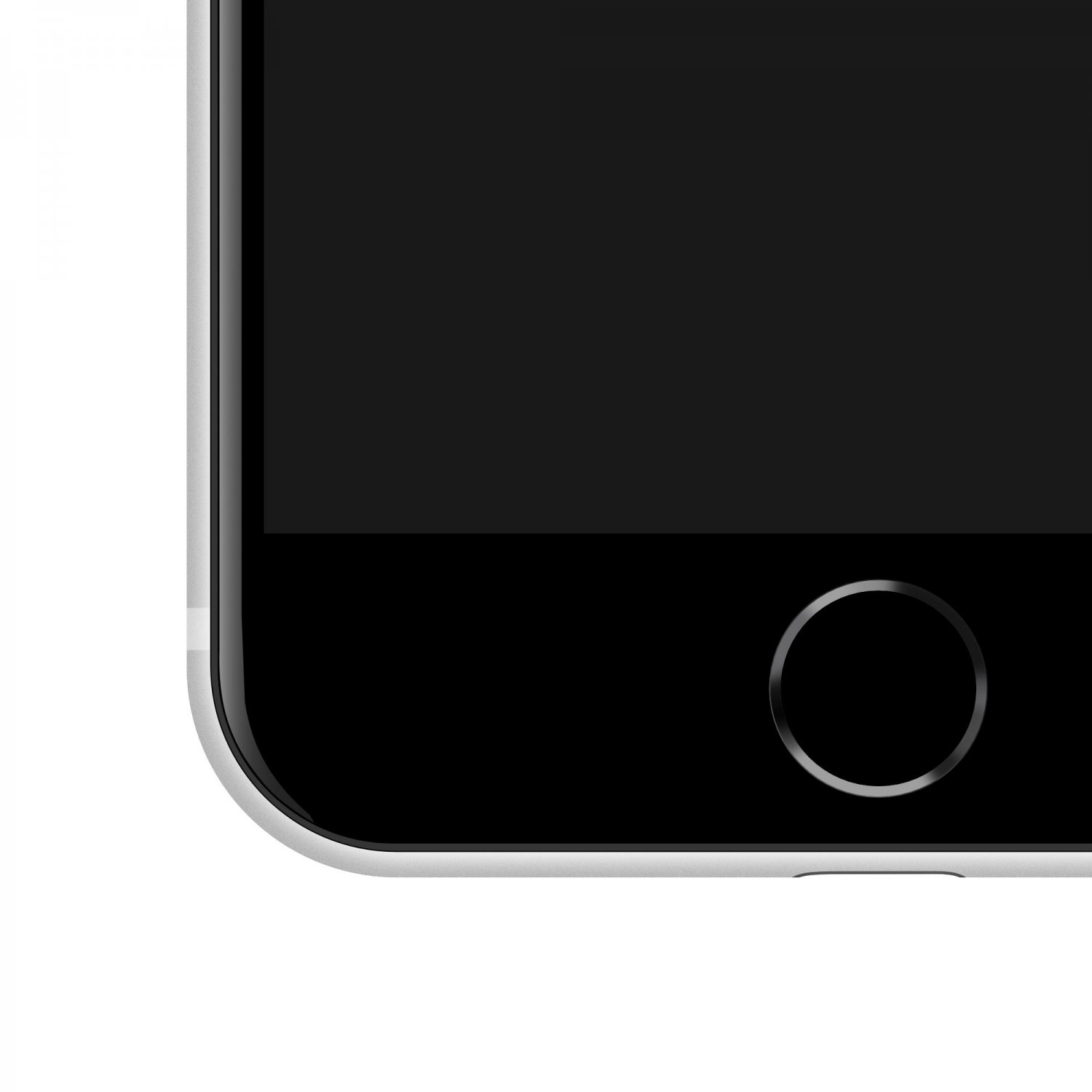Search the Community
Showing results for tags 'Mockups'.
-
If you would like to see more of my work go to my Youtube page where I linked my other socials. Let me know what you guys think and Thanks for any constructive criticism
- 1 reply
-
- youtube
- logodesign
-
(and 2 more)
Tagged with:
-
These are some projects done in Affinity Publisher, but took it just a step further to see what they'd look like placed into mockups. The three projects are "Aurelie", "Jovan" and "Komodo". Affinity's built-in stock images feature really helped, especially with the amount of iterations I had to make. "Aurelie" "Jovan" "Komodo" "Komodo" View 2 All the books together
- 2 replies
-
- affinity suite
- affinity v1
- (and 6 more)
-
Hi, Im a bit lost, because I got excited for a mock up feature which I've seen in the showcase video for affinity designer, but can't can't seem to find a tutorial video on the affinity learn tab nor youtube. All I found was mock ups done in affinity photo, which I didn't buy. Is affinity designer capable of what is shown in attached files or is this misleading advertising? I'm talking about proper perspective embedding. Thank you for answers in advance.
-
Here is an OS X (El Capitan) UI Kit, which I sometimes use in Affinity Designer for Mac related UI design and mockups. The below supplied Assets file contains most related UI elements. - Note however, that all the included Asset are mostly build out of grouped together elements and are also very huge size dimensioned. Thus at least a document size of 2880 x 1800 pt is needed, if you drag them over and don't resize them. UI_OSX_El_Capitan.afassets
-
I've downloaded mockups from several different places, its happened on multiple projects now and i dont understand where these white lines are coming from. While still using AF Photo, if i zoom in and out, the white lines move around, and they always show up in different places when i export multiple times. Where are these lines coming from why are they affecting most of the mockups i alter?
- 2 replies
-
- white lines
- mac
-
(and 3 more)
Tagged with:
-
Hi there, I'm not sure if this is the correct forum but is there anywhere where I could access social media mockups, or mockups in general? I'm new to Affinity and still learning the ropes as it were. Thank you so much.
- 1 reply
-
- social media
- mockups
-
(and 5 more)
Tagged with:
-
Good day everybody, i am experirencing many issues with how Affinity handles PSD embedded objects. There are many mickups showing unwanted shapes on top of the image. These shapes are increasing/decreasing depending on how much is the zoom. Unfortuantely, thse disortions (unwanted shapes) keep showing even after exporting the final image. The same Mockups are working perfectly within Photoshop
- 1 reply
-
- affinity designer
- smartobject
- (and 3 more)
-
Hey everyone, I am creating an website just for mock-ups of affinity files. Every file that is uploaded must be free of any CC to ensure everyone can use the files without and issue. I will be uploading all of my mock-ups there and I will be allowing user submitted content to help grow the affinity mock up community. The site will be similar to graphic burger, mock up world, etc. I am personally looking for some people to help me test the website to ensure there is no issues before launch (end of August launch). I'm currently working on a custom post type and taxonomies for user submissions right now but everything has been going super smooth. If you'd like to help let me know!
-
Hello Affinity, a small barrier exists between "industry standard software" and others. It's how and what you are able to present to clients in an efficient way. I'd like to suggest that Affinity acquire or build this type of app to help designers of all levels to present projects quickly and efficiently the way Live Surface can. https://www.livesurface.com/index.php
-
My Affinity mockup store is now online!! I will add new mockups day by day. I hope you like and support my work.I appreciate your advice for new ideas. After visiting the store, please let me know what do you think in comments!Thank you! 😉Link ➞ https://tobiaschito.com
-
Hello, Has anyone created device mockups in Affinity yet? If so, can someone point me to them. Like these for Photoshop: http://www.yoarts.com/resources/free-psd-mockup-templates-for-website-application-designs.html or these https://dribbble.com/shots/977830-Apple-devices-Flat-icons-PSD Something that when demoing a web template or theme a developer can use on their website to show the template works on all devices. Thanks Gary
-
Can you for photo, designer or both add the ability to create mockups. Don’t mind how this is done, add smart objects like ps or in an even better quicker way. As someone that does sublimation printing as my business I can’t give up ps until affinity has a good way of wrapping designs around mugs an other drink ware . I don’t even mind if you make this a completely new program that can integrate with photo and designer. Call it Affinity Sub or something!
-
Hello everyone ! Well i will try to make it short, today ! With all recents improvements brought into Affinity line of product, i believe it is time for Serif to develop what i would call smart layers. Well this smart layers would be similar to what one have on photoshop (smart object) but will be more flexible and would allow users who convert from Adobe products to not lose it all: Smart layer would : a- bring more non destructive possibilities as when we uses the develop persona Case: i open a a photo and switch to develop persona then do my thing there, the minute i click Develop the software should actually not apply all those tuning liek it does now but instead convert the photo into a smart layer and embed all settings in there as sub Adjust. layers or Live Adjust.layer allowing us to fine tune it later if wanted. b- handle smart objects from PS and make it possible to fine tune them or even better convert them (only convertible functions) into what we actually have and use on AfPhoto then allow users to continu and finish their work started on PS with AfPhoto with ease. c- help us go beyond what we do and actually make it possible for AfPhoto users to create Dynamic Mockups that would be used among all 3 softwares and even exported for use with PS but discarding non compatible stuffs also allowing to open and process Mockups crreated with PS without losing anything. implementing Smart Layers would actually open to new possibilities and this is only a glimpse of what i think it could be, anyone here more talented or aware of stuffs then i do should had inputs here to help the Dev's to figure it out even better. Blessings
- 1 reply
-
- smart layers
- mockups
-
(and 6 more)
Tagged with:
-
Hi guys!I hope all is well on your end.I actually just purchased affinity designer & photo and I already have a good workflow!I really like it a lot!But there’s a thing that just kind of staggered me: I’m not able to work with my psd mock-ups the way I’d wish.I’ve done some researches too, but it comes down to the fact that I need to adjust my image into the mockup.Which isn’t bad if you have simple mock-ups. But it’s quite complex when it comes to more advanced shapes.I feel like mock-ups are important somehow to make graphic work stand out more.Could you please bring an update soon with more ‘affinity’ to psd mock-ups please?That would be awesome!Thanks in advance,Jonathan KolomoniRetroness D
-
- psd mockups
- psd
-
(and 1 more)
Tagged with:
-
Hi Everyone, Staff Well i know there are couples of subjects concerning the possibility to create mockups with ADesigner or APhoto but ... what if we are simply missing the point and trying to recreate another aready existing Adobe concept? i mean, Designer is a vector oriented software (with pixel persona i know) and Photo is Pixel oriented (with much more we all believe we have seen there) but on the other hand Publisher look similar to inDesign, a place you put together things you ahev designer on both hands (Vectors and Pixels). What if the possibility of creating mockups is implemented into Publisher instead of ADesigner or Aphoto. let's say i have to design a Flyer/Poster with vectors and photos/pictures (well even a business card ... don't why i chosed a Poster). I would: 1- Prepared everything vector with designer and save them in a folder as .afdesign file 2- Work on my photo/picture (this takes times so ... better make it with the right tool) the save it into another folder as .afphoto file 3- Create my project using the right profile (A3 Print, CMYK/8) then simply place what i've created in there and adjust them to fit and APub would be also what i would use for text and blending (if needed) and from there have an option of creating a mockup from that precise place (APub). Well the option for creating mockups should be Auto (for Beginners) and Manual (for advanced peoples). My point here is, if APub can take care of "smart objects" and the whole mockup thing then Photograph would focus on APhoto and enjoy the power of the tool when illustrators would enjoy the power of ADesigner when those who work on Publishing document and making demos etc... would also focus and enjoy APub. To me this will help the respective teams to not try to create things that can create great confusion if we realize it's not where it should be or simply ... we have all asked for another Adobe like piece of software. Maybe we will see a community of Mockups Creator/Designer surface/migrate/be born into the Affinity space, peoples who will create then share/sell what will save life but stay focus and improve into doing that and helping the Serif Publisher team to improve that functionality for that precise software. it's just an idea, what do you think about or have to add. Please i may have missed an already said thing but feel free to direct me. Blessings !
-
I'm no expert, but would be interested in Affinity if it were capable of producing product mockups like you can in PhotoShop. PS is difficult for someone like me, but if there were an easy way of applying, say book cover designs to photos of books with blank covers, and which deals easily with lighting effects, reflections and textures, then I'd be keen. Another example: apply a t-shirt design on a creased up t-shirt, so that the design maps onto the texture. I think there are psd templates in Photoshop for this kind of thing. Can it be done in Affinity?
-
Hi- I am new to affinity and loving it so far, I just have a super basic question. So I have a psd file which is a mockup of an iphone. I am trying to put my own image into the mockup, but I do not know how to drag the corners of my image to make it fit perfectly. Is there anyway to do this? Thanks!












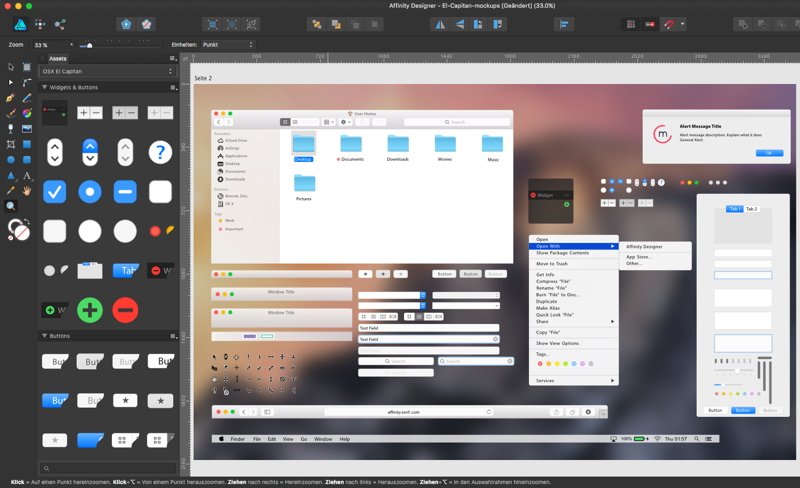


.thumb.jpg.9f60fc21b6acfb147a63c63062968996.jpg)
.jpg.d1250dfe08cdeb4791631a8cbef8e3d4.jpg)