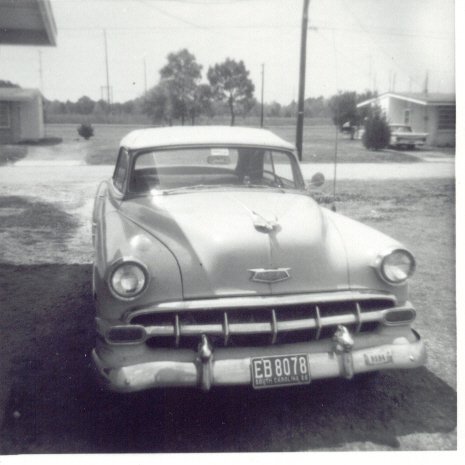Search the Community
Showing results for tags 'Metadata'.
-
This is a feature request - not a bug. Using AFPUB 1.8.4.648 OS X 10.15.3 Originally posted August 2018, the idea came up with several users that having captions and other metadata for photos for display in AFPUB would be very helpful. Mention was made of AFPhoto that had made use of EXIF data in that regard and hoped that might trickle over to AFPUB. Simply put, use existing, embedded photo metadata to label existing photos with controls for anchoring, positioning, font, style, etc., etc. Here is one concept of how it might be used - you might have to open the publisher document in a non-beta version. https://forum.affinity.serif.com/applications/core/interface/file/attachment.php?id=122448
-
- photo
- photo captions
-
(and 1 more)
Tagged with:
-
I believe I have the same problem. I'll describe it and let you judge. Using: AP Windows 10; AP 1.8.3; JPG files only Using Windows File Manager with "Details Pane" on, I see file data (metadata) in many family photos that I believe was added with Google Picasa years ago. With file opened in AP none of this info is displayed in Metadata view. If I add data to Metadata in AP and export file (JPG) and now use File Manager to view "Details" most of data is there but is sometimes in different categories, i.e., Description converts to Subject. This conversion issue is of little concern. Re-entering all data or not being able to view data while in AP is a problem. Question#1: Is there a work-around? Question #2: Are there plans to have AP import data FROM JPG files? Update (prior to posting) It appears this is a data labeling issue; "Date Taken" is imported in EXIP as "Date Shot"; "Camera maker" as "Maker"; "Camera Model" as "Camera" "Tags" is imported in FILE as "Keywords"; "Rating" is imported as "Rating"; "Authors" as "Author" The important fields "Title"; "Comments" and "Subject" are ignored. Thanks, Bill Carey
-
I was excited to learn about the metadata editing feature. I have a standalone product that does it, but it is really cumbersome. However, there are some things that Affinity Photo 1.8.0.585 (currently the most recent version for me) isn't doing, and I am wondering if I am missing something, or if it is just not there yet. I am using a Windows PC. I have entered data in all of the fields on the File page, I left EXIF alone, IPTC (Image) I entered my name for Credit, IPTC (Contact) I entered Country and Website. For the Rights, I don't intend to put this image in the Public Domain, nor allow Creative Commons use. So I did not check Public Domain and set CC to none. I did fill out Attribution URL and Attribution Name. In the Statement box I tried to put my entire copyright notice, but there is a field limit size so it doesn't all fit. When I look at Detail, it seems to imply that I have given this image Creative Commons rights, not left it at none. All of the other data seems to be what I entered, only the problem with the short Statement field in the Rights section. I exported my image, which was not nearly instant as usual, I had a progress bar and it took 30 - 45 sec or so. (I have only one layer) Right click / Details of the image shows me none of the information that I entered in Affinity Photo. It looks exactly like the Details from the image before I added the metadata. I did check that when I re opened the image with metadata in Affinity Photo, the new data was there. In comparison, my other metadata editor (Using a different image) shows about 3 pages of information, including Title, Subject, Rating, Tags, Author, and Copyright. Is there something that I missed to get all of this information to show when someone checks the details of the image? Do I just have to leave the rights page blank so that my image is not assumed to be creative commons? Can the Statement field be longer? Thank you!
-
We have metadata in XMP (photoshop) Description Keywords Copyrights status Copyright notice Copyright info URL Rights usage terms When we import an image in Affinity Photo we only see the keywords. All other information is missing. My question is how to see the other metadata in Affinity? Greetings, Michael
-
-
- affinity designer
- eps
-
(and 1 more)
Tagged with:
-
Hi Is it possible to export to PDF with better use of metadata? The metadata passes, but editing in Acrobat Pro is required to display the title and not the file name. Maybe to expand the Fields palette so that you can tag fields and then move it to pdf? It would be convenient when creating PDF UA.
-
When developing a Raw image with an XMP sidecar Affinity Photo loses vital metadata (similar to darktable and raw therapee). Only Lightroom preserves the metadata. I attach a screenshot of Geosetter and an Excel table summarizing the result. While non of the programs is perfect, Lightromm is the only raw converter with a decent handling of metadata. Affinity is good, albeith not perfect, when loading from jpg and exporting to jpg. It would be nice if the raw converter would keep the metadata. Thanks metadata-not-conserved-table.pdf metadata-not-conserved-table.xlsx
- 2 replies
-
- metadata
- raw development
-
(and 1 more)
Tagged with:
-
I still managed to encounter a problem today in the Publisher. I eventually tracked it down to 4 '0' sized image.tif on a page which came in with copying a table from Excel. The thread on export to PDF crashing gave me the clue to look at Resources, and that is where I saw them, and then had to work out how to copy a formatted table without them appearing. This turned out to be the difference between 'Advanced Metafile' Pasting which crashes, and 'Metafile' Pasting which did not. Hope that save someone else the time and gives clues to the coders as to how to avoid it.
- 14 replies
-
- metadata
- advanced metadata
-
(and 1 more)
Tagged with:
-
Re-posting in the right forum... Can Serif provides a suitable API for reading EXIF data from a Affinity Photo document (.afphoto) ? Or has the Affinity Photo file format been documented somewhere so tools like NeoFinder can read these values of EXIF data ? Thanks PS. Neofinder Web site: https://www.cdfinder.de/en/info.html
-
I'm having an issue with metadata being retained from an original background image layer in Affinity documents. New jpgs do not update to the current date. 1. Export an image from Apple Photos app and open it in Affinity Photo, thus creating a new Affinity ".afphoto" document with multiple layers. 2. Export a jpg from Affinity document to my desktop. 3. Import new jpg to Apple Photos app. New image returns to original creation date in Apple Photos.
-
I've searched the support forums and found a variation of this problem going back to 2016. I make extensive use of the metadata fields (both native Mac and the standard EXIF/IPTC fields) in cataloging photos. My workflow is to shoot RAW and develop those raws in a separate application (DXO), generating a TIFF file. I then catalog those TIFFS, add metadata (using NeoFile) and keep them until such time as I need to work on them in AP. When I open the TIFF in AP and edit it, I always choose to save it as a TIFF with AP layers. This gives me compatibility with other apps that I may use later. When I save that edited TIFF, however, all of the metadata I've added is stripped from the file. (Yes, I've tried "embed metadata" both on and off.) After much experimenting I have failed to find a combination which allows me to save as a layered TIFF and retain the data. Problem persists even in the 1.70 Beta. This seems like a basic functionality issue, so I can't believe it would be unresolved for several years. Am I missing something in my workflow?
-
Hi. I am sorry if this has been asked before but I have searched the forum and cannot find an answer for this. I have been happily using AP for several months and learning lots, and have now got to a stage where I am finalising several bits of work. When I work in Photoshop before going further I would go to File Info and then add the image info such as title, description, relevant searchable keywords, and then add all my copyright info and my url, so once it goes out my image has relevant metadata attached to it to help protect it and identify it should people need to contact me. I cannot find out how I do this ANYWHERE in AP and it is a basic but really critical element to the process. Please can someone advise me where and how I access the file info section for images so I can add this information. I have even converted AP images into jpegs etc and searched that way in case this option only becomes visible with more recognised file types but with no luck. I cannot believe a programme as smart as Affinity has not built this in, as in this day and age it is really important to protect your copyright and also allow your image to become searchable with key words. Thanks in advance for your help
-
I am a full-time professional photographer and I'm very impressed with Affinity Photo for iPad. I believe it could allow myself and other photojournalists, who are often traveling with a lot of gear and transmitting images from the field, to lighten our loads and simplify our editing workflow. However, I need to be able to edit/append photo metadata without having to send the photos back over to my laptop. Specifically, I need to include caption/description, copyright status, location data, and creator/contact info with the files I submit. Currently, there is only one iPad app I know that can do this (Photogene) but it is set to become obsolete as soon as iOS11 is released. I'd love to help develop this app for photojournalists, I think it would be a great tool for many of us. Thanks so much!
- 10 replies
-
- Affinity Photo
- iPad
-
(and 5 more)
Tagged with:
-
Hi, there is one thing I miss from Illustrator and it's the ability to attach scripts, or some metadata, to elements; layers or groups of layers. It's helpful when creating interactive SVGs. Of course it's possible by naming layer/group and edit the code of the exported SVG but it becomes repetitive when you open the SVG again and the code is stripped of the additional code. So the option to have some extra content in the code of an element and keep it intact on re-opening or saving the document, would be terrific. It does not have to do anything, just a field to type som extra attributes to the element and keep them throughout the workflow.
-
Hello Affinity Support, Do you have an update on the jpeg embed metadata problem or a upcoming fix, as I really need metadata in my jpegs as a use D.A.M and losing metadata is really a BIG problem and lots of afp/afd users have commented on this bug. Are there other export formats I can use that will not suffer the problem. Regards Chris
-
I know this has been repeatedly discussed in these forums but I have yet to find where there is an indication that the ability to edit and read metadata within the Affinity applications is coming in the near future -- I apologize if I've overlooked anything that addresses this but I'm a bit pressed for time on the matter. I work for an organization that tightly locks down what applications are allowed on our systems. We have approval for 16 Photo and 8 Designer licenses on our R&D network but I'm trying to get them approved for use with our much larger NMCI network so they are more widely available (i.e. I want to be able to use them at work instead of Illustrator and Photoshop). When discussing this with the person who administers software over in our graphic design group, I got this as part of their response: " It's been tough getting anyone to really try it though. ... Serif would have to add the metadata input and read capabilities before we could use it though. We're relying heavily on metadata searches to find files on the xsan." From what I've seen and heard over the years this capability is pretty much an expectation that is taken for granted among many graphics professionals so the response really didn't surprise me. I've forwarded them links to some of the related metadata topics in this forum that suggest workarounds but I hope that this capability is coming soon.
-
- metadata
- affinity designer
-
(and 2 more)
Tagged with:
-
I'm new to Affinity Photo and cannot find this answer in Help. I have used Photoshop for years. How can I add metadata information like copyrights. location, title, subject, etc.in Affinity Photo? You can do this in Photoshop selecting by File/File Info. You can even set up a macro to add set info to a photo with a single click.