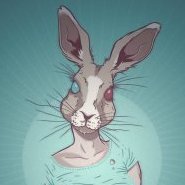Search the Community
Showing results for tags 'Maps'.
-
Hello there, Find here my palettes that I have been using for 4 years for Affinity Designer and others. 😊 3M Film (PRO) 3M Film (PRO).afpalette : 223 colors (Art Design / Texture / Fabric) 3M Scothcal (PRO) 3M Scotchcal Series (PRO).afpalette : 578 colors (Art Design / Texture / Fabric) Blueprint Blueprint.afpalette : 10 colors, 1 gradients (Industrial Design) Bootstrap 4 Bootstrap 4.afpalette : 16 colors (WebDesign / UI Design) Brands Brands.afpalette : 75 colors from brands like Affinity, Apple, Google, Microsoft... (WebDesign / Logo Design) British Standard (PRO) British Standard (PRO).afpalette : 363 colors (Art Design / Texture / Fabric) Bulma.IO Bulma.io.afpalette : 18 colors (WebDesign / UI Design) Camo BME FR Camo BME FR.afpalette : 10 colors, 4 gradients (Map Design / Camo / Texture) FlatUI default FlatUI default.afpalette : 20 colors (WebDesign / UI Design) FlatUI 2 Japan FlatUI 2 Japan.afpalette : 19 colors (WebDesign / UI Design) Foundation Foundation.afpalette : 10 colors (WebDesign / UI Design) French Army (PRO) French Army.afpalette : 123 colors (Art Design / Texture / Fabric) GroundworkCss.IO Groundworkcss.io.afpalette : 22 colors (WebDesign / UI Design) Human body Bones Human Body Bones.afpalette : 6 colors (Art Design / Texture) Human body Hairs Human Body Hairs.afpalette : 75 colors (Art Design / Texture) Human body Intimity Human Body Intimity.afpalette : 25 colors (Art Design / Texture) Human body Skins Human Body Skins.afpalette : 26 colors (Art Design / Texture) Kube Kube.afpalette : 21 colors (WebDesign / UI Design) L'Oreal Skins L'Oreal Skins.afpalette : 66 colors (Art Design / Texture) Maps Elements - Fills Maps Elements - Fills.afpalette : 19 colors (Map Design / WebDesign / UI Design) Maps Elements - Gradients Maps Elements - Gradients.afpalette : 26 gradients (Map Design / WebDesign / UI Design) MaterialUI Material-ui.afpalette : 19 colors (WebDesign / UI Design) Old Colors (PRO) Old Colors.afpalette : 71 colors (Art Design / Texture / Fabric) RAL Colors Classic (PRO) RAL Colors.afpalette : 216 colors from RAL Classic (Art Design / Texture / Fabric) RAL Effect (PRO) RAL Effect (PRO).afpalette : 490 colors (Art Design / Texture / Fabric) RAL Plastic P1 (PRO) RAL Plastic P1.afpalette : 98 colors (Art Design / Texture / Fabric) RAL Plastic P2 (PRO) RAL Plastic P2.afpalette : 200 colors (Art Design / Texture / Fabric) SemanticUI Semantic-UI.afpalette : 15 colors (WebDesign / UI Design) SpectreCSS Spectre.css.afpalette : 7 colors (WebDesign / UI Design) UIKit Uikit.com.afpalette : 12 colors (WebDesign / UI Design) UPDATE 2023-11-21 03:00 : Blueprint Blueprint.afpalette : 10 colors, 1 gradients (Industrial Design) FlatUI default FlatUI default.afpalette : 20 colors (WebDesign / UI Design) French Army (PRO) French Army.afpalette : 123 colors (Art Design / Texture / Fabric) Camo BME FR Camo BME FR.afpalette : 10 colors, 4 gradients (Map Design / Camo / Texture) L'Oreal Skins L'Oreal Skins.afpalette : 66 colors (Art Design / Texture) RAL Plastic P1 (PRO) RAL Plastic P1.afpalette : 98 colors (Art Design / Texture / Fabric) RAL Plastic P2 (PRO) RAL Plastic P2.afpalette : 200 colors (Art Design / Texture / Fabric) UPDATE 2023-11-21 13:45 : 3M Film (PRO) 3M Film (PRO).afpalette : 223 colors (Art Design / Texture / Fabric) 3M Scothcal (PRO) 3M Scotchcal Series (PRO).afpalette : 578 colors (Art Design / Texture / Fabric) British Standard (PRO) British Standard (PRO).afpalette : 363 colors (Art Design / Texture / Fabric) RAL Effect (PRO) RAL Effect (PRO).afpalette : 490 colors (Art Design / Texture / Fabric) Bootstrap 4.afpalette Brands.afpalette Bulma.io.afpalette Foundation.afpalette Groundworkcss.io.afpalette Human Body Hairs.afpalette Human Body Intimity.afpalette Human Body Skins.afpalette Human Body Bones.afpalette Kube.afpalette Material-ui.afpalette Semantic-UI.afpalette Spectre.css.afpalette Uikit.com.afpalette Maps Elements - Fills.afpalette Maps Elements - Gradients.afpalette
-
Fantasy Map Brushes
vpallasander posted a topic in Affinity on Desktop Questions (macOS and Windows)
Hello guys, I have been doing cartography for fantasy authors and gamers. Until now, I have been using Inkarnate and Wonderdraft for maps. Currently learning how to use Affinity Photo for that. While I have been using specialized cartography brushes, I have been wondering about where I can get brushes to indicate grasslands, deserts, etc. Like the brushes and textures Inkarnate has. I have created colored maps using Affinity Photo, but I'd like to know if there are some premade texture brushes I can use for grasslands, deserts, barren plains, etc instead of simple colored maps. Yes, I can play around with blending and everything, but if any brushes are available, that'd be wonderful and it would make my job easier and faster. Any leads? Do let me know. Thank you very much in advance.- 8 replies
-
- maps
- cartography
-
(and 3 more)
Tagged with:
-
Illustrated maps for village promotion and tourist places. Created in Affinity Designer using vector technique combined with bitmap using Concept Master Vol.1: Nature Brush Pack brushes and those created by myself. So far, for several maps, I have drawn about 200 objects with varying degrees of accuracy.
- 12 replies
-
Are there any cartography resources for Affinity Designer? I'm specifically looking for patterns or brushes or anything that can turn a polygon into a nice looking forest, or do some nice water waves along a coastline of a land polygon, or make a polygon look like grass, plains, hills, swamp/marsh, etc. Thanks
- 9 replies
-
- designer
- cartography
-
(and 1 more)
Tagged with:
-
- 15 replies
-
Does anyone know the steps as to combining normal maps in Affinity Photo? Or combining normal maps with other maps, like bump maps? The image below shows a person combining normal maps using layer adjustments in Photoshop. The layer adjustment menu in Photoshop is different from the black & white layer adjustment in Affinity Photo. Thanks a million. Wait so there are no input & output layer adjustment editing in Affinity? 3=(
- 3 replies
-
- displacement maps
- bump maps
-
(and 5 more)
Tagged with:
-
In Affinity designer and/or photo is there a way to import normal, diffuse, bump, & displacement maps into different layers, like one could do into Photoshop? The maps being pngs, tiffs etc. How can I import different pictures & images in general as different layers in the same project? Thank you so much, for anyone who can accurately answer my question. 3=)
-
Would be cool to have a set of tool for 3d artist. Stuff like: -Handle diffuse, bump, spec, normal... maps in a clever way. ex:Transformation on one map is applied to all the other. -Automatically export all maps (Different LOD possible). Maybe colorspace/format optimization (like greyscale for bump) -Previz of bump/spec.. maps -Handle PBR workflow
-
I'm running into a problem opening Illustrator files directly exported from GIS (Geographic Information Systems). When opened directly in Designer or Photo, I get a blank canvas void of any layers, curves, images etc. If I open the same file in Illustrator first then re-save, I can open that new file will all the elements just fine in Designer. Am I missing something? Anyone else with experience with GIS files?
- 3 replies
-
- GIS
- Illustrator
-
(and 2 more)
Tagged with:
-
Just trying out AD... Have been drawing maps for twenty years in FreeHand. As now on OSX 10, no FreeHand :( . Can't get on with Illustrator and hate the idea of paying Adobe every month so thought I would have a play. So attached my first quick draft. Really like AD, very quick to pick up. Somethings that did not jump out at me, a quick look on YouTube and job done. So far, only a couple of items missing that are essential to allow me to migrate fully: Text on a path. Essential for road names going around a curve especially if inside the text is inside the path. Dotted lines - wanted the footpaths to be dotted but no joy. Otherwise looking good and reading the forums, these items are on the roadmap - thanks AD Couple of things notice that are an issue but not deal breakers (unless I missed it): Only single page documents allowed. Fonts, quite a few of my fonts such as Zapf Dingbats, WebDings and FontAwesome not rendering - just getting square text boxes. Anyway - looking good Serif Suitably impressed
- 14 replies
-
- cartography
- maps
-
(and 1 more)
Tagged with: