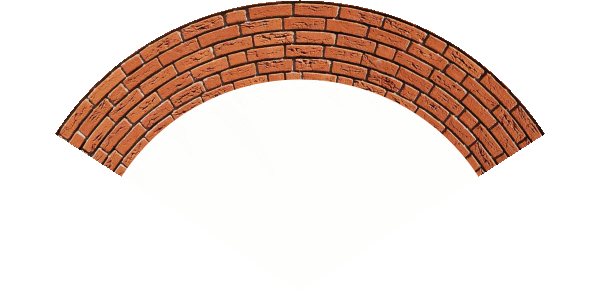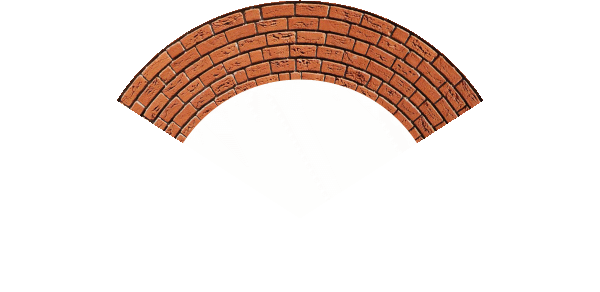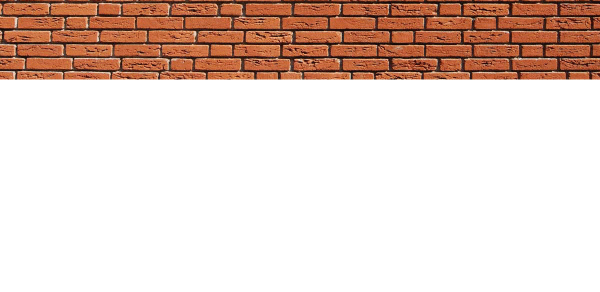Search the Community
Showing results for tags 'Macros'.
-
I bought Affinity Photo for windows and it came with the Macro Pack. I followed the directions to install them but the program only looks for Macro (.afmacro) files not (.afmacros) which is what the files are named in the pack that I got. I changed the name and removed the (s) the program then sees it as an option but when I try to import it nothing happens.
-
This is an updated version of the Polar Quadrant macro I have posted earlier. Consider a rectangular image that you would like to bend into an arc: The macro has two parameters. The first (a or Sector Width) controls the fraction of a circle that the altered image will occupy. The default value of 1 produces an arc of one eighth of a circle. Reducing this to 0.5 gives one quarter of a circle. This image this parameter set to 0.5: The second parameter (b or Height below Top) controls the position of the centre of the circle. Setting this to 1 places the centre at the bottom edge of the image. Reducing the value places the centre above the bottom, thereby reducing the radius. The following image has this parameter set to 0.75 (and the first to 0.5): A few notes: The parts of the final image outside the sector are transparent. The parts within the sector retain the original background colour. The macro works with the latest 1.7 Beta (333). I have tried to set both the default parameters to 1. However, in the 1.6 version, it insists on setting the default of the second parameter to zero which gives you a blank output! You will need to increase this second parameter. It seems to perform properly in the 1.7 beta. The image layer is rasterized at the start of the macro. If you apply a small value of the Height below Top parameter (below 0.5), You will get a partial (or even full) mirror image in the bottom part of the screen. I have left this, since some users might want to utilise it. Otherwise you can crop the image. The macro comprises a rasterization followed by Filter > Distort > Equations with the following lines for x and y: x=w*atan((x-w/2)/(h*b-y))/(180/pi/a)+w/2 y=h*b-sqrt((x-w/2)^2+(h*b-y)^2) Here are the macro and macro library (containing the one macro). Arcs and Arches.afmacros Polar Sector.afmacro John
-
So, I try to import a macro in my program and this window appears but I don't even know where this file is located or if it even exists? I would like to copy them in this file so they could be linked anywhere on my mac or my iPad in a near future. To specify, I think it requires to copy my macros into this unknown file to be able to import them at all.
- 1 reply
-
- affinity photo
- icloud
-
(and 3 more)
Tagged with:
-
A couple Macros which are mimicking a Cross polarization step, taking out glare and reflections on your images. The glare removal(within the eyes) is a separate included macro. https://gumroad.com/l/CPS-AP Main goal was to free up artist time. All used example Pictures by courtesy of The Wikihuman Project | USC Institute for Creative Technologies
-
- cross polarization
- macros
-
(and 3 more)
Tagged with:
-
I was prompted to create this macro by a recent posting asking about haziness as result of the output of an aircraft engine. My initial efforts were also trying to emulate the effects of hammered glass. Here is a macro that creates a general fuzziness effect which could possibly be used in the contexts mentioned above. Fuzziness is a category containing just one macro: General Fuzziness. Fuzziness.afmacros General Fuzziness.afmacro There are three parameters: Wavelength controls the number of cells across the image. Noisiness controls the amount of random noise applied to the cell sizes. Amplitude controls the overall intensity of the effect. Here is an example as applied to an image of a Sea Aster flower: . With the parameters at half strength: and with the parameters at full strength. I would envisage that you would use this effect on just part of an image. John
-
Hi everyone I purchased affinity photo in Sept 2018 and I have started learning about using them. I upzipped my macro pack, and went to view, studio, library, import macros, click on the unzipped files and I then get an error message "unexpected macros format" Can someone please help. Many thanks.Doc1.doc
-
I know this feature has been requested before (macros/actions), but it's not quite there yet for my needs. With the 1.5 update, Affinity Photo does have a basic macro recording function now, but it still does not eliminate the need for Photoshop from my workflow until I can assign custom keyboard shortcuts to the macros for rapid playback! I've been very impressed with Affinity Photo so far, and I really want to see it become a "Photoshop Killer"! I work in entertainment press photography, and we typically edit around 100-200 photos a night from an average movie premiere/event, or up to 1000 photos from a major awards show. We work at a rapid pace and on very tight deadlines, so speed is critical. My typical workflow in Photoshop ... - I need to be able to eyeball every single photo in a set and make rapid corrections with a series of keyboard shortcuts. Batch processing might work for some jobs, but looking at every single photo to make adjustments quickly is also frequently needed. - I usually open 200 photos in Photoshop at a time (Photoshop's limit) in a cascading stack, then do corrections to levels, sharpness, and maybe slight color correction if needed. - Save/close the file as JPEG 8, 300dpi at 3000x2000 px (Saved while closing the file with COMMAND-W on Mac) - Repeat until I'm done with all 200, and then work on an addition 200 files if needed - Then caption all the photos with the name of the person/people using Photo Mechanic What I would love to see in Affinity Photo is the same rapid editing ability that Photoshop has. For example, I would love to be able to assign a keyboard shortcut to macros/actions that do something like the following: CTRL-SHIFT-F1 - Auto Brightness/Contrast CTRL-SHIFT-F2 - Brighten 10% CTRL-SHIFT-F3 - Brighten 20% CTRL-SHIFT-F4 - Auto Color Temp CTRL-SHIFT-F5 - De-Orange CTRL-SHIFT-F6 - De-Blue CTRL-SHIFT-F7 - Auto Sharpen CTRL-SHIFT-F8 - Sharpen 10% CTRL-SHIFT-F9 - Sharpen 20% CTRL-ALT-L - Last Used Level Adjustment CTRL-ALT-C - Last Used Color Correction CTRL-ALT-U - Last Used Sharpness Adjustment I think you get the idea :-) Another feature I would love to see is IPTC data creation/editing (or even basic awareness, passthrough). It's not an absolute must for me, since I use Photo Mechanic, which does an amazing job. However, I would not like to have a situation pop up where maybe I need to go back and do a quick edit to a file that has already been captioned in Photo Mechanic, but Affinity Photo doesn't save the existing IPTC data that's already in the file (ie. strips that info out). That would be "no bueno"! Thanks for listening!
-
I have updated my Ripples macro originally posted under Tutorials. I am now posting under Resources, since it is really delivering a sort-of-finished product rather than a 'How to'. The new version has three parameters: a controls vertical spacing of the ripples. Reducing the a parameter increases the ripple frequency (reduces the wavelength). b controls the horizontal variation of ripple amplitude across the width of the image. Small values of b make the ripples change a lot across the image. For large values (~=1) the changes cycle two or three times across the image. c affects ripple complexity. This is very much a suck-it-and-see parameter. A value of one adds no complexity, a vale of 1 does. Here is an original image (Tewkesbury Mill inverted): And with the macro applid with a-1, b=0.5 and c-0.5: I have to admit that the results I have had with this macro are varied. Sometimes it is very impressive, but for other images it is definitely not! Here is the macro as a single file and as a library: Ripples.afmacro Ripples.afmacros I have been looking at the Distortions macro in the Macro Pack with mixed results. I have got it to perform, but not consistently. It appears to have no visible effect on the Tewkesbury Mill image. John
-
I recently purchased affinity photo and included in the purchase isa bundle of free macros to download. The installation instruction guide you to select view, then studio, and finally select library from the drop down list. When I do this the library selection is dulled and can not selected. I am sure this is a simple issue to resolve but I haven't been able to figure it out on my own. I was wondering if someone knows what I am doing wrong?
-
Hey everyone! To my understanding, there seems to be a way to use Macros, but not record new ones on iPad. Is this a planned feature? Personally, most of the time, I wouldn't bother with iPad Macros if I have to set them up on macOS. Especially since I don't always have access to desktop when working on iPad. Best wishes, Shu
-
We are finally here & giving away a FREE Macro Sample Pack. Want lightroom style presets on Affinity. Try our sample pack today! UNLOCK YOUR CREATIVITY Providing film simulation macros for Affinity Photo. Timeless macros to fit directly into your workflow. DOWNLOAD HERE
-
Hi! I have used photoshop all my life for editing comics and last week I bought Affinity Photo because I heard great things about it and I wanted to stop being chained to photoshop (lol). I'm going to list all the problems I've encountered so that maybe in the future these things will be improved. - When I copy text in italics, Affinity Photo (AP from now on) pastes that text in italics. That's a nice touch. However, it also pastes the text in the original text font, which I believe would be a nice option if it were a choice. I mean, I need to use the same font many times when I'm editing a page so to have to change it back to the font I want every single time is a bother. The only solution I found is to change the font in the original doc into the font I want AP to use. - The font in AP always always always turns 12pt. I wish it would remain the same size. It would be great to change into the size I want and then remain that size until I tell AP otherwise. - I can't record text stroking action. Ugh... I soooooo wish I could record that action because I have to go to add a stroke, which of course doesn't "remember" that the last time I used a stroke it was 2,5 and white. Please, let AP remember! - Basically my main problem is that AP doesn't remember actions. Text size, stroke, centered/left/right/justified, italics, etc. I have to change them every single time I paste text. The time I need to finish a page is too long for me to consider using AP permanently. At least for now. - I know that macros exist but unfortunately their life is so fleeting! When I turned off my computer and opened the software the next day, the macro library was gone. Okay, no problem, I can record all the actions again. Turns out, I can't The software crashes (I believe somebody already pointed this problem and I think you're already working on it). So I can never record those actions again. They made things a little easier and now they're gone... - When I add new text, that creates a new layer, but unfortunately the layers sometimes are added at the bottom of the layer list and sometimes these new layers are covered by the older ones. Maybe it would be better than the new layers are added at the top of the list. I really like AP, I think it has nice options and it could easily be better than photoshop in no time. It's just that these things prevent me from using it. Please, let AP remember!
-
I’m using the new Affinity Photo 1.5.1 on Mac OSX. I’ve been having some issues with the new macro feature and would appreciate some feedback. I created a macro to resize images to a standard format that I use on my web site. These are the steps: 1) Select Resize Document (opt-cmd I) 2) DPI: 150 3) Resample: Lanczos 3 (separable) 4) Size: 800 px (horizontal) 5) reduce the resulting image to view it at 100% on the screen (select Z on the keyboard, then Opt-click to reduce the size to 100%) Based on the results, I think the macro is not recording step 3 and is instead using the default setting “Bilinear” to resample the image. This produces a resized image that is not as sharp as one created using the "Lanczos 3 separable" setting. In the Export Persona, I have a preset that specifies Lanczos 3 (separable) as the resample method but, despite this, the images that were resampled in the Photo Persona using the macro are not as sharp as those resampled manually using Lanczos 3 separable. In addition, I found it impossible to get the macro to record Step 5 at all. Does it not record some keyboard commands or mouse clicks? On a related point, why does the resize box in the Photo Persona always default to Bilinear? I almost always use Lanczos 3 (separable) so it's tedious having to change this every time. That's why I created a macro in the first place (which, in fact, doesn't appear to make this change.) Is there any way to set Lanczos 3 separable as my default or at least have AP remember the last setting used? If not, adding either or both features to AP would be a big help. And one more macro puzzle: I created a macro to sharpen the resized images before exporting them to be saved as JPGs. The macro is designed to present the settings for Radius and Factor so they can be adjusted. However, the default number for the Radius is often not the one I entered into the macro -- it changes depending on the size of the image. For example, if I resize the image to the 800 px width, I get 0.4 px for the sharpening radius (the default number I entered). If I resize the image to 600 px width, I get 0.3 px for the radius. If I resize the image to 2000 px width, I get 1 px for the radius. There’s clearly some link between the radius setting offered by the macro and the width of the image in pixels, but I’m not sure why it would do this if I’ve given it a particular default radius while creating the macro. Is this the way it's supposed to work? The Unsharp Mask Filter doesn't do this (radius always defaults to 0). Any help with these issues would be greatly appreciated.
-
Hello all ! I am Chrisas, a french student in graphic design and programming. I'm a user (BIG FAN) of Serif's softwares since October 2016. It really helped me in several fields such as logo design, illustration, web design, apparel and social media graphics. Since I started working with affinity designer and photo, I bought some specific resources I discovered after several days of research. But There was one problem, there is not a place to buy, sell or present resources for affinity softwares. I mean for illustrator and photoshop you can found thousands of stuff in any sorts related to them. Example : to present my work I sometimes have to open photoshop to use mockups ( i'm a mockup lover) but I always want to speedup my workflow so my idea is to create resources that will be useful for other creatives like me. I built some stuff for myself but I do not know what will be useful for you, what you need, and what you are looking for. For now, my aim is graphics pack about : assets, macros, colors palettes, styles, and mockups, uikits. The purpose is to make the work of creatives easier, faster and funnier. So here is my question , what kind of resources do you need ? I am open to any suggestions, so feel free to comment ! > An Illustration project I'm working on : https://prnt.sc/inpq5g > My dribbble : http://dribbble.com/chrisas > My Portfolio (5 months of work are missing x) ) http://behance.net/chrisas
- 2 replies
-
- illustration
- uikits
-
(and 5 more)
Tagged with:
-
Hi, I saw an earlier thread with someone having problems installing macro packs. Read that but I still have problems. My downloaded packs have the extension afmacros but when trying to import on my desktop version it seems Affinity wants files with the extension afmacro (without the s). So quite logically Affinity says it can't find anything to install best regards //Eva
-
record channel renaming in macros
ChrisPWilliams posted a topic in Older Feedback & Suggestion Posts
Would be good if we could record the renaming of spare channels within a macro. -
I am trying to install the bonuses but when I try to send them to my iPad, it says "sent" but they do not appear on my iPad. When I try to import, there is nothing in recent. I install and import with all kinds of other apps but I am perplexed with this one. Help is appreciated.
-
I have a few questions relating to Macros on both Mac & iOS devices. My first question is also a testimonial to what really won me over to Affinity Photo this week. I was editing a photo taking in a living room on my iPad in Affinity Photo and was trying the macros out and ended up with a photo that now looks like it was taken in a studio. I recreated what I did on the iPad on my mac and turned it into a macro but there's one major issue I have. My macro creates a layer mask of for the people in the photo and this overall macro is one I'd like to reuse however I can't for the life of me figure out how to have it ask to make a selection when ran and would that also work on the iPad? In case that's not clear I'd like to run a macro on either device and if part of that macro requires a selection to be made have it prompt me to make one. Secondly I accidentally imported the same macro in twice and created a duplicate and did not see an easy way to delete the duplicated live macros. I ended up deleting the app and reinstalling but this seems a bit drastic especially as time goes on and with the additional macros we can import now from desktop version would like to see a way to manage these on the iPad. Lastly will there be a way to create macros from the iPad itself in the future? I'm honestly blown away by the ability to create macros and effortlessly sync them to the iPad and I didn't even realize this was possible until this week. While I've owned both Mac & iOS versions of Affinity Photo this is what really caused me to push aside other apps. This is amazing.
-
In the last 24 hours I've recently dived in head first with the macOS and iOS versions of Affinity Photo. I feel like this is something I've been waiting for since the iPad came out and just realized this week the iOS version can run macros let alone macros made on the desktop version. I am beyond thrilled however I'm running into a few issues I was hoping someone could help me with. I'm attempting to create a macro that will make a layer mask based upon a selection which is essentially selecting out people in a photo. When I make a macro so far it will always repeat the same selections which if that's the best it can do for now then I can work with that however I'm hoping there's an option that when the macro is ran it'll prompt the user to make their own selection and would be even better if this would also work similarly on iOS but not holding my breath on that just yet. Is there a way to have a macro ask the user to do something at this stage of development? If not are there any good workarounds and would those work on iOS? Also is it just me or do some filters (Only thing I've really noticed so far) work differently depending on if it's ran on iOS vs desktop with same settings on same image? Perlin Noise is something I'm working into a macro and it just seems to blend better on iOS but with same exact settings on macOS it has to be heavily modified to reach something similar when ideally I'd like to have the same result on each platform. Edit: So I see there's some actions that have settings next to them and within that there's an eye that can be clicked that will prompt a user so is there a way to have this come up for a selection or to mask something on a layer? Any help is appreciated.
- 4 replies
-
- layer masks
- macros
-
(and 2 more)
Tagged with:
-
I've just done a fresh Windows install, and forgot to keep the downloaded macros that I saved, for both Affinity Photo & Design, when you install them for the first time. It's not allowing me to re-download them. Is there any way I can get them? I thought maybe they would be in my library, but I'm guessing after a fresh C Drive install, everything is now at a default setting. Only purchased Photo & Designer a few days ago, so the answer may be obvious. Thanks in advance, Kiarian
-
I'm trying to find the equivalent of Photoshop's filter gallery function on Affinity Photo. Let's say I want a frozen ice sculpture look in Affinity Photo. How would I go about doing this without the filter gallery? Would I use custom macros for this?
- 8 replies
-
- macros
- filter gallery
-
(and 1 more)
Tagged with:
-
Hi, In the right-click context menu on layers there is a Mask to Below which doesn't seem to be accessible from the main menu. Since the right-click menu is disabled while recording Macros, it means that this function can not be recorded in Macros, however It would be really useful. Please add a way to run this command during Macro recording and have it recorded. As a separate request please make it possible to assign a hotkey to the "Mask to Below" function.
-
One of the great things about Photoshop is its actions. There is a big market in this that is a real challenge for Affinity to crack. Other programs, such as On1 Photo Raw, have very easy to use presets. Affinity seems in its early days with basic macros and single-adjustment presets. However this also means that there is opportunity to overtake Adobe with a more sophisticated 'recipe' system. Things to include: Scalable images of recipes as applied. Nested system so you are not faced with all recipes at once yet can have many on tap without overwhelm as you search for the one you want. Use of tags so you can search as well as browse for recipes. The ability to edit recipes, possibly in a text format. Ability to post a pop-up box at any time, including for choices, sliders and simple text messages. It's possible that a new format is needed for this, beyond presets and macros. [historical note: back in the 80s I implemented a macro system on an HP wordprocessor. Customers loved it. It was also really helpful as an automatic test system!]