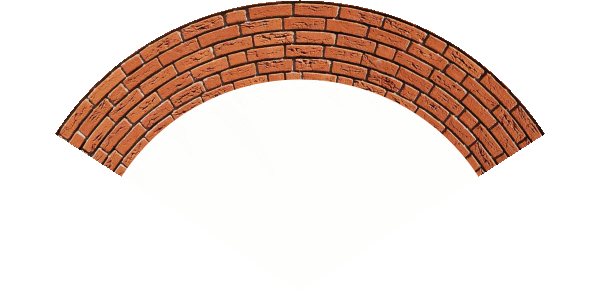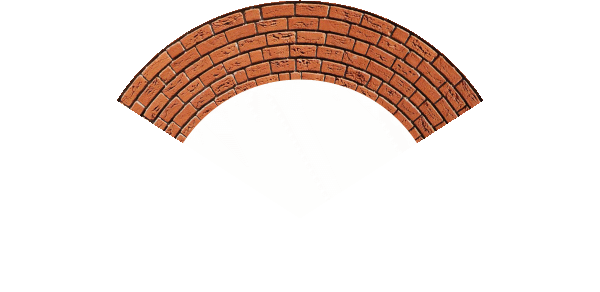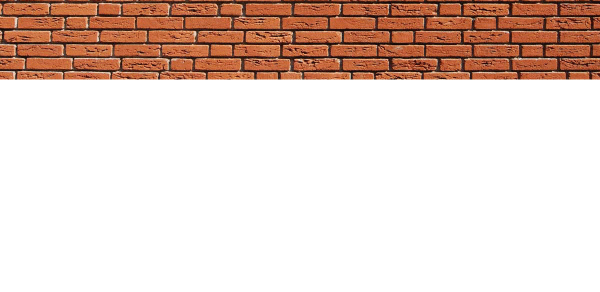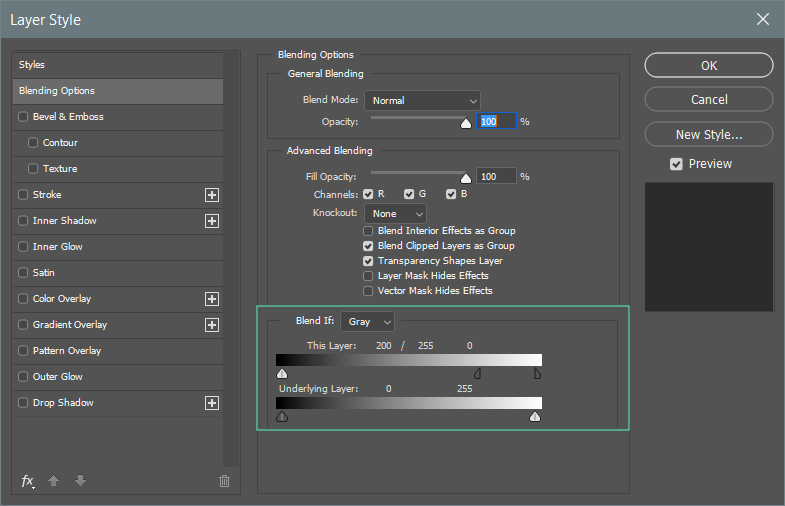Search the Community
Showing results for tags 'Macros'.
-
Where I can find macros in Batch processing? I find guide in Help section, but I can’t find any macro option in batch processing. Also batch help page looks like a Windows or Mac version...
- 1 reply
-
- ipad
- batch process
-
(and 1 more)
Tagged with:
-
I have two macros that I will run in a batch process against .tiff files to get ready for processing in Affinity Photo. The first macro makes a copy of the background layer and names it to "Color Efex Pro 4 - ". The second macro simply creates a new pixel layer and names it "Cleanup Layer". Both macros only have two steps. In AP 1.7.0.367 when I select say 12 files to run in the batch process and execute these two macros only 2 or 3 (it is not consistent in the number if will process) then the batch process will end without error and AP will shutdown. On restarting AP there is no indication that any sort of error has taken place. That is the mail problem. The second problem is that in the Library panel the option to Edit a macro is greyed out. I found this when I was going to open the macro to look at the code. The options to Delete Macro or Rename Macro are active but the Edit Macro is greyed out. I have attached an export of Editing Macros - Marvin.afmacros for your use in testing. In this library category the two files I am call in the batch process are "Create Layer for Color Efex Pro 4" and "Create Cleanup Layer". I call them in that order. These macros have been running for about a year without any difficulty in Batch processing batches containing as many as 40 .tiff files. The error I have described above is happening when I try a batch of only 12 files. Running Windows 10 with latest updates. Thank you Marvin "Butch" Reinhart Editing Macros - Marvin.afmacros
-
I bought Affinity Photo for windows and it came with the Macro Pack. I followed the directions to install them but the program only looks for Macro (.afmacro) files not (.afmacros) which is what the files are named in the pack that I got. I changed the name and removed the (s) the program then sees it as an option but when I try to import it nothing happens.
-
This is an updated version of the Polar Quadrant macro I have posted earlier. Consider a rectangular image that you would like to bend into an arc: The macro has two parameters. The first (a or Sector Width) controls the fraction of a circle that the altered image will occupy. The default value of 1 produces an arc of one eighth of a circle. Reducing this to 0.5 gives one quarter of a circle. This image this parameter set to 0.5: The second parameter (b or Height below Top) controls the position of the centre of the circle. Setting this to 1 places the centre at the bottom edge of the image. Reducing the value places the centre above the bottom, thereby reducing the radius. The following image has this parameter set to 0.75 (and the first to 0.5): A few notes: The parts of the final image outside the sector are transparent. The parts within the sector retain the original background colour. The macro works with the latest 1.7 Beta (333). I have tried to set both the default parameters to 1. However, in the 1.6 version, it insists on setting the default of the second parameter to zero which gives you a blank output! You will need to increase this second parameter. It seems to perform properly in the 1.7 beta. The image layer is rasterized at the start of the macro. If you apply a small value of the Height below Top parameter (below 0.5), You will get a partial (or even full) mirror image in the bottom part of the screen. I have left this, since some users might want to utilise it. Otherwise you can crop the image. The macro comprises a rasterization followed by Filter > Distort > Equations with the following lines for x and y: x=w*atan((x-w/2)/(h*b-y))/(180/pi/a)+w/2 y=h*b-sqrt((x-w/2)^2+(h*b-y)^2) Here are the macro and macro library (containing the one macro). Arcs and Arches.afmacros Polar Sector.afmacro John
-
So, I try to import a macro in my program and this window appears but I don't even know where this file is located or if it even exists? I would like to copy them in this file so they could be linked anywhere on my mac or my iPad in a near future. To specify, I think it requires to copy my macros into this unknown file to be able to import them at all.
- 1 reply
-
- affinity photo
- icloud
-
(and 3 more)
Tagged with:
-
A couple Macros which are mimicking a Cross polarization step, taking out glare and reflections on your images. The glare removal(within the eyes) is a separate included macro. https://gumroad.com/l/CPS-AP Main goal was to free up artist time. All used example Pictures by courtesy of The Wikihuman Project | USC Institute for Creative Technologies
-
- cross polarization
- macros
-
(and 3 more)
Tagged with:
-
Hello. I'm trying to recreate some Photoshop actions in Affinity Photo and I'm having a problem with Blend Options in Affinity. Could someone explain to me how to translate Photoshop's "Blend If" into Affinity Photo's "Blend Options"? A specific example in the screenshots below. I tried importing a simple PSD project with this very setting on one of the layers, but it didn't work. The setting Photo reproduced was quite bizzare (created many nodes and pushed them all to the bottom of the Source Layer matrix, making the object/layer invisible). I would love some help. Is it possible to translate this setting to produce the exact same result in Photo?
- 11 replies
-
I was prompted to create this macro by a recent posting asking about haziness as result of the output of an aircraft engine. My initial efforts were also trying to emulate the effects of hammered glass. Here is a macro that creates a general fuzziness effect which could possibly be used in the contexts mentioned above. Fuzziness is a category containing just one macro: General Fuzziness. Fuzziness.afmacros General Fuzziness.afmacro There are three parameters: Wavelength controls the number of cells across the image. Noisiness controls the amount of random noise applied to the cell sizes. Amplitude controls the overall intensity of the effect. Here is an example as applied to an image of a Sea Aster flower: . With the parameters at half strength: and with the parameters at full strength. I would envisage that you would use this effect on just part of an image. John
-
Here is a macro for AP Photo that I created for a subtle sharpening that does not cause image to become grainy. Take it, try it, and tell me what you think! NW Subtle Sharpening.afmacro
-
Hey guys! Is in your plans allowing programmers to control the affinity programs with code? Like commands/actions in Python, C# or Javascript? Preferibly Python or C#. So we programmers can develop commands/actions that people can install or run to execute certain tasks. I need a definitive answer to this, to see if it's worth waiting for it, or a definitive NO! Thank you!
-
Hi everyone I purchased affinity photo in Sept 2018 and I have started learning about using them. I upzipped my macro pack, and went to view, studio, library, import macros, click on the unzipped files and I then get an error message "unexpected macros format" Can someone please help. Many thanks.Doc1.doc
-
I have updated my Ripples macro originally posted under Tutorials. I am now posting under Resources, since it is really delivering a sort-of-finished product rather than a 'How to'. The new version has three parameters: a controls vertical spacing of the ripples. Reducing the a parameter increases the ripple frequency (reduces the wavelength). b controls the horizontal variation of ripple amplitude across the width of the image. Small values of b make the ripples change a lot across the image. For large values (~=1) the changes cycle two or three times across the image. c affects ripple complexity. This is very much a suck-it-and-see parameter. A value of one adds no complexity, a vale of 1 does. Here is an original image (Tewkesbury Mill inverted): And with the macro applid with a-1, b=0.5 and c-0.5: I have to admit that the results I have had with this macro are varied. Sometimes it is very impressive, but for other images it is definitely not! Here is the macro as a single file and as a library: Ripples.afmacro Ripples.afmacros I have been looking at the Distortions macro in the Macro Pack with mixed results. I have got it to perform, but not consistently. It appears to have no visible effect on the Tewkesbury Mill image. John
-
This is my first post I'm new to this forum. Ive tried and looked for hours to find out how to save all my adjustment layers to Preset(s). From my understanding you have to save each layer and label it. For example, adjusting and then saving the Vibrance as a preset and naming it. After saving each layer preset on my finished picture and labeling them, I opened up another photo, which I want to have the exact same adjustments. I clicked on all the custom layer adjustment presets I just made but the picture doesn't turn out the same in the end? Even though when I click on each preset (in the new photo that I want to look like the previous) it says its tweaked the same as the one I saved, but the photo still looks drastically different? Do all NOT adjustments transfer over? Am I doing something wrong? Is there a better way to do this? (and im not talking about the background people photoshopped out, im aware of that) THANK YOU for reading this, this is so frustrating and it makes me want to switch back to Lightroom. (the picture without people is the look i want, the picture with people is what happens when i click on all the saved presets for the finished picture)
-
I recently purchased affinity photo and included in the purchase isa bundle of free macros to download. The installation instruction guide you to select view, then studio, and finally select library from the drop down list. When I do this the library selection is dulled and can not selected. I am sure this is a simple issue to resolve but I haven't been able to figure it out on my own. I was wondering if someone knows what I am doing wrong?
-
I do most of my work in the LAB color space. I then convert to other color gamuts as required. I find LAB useful since it separates color from luminosity so its easier to create masks such as luminosity or saturation masks. I have developed a macro that provides sharpening and color accentuation using the unsharp mask and curves. In the enclosed macro you can adjust the separation of the A and B components as you wish, just bring up the curves adjustment to accomplish. I have also included the selective color adjustment and levels adjustment which I often use to "dial in" the precise colours I want. Just access the respective adjustments once the macro has run. Hans' LAB sharpen.afmacro
-
Hi, I can't seem to figure out something really simple: how to execute a macro stored in the library. I have my image open along with the library window but clicking, double-clicking or dragging a macro onto the image has no effect. Tried it with self-made ones and with some that came with the software. Only way I can apply macros seems to be to right click it in the library and choose 'Edit', then press play in the macro panel. This is on a Mac, running version 1.6.11
-
I'm very new to Affinity Photo so am getting to know where it really shines and where it falls short. By no means was I adept at Photoshop, but I found it essential for recording Actions. Unfortunately I've run into some issues using Affinity Photo's Macros in Batch jobs. The main one being that if I have a folder full of images that are in different aspect ratios (3:2, 4:3) it seems I am unable to record a Macro that resizes to a specific width or height ONLY. When I record a Macro and resize a 4:3 file to say 800px wide, with the size locked the height of course becomes 600px. If I run that Macro as a Batch on the folder of mixed aspect ratio images, the images that are in 3:2 ratio are resized to 800px x 600px, so they're badly distorted. So the Macro records the dimensions of BOTH edges when the resizing takes place, rather than only the edge you actually edit (as is the case in Photoshop). Is there an obvious solution to this that I am missing?
- 11 replies
-
- affinity photo
- macros
-
(and 2 more)
Tagged with:
-
Hey everyone! To my understanding, there seems to be a way to use Macros, but not record new ones on iPad. Is this a planned feature? Personally, most of the time, I wouldn't bother with iPad Macros if I have to set them up on macOS. Especially since I don't always have access to desktop when working on iPad. Best wishes, Shu
-
When is a API/SDK for Affinity Designer happening so I can automate scripts to draw? Adobe Illustrator has one to create macros. Why doesn't Affinity have for the vector graphics drawing programming for macros? https://www.adobe.com/content/dam/acom/en/devnet/illustrator/pdf/sdk/programmers-guide-2017.pdf
- 8 replies
-
- scripting
- programming
-
(and 3 more)
Tagged with:
-
We are finally here & giving away a FREE Macro Sample Pack. Want lightroom style presets on Affinity. Try our sample pack today! UNLOCK YOUR CREATIVITY Providing film simulation macros for Affinity Photo. Timeless macros to fit directly into your workflow. DOWNLOAD HERE
-
Hi! I have used photoshop all my life for editing comics and last week I bought Affinity Photo because I heard great things about it and I wanted to stop being chained to photoshop (lol). I'm going to list all the problems I've encountered so that maybe in the future these things will be improved. - When I copy text in italics, Affinity Photo (AP from now on) pastes that text in italics. That's a nice touch. However, it also pastes the text in the original text font, which I believe would be a nice option if it were a choice. I mean, I need to use the same font many times when I'm editing a page so to have to change it back to the font I want every single time is a bother. The only solution I found is to change the font in the original doc into the font I want AP to use. - The font in AP always always always turns 12pt. I wish it would remain the same size. It would be great to change into the size I want and then remain that size until I tell AP otherwise. - I can't record text stroking action. Ugh... I soooooo wish I could record that action because I have to go to add a stroke, which of course doesn't "remember" that the last time I used a stroke it was 2,5 and white. Please, let AP remember! - Basically my main problem is that AP doesn't remember actions. Text size, stroke, centered/left/right/justified, italics, etc. I have to change them every single time I paste text. The time I need to finish a page is too long for me to consider using AP permanently. At least for now. - I know that macros exist but unfortunately their life is so fleeting! When I turned off my computer and opened the software the next day, the macro library was gone. Okay, no problem, I can record all the actions again. Turns out, I can't The software crashes (I believe somebody already pointed this problem and I think you're already working on it). So I can never record those actions again. They made things a little easier and now they're gone... - When I add new text, that creates a new layer, but unfortunately the layers sometimes are added at the bottom of the layer list and sometimes these new layers are covered by the older ones. Maybe it would be better than the new layers are added at the top of the list. I really like AP, I think it has nice options and it could easily be better than photoshop in no time. It's just that these things prevent me from using it. Please, let AP remember!
-
I'm just new to Affinity Designer and so far loving it, but I was really surprised today to discover there is no capability for setting up macros to speed up the processes I use. It's a feature I rely heavily on in Adobe. Would love to see this in a future update as I'm sure I'm not the only one who uses macros to speed up workflow.
-
Hi, I am trying to batch process a set of files. I like to convert RAW files to TIFF and be able to set various pre-recorded (marco) parameter that are available in the development persona (things like Development Assistant and basic,lens,details,tones) My challenge is that I cannot see how I can record a macro under the development persona. I know how to do it under Photo persona (->view ->studio ->macros) but cannot see how to record the parameters I want to control in development persona (only not Photo persona) and then run onto a batch of files. Under Development Persona if you go to ->view ->studio there is no macros options. An actual example would be much appreciated thank you Arnim