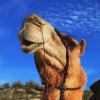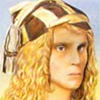Search the Community
Showing results for tags 'Macro'.
-
Affinity Photo v 1.5.1.54 Windows 10.1 Macros are saved as *.afmacro files. But Macro Library only recognises *afmacros files. So a saved macro is not visible to Library - import macros. In fact, an *afmacro file is entirely invisible to A.P.. Adding the missing final "s" to the file name does not cure the problem as Affinity Photo then declares the renamed *macros file as having an "Unexpected Macros Format". A macro can be saved but not used again. I have 770 images files in need of a macro-driven batch job. Please tell me I don't have to do it manually, 770 times.
-
I downloaded the free macros a few weeks back and really like them. I'm new to macros: are those macros "compiled" so to speak and thus un-editable? or is there a way for me to see what they are doing step by step? For instance, I like the Flash macro (see attached) and would like to be able to edit it if possible. Thanks in advance, Peter G.
-
When trying to follow the macro tutorial video on vimeo (https : // vimeo.com / 192599545) I keep getting an error that doesn't happen on the video. It happens right away when I try and rename a layer. The attached error comes up. I hesitate to say this but I can't be doing anything wrong because at that point in the tutorial you just open an image, duplicate the layer, and rename it. Is there a version difference between windows and mac? I notice he is working on a mac. Thanks for any insight.
-
Hello, I add a logo/watermark to my photos using 'Place'. I place a PNG image in the corner. Now i want to add this to a macro, but when i run it, it won't show the PNG in the corner. (it does show the layer, but the PNG is not visible) Placing the logo/watermark on every photo is too much work, can i automate this with a macro? Is 'Place' the best option, or do you have a better solution. Attached is a photo with my logo/watermark.
-
Hi When i try to record a macro in the windows version of Affinity Photo, I am unable to switch between layers. For example if I create 2 duplicates of my background layer, and make a high pass adjustment to the top layer, I am then unable to switch to the layer beneath to make another adjustment. Also, I am unable to change the name of any layers whilst the macro is recording. Any help much appreciated.
-
Hi, how further is the Mac version with Macros/Library? I suppose the Win version is maybe in progress now. However.... Macros: At this moment I can see only few settings editable (opacity,blend mode), but it would be much better when we are able to modify all the parameters (curves, levels, colors...). Also the name of a layer as a parameter would be nice.... Library: I would prefer double click to run a macro from a library, otherwise I am always doing one click to display the macro, but it also already runs it. As mentioned, I suppose there will be surely done more work on this topic to 1.6. version as this seems only as a "quick to have" feature. Otherwise, thanks for this great SW, except Macros/Library I do like it so far :) Especially satisfied with the speed and responsivnes of the SW ;) Jindra
-
I have started to play around with macros and wanted to create a macro that mimics and ND filter. I.e. add a new Fill Layer, and then add a Gradient fill. But I get an error message saying that the Macro Recorder cannot record this. Maybe I am missing something (I hope so!) Any ideas / help very welcome. Thanks!
-
I hope someone can guide me as I'm finding conflicting information and seek clarity. My AP and AD takes ages to open. I have seen postings relating to that - and I have seen postings saying after downloading the beta's there are improvement's on speed of opening. That said I did it. THEN I see a posting saying there is no need to download the beta's unless you are looking for a specific fault. I downloaded the Macros and UI goodies and attempted to load them. I have 2 readme files one refers to AP the other to AD - When I try to load the files for AP and unzip them they have AD logo's. With AD and AP when I try to import the goodies it says they are not infinity files. ????????????? I unistalled the Beta on AP and AD. Tried to import. Probably O.K. Am getting a little miffed so have not tried to use them yet. I've now got the slow loading again. Should I download the Beta's again? What do I do? Lastly - now I've decided to post again, I would like to say both negative and positive comments. I am not a negative person. I have been a loyal customer to Serif for so many years I can't remember when I bought my first package. I have bought nearly everything they have produced and ALWAYS ALWAYS by the manuals. Also I'm not in the habit of telling social media what I'm doing at any given moment. Therefore WHY oh WHY have Serif in their wisdom not supplied a help line - albeit during certain hours to enable folk to ask question's and not feel awkward about posting comments because they don't have the wealth of knowledge the good folk on the forum have? Will will get a manual. and if so when please? I am very saddened and disillusioned with you Serif. I thought better of you. That said it is worth repeating that the software is indeed very good. Thank you in advance.
-
When I run a batch job on some raw files using a macro I have created, the saved jpegs come out differently to when I run the same macro on files individually. Is there something I am missing? See attached photo: Left is individual output, and right is batch output. This only happens with raw files (olympus .orf) and not if run it on a jpeg. I can change the output of batch jobs to a degree by changing the develop assistant options, but I cannot get the result I wanted. I assume the problem is something to do with the develop persona, which I cannot record a macro for, but automatically runs when I open a raw file. Thanks for any help.
-
Hello forum I am facing some issues in affinity photo for windows can any please help me. 1.In Macro, when selecting the previous layer, it does not record in the action 2.No offset command 3.No Perspective / Distort / Skew tool 4.Only Scale and rotate but not useful 5.Jerks experienced while zooming in and out when done with zoom tool Thanks in advance
-
I was trying to make a macro of the tutorial on making a portrait look like it was shot in technicolor. When I tried I was told at almost every step of the way that the action I was performing couldn't be recorded by the macro. This included renaming layers, clearing channels in layers, even switching layers. Am I doing something wrong or are these really limitations of macro recording?
-
I wrote a macros to prepare my pictures to the web. Macros makes them of certain size and sharp, but It can't add a signature to the photo, because AP „Cannot add Artistic Text“ to the macros. Thus I suggest to allow to add Artistic text to the Macro.
-
Hello, I have been using Affinity only during the last few weeks and I am pretty happy with it. However, as other users, I missing some small things. One of them is the capacity to record a macro in which exporting a file is part of that macro. When I tried that, an Affinity pop-up window said it was not possible to record it. It would be very useful to record the action of exporting a file as one of the available types to a specific location. Thank you and keep the good work!
-
Affinity launches Affinity Photo Windows Version with a special offer till 22.Dec.2017. There should be a lot of Macros too. Does anybody know where to find them.
-
When you first open the Macro Library all the macros are expanded. Could there be an option for these to be displayed in a collapsed state so that only the title of the macro is displayed? It would make working with the display a lot easier when first opening rather than having to manually collapsed everything. Thank you.
-
I know that there are 2 ways of producing the input files for a macro focus stack i) a small refocus between images ii) using a focus rail to move the camera between photos. From what I understand refocusing between photos is much easier for the stacking software to deal with but a focus rail gives more control. From the forum and the tutorials I couldn't see whether the new feature can merge a stack created using a focus rail. Has anyone tried this?
-
Hi, It looks like the crop tool in Affinity Photo is not as flexible as in PhotoPlus. With the latest crop tool update in PhotoPlus we were able to go anywhere we wanted like creating a fixed dimension crop from any size crop marquee: Constrained 658 x 498 -> crop marquee became this dimension and could be manually dragged bigger and moved. When applying the effect the selected area was cropped and automatically downsized to 658x498 (image size). This seems not possible in Affinity. Additionally, when recording a crop in a macro there is no way to select an image area to be cropped: Affinity just crops the area recorded, period, while no way to select the area to be cropped. This makes the crop tool useless for macro recording. That truly exciting crop flexibility was very useful for quickly transforming (part of any) images to required sizes like website uploads, wall papers, optimizing images for DTP purposes, etc. Hope PhotoPlus crop power is going to make it in Affinity :-P Roberto
-
Hi there, I played with some macro photography I shot a few days ago. Working with the brushes in Affinity Photo is a nice experience (the luminosity jitter it's really interesting). Below, a few samples of the photographs and the compositing. Best, Piero Macro #01 no PP: Bitmap painting #01: 100% view #01: Macro #02 no PP: Bitmap painting #02: 100% view #02: Macro #03 no PP: Bitmap painting + 3D #03: 100% view #03: