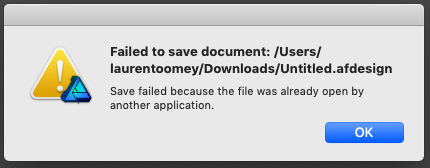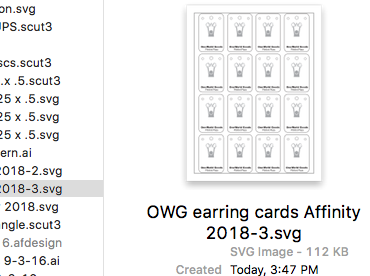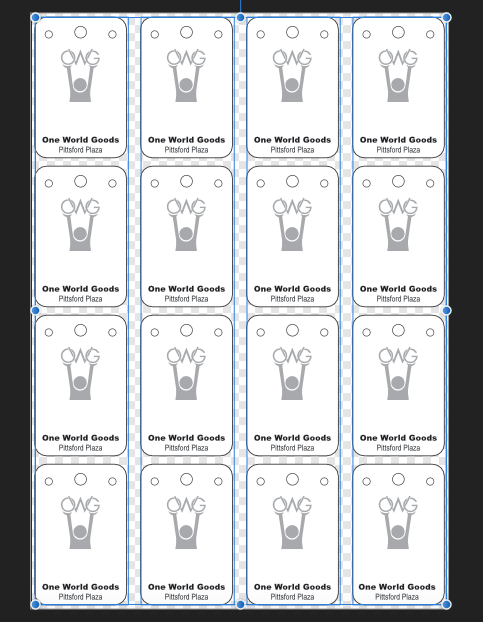Search the Community
Showing results for tags 'Mac'.
-
I'm trying to use Affinity Photo to make a curves adjustment layer for digital negatives that will be used in a traditional darkroom process. I need to be able to compensate for the response curves of the medium (e.g. photographic paper, cyanotype) I will be contact printing the negative to. I can calculate the curve but I can't find a way of telling Affinity Photo to make an adjustment curve where input value 5 maps to output value 20, input value 16 maps to output 32, etc. as is possible in Photoshop. I'd be happy to have a way to create a preset in the text file or something if that is possible as the curve would be the same for all images made into negatives and darkroom printed to the same medium. Any ideas? Martin
-
Publisher Beta, v1.7.0.293 for Mac: 15" MBP (2017), Mojave v10.14.4, 2.9GHz i7, 16Gb ram Since the latest Publisher update, whenever attempting to export pages from Publisher Beta, Atom (code editor) opens "tempimage_#.ext" files. I have not opened or modified Atom since prior to the last Publisher update. I have since disabled all Atom packages and restarted my entire system with no change in behavior. This happens for Publisher projects with one, several, and many pages... I am using master templates on all pages and have not confirmed if this occurs when not using templates. Additionally when in the export dialogue and I select a different file type to export to, Atom opens more windows. The export has been working despite this behavior.
-
I'm making the transition from Lightroom to Affinity and I'm seeing really bad lag when trying to import RAW images taken with my Fujifilm X-H1. Like the whole computer stops responding, the CPU maxes out, and at one point I had to force reboot because I couldn't even kill the photo editor process. This is on a 2016 MBP with 8gb of RAM that runs Adobe products fine. I've tried both Affinity's RAW engine as well as the Apple one (X-H1 isn't listed under Affinity's for support, but it is supported by the Apple engine). Yes, I understand trying to import 2 dozen 20mp RAW images was probably a bad idea. But even importing a single image is taking over 1 minute on a class 10 SDcard connected over TB3. That's bananas. I don't see a lot of other people complaining about this so I'm just curious if it is normal? I've had issues with Fuji's RAW format causing problems in the past. I tried converting the RAF format to DNG first and that was marginally faster, but still really slow. I know this is a $50 program. I'm trying to temper my expectations. This is slooooow, though. EDIT: further investigation shows speeds are about twice as fast when pulling RAF files from the internal SSD rather than a SDcard, so Class 10 be damned, that's part of the bottleneck. It took 40 seconds to import/develop one image with the CPU maxed out the whole time. Still, that's probably within usable specs.
-
Does Affinity Photo for iPad/iOS support Sony Pixel Shift ARQ files? Also, does Affinity Photo for Mac and Windows support Sony Pixel Shift ARQ files? If this Compatibility does not currently exist, will support be added in a future release for each platform? If so, is there a Date this ARQ functionality will be made available? Thanks for your time.
-
Designer crashes all the time when I copy-paste content from one document to an other document. I have 2 documents opened in Designer and want to copy content from one document to the other. This happens not only when I try to copy the content from a hole page, but also when I copy only a small tekstfield.
-
I use the gaussian blur to get a blurred frame around photos. I make a selection, invert it and use the gaussian blur filter. In many photos, the frame as in photo 1, the frame was blurred out at the edge. All of a sudden it becomes a sharp edge instead as in photo 2. What have I done wrong? Some settings I missed?
-
I purchased Affinity Designer in Jan 2017 via Mac App Store. It is at version 1.6.1 on my Mac. I am unable to find how to update it to the latest version. For example, if i open App Store and find Affinity Designer in App Store, it simply says OPEN, there does not appear to be the option to update it. If i click on the UPDATES menu item in App Store, it says all my apps are up-to-date. I have contacted Apple Support and they said if App Store is not giving me the option to update the app, then i should contact Affinity Designer App Support. Which is what i'm trying to do here! Thanks!!
-
When I open an illustrator file in affinity publisher beta on my mac, the effects added to objects (drop shadows, etc.) in illustrator are not showing in the publisher beta. Is this by design? Is there a way to get the effects to show up in publisher beta when opening an illustrator file?
- 1 reply
-
- illustrator
- publisher
-
(and 1 more)
Tagged with:
-
In a table the stroke of multiple selected table cells often doesn't change and update accordingly. When I select all cells of a table in order to set their stroke to none and stroke size to 0, only few cells (randomly) are affected and updated. Many cells still do show a stroke there, even when afterwards the settings of some individual selected/active cells do show "none stroke" and "size 0" there is still a visable none removed stroke. One always has to reclick and retouch the stroke size slider of such cells in order to get them updated and to show up no stroke at all.
-
Hello! A while back I bought Designer for my iPad, through the app store. Today I bought it for my Mac also, this time from Affinity's web site, and had to create an account there. Of course, my iPad purchase isn't listed on my Affinity account. Is there a way it can be? Is there even a benefit to doing so, or should I not worry about it? Thanks!
-
Hi all, New to Affinity and hopefully a convert from Adobe soon! I was testing Publisher last night (most recent version as of yesterday) finding and replacing a particular word for the whole document. Clicking Find was fine, Replace All was fine but when I did CMD-Z to undo I found that if you do that one too many times (i.e. you undo 6 times when you only found and replaced 5 times) Publisher adds 'ghost text' in those text boxes that doesn't follow any considerations of font, colour, size or any other formatting. In my test, I was replacing < You > throughout the document with a name (Ed). When I did this then went to Undo one too many times (to change everything back to < You >) these big, unformatted black < You > words appeared in those text boxes. They were hard to select too. I'll see if I can replicate and upload a screenshot but am at work at the mo.
- 2 replies
-
- bugs
- find and replace
-
(and 1 more)
Tagged with:
-
I see new versions are on their way. I am excited, but then I think about the one tool I want and desire and become sad knowing it won't be present.... most likely. Please gods of Affinity.... Give me a DESTRUCTIVE crop (or at the least an option when cropping)! Rasterizing is NOT an option. Sometimes, I just want to get rid of stuff not mask and hide it. So, please please please please please please please please please give us the ability to destructive crop. Thank you.
-
While Using Affinity Designer 1.6.1 I noticed while trying to make a color pallet that the placed image was washed out and didn't have the same color hex code as what I needed. Is there a setting that I am not seeing that I need to change? I will attach files so you can see what I mean. I used the Color Picker Tool and as you can see the code isn't the same. Even in the screen shot you can see that the image is washed out/faded. I have attached the original images as well for comparison. It's really strange. Forum Gods, impart me of your wisdom, for I am at a loss. Mastoth
-
Happy New Year, dear friends! I am ashamed to have to ask this, but here goes. In this screenshot, I have a round object (white ring) that I want to use as a mask for the sun (star) shape: The intent is to make the white part transparent and allow the blue background to show through. I have tried the usual masking operations, and I cannot seem to get it to work as expected. I even tried the Layer -> Rasterize to Mask operation, and that didn't work either. My preference is to keep it non-destructive, if possible. Also, I am not sure that the way that I created the white ring is the best method. Create the circle object Set the fill to none Make the stroke large Layer -> Convert to Curves Layer -> Expand Stroke If there is a better way to create this, I am all ears! The file is attached, if needed. Sun Masking.afdesign
-
I apologize if this has already been posted (either I'm doing something wrong, or the search function in the forums is very limited), but the "Vector Crop Tool" is not listed in any of the menus. My biggest gripe about this is that I can't even assign an external keyboard shortcut (through the Mac System Preferences) for this tool.
-
Hi Like many on here I have tried to use Quick Mask and with the Paint Brush tool and it does not work. I have selected the WHITE color picker and alpha protect is OFF. I have one background pixel layer and it is unlocked. When I press Q it does create the RED Mask. When I use the paint brush tool it does start to put some very weak black splodges under the red but in no way does it reveal the original section of the photo i want to select. If I create a selection using one of the selection tools then create the Quick Mask it works perfectly on the selection I have made. However using the Paint Brush it simply does not work Software is Affinity Photo 1.6.7 MAC OS is High Serria 10.13.6 Your help would be appreciated
-
Hi folks, I'm new to this app and looking into slices to simplify a specific workflow... I can't tell if my failure to figure this out is my unfamiliarity with the app or perhaps it's not meant to do what I want. A description: Given: a single source image (may be portrait or landscape) Wanted: To create n different output assets of different sizes and orientations, with the ability to replace the image for a given size if manual cropping/resizing is insufficient to produce a viable composition. To complicate matters, the use case also has overlays (these images are backgrounds for use in an app that presents on different sized devices) which means that images with lots of negative space need to be massaged more depending on where the "important" parts of the image are. I've attached a version set (apparently I can't attach all the images, but what did attach shows the range -- the original is 3072x2048 in this case and there's a 2732x1048 that failed as well) that I've done manually in another app to give a visual of the resize/recomposition I'm describing... is there some way I could use slices to import the original once, manipulate the slices individually to create a result like the manual example, then take advantage of the single export to get the workflow improvement I'm looking for? If not, given the description, is there a suggested different approach that might be better than the lather-rinse-repeat of manipulating the frames individually? Thanks! -brad
- 5 replies
-
- affinity photo
- slices
-
(and 2 more)
Tagged with:
-
Hi, so I have this question, I am using MacBook now, but want to change for windows in few months. If I buy Affinity photo today and install on MacBook, can I install it in the future on new Pc with windows without buying another copy? How it works? Greets.
-
I am trying to save my document that I've put a lot of work into, but now it won't let me save it. I have tried saving it in various locations and names and get this same (attached) error. I have plenty of storage space on my laptop and am not using any external drives. I have tried simply creating a new file and copying the layers, but it still won't save the document. I am able to export the documents, which I have done, but I do not want to lose the source document. Another interesting thing, I saw that it is somehow saving the document though it tells me it isn't. But, when I try to open it, it says it is already open. So, I tried to duplicate the document and save that, got the error about it couldn't be saved but noted that it still "saved" something to my desktop. So, I closed the duplicate file and tried to open the "saved" file and still got the error that the file was already open. For reference, I am on a Macbook Air.
-
Hello! I downloaded the Affinity Designer test version about 14 days ago. The test license expired a few days ago. Today I purchased the full version in the App Store. When I open the app it shows that my test version has expired and that I need to insert the product key to proceed. I didn't receive the product key because I bought the full version in the App store. What can I do? Thanks in advance.
-
As you can see in my signature my Mac Hardware is getting to 'that' age. Affinity Photo quite often responds slowly (slower than I expect it to). Upgrading my setup is a likely cure but - you know what comes next - financially challenging. Originally AP proved to run snappily enough but now goes down regularly (Raf raw files). I have enquired of this site and Serif as to the reason for this with no success. So opinions please. Will a substantial updating eg. iMac 27" maxed out be the solution or is there a mid price option that can do the job. I do know the old adage of top of the range lasts longer but nowI have reached the final upgrade point that seems a little like 'fuzzy logic'. I do not intend moving from Fuji so it is the Raf file handling that is the main ball of contention. Will Serif sort that that for me and the Fuji users or is it just more grunt needed? Confused question, I know but if it wasn't I probably would not be asking it! All responses gratefully received.
-
I have recently switched over to Affinity Designer full time from adobe products after dabbling for a couple years. I'm rebuilding a document that I was originally done in Adobe illustrator. I'm exporting it as an svg file to be used with a program call Sure Cuts A Lot (SCAL) which I use to cut designs on a digital cutter. I'm having several problems opening the file in SCAL. First off, the file is more than 2x the size it was designed to be. Secondly, all elements are not visible when opened in SCAL. Thirdly, there is a dot that is appearing on the top right corner of the design which seems to be measured with the size but it isn't part of the design and can't seem to be removed. Precision for the size of the elements I'm cutting is paramount as are the missing elements. I print the document first after designating some lines as print lines and others as cut lines. After the document is printing I then cut the design out. This is a rather large problem that I need to fix, ASAP!! See photos below: The first shows the difference in scale with how it should look vs what appears when imported. Also, see the black dot to the upper left that appears? The second picture shows the preview of the file with text on it but, as you can see when its placed in SCAL the image has no text. The last picture shows the document in affinity designer with all elements as it should be. I hope i'm being clear, and I hope there is a fix that I am just missing when I'm trying to export.








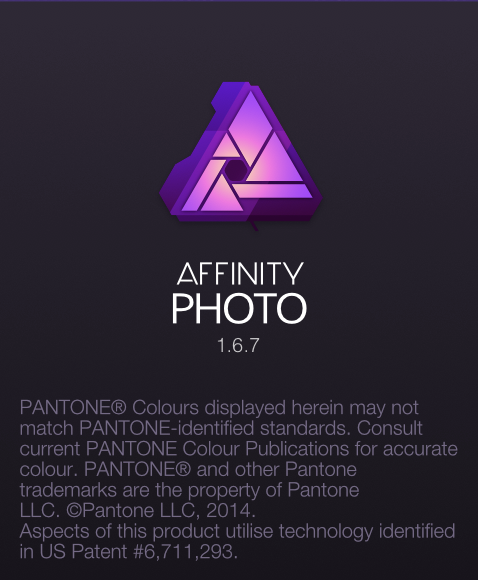





.thumb.jpg.6800ee623273eed4cf93a311483f65f9.jpg)