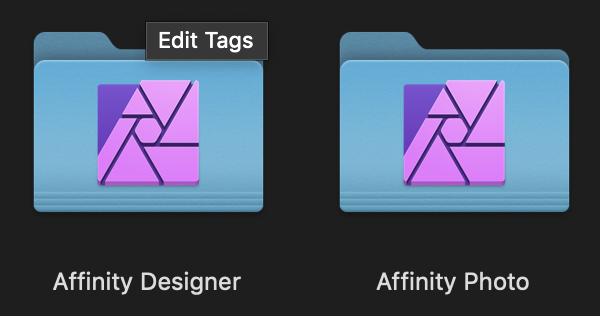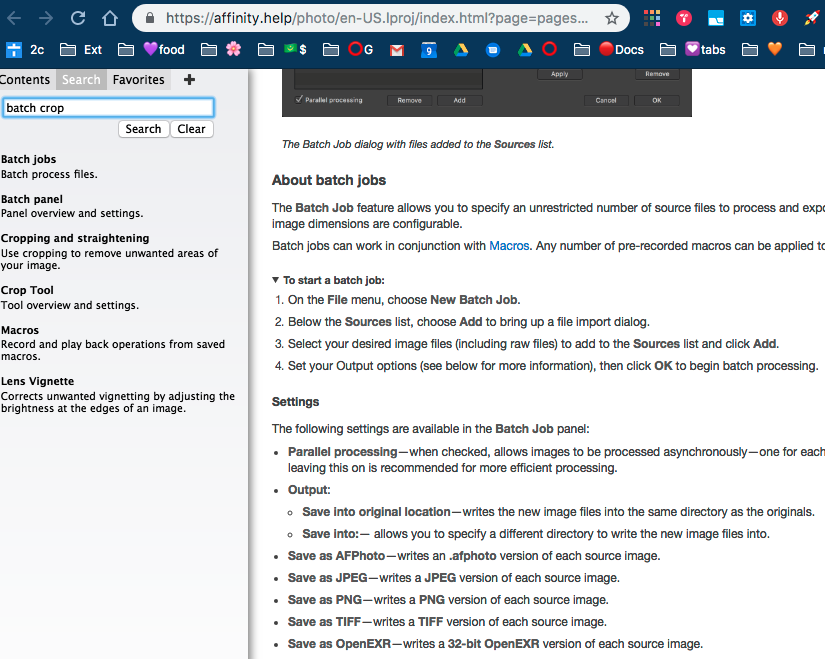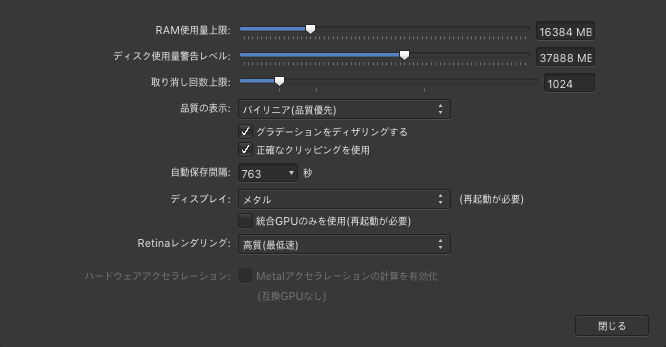Search the Community
Showing results for tags 'Mac'.
-
Due to a corrupted file, I've reverted to a previous version (last worked on using v1.7.0.140) and observed something I don't recall seeing before. There's a red striped "decoration" down the left edge of many of the layers (text frames, shapes, curves) in the Layers panel. Where this exists on a group, it is present on each sub-layer when the group is expanded. This is a Master page which is, initially not applied to any document pages. After applying the master to a document page, the red stripes change to a solid red line which is now present on every layer. Looking back to previous versions of this same file, those lines are present there too. It's the sort of thing I'd like to think I'd notice and I don't recall spotting them before. Makes me think this has arrived with 1.7.0.145… I can't find any reference in either the Layers section of the manual or the Layer Panel page in the Help. I also did a quick search across the forum and drew a blank. Can anyone explain what these stripes signify?
-
As a photographer, I create macros to make my life easier and save time on repetitive tasks. I've created a simple macro that resizes the image canvas and flattens the image. I want to also include saving and closing the image, but I keep getting a dialog asking if I want to save the flatten image. My answer to the dialog box question is always 'Yes'. Why can't I just record my dialog box choices into the macro?
- 3 replies
-
- dialog box
- macro
-
(and 4 more)
Tagged with:
-
Congratulations to Serif and the Publisher team on release! In very early use, I'm noticing that Publisher 1.7.1 is not seeing all the fonts installed on my Mac. I don't notice a particular pattern, though I haven't yet looked hard. In particular, "Book Antiqua" is MIA, though it is verifiably active on my Mac. (2017 MBPro, High Sierra.) Thank you for the release.
-
I'm running Publisher v 1.7.1 on Mojave 10.14.5. Everything was working perfectly on Friday - but this morning my toolbar is missing. As you can see in the screenshot below, it is enabled. I tried "reseting" Publisher, but that didn't resolve the issue. Is there a preference or something that might need to be trashed?
-
Are these already on the list to be added (I didn't see them in the roadmap)? If not, please consider this a request. The use case for the file proxy is pretty narrow (such as when I'm working directly on a source image and not on the afphoto encapsulation of it) but the cmd-click path menu I find myself missing on a daily basis since I'm using the filesystem as my DAM right now and jumping around from folder to folder is painful or requires keeping multiple finder windows open for context (per open tab) rather than being able to directly jump to the location in question. Thank you!
-
Does anyone have thoughts on why my Affinity Designer iCloud file folder show Affinity Photo icon? I see this on both my Macs and iPad. I can go in and change it manually but I thought I'd mention it here to see if anyone else has had this problem. I had a similar problem while working with the beta version of Affinity Publisher where Affinity Photo files showed Affinity Publisher icons, and files were opening up in the wrong application. Clearly an association problem but I have never had this problem with Macs, only Windows. Hope everyone is having a great weekend. Thanks in advance. UPDATE: I just tried to open an Affinity Design document on my mac that was created on my iPad...it opened in Affinity Photo. Something is definitely broken.
-
I've been using Affinity Designer since its inception. Sometimes it really does help with illustration-based tasks, making it faster to work with than Adobe Illustrator. However, the "Expand Stroke" function is still terrible even after several years of development. Has this feature been entirely ignored? This is an example of what I'm talking about: After creating a stroke with the Stroke Pressure modified, I attempted to use "Expand Stroke." As you can see, the nicely rounded stroke converts into something pointy like a dagger. I searched through the forum for help, but all I found was a trail of complaints regarding "Expand Stroke" going back to 2014. With 2017 almost finished, it would be GREAT if this got fixed. Looks like my "timesaving" approach by using Affinity Designer rather than Adobe Illustrator is actually going to cost me a bit of time.
- 20 replies
-
- expand stroke
- bugs
-
(and 1 more)
Tagged with:
-
I am wondering about how to send Affinity Publisher document after "soft editing" with Affinity Photo app on iPad Pro. For some reason, I am not able to save it as Affinity Publisher document from iPad Pro. I am wondering if there is a temporary workaround with this workflow. I understand that there would be an eventual standalone Affinity Publisher app for iPad Pro. This definitely will blow our socks off. I just learned about this little known trick by watching Affinity Live presentation tonight. I didnt know about this until now. I was testing this document on Mac Pro with Affinity Publisher app. By the way, magnificent app! Hands off to Affinity team! Bravo, well done. I am more than giving you guys and team some perspective and feedback going forward. I am heavy user with Adobe InDesign app for years. I must admit that I am annoyed with subscription thing. Enuf said and super excited, All the way from Canada, Brian
-
So I am trying to replace the green background from a photo with a simple light grey background. Here is a detail from the original photo: I use the Selection Brush Tool and then refine the selection to get rid of the green color while selecting the hair. The preview looks pretty good (over the new background I added): I then output as a mask and I get this: As you can see the green is still showing in the hair area. Why isn't the end result as good as the preview?
-
I've searched various threads, have googled, gone thorugh various Youtube demos — but can't find a simple set of directions that doesn't require watching a 10 minute video that ends up not covering my topic. I bought this app specifically to batch crop and just seems like there would be a ready-made FAQ but I can't find it if it exists. Can someone please point me to a sure-thing guide that is specific to this use-case: Batch cropping into circle? This attached image is too hard and requires having to learn the whole interface and i don't have time for that. I know this has to be a simple process. I would be most grateful if I could get a list of steps. Thank you.
-
I was having this discussion with Mike Wenzloff in a Quark forum yesterday which was a great help to where I may go with this workflow. I wanted to ask the same question here to see if there is any serious pitfall I am not seeing among other Affinity users. I work for a company that does a lot of basic layouts; brochures, badges, mailers. I would like to buy Publisher for their machines so that I could just send them a Publisher file in Dropbox and they could change any text right from the program. They currently do this with MS Office files so it seems like moving to this workflow with our advertising would make as much sense. I'm on Mac they are on Windows and some also use iPads if Publisher comes to iPad at some point. Is anyone else doing something similar to this? Having that low price opens up workflows that I haven't tried before. I am also planning on incorporating other tools like Slack and Dropbox in this workflow.
-
Hello, with the new update to 1.7 on Mac I seem to be unable to space or distribute objects more then one object. When I select for example two objects and try to space or distribute, the icons are greyed out. On top of that where are the advance option to change how these work (such as inputting numbers to change the width of the horizontal distribution. You used to have a single icon you can click on and would give you a drop down menu with more option now you just seem to have either a row of icons or the single icons with no drop down menu. Other that that, thank you for your time. Andrew.
-
Something's up with my copy of Affinity Photo (desktop, Mac). The other day my studio palettes started randomly resizing themselves. Today, I can no longer export to JPG and Affinity is lagging enormously, and giving me strange massive spikes in RAM usage that I've not seen before (no other programs on my Mac seem similarly affected). On export, it simply hangs on the progress bar without progressing. When I eventually cancel the process, I'm met with a Tried different files, different root folders, different destination folders, restarting the software, restarting the computer. I'm reduced to taking screenshots just so I can get proofs to clients. Anyone else experience this?
-
In the past couple days, the Studio palettes on the righthand side (Affinity Photo for Desktop on MacOS Mojave) have been randomly resizing: sometimes much wider and sometimes much narrower than the default. As there seems to be no means of manually resizing their width, I'm assuming this is a bug of some sort. Has anyone else encountered this? - Brad, Icecastles Photography
-
I searched on the Internet about the difference between buying Affinity Photo through App Store and the Web store, there should be no difference in my conclusion. However, I have been purchased it for a week, but I still cannot receive the email of downloading the free Marco pack. What's going wrong?
- 3 replies
-
- marcopack
- newpurchase
-
(and 2 more)
Tagged with:
-
hi there. at first, sorry for my poor English. I want to change the app for photo. thus I picked APh up. I have heard it is so great app instead of adobe's one. however, [no compatible GPU] on my MBP(2017 / 15") gonna make me sad. maybe with out gpu accelariton, i can't handle my d810 raw and jpeg files. in fact, without it, it perform terribly!!! what is the reason that my APh can't find GPU?
-
So, I try to import a macro in my program and this window appears but I don't even know where this file is located or if it even exists? I would like to copy them in this file so they could be linked anywhere on my mac or my iPad in a near future. To specify, I think it requires to copy my macros into this unknown file to be able to import them at all.
- 1 reply
-
- affinity photo
- icloud
-
(and 3 more)
Tagged with:


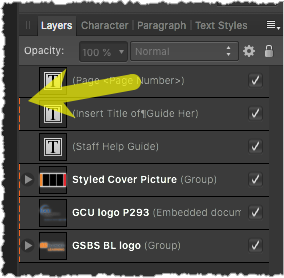
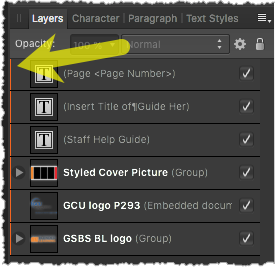
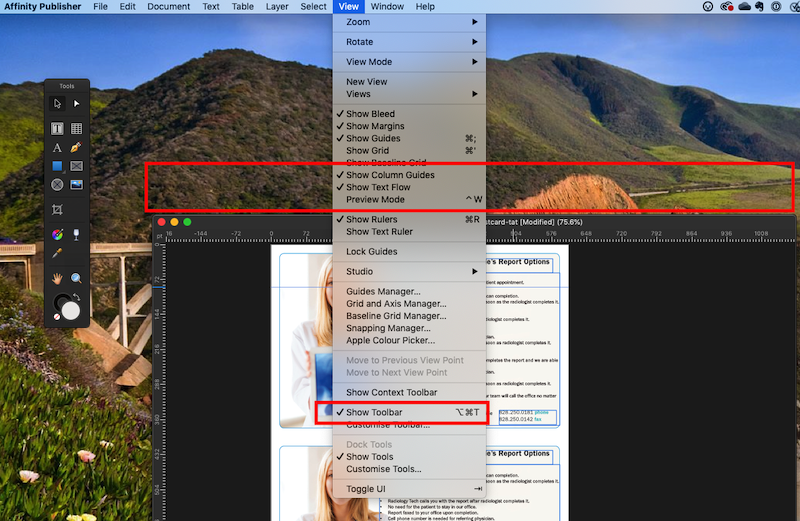
.thumb.jpg.6800ee623273eed4cf93a311483f65f9.jpg)