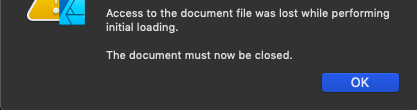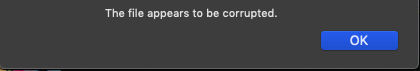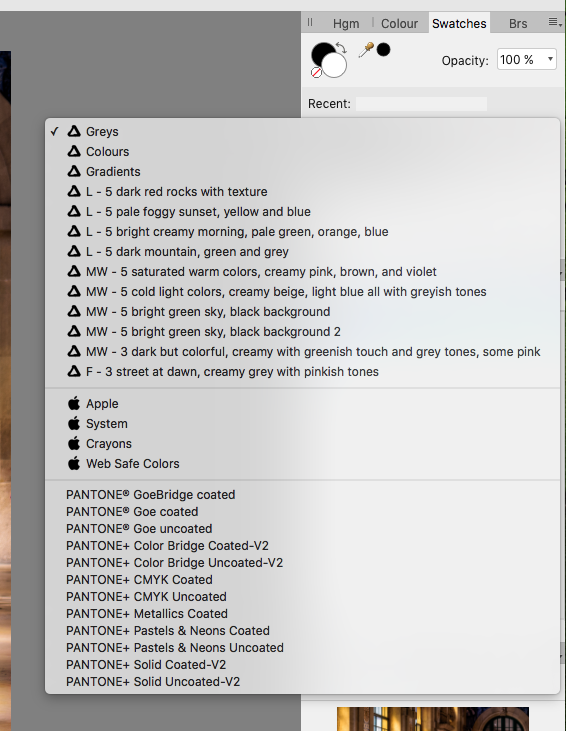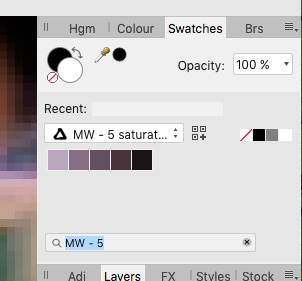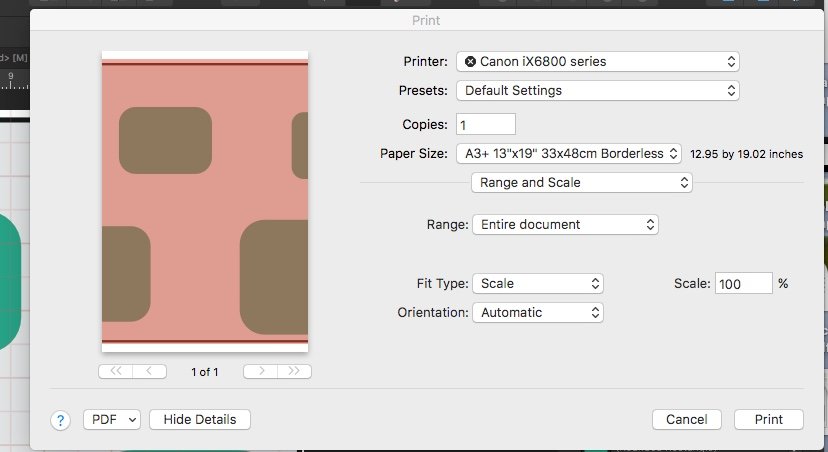Search the Community
Showing results for tags 'Mac'.
-
I am having consistent problems with affinity designer crashing. it crashes when i load and save files. I have attached a screenshot of the error messages. I am saving and loading from internal hard drive. My files have a combination of jpeg and vectors. Please help me understand how to fix this problem. THANKS!
-
I recently upgraded to MacOS Catalina. My refine edges seemed to start actingwonky after that. When I choose to refine, the red mask shows up as expected. When I draw along the edges, all seems okay until the app finishes. At that point, the mask disappears and the marching and are completely gone. If I click Apply anyway (without seeing the results), the marching ants reappear and show where refinement took place, but I have to hit refine again, in order to do more work. Also, the previews only work while the mask is visible. Is anyone else experiencing this? I've been using AffinityPhotofor years and I can work around this glitch but it really slows me down. Any help would be much appreciated.
-
I noticed that the console on Mac is reporting a lot of these errors (marked red) for me when running Affinity Photo in the foreground: void IOAccelFenceMachine::fence_timeout(IOTimerEventSource *): AMDRadeonAccelerator prodding blockFenceInterrupt Only AP seems to trigger them - Designer for example doesn't. Other graphics intensive software using Metal acceleration also seems unaffected. I've seen this error attributed to GPU freezes, hence the curiosity. What's the meaning of it? Happening on D500 GPU's on a 2013 Mac Pro.
-
Every time I try to draw with Designer on Mac and iPad the curves I draw are instantly "corrected" after I finish. I've tried playing with settings of the application or the brushes but I couldn't find a way to just stop "correcting" my drawing strokes. Is this the expected behavior or is there a way to disable this? Please see an attached video of what I mean. Thanks. vector brush test.mov
-
Mac Catalina 10.15.1 (19B88) on MacBook Pro (15-inch, 2019), 2.3 GHz 8-Core Intel Core i9 A .jpg shot some years ago didn't display although it "opens" and I can see the thumbnail in the Navigator. It displayed fine when I opened it in Designer, so I resaved it in that and then it displayed in Photo. Lynn Hansen
-
Hi - I'm in the process of switching from Windows to Mac and shoot on an EOS R, which I don't think is yet supported in the stable release. Mac's have raw conversion built in, and I know Affinity can use that feature. How is the conversion with the OS converters compared to the ones that are released with Affinity? Thanks!
-
I bought an image off of Shutterstock as an eps and it doesn't seem to be rendering completely in Affinity Designer. I checked to see whether it was just a WYSIWYG issue so I exported it as a JPEG. Unfortunately, the jpeg had the same issues. I Have attached the original Shutterstock file, the Affinity file I have used the eps in. Tried to upload the jpeg to this forum but kept getting upload errors so gave up. shutterstock_615545459.eps Panel_2.afdesign
-
Hi all, I just took a clean install with macOS Mojave on my MacBook Pro as it started to be really slow and full of old crap I never use anymore and I only wants to use it for creative work anyway.. but it means I don't have Photoshop installed anymore..and I would prefer not to. Can I still install the NIK plugins and use with Affinity Photo plugins, even if I don't have the Photoshop plugin folder on my Mac? If yes, can anyone please explain how? :-)
-
I need clarification on how Affinity Photo saves images. My normal workflow is to import RAW images directly into the Photos App on OS for organization. From there I would like to edit images within Affinity. I understand there are 2 ways to accomplish this and there lies the confusion. I select edit in Photos App then select ‘edit in Affinity’ dialogue. The image is opened in Affinity after instructions that says close image when done and select save changes in Photos App. The edited image now replaces the original in Photos App. Is the image saved in the Photos Library? If I decide to export the image I have options for file types and location, but if I just select save or save as, where does the image get saved? When I select reveal in finder, says library>group containers>(some random folder)>intermediates. Is someone could walk me through the ins and outs of saving vs save as vs export that would be helpful. Or is there a video that explains all this. Thank you very much.
-
The attached screenshot shows where Publisher froze ("Application Not Responding"). My document file is 2.5 MB and consists only of text. Also attached is a list of the files that Affinity Publisher has open (lsof on xterm), in case that is of any use. I just bought Affinity after the trial version corrupted a previous document and am hoping my new file is not likewise corrupted; I am afraid to kill it for fear work will be lost. Thanks. affinity_publisher_open_files_when_frozen.txt
-
In affinty designer the grid is moving all over the place. In some cases it is displayed right in mos cases it is not. When scrolling or zooming the grid lines appear on the wrong place. See screenshots, all the 'blocks' are aligned to the grid, all screenshots from the same (unaltered) document. Only one is right. Thanks, Dries
-
I have set up Affinity photo (purchased on the Mac app store) to use Topaz Labs Sharpen AI as a plugin. It seems to work fine apart from ... I was testing it with a jpeg from 2011 taken with an iphone 4. If I open it with Affinity Photo it displays correctly. If I open it with Sharpen AI it displays correctly. Apple preview displays it correctly. Apple Photos displays it correctly and if I use it to open the pic in Sharpen AI it also displays correctly. If I open it in Affinity and then use Sharpen as a plugin it displays upside down! The EXIF orientation data says it is rotated 180 but all 4 programs seem to ignore this when opening the file directly. However the orientation is followed when sharpen is used as an affinity plugin and there is no way to override this to display the image correctly. At this point it is a finger pointing exercise and may even be an old Apple bug but I will pose the same question to Topaz Labs. (I find the 180 rotation difficult to believe as it implies I held the phone upside down, but there it is.)
-
Hardware: MacBook Pro, Retina, 13-inch, Late 2013 OS: 10.14.5 Steps: I open a document in Affinity Publisher, add a photo frame to an existing master page, resize and move it, attempt to save the document and the software crashes. Over and over. Attached is the crash report. I'm using a trial version of Publisher and was happy with it until this happened. crash.txt Edit: This also happens when I duplicate the master page, edit it and attempt to save the document. Edit: Publisher also crashes when I open Publisher and attempt to rename a master page. Publisher was working fine last night. I restarted my laptop this morning and it hasn't worked since. Edit: I deleted some duplicated asset photo categories and was able to save the file. I then selected a master page, moved a text box and it crashed. I am attaching the most recent crash report, as well. crash 2.txt Edit: Changed title to remove reference to saving as it crashes now whenever. affinity_memoirs.afpub
-
In the View menu on the Tool Bar "Preview Mode" is shown as Control + W, but nothing happens and my MacBook makes that 'boop' noise that it does when no action can be completed at this time. Am I pushing the wrong keys, or is this a bug?
- 11 replies
-
I can't seem to import a vector image from photoshop to Affinity Designer without it turning into a pixel image... I'm drawing .svg and .psd files and I need to "convert to curves" so that I can create a logo with image pattern inside like so (see link below) ... how do I do this?? yout ube.com/watch?v=3rIk Gcfp_ko
-
i have followed an AP tutorial on how to create swatches by: Create a palette from Image, Location: Application. Working on Mac with a Wacom tablet. I need them for color grading. I have created quite a few of them but not sure how I can show up in the swatch panel. The search tool does not shows them up. I can see some in a window (see enclosed screen shot) but when I try to search for them nothing happens.
- 9 replies
-
- swatches
- application
-
(and 3 more)
Tagged with:
-
Could it be possible to jump around text and to select text according to Mac standards (or to be able to add keyboard shortcuts) : jump to beginning of word : alt ← // extend selection to beginning of word : alt shift ← jump to beginning of line : com ← // extend selection to beginning of word : com shift ← jump to line above : com ↑ // extend selection to line above : com shift ↑ jump to line below : com ↓ // extend selection to line below : com shift ↓ jump to beginning of § : alt ↑ // extend selection to beginning of § : alt shift ↑ jump to beginning of doc : com ↑ // extend selection to beginning of doc : alt com ↑ It would make AP much more practical to use. Thx
- 1 reply
-
- mac
- text selection
-
(and 2 more)
Tagged with:
-
Hello Whenever I use keyboard shortcuts (any shortcuts) the app crashes. When I select menu commands it doesn't. The crash log attached (incl. hardware configuration, system version etc). System locale – Russian, but I set "English" for AP. Affinity Photo.crash
- 1 reply
-
- affinity photo
- crashes
- (and 4 more)
-
This is an old issue that happens in every version of AP going back to 1.6. Whenever a new doc is created, as soon as I manipulate the art board using Trackpad gestures (pinch to zoom, scroll) , I get the graphical mess obscuring the blank view, effectively preventing me from even starting. The weird thing is that it manifests after long period of inactivity or - and this is just a wild guess – after system reboot. I can never know when and why it will emerge again. Launching it more than once, I now can't even get those zigzags to record with QuickTime Player to demonstrate. Occasionally, the mess occurs when I open a new doc but other than that it goes away. I know for sure the issue keeps out of sight to return later at some point. The OS in question is Mac OS X Lion.
-
Affinity Photo Crashes When Processing Batch Job
odyssey609 posted a topic in V1 Bugs found on macOS
Hey all-- I've been attempting to batch export a number of affinity files to jpeg. When I do so, the program crashes every time. I am running a batch with one macro--add watermark, which involves opening a file as a layer and adjusting its position slightly. I am running 1.7.2 and have a fully updated MacBook Pro: 10.14.6. I have attached a photo of the basic specs for my computer. I have also attached a .rtf file of the crash report. I have plenty of free space on my hard drive, considering my computer was only bought five days ago. I adjusted the settings in the affinity photo preferences so that there is PLENTY of RAM to which it has access (it is actually on the max setting) and the warning for CPU usage is quite high, as well. I am attempting to save to jpeg, as I mentioned, with quality at 100. Last night, when I built the aforementioned macro, I attempted to batch export several files (4) and the operation was completed successfully. Today, I am not able to batch process even one photo without the program crashing. I have attempted to process this with parallel processing AND without parallel processing--neither has any effect on the crash. I read in another post (listed below) that this problem had been rectified with an update to the software; however, I can assure you it is still a problem. One of the most important reasons I have for using Affinity Photo is the ability to batch export. If this doesn't work, it will affect my ability to do my job--I certainly can't export photos one by one. I will also add that I have tried closing all applications on my computer, shutting it down, allowing it a tiny bit of rest, and turned it back on. I found that these actions did not affect the crash; however, I could not call myself IT (or a fan of IT Crowd) had I not attempted such a solution. I would appreciate any help you can offer. Please review all the details of my post before responding. Affinity Photo Crash Report.rtf- 2 replies
-
- affinity photo
- mac
-
(and 3 more)
Tagged with:
-
trying to print AF file, file is 18 X 17.75. When I go into file then print, the print dialog screen for my cheapo Canon ix6800 on shows part of the file. It seems to be centered. I have tried exporting as pdf and printing but there is still only a partial print. Contacted Canon and they place the blame on AF software. I updated to 172 from 171 about the same time this started happening but not sure if this is the culprit. Previously, when I went to file print and selected the 13 by 19 borderless print option the print preview would show "1 of 2" and about 2/3s printing on one page and the remainder on another. For prototype I cut and glued the two pages together. Attached files illustrate what's happening. Please help.