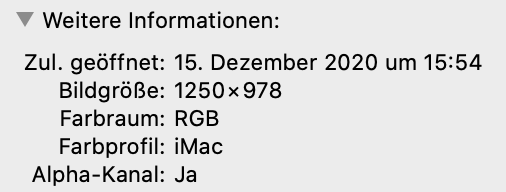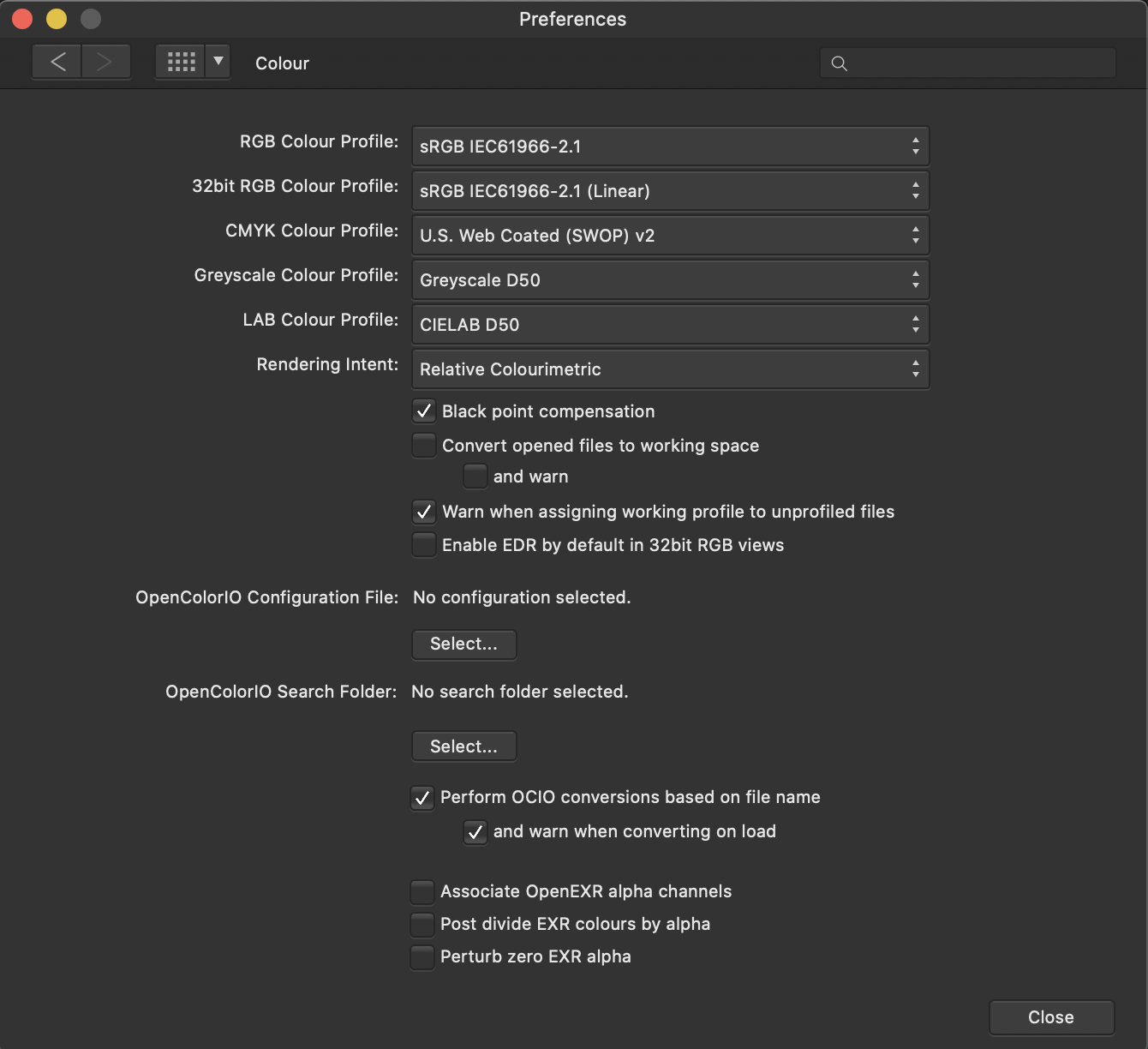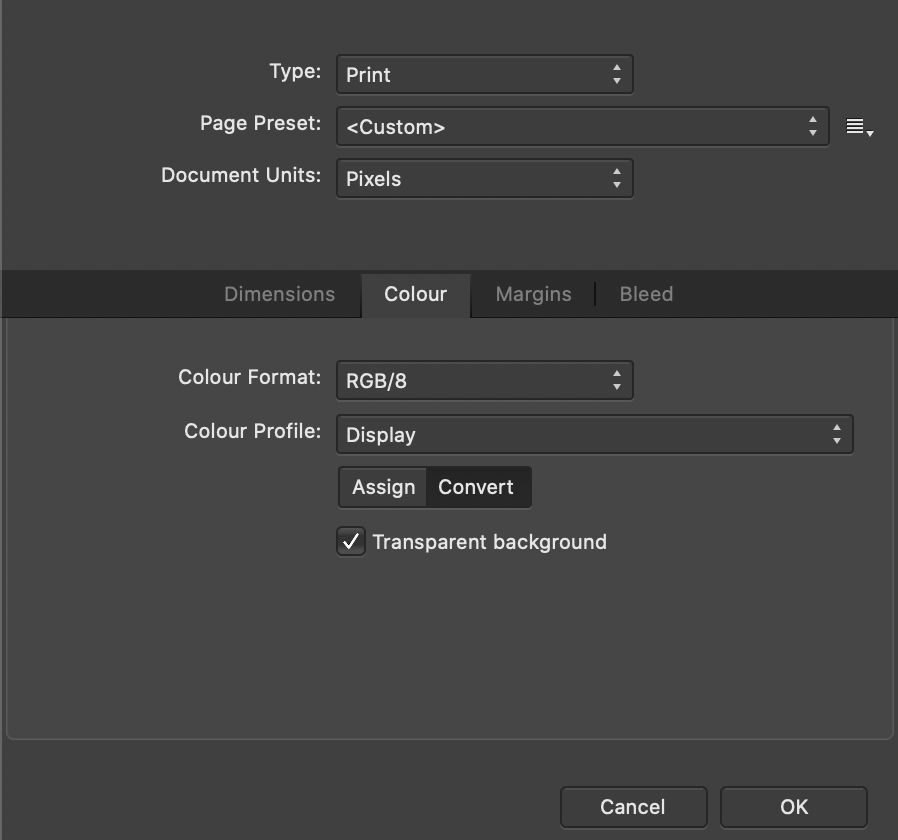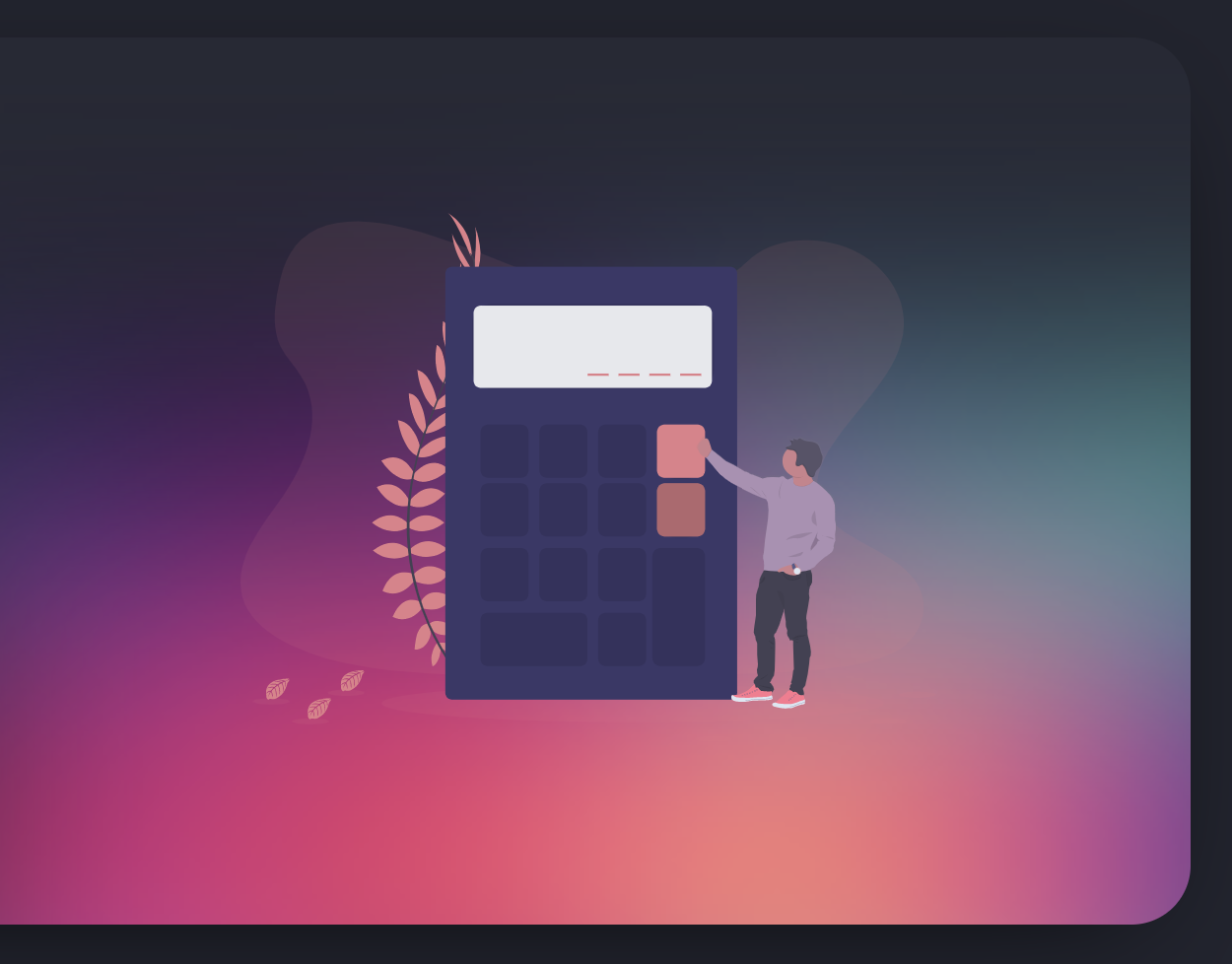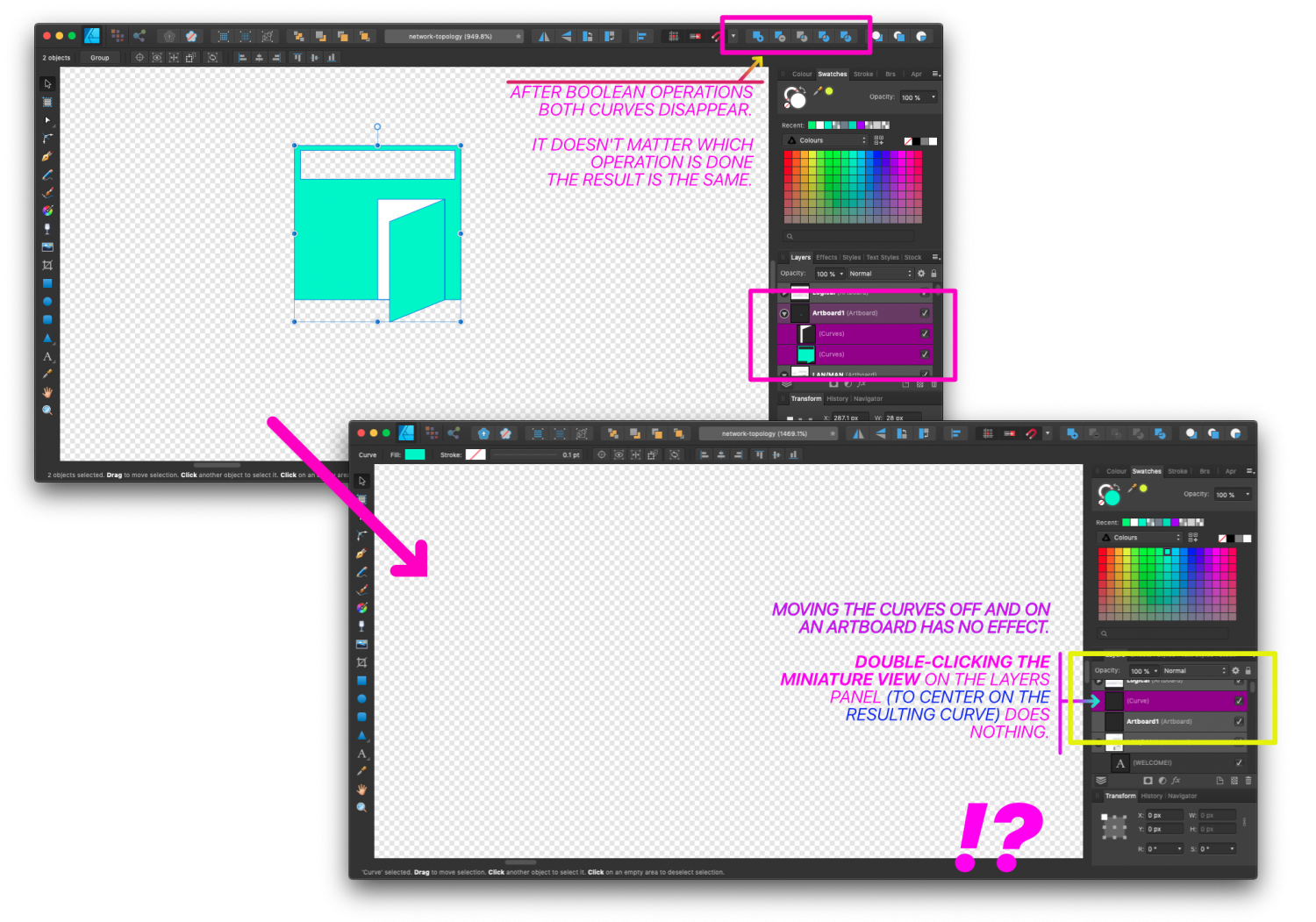Search the Community
Showing results for tags 'Mac'.
-
I have just purchased AP and the first task that I tried to do was register this product. Unfortunately, it would not allow me to connect for registration to occur and instead kept telling me they were sorry and to try again or leave until later. I have tried several times and i don't have a weak wi-fi signal; can anyone tell me why this software won't allow me to do this? Any help would be appreciated. Thanks!
- 60 replies
-
- affinity photo
- mac
-
(and 3 more)
Tagged with:
-
Does Affinity for iPad run on M1 Mac? I know Affinity for Mac has M1 binary, but would like to know see if it runs on M1 Mac for testing purpose.
-
I am using the latest MacOS (Big Sur 11.2.3) and the latest Affinity apps and had a crash after which I am no longer able to startup any Affinity app. They hang and also make the Mac finder hang! I have never needed to reboot my Mac so often... I have tried deleting all caches etc and reinstalling the apps downloaded from my account... without succes I have cleared everything after using Ctrl on startup of publisher and now the app window appears, but then also hangs... and so does the Finder again... I am out of ideas and I need affinity publisher urgently for my business, thanks for any help, Sven
-
Hi! How can I scale text boxes together with their contents (ADesinger and APublisher)? When I scale using the handles, only the box scales - the font remains as large or small as it is. Thanks for answers!
-
Dear Friends, the most used size for printing in my case is european "A4 letter". Till now, if i selected this size of print media a popup windows appears with message like "the document will be resized, fitted to match the media. So the final result on the paper was a resized picture to maybe 95% of its original size to be fully printed to A4 letter including the margins. The exception was of course if i choose "A4 borderless" printing what my printer is able to do. Maybe it happens with update to 1.9.1 (no hardware or settings changed), but now this alert and autocorrection is missing. Even if i manually choose before print "Fit to Printable" it doesnt happen in reality. So the final result is cropped on the paper, since the content after the margins is not printed. Im i alone with this bug now please ? P.S. Im absolutely familiar with templates, margins sizes etc., but i also print couple of times some drafts, pictures for daughter etc and im really missing this popup-feature now. Thank you very much !
- 1 reply
-
- affinity photo
- mac
-
(and 2 more)
Tagged with:
-
Hello all — new user here, just in from Quarkland. Like everyone else here, I seem to struggle with text and paragraph styles. Sometimes, I want my paragraph style to completely override my default text type, like a Helvetica subhead in a Times document. Other times I want it to honour local settings, like a no-indent first paragraph with italics (style or ad hoc) in it. I just can’t figure out how to adjust the settings to have them do by default what I want them to do, without having to pull the hamburger. I’ve tried everything — Paragraph style ‘Based on normal’, ‘Based on heading’ or ‘Based on No Style’, control-click the hamburger and choose one from the pop-up (with or without text selected), Edit>Default>Synchronize followed by Edit>Default>Save... I think I saw a kind of checkmark in the hamburger menu once, when I was exploring an earlier version of Publisher, but now I can’t reproduce it in any way. Can someone please help me out? Things might be easier if I were able to set these default behaviours in the Edit Text Styles dialog... (iMac 2014, OS 10.14.6 and MBA 2020, OS 10.12.2)
- 6 replies
-
- affinity publisher
- text styles
-
(and 1 more)
Tagged with:
-
Updating via Mac App store the Affinity Photo app is failing (freezing circle icon) tried many times, restarted, waited hours and days. No luck. What to do?
-
Running Big Sur on a 2017 27" iMac 3.4GHz with 24GB memory. Have been using Affinity Photo for over a year and updated to v. 1.9.0 from the App Store. Previously, everything worked fine for me on Mojave and Catalina. When I bring up a photo for processing and try to use adjustment layers, the sliders don't pop-up. Only way I can get them is to click multiple pre-sets, hope it pops up, then reset and go on may way. In some cases, the sliders never show. Have looked through the Preferences but found nothing that would apply. Any thoughts to solve this PITA would be much appreciated.
-
Can't use "Save As Package". After the first dialogue where i can define what to pack and press button to start packaging the dialogue ends. A sound come like "you can't press any button"/ other actions blocked. In a logical way there have to be a finder window to define name and place where to pack, but there is none visible. Publisher is not frozen and not crashed but no actions are possible - including abort. The only way is a forced shut-down of publisher via alt+cmd+esc. System: OSX 10.12.6 Mac 27"/2014 maybe interesting: two Displays, multiple "Desktops" (all empty)
-
Ich habe mehrere JPEGs in AP 1.9.0 nachbearbeitet (kleinere Kratzer beseitigt. Die Originale haben eine Dateigröße zwischen 15 und 18 MB. Nachdem ich mir hinterher die bearbeiteten Dateien ansah, stellte ich fest, dass sie nur noch 4 bis 5 MB groß waren. Der Arbeitsablauf war folgender: Alle Fotos (8 Stück) in AP geladen, Erstes Foto bearbeitet, Mit CMD+S gespeichert, Mit CMD+W geschlossen, Zweites Foto bearbeitet, etc. Bisher hat dieser Arbeitsablauf ohne Ausnahme immer zu Dateigrößen geführt, die den Originalgrößen in etwa entsprachen, d.h. die bearbeiteten Dateien waren etwas größer (1-2 MB). Ich muss dazu sagen, dass ich diesen Arbeitsablauf zuletzt im September 2020 durchgeführt habe, also vermutlich noch mit AP 1.8.5. Was hat sich in AP 1.9 bzw. 1.8.6 geändert, dass jetzt beim einfachen Speichern eine so starke Komprimierung stattfindet? Wo lässt sich das evt. einstellen? (iMac 2019, macOS Mojave) Michael
-
After the 1.9 release I noticed a discrepancy between the Affinity icons on the Mac dock. Designer and Publisher have hard edge squares and photo has rounded edges like the iPad OS icon. Is this intentional? Am I crazy for noticing this? (My Designer and Photo are Mac App Store versions while Publisher is purchased from Affinity website if that matters.)
-
I am new to Affinity Publisher. I have it on my MacBook Pro, v1.8.6. Today I was going through a tutorial for it on lynda.com and was doing a very simple letter-size doc. I ran into a very weird (to me) issue when I was specifying a CMYK color. When I initially spec’d it, all seemed normal. A bit later, I looked back at the percentages (in the context sensitive-area at the top) and the settings had turned into four digits! When I put the correct CMYK percentages in, the color was entirely different. I restarted the program (twice), no difference. I tried to add that color to the swatch palette and another color added instead. it just got weirder and weirder (and frustrating). I’ve been dealing with print graphics for 30 years and there are *no* four-digit percentages (LOL). Is this a bug or something? I have been wanting to try Publisher out to see if it could replace InDesign our our workflow. Not at this rate... Screen shot attached. The other thing is performance-related. I select some text and change the size in the palette, and the type doesn’t change size immediately. I am so used to the way InDesign behaves ... Any thoughts on what is going on? Thanks!
-
Video: https://giphy.com/gifs/bsAW6gYkFJgMNfhEvu Whenever I try to save a new document custom preset the app immediately crashes when I click the "+ Custom" button. I'm not sure this was ever working for me. I can say this has been happening for a few months. I am able to create custom presets for Photo, though I need to close the New Document dialogue after creating one in order to rename it without crashing the app. MacOS 11.1 Affinity Designer 1.8.6 No unusual hardware attached. Let me know if there is any other information I can provide to help. Thanks!
-
Just encountered a bug that seems to be still present with wrong color representation (washed out colors) when adding screenshots to Affinity Designer. It's a very similar issue as posted here and is not solved: https://forum.affinity.serif.com/index.php?/topic/85359-colour-distortion-drives-me-nuts/ https://marketmix.com/de/affinity-designer-photo-fehlfarben-screenshot/ (only German) Here the author sais that it was fixed in 1.6.1 but this bug seems to be back then because I still need to use the workaround from this blog. I try to give as many examples and data so you can track down this bug. - - - Steps to reproduce: 1. Create a screenshot with the mac internal screenshot tool (also tried another one from the app store with similiar results) with Command + Shift + 4 for example. 2. Save it to the desktop 3. Open Affinity Designer 4. Drag the screenshot from desktop into Affinity Designer (or File > New from clipboard or creating a canvas first and then pasting or dragging the screenshot) > Colors in AF are different than the screenshot with the mac preview app (see comparison screenshot below) File "Screenshot Original.png" is attached to this post so you can try it out. - - - Information: - iMac 21,5" Late 2015 - macOS Catalina 10.15.7 - Affinity Designer from the App Store (v1.8.6) - 2 Displays attached (HP E243i & Eizo EV2216W) Screenshot was taken on the internal iMac Display (and also tried it out with the external displays completely disconnected). - - - Screenshots to track down the issue: iMac Display Color Profile (German but relevant info is English) Information on the Screenshot itself (German but relevant info is color space RGB and color profile iMac) Affinity Designer Preferences Affinity Designer Document Setup Screenshot Comparison (left wrong color / right screenshot with mac preview app correct) - - - Other tests and workarounds: When inserting the same screenshot to Adobe XD or other Design apps the colors are fine. So seems to be an Affinity specific issue. Workaround is currently: Opening the screenshot with mac preview app > Tools > Assign profile > Color Sync Profile (Adobe RGB (1998)) > OK Then inserting it to Affinity Designer and the colors are fine and the document setup has set the profile to adobe instead of display. - - - Original Screenshot.png for you to try it out
-
I don't really know how to use the right words to describe what's happening, but I'll do my best. I'm not very knowledgeable about all the specific terminology or anything... 😞 I've used Designer for a year or two now, rarely any problems (and most I have, I can figure out myself) and I've somewhat recently gotten Photo and Publisher. I'm working on a small charity project and I'm having a LOT of trouble, which hasn't happened before. The leftmost is the original, still in Photo. The right is the first export. The color became a little more dull. I wasn't sure why, as I haven't really had this issue before, so I switched to designer to try to see if I could export it there. Turns out, that was a HUGE mistake. The colors went pastel, and I can't revert it back to the original without redoing the entire thing. I usually only do digital art in Designer and I've never had this problem, so I have no clue what went wrong or how to fix it. I just want the original colors back without having to redo all the masks (I was lazy and didn't separately crop each image...) and I'm now scared this will happen to anything else I use with any of the 3 programs, so I can't open any other files until I get this figured out. I did restart my machine, but it still happened after too. Every time I open the file, or transfer between the programs, it gets worse. I have the most recent updates for all three, and I'm running OS Catalina 10.15.6, if that makes any difference.
- 12 replies
-
- affinity photo
- affinity designer
-
(and 1 more)
Tagged with:
-
I am certainly thankful to have the Affinity suite, not having to deal with Adobe anymore. But there is still much to do for Affinity, in order to get to the same level of usability. A big problem is, that the Affinity team has obviously not much experience with vector path handling. There are so many things that do not work userfriendly, are too complicated or still missing. Adding to an existing path, one has to use the points tool, activate a point, change to the vector drawing tool, again hit on that point and if lucky, then the next clicks set new points adding to that path. Instead of activating a path and hit an end point directly with the vector tool. Done. There are endless many tasks that only work if you first set things exactly right. Then on top of that there is the overall behaviour confusing users. One example here: You have a path active, go in with the vector tool and want to ad points - the path reacts to the tool exactly like it should when the intentioned action would work. It is only later, when suddenly the once active path is deactivated that one realizes, the new points do not add to it. (See video example). Or drawing two separate lines and later join them (not possible by merging tool, as it is only lines, not areas) - I still did not find out how (what I achieved always connects the end points the wrong way), because every time I prefer to redo the whole path in once instead of searching around for the certainly complicated solution I can not remember the next time - like with so many things in Designer. ScreenRecorderProject1.mp4
- 23 replies
-
- affinity designer
- mac
-
(and 1 more)
Tagged with:
-
When I try to open a file or place an image I am not able to click on a folder, open, save, etc. I am able to hit return to select the button that has focus. I have found that other applications are having the same problem (MS Word, etc). STRANGE FIX: Resize the file selection window to allow for navigation. Weird.
-
How do I prevent it? I thought I finally had the hang of curves and it seems I don't. 😩 I don't recall doing anything different to change the behavior because it I've had been doing these for about an hour or two and it worked every time until it didn't.
- 1 reply
-
- booleans
- affinity designer
-
(and 1 more)
Tagged with:
-
When I use Affinity photo, while using two screens on Mac, the Color Chooser window opens in a random position often outside either of my screens. Sometimes a sliver of it is still visible and I can drag it back into view but sometimes it is completely out of view. Is this an Affinity issue or a Mac issue? I have not had this issue in Affinity Designer.
- 1 reply
-
- mac
- catalina10157
-
(and 2 more)
Tagged with:
-
Hi Forum! I'm changing from Mac to Windows in a few weeks and would like to change all my software so it works with the windows system. I was wondering if there is any way of switching my Mac Affinity purchases and simply change it to be a Windows key. I won't really be using my mac so I won't need the mac key anymore (this is where the "is that even possible? Or is a activated key already 'locked' " question arises). I understand that I can't have the program on both my Mac and my Windows and that this would need to be two separate keys, but in this case I'm thinking of completely switching. I also want to say that I love the Affinity program and don't really have a huge problem paying for a second set for windows. I'm simply asking in-case there is a way of doing this? Thank you for your replies Kind regards Therese
-
When doing a copy/paste (menu or keyboard) the pasted object is not pasting in the same place as the copied object, as it did previously. I know that in other programs you can specify where the paste occurs (middle of page, x,y coordinates, etc). Does designer have a method of specifying where the pasted object occurs? I assuming I could use the duplicate function...but I'd rather have the option of copy/paste in the same place and Duplicate for other locations.
-
Hello, I'm experiencing huge lag in exports. I've been using Afinity Designer in my daily workflow for the last three years or so and have never never experienced anything like this. Let me know which other logs would help identify the bug. I'd like to avoid an entire reinstall if at all possible. I've included crash log output from the second crash when the export was hung for over two minutes without a progress bar. Also, please note that the export itself was only an .eps file that was a pure vector file and pretty small size (2,000 x 2,000 px). Affinity Designer_2020-10-22-175017_ghostmini.crash