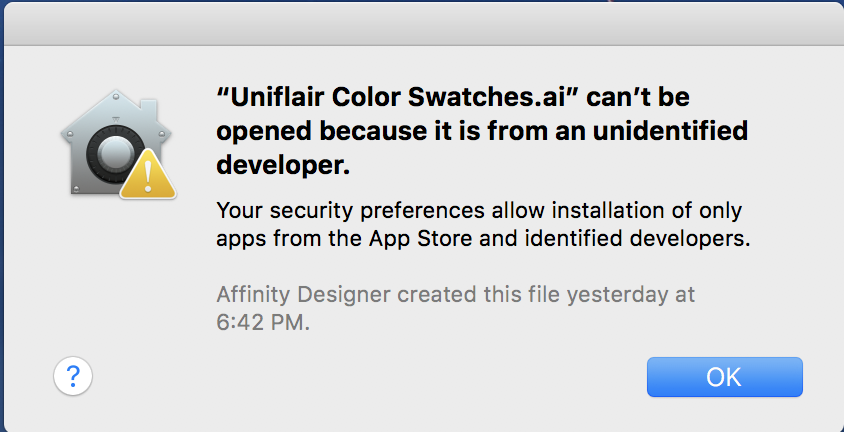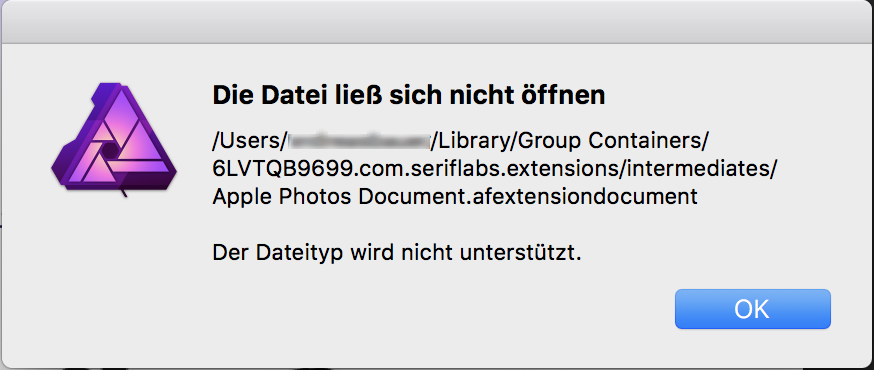Search the Community
Showing results for tags 'Mac'.
-
Hi all, I have an 11 x 8.5 page with 2-up cards, each exactly 5.5 x 8.5. Each card has two groups, Front and Back. The Front group contains a text frame, which is well within the card margins. Text frames have the "handle" on the lower right. I need to export each 5.5 x 8.5 card for client proof. When I select the groups, the entire selection now has the text frame handle at the lower right. And when exported -- AD adds extra space on the right, equivalent to that text frame handle! So instead of 5.5" width, the exported file is 5.7-something" wide. If I delete the text frame, this problem goes away. But some of these are paragraphs of text, so using artistic text won't be practical. Does anyone else have this issue? Is there a workaround, other than rasterizing the text (which also isn't practical)? Clearly it's a bug -- so, Affinity, can you confirm and address it?? -B Affinity Designer Mac Desktop, 1.6.1
-
Having an issues copying layers from one affinity designer document to the next. When the layer is copy to the other document it gets pixelated. What is the best way to import/copy layers to other documents without loosing the vector quality? Issue has been resolved when I reopen the document everything was fixed.
-
Going through the tutorials up to linked Text Frames, believe there are a number of stability issues. 1) Ghost Frames Having set up the Text Frames for Heading and Body Text, there are ghost versions on 'canvas' adjacent to page 1 (ghostFrames) 2) Duplicated Frames. Even though I have NOT deliberately applied the MasterPage style, all the pages have it applied. If I remove an object from one page, all objects go.(duplicatedFrames) 3) Very buggy text Styles. When trying to either save or apply Text Styles, they are not saved and/or applied reliably (textStyles) And (textStyles2) 4) Similar problem with the Body format being picked up. When I changed the font colour in the Text Frames (body) they did not automatically update and even though I had changed the Body color using the Text Style "Update Paragraph", selecting this did not change the font color in the first Text Frame... None of this happens in The Mac version which I am also playing with side-by-side.
-
Coming back to Publisher beta .128 now ! @AdamW the installation was fluid and without issues at all (like previous beta version for mac) but was a bit faster than beta .58 Software start is even faster. Yeah ! the convert to frame picture is working very well; i'm happy to be able to create smart tool of any form and simply change it to picture frame and clip a picture to it and obtain an artistic thing. and still be able to tweak by adding more points, radius, and even curve edges; this is simply very good move. Here something very pleasing is the availability of preset and preset manager for smart tools... it's simply nice and time saving but i have a question for this: what file extension is recognized as a preset that can be imported as smart tool preset in APub ? Also i'm now able to easily place geometry section in my toolbar (couldn't do that with .58 at all); yet Another question: could it be possible to also have Geometry and Transform & Rotate as group ? this should be like you did with the alignment group which is now offering much more options that saves lives; i believe making it possible for the geometry section of tool to also become a group will make it better ... also please make it possible to have live preview on each of the geometry function (placing my mouse over subtract should show me how the it will look like without me clicking) this will help people making up their mind and figuring it out before applying cuts or adds using the geometry section. Yeah Export now includes bleeds as you promised, big thanks ! The Export persona is still ... and need to be improved to fit with what APub is becoming. The same file/project created with .58 loads much faster with .128, this is a good move. What file is recognized to be a table format that can be imported in APub ? This is my quick review of Affinity Publisher Beta .128 on MacOS, maybe i will give the windows version a try in coming days. Blessings !
-
Issue 1: Some Affinity Designer files default open in Affinity Photo. Also, for some files, the icon associated with a Designer file show the Photo icon. Issue 2: Adobe Illustrator files are associated with Affinity Publisher. Trying to change the association creates the error " {file name} can't be opened because it is from an unidentified developer." Issue 3: While working on an Affinity Designer file on my MacBook Pro, the Handoff icon on my iMac shows Affinity Publisher. I have attached some screenshots. Thanks in advance. -Bill
- 5 replies
-
- opening
- file association
-
(and 2 more)
Tagged with:
-
hi when I purchase for Mac OS , can I use on iPad too without purchasing iPad version of affinity ?
-
Hello, I just start few month use affinity photo , edit from raw file from sony a 6000, and have problem with raw picture quality This is original raw file =========================================================================================== this picture is minus 2 exposure before develop =========================================================================================== this picture is minus 2 exposure after click develop , and on layer photo, going to Develop Persona again. why image quality diffrent ? Thank you.... Hanif
- 6 replies
-
- raw
- develop persona
-
(and 1 more)
Tagged with:
-
How/where/what format does AP save edited RAW images from Apple Photos database? This includes both photos editing as an extension and using the Image > Edit with command. My concerns are the ever-increasing size of my local Apple Photos database and the syncing to other devices in the Cloud, and of course the Cloud size requirements. Based on this information I hope to calculate my photo storage growth needs then determine if it can be sustained "as is" or if I'll need to find another solution. Thanks
- 9 replies
-
- mac
- apple photos
-
(and 4 more)
Tagged with:
-
I’m not new to creating vector imagery but after so many years of utter frustration with Illustrator I left Bézier curves behind for good. It was just too painful. Now with this lovely software I am having to revise the weird and wonderful ways that different vector shapes can be used to create other shapes using the intersection tools in the menu. The problem is that I feel quite fed up with it because there often isn’t any rhyme or reason why something transform another object. The results don’t feel that intuitive, but Designer is good enough for me to come back nd learn this thing properly. Can anyone point me to me to an online resource that explains what each of the Bezier Node and Intersection tools do? One silly example is this: i draw a rectangle and want to break it into smaller sections so I place another rectangle over the top, select both and press subtract or divide and the result is something really weird that I don’t understand. I remember years ago doing the same thing and then breaking the shape up into parts and deleting what I didn’t need - rather like a cookie cutter effect. This seems different. Any help much appreciated.
-
Help!! Some laptops don't display full Adobe RGB/CMYK colors?! :O Need to get a replacement for my dead laptop- What computer or tablets do you use, which screen can actually display 100% of the adobe rgb colors/cmyk colors, or close to that...
Love2Design posted a topic in Pre-V2 Archive of Affinity on iPad Questions
Hi, My MacBook Pro is pretty much dead, which happened very shortly after I got Affinity Designer causing me to search for a new laptop to use affinity on! I then realized some of the computer reviews say most laptops can't display all of the Adobe rgb colors and Adobe rgb contains the cmyk colors; the laptop I had considered first could only display 60% of the Adobe rgb colors. I had previously just started designing for teespring and redbubble products such as pillows, phone cases, bags, shirts, leggings, etc... One company had me use cmyk colors and the other said they can do rgb/srgb etc.... I also looked into an external monitor that could display full Adobe rgb colors, but figured if it's plugged into a laptop that doesn't display all the colors needed, then it probably would effect the external monitor displaying full colors and the same would happen to a drawing tablet seeing it transmits the screen over/mirrors the laptop display? I went to Best Buy and someone there agreed (about the external monitor and the drawing tablet monitor not displaying full color if the laptop doesn't) who did graphic design and said I should get a iMac 5k screen desktop which is powerful and has the best screen (seeing I'm also into photography and music) as well as an iPad maybe for drawing later. I told that person it seems that iPads and Macs have p3 color which is not the same as Adobe rgb and cmyk, especially in blues, greens, and reds. But they said the Mac would be ok........ I don't want to have to spend a ton of money, but I also don't want to think I'm designing with a certain green and have it print a totally different green even with gamut check on because my screen can't display all the colors it should for designing. What computers or iPads do you use for designing to get accurate colors or recommend any drawing tablets? I really want to be able to draw and have accurate colors! Thank you in advance for all your help!!! I'm so excited affinity Designer just came out on the iPad! Also, I would love a 12.9" iPad pro but don't know how to get a new one cheap or when the next ones will be realeased? I figure this generation would be best because it has the better color and processor for designing. Is the 10.5 really small after a while for designing? A lot of people say they like drawing on it better than drawing monitors for many reasons. Which do you prefer? Also, if I got an iPad, would that transfer or count as one of my operating system devices licenses seeing you can have affinity on multiple devices you own with the same os? Or would I have to purchase affinity again? -
Searching for a doable workflow I am trying to develop a workflow in which I can create assets in AD (macOS or iOS), export them as SVG, and import them into Blender for animation. I have discovered, after quite a few failed attempts over the course of many months, that this is not as straight-forward as one would imagine. Breakthrough Yesterday, I stumbled across an old post that turned out to be a breakthrough for me. Apparently, while exporting the assets out of AD, a specific setting must be unchecked, as shared by @Dave Harris here: After playing around with the different settings, I settled upon the following combo that seems to work relatively well: This did indeed allow me to get them into Blender, colors and all. However, I did discover another problem. A New Challenge Here is an admittedly silly little project that I created in AD a while, just for fun: And this is what I got when I import it into Blender (after rearranging the layers for visibility): As soon as I saw this, my response was, "Ah yes, it did exactly what I told it to do, even if it was not what I had expected. Duhhh..." What I want to do What I would like to do is to get each of the letters of our names into Blender so I can extrude them into 3D objects and animate them - that is simple enough. But I also want the colors of each letter to go along with them - not so simple. Is there a way that this can be done? It seems that I will need to flatten out or convert the layer masks to something else before exporting them to SVG. This is where I am stumped. Finally... Kudos for the iPad app! I purchased the iPad app the very moment I received the email. The dev team really outdid themselves with this, big time! I truly enjoy using the Mac app for working, but I am actually LOVING it!
-
Hi, i added the new NiK collection by DXO to my affinity and it's not working, it keeps loading with no progress till i force shutdown affinity. Is there any solution for that matter? i followed the steps in the below link for adding it https://youtu.be/D7kRQTMI1Nw
-
I have purchased both Affinity Photo and Designer for use on my iMac and PowerBook computers. Unfortunately my PowerBook has ceased to work ( after 10 years) and I have now got a new laptop but it runs Windows 10. I have been to my Downloads and Keys page but I can’t find either of the he applications there, only the free extra items which were on offer at time of purchase. I would obviously like to continue running Photo and Designer on my new computer but as I have just bought a new computer I do not have funds to buy the software again just to use on Windows. Please advise.
-
I’ve brought this up before (but can’t find it anymore) and it has been kind of waved aside by staff but new observations have me bring this up again: I’m used to hit Cmd-D when the modal dialog comes up to dismiss unsaved work. This works with every program except Affinity Designer (and LibreOffice but that’s a different subject). I have to add that my OS language/locale is set to German but still, the shortcut is universal and works in every program I can think of right now except this one. Now, I don’t remember what Serif staff told me would be the reason for that but interestingly I can use the keyboard shortcut Cmd-R for “Replace file” in the respective dialog box when saving a file with the same name as an already existing one. So, why is that? I find it a major inconvenience that I can’t dismiss unsaved work with a keyboard shortcut.
- 20 replies
-
- mac
- key command
-
(and 3 more)
Tagged with:
-
How to install AFDesigner on mac? I bought it on MS store so I don't have a product key. Can you help me with this? Thanks
- 5 replies
-
- affinity designer
- mac
-
(and 1 more)
Tagged with:
-
Hey there internet friends, I'm having some trouble adapting my workflow around a new camera I've picked up recently, the YI M1. If you're not familiar, the M1 is a micro 4/3 camera with a beautiful 20 megapixel Sony sensor and not much else to offer. I've found that while the JPEGs it makes are mediocre at best, the RAWs can be developed really beautifully with a little effort in Affinity Photo. Unfortunately these RAWs aren't supported at all in Apple's RAW engine. And that's where the trouble starts. I'm a lifelong Aperture user. I have something like 100,000 photos in Aperture libraries, and I always felt kind of attached to it as a longtime Mac user that started getting serious about photography right about the same time it came out. Y'all can pry it out of my cold, dead hands. And although I've considered switching to ON1 (but not Lightroom) or whatever solution Affinity is working to develop (see my tweet w/ Affinity from 5/8/18 here: https://twitter.com/kuyman/status/994021690672910336), I'm currently using Photos.app on the Mac and on the iPad with a lot of success. It's no Aperture, but Apple has done a lot over the last few years to make it suitable for my purposes. Usually I develop my RAW file there, then make the few changes that may be necessary in Affinity Photo, then save it back out to Photos. This workflow works great for supported RAWs on the Mac, and I'm very satisfied with Apple's RAW engine, even for my tricky Fuji RAW files. But for these totally unsupported M1 files, all I get is a black image in Photos.app. And because of the way Photos.app passes the file to Affinity to edit (as a usually great but in this case useless 16 bit TIFF), Affinity Photo also ends up with the totally black image. Although the YI M1 is not listed in the official list of supported RAW cameras, you can develop those files fine. Makes sense to me since this is the same sensor from the Olympus PEN-F which is on the supported list. But to get Affinity Photo to open the RAW relies on me finding the actual RAW file in buried directories inside my Photos.app library, copying that file out, and then opening it directly. While I would find that an acceptable workflow just a few years ago, in 2018 that's a serious pain, especially since I often import all my photos directly into the iPad version of Photos.app. So I guess my question is this: can anyone recommend a workflow where I can open Mac unsupported RAW files directly in Affinity Photo as RAW files? Getting this working on the Mac is a good start, but I'd love to hear ideas for how to get it to work with the iPad as well. I've attached one of the DNGs to this post, but you get the idea. Thanks! P5090027.DNG
-
Hello, in separated mode Affinity Photo and Designer don't take in consideration the "save dialogue window" that comes from top below every palette you have active in that moment. The result is that when anyone is trying to save files, you have to move and relocate the floating palettes and the main toolbar (see the attachment). Would be desirable to have another interaction with the save window, maybe hiding temporarily the palettes (now I do by myself pressing TAB) or pushing on the foreground the dialog window. Other feedback, that could be considered, is to allow more workspaces and the possibility to save them. There are many reasons, useless to explain, in which you need to save two or three workspaces with the disposition of palettes and toolbar you need.
- 1 reply
-
- save as
- separated mode
-
(and 2 more)
Tagged with:
-
I just bought licences for several mac computers. One of them is still running with the 10.7 OS. Is there a version available that would work under such system ? It seems that the 1.6.4.7 version of Affinity Photo (http://www.clubic.com/lancer-le-telechargement-440951-0-affinity-photo.html) would run under Lion. But this link give access to a trial version. Would it be possible to get a premanent 1.6.4.7 version ? I can give a licence number by private email. Thanks for your help Laurent
-
Hi, i bought few week ago affinity photo and i like it a lot :-)!!! I bought it for the mac via itunes store, how can i aktivate the license for windows? Greetings