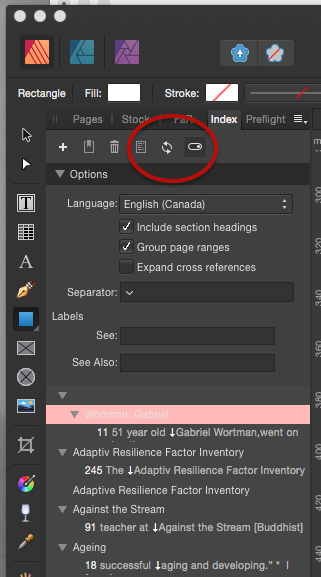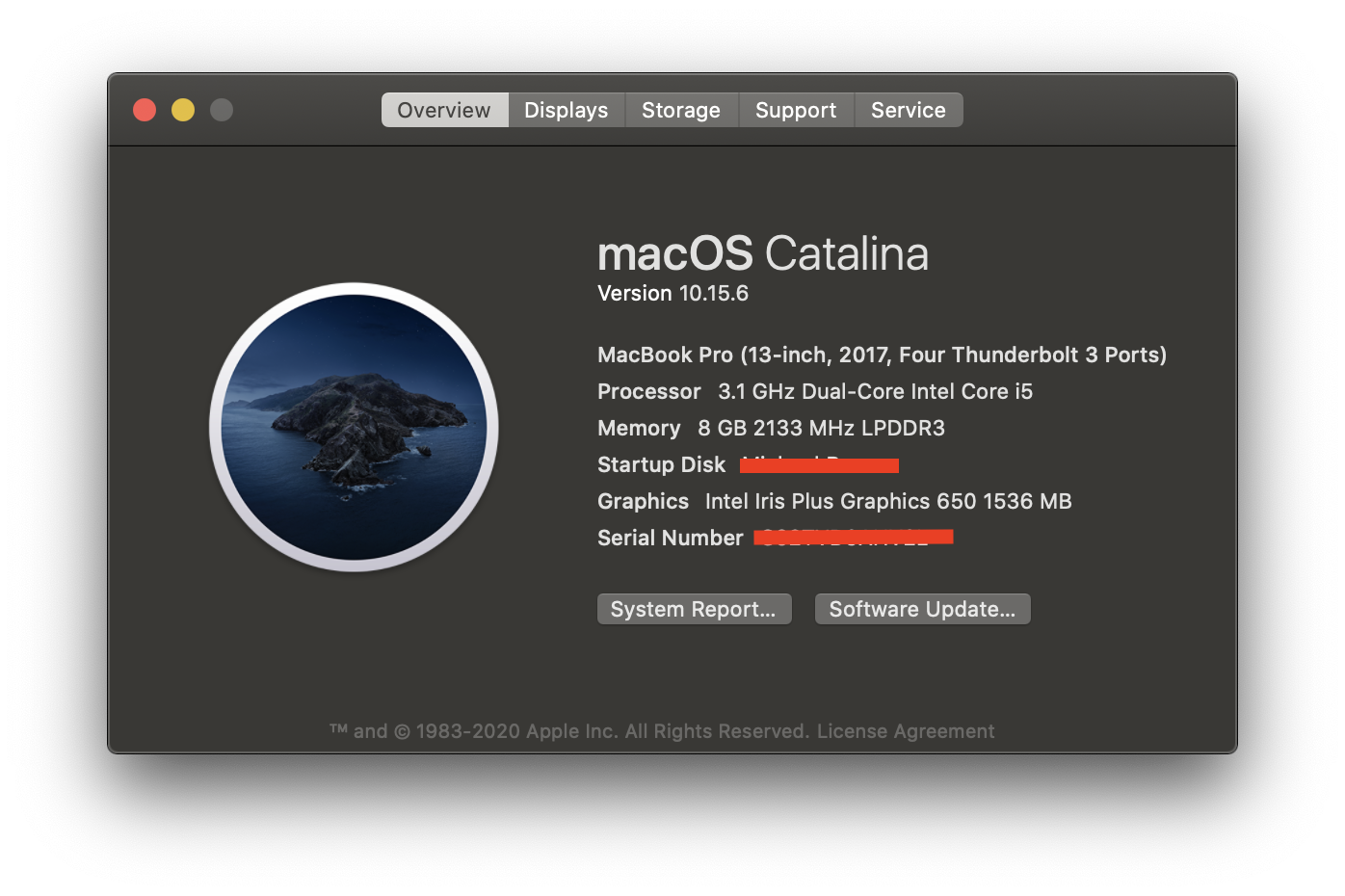Search the Community
Showing results for tags 'MACBOOKPRO'.
-
I think about buying my first MacBook (for Affinity I think about Pro 16 model with 18GB RAM and 512GB SSD) and I am looking for where invest my money wisely. Official suggestion for hardware are: It looks like any MacBook with M-series processors are compatible with Affinity Suite. From other hand I have Windows platform to compare, but I am more interested how something like MacBook Pro 16 with 18GB of memory and 512GB SSD based on M3 Pro can limit Affinity Suite? I change 12-years old laptop which I use for Affinity Suite since the beginning (v1 earliest versions of software). It has 32GB and I afraid that 18GB can after few years be too less - but I can find answer what I have to choose for my projects with Affinity Suite to get the best for the less? When even more than 16GB RAM is needed for Affinity Suite? I still try improve my skill and I am afraid stucking too because hardware limitations. M3 Pro still will be safe choice for above 5 years of using Affinity Suite? Is possible if my projects I can smoothly edit on current app version (Designer, Photo, Publisher) on this hardware that it will be possible after 10 years? I will be pay with 7 years installment so it is crucial for me get the best hardware for money without spending extra money for nothing. Any suggestion and comments are appreciated as I am moving from Windows to MacOS. The most used software on my new platform will be Affinity Suite case: graphics for web design / photo - included bunch processing editing mixed with brochures, posters, printing up to 2-3 m on longer edge max. I'm planning at the future with illustrations based on Wacom tablet too. No Affinity Suite task will be related with simple video editing, maybe record cleaning and improving sound quality. Thank you for your time!
- 7 replies
-
- macbookpro
- hardware
-
(and 1 more)
Tagged with:
-
I want to use the ipad in combination with my macbookpro as MBP has a much larger external screen. I want to use the iPad with a pencil which I cannot use on the MBP basically the Ipad will replace the touchpad on the MBP. Anyone know if this is possible? Thank you
-
Hallo zusammen, Ich habe Affinitätsfoto auf einem MacBook und möchte dadrüber Fotos die bearbeitet sind ausdrucken. Soweit so gut habe ich Fotopapier in der Druckerauslösung und dann in Anspruch genommen und dass Ergebnis sah sehr verblasst / stumpf aus. Kann mir da jemand helfen oder hat das selbe Problem? Die Technischen Daten: MacBook Pro 2019, Canon MG7500, Canon Pro9000II Vielen Dank für die Hilfe.
- 4 replies
-
- affinity photo
- macbookpro
-
(and 2 more)
Tagged with:
-
Hi, I have a MacBook M1 Pro with Mac OS Monterrey. I have raw images from my Canon 80D in my Image/ Photo Library/ and in an album. From Affinity photo, I go to File/Open and select my raw image. But then it opens ir in Photo persona, not in develop persona, it created/imported an RGB .jpg image instead of using the raw I opened. In the pictures, you can see the raw images and in Affinity you can see the automaticaly converted jpg file. What is going on here how can I fix it? Thank you.
- 13 replies
-
- raw
- macbookpro
- (and 4 more)
-
I have a MacBook Pro late 2011 edition running Mac OS high Sierra . I recently purchased affinity designer after owning the iPad version for years . Right from the first time the app crashes and won’t open !!! I have attached the crash report . Please help ! text.txt
- 6 replies
-
- crash
- macbookpro
-
(and 1 more)
Tagged with:
-
Hello Guys, New Upcomer Designer looking for some feedback and opinion before making a purchase on whether I should Purchase Affinity (All 3 software) on my Mac Book or Desktop PC Would it make a difference ? or any specific advantages when comparing the usage on both devices? if so ? what are your thoughts? 1 - MacBook Specification : Apple Macbook Pro - 13 Inch, M1, 16GB RAM 2- Desktop PC Specifications : Processor 11th Gen Intel(R) Core(TM) i7-11700 @ 2.50GHz 2.50 GHz Installed RAM 32.0 GB (31.9 GB usable) Monitor Odyssey G9 Samsung Apart of my desktop having a bigger monitor + mouse + keyboard. The mac book is still fully operative and a strong competitor . what are you thought guys ?
- 11 replies
-
- macbookpro
- desktop
-
(and 3 more)
Tagged with:
-
I've scrolled for some time looking for a thread in which my problem might be addressed, but no luck. Im using a mid-2009 MacBook Pro (Yosemite 10.10.5) 8GB RAM (1067 MHz DDR3) 2.66 GHz Intel Core 2 Duo - Affinity Publisher 1.8.3 Overall, I'm very satisfied with the user interface, features, speed and reliability of Publisher with two small exceptions. I'm working on a book (377 pages) with a substantial index (8 pages worth). Inserting an index is no problem, it goes very smoothly. However, the 'update index' icon in the Index Panel (lit and 'pressable') does not actually update the index after additions are made. Is this specific to my particular machine, (operating system) or is this a common situation? Perhaps, I'm not fully understanding some aspect of the update process. A workaround I've developed is to simply dump the outdated index and insert a new one with the changes/additions I've made. Doing that ten times this morning is a bit aggravating ... but it works. (PS I understood from some online Publisher documentation that PreFlight would warn/suggest an index update prior to export. This does not seem to happen, although it does warn/suggest a TOC update when needed.) Secondly, and there's no real need to address this issue here, is the lack of footnotes or endnotes in Publisher. The workaround I've been using is inserting text frames at the bottom of the page, but of course that is problematic if changes need to be made in the document, as the text frames don't follow the changes (they don't 'follow' the text which is moved, nor do they update the footnote number). Again, not a concern at this time. Main issue is the index updating failure. Many thanks for any help forthcoming. Ed H, Canadian Outdoor Press
- 3 replies
-
- indexing
- footnotes/endnotes
-
(and 3 more)
Tagged with:
-
Perhaps I am doing something wrong. I have a document in Affinity Publisher on a large monitor, under separated mode. When I switch to the Designer persona, the separated studios (menus) disappear, and yet, they still appear selected under the View/Studio menu. Is anyone else experiencing this? Is it something I do not have setup correctly? Or is it a genuine bug?
- 4 replies
-
- affinity publisher
- affinity designer
-
(and 4 more)
Tagged with:
-
At start-up the MacBook the app starts also. This happens all of a sudden for some weeks now. There is no option in the program settings to control it and to start it only on request. Since I do not use it very often, I have to finish the app always manually. I am using Catalina. The app was installed in 2019 in Sierra. Does anybody know a solution?
- 2 replies
-
- affinity photo
- macbookpro
-
(and 1 more)
Tagged with:
-
I keep getting an error when using the extension in photo.app. I am using Affinity photo 1.8.3 on Macbook pro 10.15.6. Also I have attached screen shots to help with figuring out this bug. Also Note I have purchased the App Store I bought it directly from your website. If that matters.
- 2 replies
-
- photo extension
- macbookpro
-
(and 2 more)
Tagged with:
-
Hello I have a problem I do not know why metal does not use the Nvidia graphics card, just intel, Thanks
- 3 replies
-
- affinity photo
- ap
-
(and 2 more)
Tagged with:
-
Hi, I have a problem with a brandnew hp es27 inch display. I use it as extended display connected to a macbook pro. If I am using the macbook pro with standard applications no problem. If I work with affinity photo problems coming up: - after developing an raw image, the image ist right after developing not sharp and with pixels. If I pull the open program to the mac - the same problem. If I disconnect the display and develope the picture again on the macbook - no problem. - Sometimes the picture contracts so you can see a part of the picture - the rest is canvas as you know it from an empty design template. - the menu bar on top is sometimes fixed sometimes not. When I connect my surface pro with the creative cloud applications, then I have no issue. Hope you can help me, I want to switch complete to affinity solutions - but with such a problem it will not work. Thanks a lot in advance!
- 3 replies
-
- display
- resolution
-
(and 3 more)
Tagged with:
-
I am using a 2012 MacBookPro with OS X 10.8.5 I do not want to update my OS as I am then forced to use Adobe Cloud LR and PS, which I do not want to do. I am trying to move away from LR6 and CS6 and am working more and more on AP. My one challenge with AP 1.5.2 is that my Fujifilm (RAF) and Canon (CR2) RAW files load very slowly in AP. It takes approximately 35 seconds to open a RAF file, and a further 15 seconds to get it into the Develop Persona. A RAW file opens in about 15 seconds and another 5 seconds for Develop Persona. The CR2 file opens immediately in CS6, so it cannot be the Macbook. I cannot open the RAF file in SC6 as my version of SC6 do not recognise the RAF files. Any suggestions to help speed up the process will be very helpful and will be greatly appreciated.