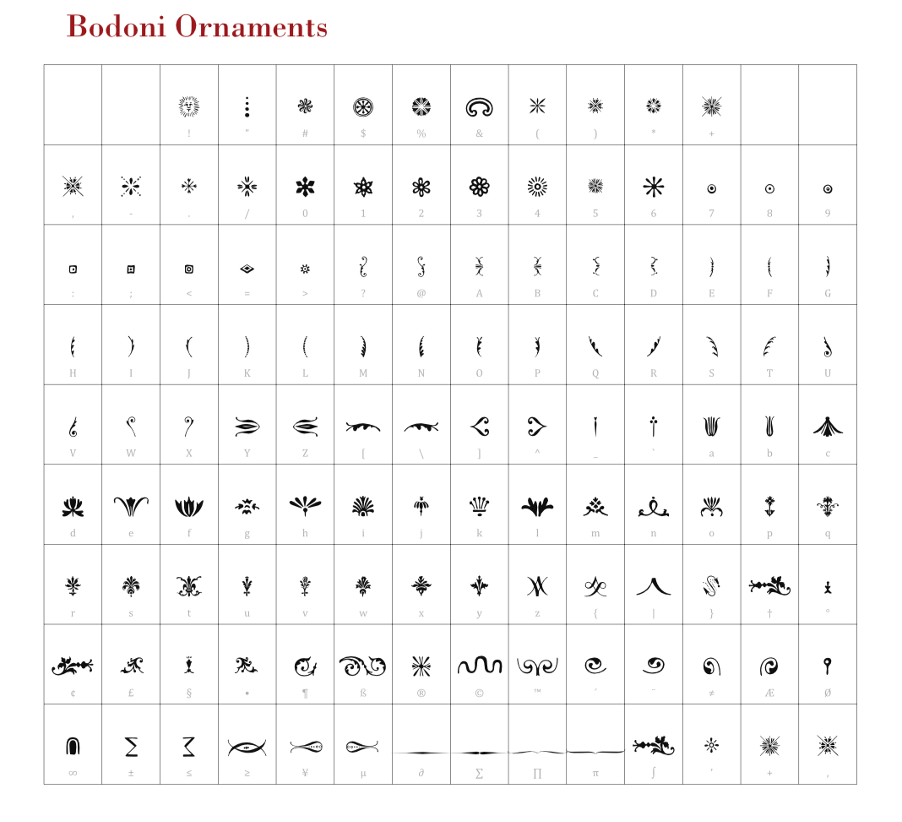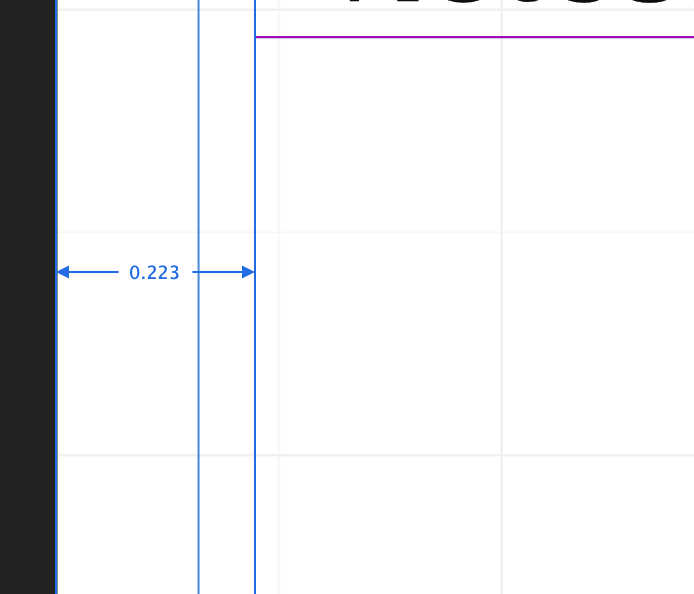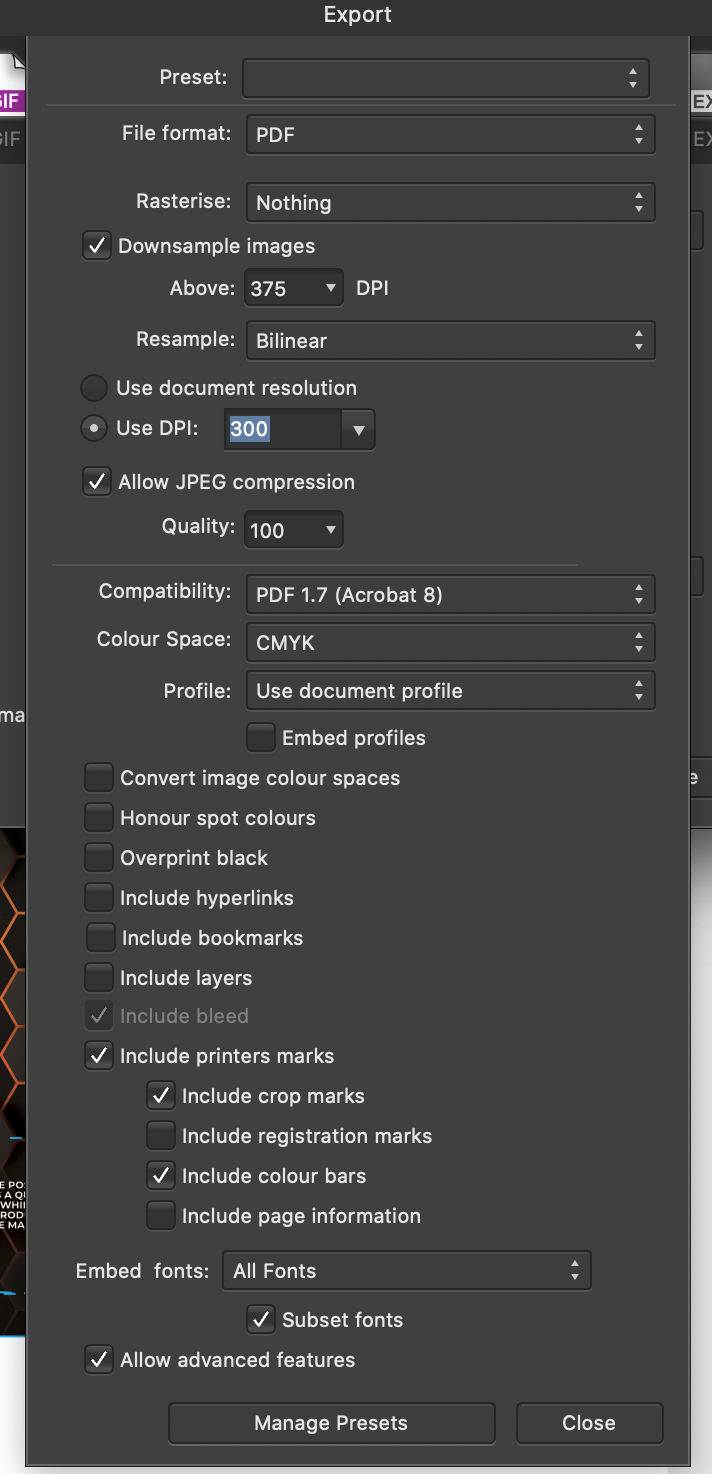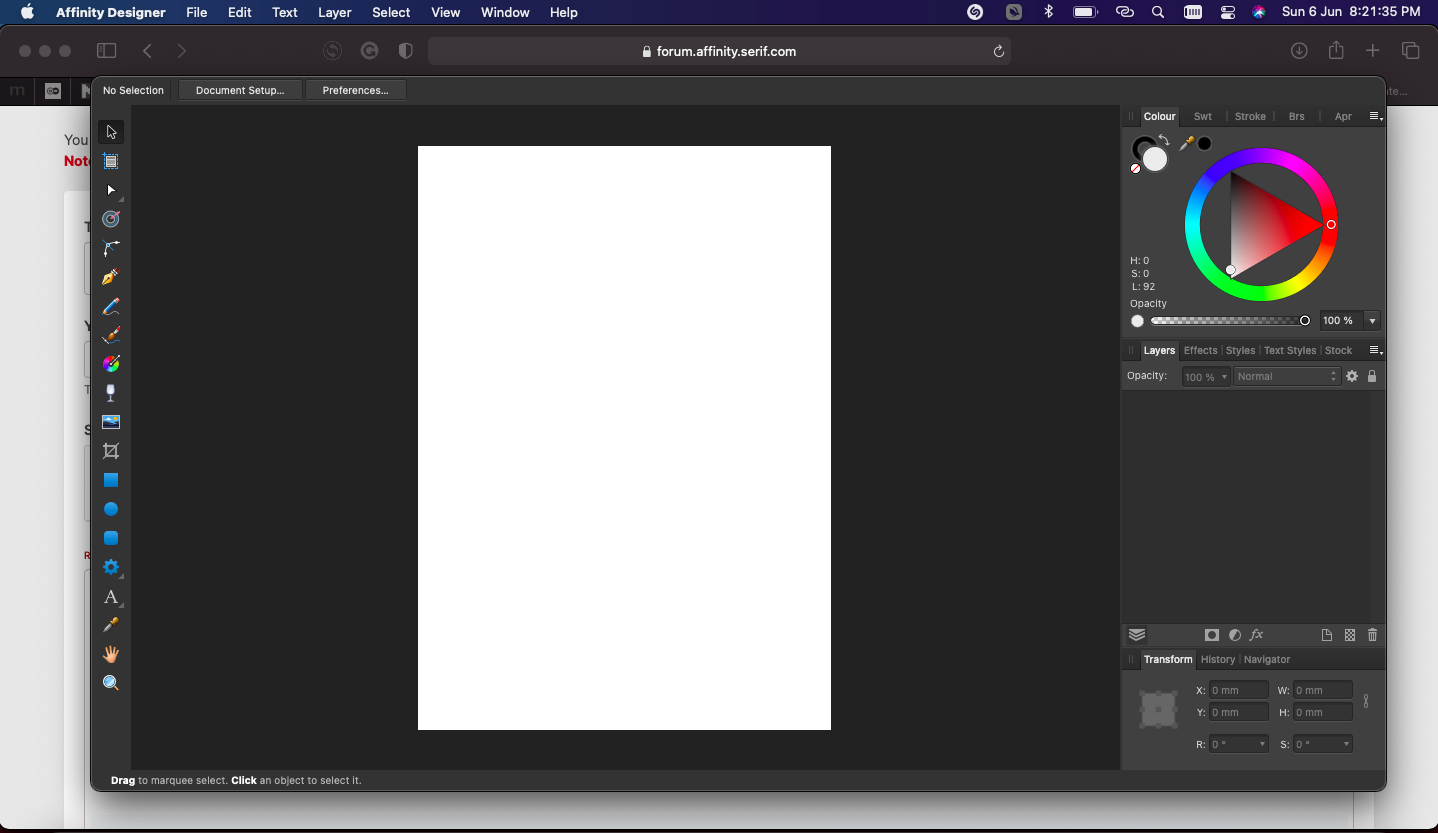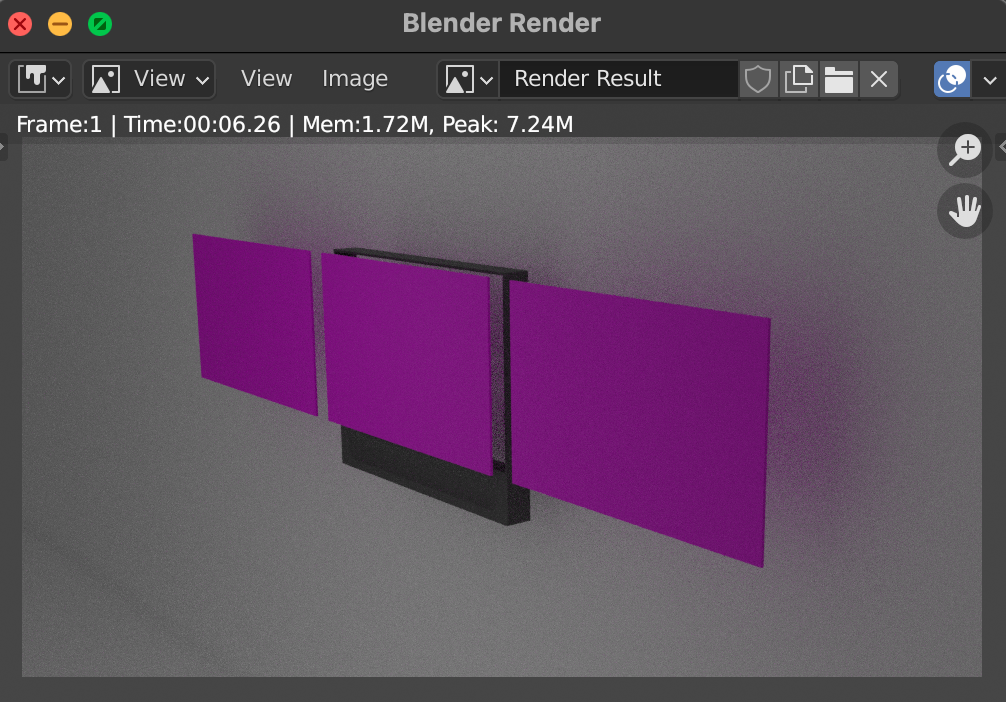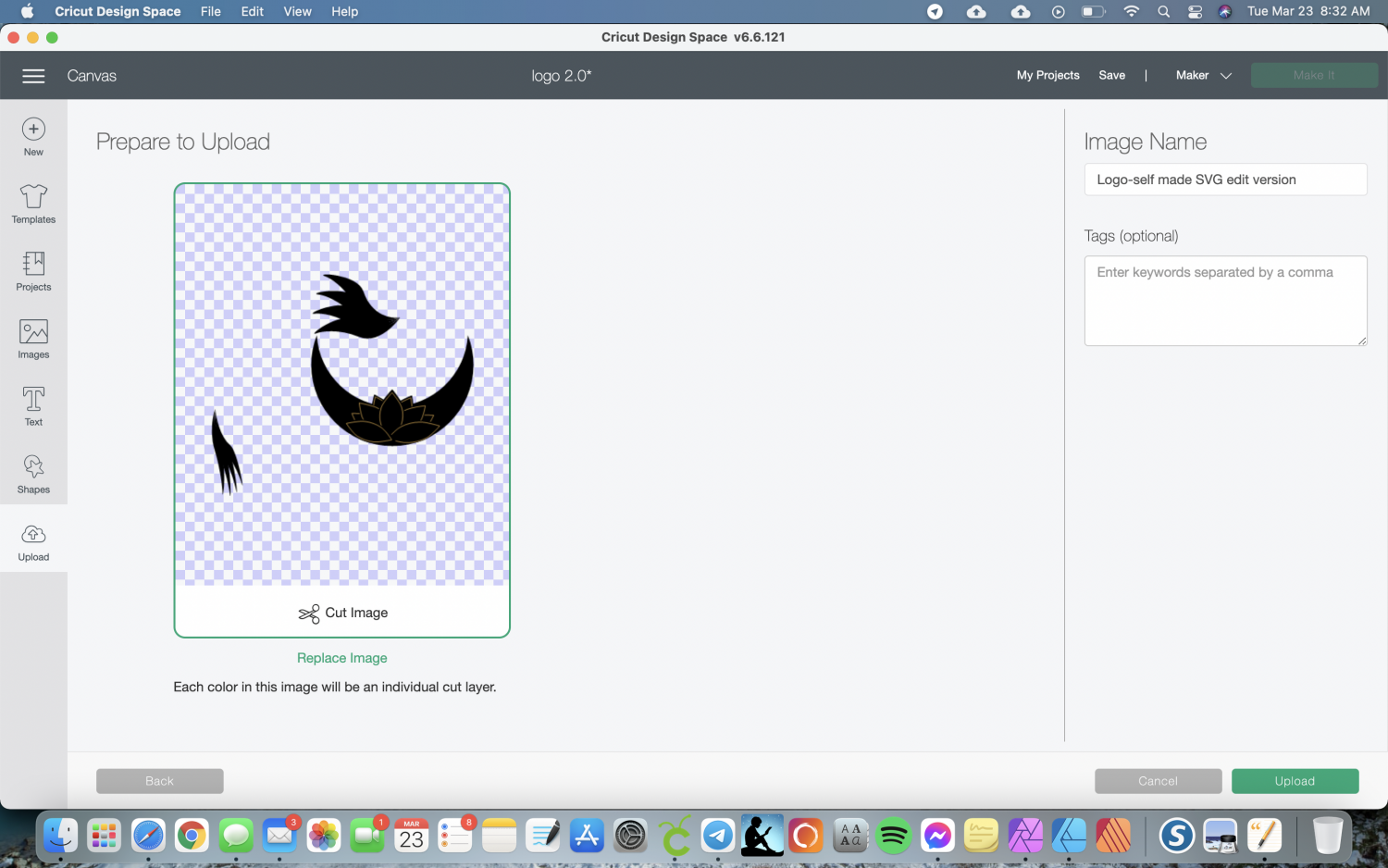Search the Community
Showing results for tags 'MAC'.
-
This is my way to create a 'reference sheet' in Affinity Publisher that shows the different glyphs in a font, along with a key showing what to type to insert that glyph. Yes, you can use the Font Book utility (on the Mac) or the glyph browser in Affinity Publisher to find them, but I find I like having a printed visual reference that I can browse. The attached image shows an example of a reference page. The PDF file describes the process I use, including screen shots for clarity. I'd welcome any suggestions for easier ways to do this, or for potential improvements to the process I'm using. Creating Font Tables in Affinity Publisher.pdf
-
The problem does not always appear, but very often at specific point: When I made couple slices and configure export formats on it etc... After click on "Export Slices" button program freezes, and I had to force to Quit. After run affinity designer again it works. It's so annoying especially when working frequently on slices. This has been happening for a long time, I already have a second computer so it is definitely not the fault of the hardware. Current setup: MacBook Pro 16Inch 2021, M1Pro 16GB macOS Monterey 12.2 Affinity Designer 1.10.4 Earlier computer when issue exists Mac Book Pro 2018 15inch i7 6core 16GB macOS BigSur
-
Having real problems trying to invert selection, when I invert selection the selection shifts, and repeating the invert selection results in the selection creeping up the page, I've tried making a fresh document but still having the same problem, I've tried quitting and restarting Pub but still having the same problem - what's going on? Screen Grab 2022-01-11 at 10.00.13.mov
-
When I hold command down I can measure between objects. I want to measure object to margin but it just measures to page border. How do I adjust the measuring guides? Attached screenshots
-
Is anyone else experiencing printing errors with Affinity Photo and Mac Monterey? I am printing with a Canon Pixma Pro 1 on a Mac M1 Desktop with OS 12.01. For no reason that was apparent to me, I got this error "The media type and paper size are not set correctly." This occurred after printing 20 pages successfully, with no changes to the printer settings. Canon haven't yet provided an updated printer driver for Monterey but using the Big Sur driver was working perfectly well. I found the only way to clear this error was to quit and restart Affinity Photo which leads me to believe that the problem may be with the latest version. The problem is, the printer will only print one copy, so in order to continue I have to quit and restart Affinity Photo after each page. I am printing a 72 page photo book so you can understand my frustration. Any help or suggestions will be appreciated.
-
Searched and can't find answer… Is there a way to turn off the pencil icon when using the Pencil Tool in AD Mac, Design Mode? Instead using crosshairs or circle? I think it's the cause of a perceived parallax issue with my pen display. (Well, I'd like to check anyway.) The Brush Tool just shows a circle for the size. Thanks.
- 1 reply
-
- affinity designer
- destop
-
(and 1 more)
Tagged with:
-
Hey, i love AD, but since day 1 i have struggled with print. Im having issues, i could never get 100k black, then i got it buy playing with the pdf settings, now i cant get shadows to export on a pdf. its strange because i configure the settings one way and i CAN export the shadow but NOT achieve 100K, vice versa, when i get it too print 100K, i cannot export drop shadows in the same document. im attaching the affinity file, if anyone can get this exported, with shadows and 100kblack (proper colours/cmyk) i would appreciate it highly, and let me know the export settings and where/what im doing wrong. I work in a marketing agency, the owners have owned print houses, they have 100 years knowledge in print and im not just saying it, they are literally experts ive never heard anyone with even close knowledge in the industry. which makes it even stranger that i cannot get document to print as desired! we have printers in office, outsource work, all the workers are from print houses and repo. to add more to this, ive also uploaded my export settings on how i achieve 100k black, but sing these settings i cannot export shadows. when i get the shadow but no 100k, i just use 'press ready' and alter nothing, but like i say, that doesnt carry the 100kblack. the document is set up 100% correct - (there is no 100k black in use on this document EXCEPT the example square on art-board 'proof' LJmykar.afdesign
-
Is a Huion Kamvas 16 Pro graphics tablet/screen compatible with AF Photo and Designer on iMac? Any problems? Any advice? Thanks, Ken Shannon
- 2 replies
-
- imac
- graphic tablets
-
(and 4 more)
Tagged with:
-
Hi, The save dialog box default to the last folder you saved a file to instead of the last folder you saved a file to OR the folder of the last opened file. This may seem a minor issue but it causes a lot of mistakes. Is there any chances you’ll fix this quickly ? Pretty please ?
-
- save
- dialog box
-
(and 2 more)
Tagged with:
-
I'm on a Mac and by now way I can't make the Topaz Denoise AI Plugin running as filter in Affinity Photo 1.10.0. I really appreciate if someone has a workaround to make this work on Macs. A video says more than 1000 words, please check this
- 4 replies
-
- affinity photo
- plugin
-
(and 4 more)
Tagged with:
-
I brought this up way back in 2017 already but the bug is still occurring, so I wanted to bring it back to the attention and add a screen recording for better illustration. Affinity Designer (Mac version) has a problem with adapting the panel/toolbar position to the current main display (non-Apple). If I unplug my large monitor with 1920×1080 resolution, AD goes to my laptop at 1280×800px but the context toolbar at the top doesn’t come with it, or rather, it’s way outside the viewport. You can see this in the attached screen recording where I do the three-finger swipe-down on the trackpad. Sometimes something similar happens to Studio panels. This can sometimes be avoided if I detach the panels/toolbars from the edges of the large display (and optionally move them somewhere in the middle/left of the viewport) before unplugging the monitor. Ideally Affinity should register that panels/toolbars are attached to the edge of a display and re-attach them on the other display in a relative position to its size. I hope that makes sense. swipe.mov
- 3 replies
-
- affinity designer
- mac
-
(and 2 more)
Tagged with:
-
- 2 replies
-
- layout
- appearance
-
(and 4 more)
Tagged with:
-
I've been trying to install the four sets of Paper Farms overlays in the asset panel on Affinity Photo 1.9.3. but I've only been able to load the fog overlays. I did this by clicking on a file called "environmental overlays.afassets" that's in a folder on my computer. This file does not load the other three sets of overlays (rain, rainbow, snow) and I can't find any other .afassets files on my computer. Did I somehow miss downloading other files that I need and, if so, how do I get them? I'm using MacOS 10.14.6 Thanks for any assistance.
- 2 replies
-
- paper farms
- overlay
-
(and 1 more)
Tagged with:
-
Hi folks! I need to edit a rendering from Blender in Photo, however when I import the multilayered exr, all the layers are there but I can only see the top most layer in the viewport. Coming from C4D & Photoshop, I think the layer blends didn't work correctly? I was wondering if some of my settings are wrong, but all the resources about this topic I found simply open the files and it works (ignoring color mgmt.). I tried some other example exr files, but they have the same issue. Any help is more than welcome! kartoffel~ (Macbook Pro - OS X 11.2.3) I've added a small size quick render if anyone wants to test my file, and also two screenshots, how it is supposed to look (in Blender), and how it looks in Photo. untitled.exr
- 1 reply
-
- affinity photo
- exr
-
(and 1 more)
Tagged with:
-
After the disappointment of a missed opportunity with the re-design of the new 24" iMac, and after seeing loads of posts from other mac users voicing similar disappointment, I thought I'd have a shot at something more inline with something I would want to buy while still retaining the chin, although saying that I think I'd only buy another iMac if they allowed Apple Pencil support so you could draw directly on the screen - I also think it's current ugliness could be rectified with stickers (I'll give it a week or so before you'll be able to pre-order a sticker kit from somewhere) ----- white bezels??? just adding back a small Apple logo gives the 'chin' purpose, and for me, works in the same way as seeing someone without a navel - anyway find attached for anyone interested an all vector re-design for anyone to download and play with - I have it set up as snapshots for each colour which are all setup as global colours. Be interested to know other users thoughts on the subject Screen Grab 2021-04-22 at 13.38.05.mov 2021 imac.afpub
-
I'm looking to switch to a M1 Mac and I'm wondering if my current Mac licenses will transfer to the M1 apps? Also, I haven't switched laptops since I bought my Affinity apps, is there documentation on how to best transfer to a new laptop? I have brushes and presets I want to make sure get transferred as well. Thanks!
-
Dear all, can someone provide a helpful answer/solution to the following problem? PROBLEM: When using Affinity INSTEAD of Adobe CS, this often means that you will not have access to Adobe Acrobat and, on Mac, this means you also don’t have Adobe’s PDF printer driver. Of course you can write a PDF from Affinity, but for example, if you want to omit the Author from the PDF information, this seems not to be possible. I found a workaround, but one that gives me other problems: I opened the resulting PDF (written from Affinity Publisher’s export option) in Mac preview, then chose "Print", and the option "save as PDF". By doing so, I was then able to change or omit the author's identity in the dialogue options. BUT… Since I only have installed one physical printer (a laser printer), the resulting PDF from this process now uses the printers margins and cuts off parts on each side of the document (it is a bleed page). Thus, I was looking for a printer driver I could install on my iMac that I could choose alternatively to change the PDF Metadata, but without giving me new and inacceptable problems. Specifically, I was looking for a free PDF printer driver for Mac. I could’t find a single one. It seems for Windows there are free printer drivers out there, but not for Mac. I don’t want to buy Acrobat or any other costly program like PDF expert at the moment. QUESTION: Does anyone know a free PDF printer driver for Mac that you could recommend to me? If not, any ideas on how to go about solving such a problem. FINAL WORD I have to admit that I’m relatively new to the Mac, so maybe I just didn’t get how to install a printer driver here, but I couldn’t manage to get it done. Your help and support are mightily welcome. Thank you very much! Thomas P.S. I know this is not exactly a problem or question related to Affinity Software, but since the combination of Mac and Affinity (instead of Adobe CS) should be a typical one, I guess more users might have the same problem. In a way, it’s a logical consequence of using Affinity on Mac, so I’m posting it here because I think, that actually MAKES it an Affinity problem, well … kind of.
-
I'm using the last version of all three Affinity apps from the Mac App store and often I'm running them in the background with windows closed. I have noticed that they are sometimes not responding and I have to force close them and start them again which takes some time on my MacBook Air 2017. Upon some investigation, I have discovered that that happens only if I have restarted my laptop between launching any of Affinity apps and only if restart occurred with any of the apps were running in the background when initiating restart. In the last test, I have waited to see what will happen if I don't force close them and they have eventually started up. The current situation is that I click on Affinity app icon and after a few seconds splash screen appears and that after another second app window appears. I think it would be better to inform users that apps will respond eventually it is designed behavior of course. Let's say that the splash screen starts immediately after interacting with the icon and starts displaying the loading bar. In that way, users will be informed that things are running as planned. If the app can't launch immediately that is.
- 1 reply
-
- affinity publisher
- affinity photo
- (and 5 more)
-
I've downloaded mockups from several different places, its happened on multiple projects now and i dont understand where these white lines are coming from. While still using AF Photo, if i zoom in and out, the white lines move around, and they always show up in different places when i export multiple times. Where are these lines coming from why are they affecting most of the mockups i alter?
- 2 replies
-
- white lines
- mac
-
(and 3 more)
Tagged with:
-
-
I am not sure if there is something I am doing wrong or if its just the cricut app doing something funky (which always seems to be the problem). I am new to Affinity and graphic design applications in general just an FYI. I created a design for a logo for myself in Affinity Photo. Ive taken off all effects and completely simplified the design for easy transfer into design space. But for some reason when it transfers over it takes only part of the image and distorts another part of the image. Is there anything that I can do to prevent this? Not even sure why the yoga pose silhouette won't even transfer.
- 2 replies
-
- affinity photo
- mac
-
(and 1 more)
Tagged with: