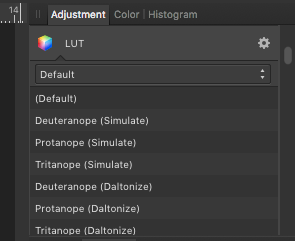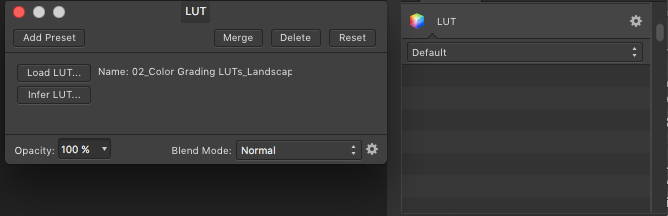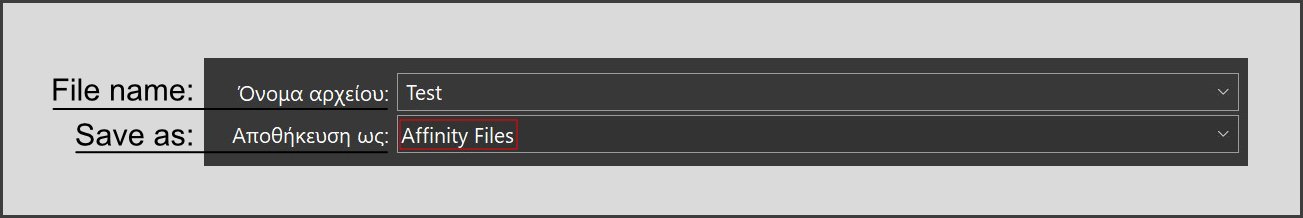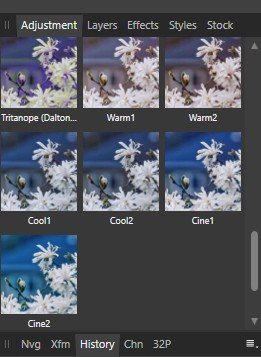Search the Community
Showing results for tags 'Luts'.
-
I understand that Affinity Photo can use LUTs. While I do not have Affinity Photo (I would have gotten it recently had I not been too busy working on my fonts to notice it was 50% off, but I missed that and now have to wait for the next time they discount it like that), I do use LUTs in my video work. Indeed, not only do I use them, I actively create them. And I go against the grain by making them small. For some reason many people seem to believe that the larger a LUT the better. That may be true occasionally, but there are myriads of color filters that can be fit into the smallest LUT possible (which is eight data lines in case of 3D LUTs), and making them bigger is actually a bad idea. I actually created an OFX plug-in (they are used in video editing) for color grading which makes sure all it does can be fit into such a small LUT. The original plug-in is kind of small (I have learned a lot since creating it), and in 2019 I wrote a library of routines (seen here, though with no documentation yet), to rewrite my plug-in with. But then I got very sick (no, not with Covid), spent most of 2020 in medical care, after which I started working on my fonts, so my OFX plug-in has to wait. But I still use the original plug-in, have created a wide variety of LUTs, all small of course. Just this morning, I have been playing with it, and came up with an interesting (or so I think) LUT I named tehla (which means brick in Slovak) because it sort of strengthens brick like colors in an image, making it warmer, especially in photos and videos of human faces. So I thought I’d share the .cube version of it with anyone here who might want to play with it in their Affinity Photo (I hope .cube is the right format for it). I have never uploaded any LUT here, so I hope I have done it correctly for you to get it from here. If not, I will just copy and paste it in the next message. After all, it is a very small LUT. Tehla.cube
-
I have made 8 free LUTS for anybody to use. On the photos I used them on, I really like them. I hope you like them and you can maybe find them useful. You might hate them but you should try them out on different images. Enjoy! Thanks H 8 LUTS 2.zip
- 18 replies
-
- luts
- affinity photo
-
(and 1 more)
Tagged with:
-
I explain myself, After 2 days of trials, watching tutos, topics on the forum, I finally managed to have a fonctional 32bits linear workflow in place. I've tried tones of LUTs, OCIO layer and 32bits preview configs but, the better I had was a good viewing and a crap export. Finally I've found a way, perhaps not a good one, but a way. I've read @Frank Jonen talking about a gamma issue on a spécific question so I've tried the transfer fonction trail. It lead me to add an S curve shape on top of my layer stack and this time my LUT worked as expcted and the export too. But why do I need to do something approximative to have all working? Infos: -working with 32bits EXR float (full) linear render -OCIO layer to convert from linear to LOG -LUT layer to apply a creative Log base look -S curve shape on top -ICC or OCIO 32bit preview @troy_s welcome to the discussion
-
Hello again, and welcome back to “What’s Today’s Question?” … every hand's a winner and every hand's a loser (quick: ID the source of that line). The Big Question: WHY does my LUT Lookup List disappear (i.e., go ‘POOF!’) after I make the first selection from it? I'll attach screencaps below for illustrative purposes. Really, it would be great to be able to select a LUT to use in an image, click/apply, then go back to continue reading the other available LUTs in the collection. That, however, is a No-Go. After clicking the first LUT selected, the list of Readable Names goes BLANK. If I hover the mouse over the blankness, a name will eventually emerge from the darkness, but it's not half as nice as being able to read and scroll (or scroll and read, whichever). Any and all clues, tips, glowing torches of insight, etc are welcome. This is a nagging problem that only began after upgrading about 2 versions back. Prior to that, the list was readable no matter how many LUTs were selected and applied. Thanks in advance. And now, The Screencaps …
- 23 replies
-
- luts
- look-up tables
-
(and 1 more)
Tagged with:
-
I am trying to upload some newly purchased Luts into my Affinity photo software but for the life of me I can not find the folder for the pre-existing luts with the program to add on to them. I've searched every folder relating to the program on my computer but there is nothing there that dictates the pre-existing luts so I can add more to them. I.e. presets. Let me know if I'm searching in all the wrong places or if affinity is just that unorganized with their files and felt like sending people on great journeys.
-
Have created a few LUTs (Look Up Tables) using affinity photo and also downloaded a lot of them from the internet, Can select a specific LUT from Adjustmens > LUT > Load LUT and use it as an adjustment layer, but if we have hundreds of them then we need to select one at a time to preview how it would look on the image it would be great if we could see a preview how all of them would look when applied to the image, and then be able to select the one that we like
-
Hello. The version of affinity photo 1.9 is fantastic but I found some problems that one of them is important to me. In the adjustments tab in the LUT category it does not show me thumbnails while in all other categories it shows the thumbnails, shows only titles with the name and not thumbnails and I did not find a way to fix it to display the thumbnails. I have also made my own LUT to test whether it displays the ones installed by the users but it still does not display my own LUT thumbnails. The other problem is not so important. When I export and select the type of file I want to export ''PNG, JPG, etc'' when it reaches the window where I have to name the file in place of ''PNG, JPG, etc extensions'' it says ''affinity photo'' but saves normally the image in the extension I selected, the problem is only in the save window and not in the file. I do not know if I described it correctly so that you can understand what I mean. I will upload two photos to help you understand better. The image with the problem with the thumbnail preview: The picture with the export problem as ''PNG, JPG, etc extensions''
-
How come .cube isn’t supported? I created the LUT directly from affinity. It’s an affinity file even. But I can’t reopen it with affinity? Also I’ve tried to use “preset” and it doesn’t make any difference to any other photo and/or doesn’t even save when I try to save it. It won’t let me download raw. It also says they aren’t supported and I get the same message so it was created with a jpeg.
-
Hello: I've been using Affinity photo off-and-on for about a year now and still can't figure out how to place the black/white swatches on the front working space. I have to open the swatches panel to get to the black/white swatches. I'd like to add them to the tools panel so I can easily access them when using masks, etc. I recall seeing a screen shot of an Affinity Photo user's setup that had the b/w swatches on the working space so I know it can be done! Help! Also lest I forget! Please consider a "dissolve" blend mode! I use that mode all the time (ps cc) to help with color editing. It is divine for cleaning errant color blobs. Too, is there a way to import PS CC LUTS to AP? I am a hobbyist and have been using the GIMP, PS (since cs6) and now Affinity Photo for just about ten years now; I really like Affinity Photo and encourage everyone I can to give it a shot. I've worked with PSP, Krita and Inkscape; also Raw Therapee and Dark Table but mostly to explore and better understand images, lights/darks and color. Thanks much Silver711
-
Following the latest upgrade to Affinity Photo 1.8.4 (iPad Pro iPadOS 13.5.1) external LUTs can no longer be loaded. The file selection screen appears but the *.cube files are greyed out and not selectable. This suggests the filetype is not being recognised.
-
Can someone advise please. I want to play around with a LUTS on my PC, WINDOWS 10. I downloaded a package from PhotoWhoa, and things seem to be working fine. What I find frustrating is that you can’t see what the individual Luts will look like until you apply them to the image. Am I missing something, or is this normal?
-
Question: In Affinity Photo "Export Luts" what does quality / "set the complexity" mean? Issue/situation: In Affinity Photo 'Export Lut' there is a Quality slider, where I only see a difference in the preview image once I go above 7 x 7 x7. The documentation is very sparse with its definition of what it actually does; "Quality—sets the complexity of the exported adjustment. Drag the slider to set the value." Attachment: Link to Affinity Photo Docs: https://affinity.help/photo/en-US.lproj/index.html?page=pages/Adjustments/export_3dLut.html?title=Exporting custom adjustments as LUTs Operating system: OSX Catalina 10.15.3 Affinity Photo: Version 1.8.3 Any help or input on this matter is much appreciated. Thank you in advance. PS: if this post is in the wrong forum, then please let me know, and I will submit it in another.
- 1 reply
-
- affinity photo
- luts
-
(and 1 more)
Tagged with:
-
How about a LUT/Preset Persona/Browser along the lines of Nik Silver Efex, Topaz Studio, Luminar and others? Having to load LUTs on a one by one basis is much too slow and cumbersome. It would be great to be able browse, preview and adjust on one screen
-
Hi, Suggestion: To allow user to create or assign to existing grouping/Category label when importing LUTs - May 6, 2020 Reason:- Being able to group the related LUTs together will help the user to put all the related LUTs together and find and use them much easier. The problem of not able to group the related LUTs together when an additional LUTs created, purchased later date or revision made to the existing LUTs file. Without the Grouping feature, such cannot be easily grouped together. With the current setup, in order to group them together, i have to delete the related LUTs presets that were imported before, and then re-import them plus the new one to get the grouping together. e.g. if i have these 6 LUTs to import. said, Warm1.cube, Warm2.cube, Cine1.cube, Cine2.cube, Cool1.cube, Cool2.cube. I intentionally import the order incorrectly just to show my point. For this example, i am hoping to group/category the above 6 LUTs under "Warm Tones", "Cinematic Tones" & "Cool Tones" See the attached file "LUTS_Grouping_Before.jpg" of screenshot of the how the current added LUTS preset that appears as per the order of insertion. i.e Cine01, Cool2, Warm1, Warm2, Cine2, Cool1 in order to get the correct grouping, i need to delete Cine01, Cool2, Cine2 first, then re-import the Cool2, Cine1, Cine2 to get the grouping corrected (Warm1, Warm2, Cool1, Cool2, Cine1, Cine2) as per attached file "LUTs_Grouping_After.jpg" When the Grouping/Category Label feature is implemented in the Photo Persona, I should see the related LUTs presets displayed in the following manner. By default, the Grouping/Category label is sorted in Ascending order:- ...... Cinematic Tone Cine1 Cine2 Cool Tone Cool1 Cool2 Warm Tone Warm1 Warm2 ...... Thank you.
-
- luts
- affinity photo
-
(and 3 more)
Tagged with:
-
Current issue: For any of us who use Affinity photo in pair with LUT's, it is a headache when we have over 2000 lookup tables to import as a preset. In its current standing propcol files are not an editable file and there is no way to batch import 2000 LUT's. I'm not about to sit here and add 2000's files by hand one by one with the risk of them being lost on a milestone update to the software. There is no reason for us not to have a Batch import at this stage of Affinity Photo's development. Proposed solution: Give us a folder that we can drop our LUT's into that will system link to the adjustments.propcol file. Could be as simple as a python, C++, C#, JS, Java etc filesystem scan that looks for a lut file in the specified folder by looking for the folder. then looking for .cube file types loads the cube file and extracts the preset name that is required for the adjustments.propcol file from the file name and fills the appropriate fields in the propcol file.
-
Here are 8 LUTs that I've created to give images that stylized faded look. These LUTS work by lifting the dark's of an image (usually the blacks and dark grays), and slightly pushing the highlights to create a faded look. There are a total of 2 variations: Faded Normal Faded Extra NOTE: Extra doesn't mean that the color of these LUTs are increased, but rather it's adjusting the degree in which the dark's are lifted. I have provided 3 undertones: Faded - No color grading Faded Teal - Teal undertones Faded Blue - Blue undertones Faded Warm - Red undertones faded.zip
-
First post in this forum. Coming from Lightroom (and RawTherapee/Gimp on Ubuntu), I'm a bit confused, to say the least. I find it hard if not impossible to find Affinity presets and recipes online. Is that correct? The only thing close to it seems to be LUTs. I did find the fujifilm film simulations luts and got them to work. To be more specific. I'm looking for alternative film simulations such as platinum palladium toning. Help of more experienced Affinity Photo users would be greatly appreciated. I've found this thread here, but was hoping to find a number of 'presets' to do this. (see below)
-
When I make a LUT in affinity photo I will generally compare it to my original edit. But when I make a LUT in Affinity Photo the colors seem to switch. I made an edit to a photo giving it a teal tint and when I applied the LUT to that same image to compare it, it came out as an orange tint. Is there anything I am doing wrong? Thanks
- 2 replies
-
- question
- affinity photo
-
(and 1 more)
Tagged with:
-
Hi. Ive been trying to import luts into my app but I get a grayed out Dropbox icon. Please help! thanks in advance! im running on latest update of iOS 11 as of 17th October 2017. I’ve uploaded a photo as an example. I tried both MAC and windows version of the lut but it doesn’t work. Both appears the same as this just that the file name and size is different. All of the luts are cube files which I understand is a file type that can be used on affinity photo app on the iPad Pro. Thanks again!
-
Hello, I simply had a question regarding the exporting of LUTs that I make with Affinity. I have tried to look into it more detailed online and find answers, but I don't seem to find any answers for it. I have created a tone setting that I like and wish to use for other photos easier as a LUT, but when I export it and then try to re-apply it on a new photo, it makes the person turn blue, and I've read that others have been experiencing this and not sure what I could do. I've looked at the videos online from Affinity and when they export their LUTs it says 3D LUTs export, but mine only says LUTs exports which is the only difference I can find from the video and not sure if that might be the cause of it or not. I hope someone has any information on that subject that could help me, or know if I'll have to wait until they update the program again to fix it or not. Thank you, Kevin
-
Hi, I don’t understand how to properly export my adjustments to a LUT. I have on made extreme change on a picture on purpose, export the LUT. When I open a LUT in another app on the same image i used to build the LUT, i don’t see the same effects but only subtle changes. What am I missing ? Thanks
-
1. would love to use my arrow keys to toggle quickly through all the luts in my folder. instead of having to click on the lut box i would love to just use my keyboard just as i can in 3dlutcreator. 2. would love to see a lut manager or gallery where i can see rows of thumbnails of the image with different luts already applied. this guy already made one and i think it rocks but would love to see it in affinity photo https://www.colorgradingcentral.com/lut-gallery/ 3.would also love to see false color like this guy has made a plugin for resolve and premiere https://timeinpixels.com/false-color-plugin/ this plugin is amazing and i would love to see it built into affinity photo! 4. would love to be able to import LR presets and quickly go through all the lightroom presets using Affinity pro. 5.would love to be able to use my PS actions with affinity photo! 6. would love to import .mov files and h264 and h265 video files into a timeline with affinity pro just like i can in PS 7. would like to make auto color some kind of lut layer. so what this means is when you click on auto color it creates a lut for that exact auto color profile and that way when you export to LUTs you can also include that auto color layer in the lut creation. of course you could use a hald file but its faster to just click on export to lut and have it work automatically. 8. when i click on the paint brush to paint something it would be nice to see the exact color right beside the other paremeters (width, opacity, flow, hardness, etc. in PS the color is right besides the params and that allows me to work quickly. 9.would like to see support for this plugin: http://software.tiffen.com/products/dfx-products/ofx-pro-plug-in 10. since NIK is free and google will stop using it is there a way you guys can work out a deal with them to continue to support it in your program natively? i think google NIK is awesome!
-
1. would love to use my arrow keys to toggle quickly through all the luts in my folder. instead of having to click on the lut box i would love to just use my keyboard just as i can in 3dlutcreator. 2. would love to see a lut manager or gallery where i can see rows of thumbnails of the image with different luts already applied. this guy already made one and i think it rocks but would love to see it in affinity photo https://www.colorgradingcentral.com/lut-gallery/ 3.would also love to see false color like this guy has made a plugin for resolve and premiere https://timeinpixels.com/false-color-plugin/ this plugin is amazing and i would love to see it built into affinity photo! 4. would love to be able to import LR presets and quickly go through all the lightroom presets using Affinity pro. 5.would love to be able to use my PS actions with affinity photo! 6. would love to import .mov files and h264 and h265 video files into a timeline with affinity pro just like i can in PS 7. would like to make auto color some kind of lut layer. so what this means is when you click on auto color it creates a lut for that exact auto color profile and that way when you export to LUTs you can also include that auto color layer in the lut creation. of course you could use a hald file but its faster to just click on export to lut and have it work automatically. 8. when i click on the paint brush to paint something it would be nice to see the exact color right beside the other paremeters (width, opacity, flow, hardness, etc. in PS the color is right besides the params and that allows me to work quickly. 9.would like to see support for this plugin: http://software.tiffen.com/products/dfx-products/ofx-pro-plug-in 10. since NIK is free and google will stop using it is there a way you guys can work out a deal with them to continue to support it in your program natively? i think google NIK is awesome!