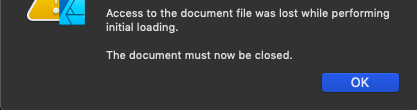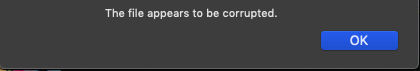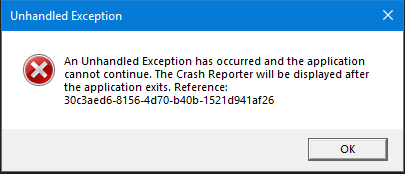Search the Community
Showing results for tags 'Load'.
-
I downloaded 2.10 .exe files as I want programs not apps I now get a message saying that 2.1 is available but what do I get - msix files How do I get 2.1 .exe files
-
Is anyone else finding NEF open/load times to be very slow? On a very unscientific basis, 2 to 3 seconds to load in v1, 8 - 9 in v2.
-
Having spent a lot of time customising the interface and keyboard shortcuts for Affinity Photo and Designer, I don't want to redo all this work in Publisher. Instead, I would love to see Publisher synchronise the settings from both apps (this should be a checkbox within the keyboard shortcut interface so people can opt not to), thus loading in studio presets and keyboard shortcuts. Synchronising keyboard shortcuts and the like also circumvents discrepancies between the apps where, if I modify a few hotkeys, I have to take into account that this also needs to be changed the other app.
-
- synchronise
- load
- (and 6 more)
-
I was this morning doing some brush tests in beta in pixel persona, because In photo is a really paint brush problem with almost all brushes. I was doing some things and no mention that there was not a normal brush options... Load brush - auto load brush and clean brush... nice things where I could mix color when painting with a brush. But after cleaning up the canvas all these option where go.... Coul'd them get back. See Picture is this a secret option?
-
I am having consistent problems with affinity designer crashing. it crashes when i load and save files. I have attached a screenshot of the error messages. I am saving and loading from internal hard drive. My files have a combination of jpeg and vectors. Please help me understand how to fix this problem. THANKS!
-
Hi How can we Save and then reload a "Batch Job" ? I have a couple of different Batch Jobs that I have to do on a regular basis. It would be far easier to save the setup, than having to check all the correct boxes again. Cheers
- 8 replies
-
- affinity photo
- batch job
-
(and 2 more)
Tagged with:
-
So I had this logo and business card redesign that I was working on and I was pretty much done except for some minor touch ups, and I go to my iPad today to find that I can’t open the file anymore. All it says now it “loading failed, Unable to load document”. Now this was a big file as it was an extensive redesign with many options and a lot of work has gone into this file. And now I can’t open it. Is there like a way to fix this? It’s not in my files app so there is no way of me getting the file through there, if I press save the app freezes and then crashed, and duplicate does nothing. Like I said already a lot of work when into this file, so would it be possible for me to open it again?
-
Hello, It's been the second time that the following error description was shown after I tried to open my file. The first time I simply began the project again, but since the second file produced the same error, I think it's a bug. To give you some context: I was working on a newspaper we had to do for a school French project. I'm working on Windows 10 (64). The error was shown, wenn I restarted the Computer after some hours and tried to continue working on the project. I saved the file on an external hard disk. I wasn't able to find a logfile so I just copied the error warning. EDIT: I uploaded the second file that isn't working and a PDF I created of my first file. Do you have any idea what could be wrong? Or is this a bug that has nothing to do with my computer or project but with the application? Thank you for your support. Greetings, Touuubie Zeitung.afpub Zeitung.pdf
-
Hello! I'm a pro user of Photoshop since Version 2.0 and I'm very new to affinity. I bought afinity photo to use it for my private artistic work, as Adobe's price policy doesen't fit for private persons and 'poor' artists. I've to say, I love the app for it's price-performance ratio!!!!!!!!!!! Due to the heavy every day usage of the Photoshop in my bread and butter job, the shortcuts are running in my blood. Did somebody take the effort to 'clear' all the affinity shortcuts and apply all the Photoshop shortcuts? If so, would you share it with me? Best, Tom
-
Perhaps this has been asked before, if so apologies, can we have a better user feed back when loading a Designer document rather than a label saying document loading on the top right corner? Something like a dialogue when exporting would very useful. Sam
-
Hi, Tried to download the free t10 trial today. Seemed to have had a few problems after the download and when the program fires up, a screen pops up and says, 'Trial Expired'. I've tried to download it again, several time, cleared the cache, emptied trash, restarted the computer, cleared the download and browsing history and still, same message. Any ideas how I can get passed this or is there a glitch? I've attached a screen shot. Thanks, Jon.
-
Hi All, Trying to figure out how best to save the changes/settings after I've worked on a RAW file. I've looked in the Affinity Help and so far while looking in the Basic Develop Persona section I found mention of "Save Presets" and an icon associated with it. (see the screen shot attached). I've also found a mention in the forums of adding presets via the pull down menu above the Basic/Exposure settings (screen shot also attached) It's difficult finding specific topics in the built in help as some things are mentioned once but can not be used as search criteria to find out more info. Having used Photoshop previously I think some of the trouble is terminology and a bit of semantics, but it would be good to clear up what means what, and how you might be able to see changes after you save a Raw file as when I return to a changed and saved Raw/af.photo file the sliders are all back to zero, which is not what I'm used to using Photoshop. So, questions: 1. How does one see what changes have been made to a Raw file after adjustments have been made and the file saved and re-opened, as it seems on reopening all the sliders are zeroed and not showing the changes that had been made? 2. Where can the "Save Presets" icon shown in Affinity Help be found on screen or in which menu? 3. Is there an equivalent of an .xmp file created after adjusting a RAW file? 4. Do you have to "add preset" via the Basic pull down menu each time you want to save your adjusted settings to each and every file instead of it re-opening with the settings already done and showing on the sliders? 5. Is "adding" the same or equivalent of "saving" presets, or are they two separate things doing two different jobs? (tried to illustrate this with another screen shot) Think that covers it.