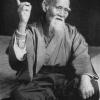Search the Community
Showing results for tags 'Live preview'.
-
Hello, Is there any to do a live preview or i am not to sure the actual name of the feature on photo and designer, basically, you have 2 artboards, artboard 1 (A1) = design, artboard 2 (A2) = mockup (tshirt) so you do your designs on A1, and it automatically appears on A2, you can continue doing your design while it just showing live on A2. don’t if that makes sense but, i have seen someone using the said feature on Photo and Designer but i just can’t find a way to do it. please see attached photo for a better understanding, if i am not making any sense lol. thanks in advance, John.
- 4 replies
-
- mockup
- live preview
-
(and 3 more)
Tagged with:
-
As mentioned in the earlier Beta topic for Cross-references, I would like to have a live preview checkmark so I can immediately see the changes that I am making in my document. Right now, all changes require me to reopen the window > edit the reference > apply > check > repeat. For example in the 2.3.0.2114 Beta (with shortcuts). 2023-11-08 14-28-57.mp4
-
- apply style to selection
- live preview
- (and 5 more)
-
Would like to see live previews when using a slider in a macro, each slider changes the image but I have to stop sliding in order for the change to occur.
-
I'm doing a lot of work with Mobile UI/UX Design and i'm trying to find alternative ways of doing the mirror display/phone preview similar to Adobe XD. I love using affinity designer, but I can't seem to find anyway of reflecting what i've created on an artboard to a real time display on my phone? Any suggestions?
- 3 replies
-
- artboard
- live preview
-
(and 2 more)
Tagged with:
-
Hello Here's a simple solution to get live preview from AD to other devices that have Dropbox installed. 1) Let's start by creating a New folder in Dropbox. (Tip: if we add underscore in front of folder name then the newly created folder will always be the first.) 2) Open AD and create new document. File > New > OK. 3) Now let's insert Nexus 6 artboard and save it as live_preview.designer file in _Affinity folder on Dropbox. (So we can edit it later) 4) Switch to Export Persona mode and go to slices and click Export Slices. Export slices to _Affinity folder in Dropbox and you will see two new files appearing in it background.png and Nexus 6.png. 5) Continuous mode now will be enabled, check it. 6) Let's go back to Draw Persona mode and make some changes to our document. You will see that files get updated automatically in Dropbox. 7) Now you can open Dropbox app with any of your device that supports it go to _Affinity folder and see live updates to your work (well...you have to hit refresh sometimes :).
-
- live preview
- dropbox
-
(and 1 more)
Tagged with:
-
How can I preview the APP UI on mobile phone? I use windows ,and I have iPhone and an android phone.
- 8 replies
-
- live preview
- mobile
-
(and 2 more)
Tagged with:
-
Hi everyone, I got a question regarding the embedding of files (images, designer-files, etc.). Do I miss something or is it intended that you can't edit the original file but instead editing like an instance of the original instead? I have the following scenario: Graphic artist A: He makes the layout and the design of an ad. (filename: ad.afdesign) Graphic artist B: He takes the ad designed by artist A and uses them in a brochure. (filename: brochure.afdesign) Artist B embeds the ad.afdesign in his file with the 'place image tool'. Artist A makes a change in the file ad.afdesign. Now it would be nice if the ad embedded in the brochure would update, but that's not the case, right? Anything I'm missing here?
- 12 replies
-
- embedded
- live preview
-
(and 1 more)
Tagged with:
-
Hey all, It's been a while since I put something together, gotta give thanks to Teo on this forum as I completely forgot about this app. Would love to see this work more tightly with Affinity. In this new tutorial we look at creating a live preview layout for mobile devices using Affinity Designer and Skala Preview, will also work with Photo and having the design update live on your mobile device by using continuous export as you make changes. Enjoy.. Allan
-
It's crucial for mobile designers to have the option to see the design they are working on on their device. There are apps for PS like SilkScreen, Skala, Liveview... Without this designing for mobile devices is a pain. Please do this :)
- 3 replies
-
- Live preview
- skala
-
(and 4 more)
Tagged with: