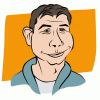Search the Community
Showing results for tags 'Lines'.
-
Hi there, I'm trying to create a simple speech box with a dragged out triangle for the "Speech" bit, so I've basically got a rectangle with a triangle attached - how do I get rid of the line where the two join so I have effectively one image with a bit blown out a bit in a triangle shape rather than what looks like two shapes stuck together?
-
I've the following problem: I just wanted to make a simple "symbol" with a frame (with a little bit bigger black contour 1pt) and 4 lines inside, somehow grey (and a little bit thinner 0.3pt). I could manage to design it quite fast (using a rectangle and 4 lines - using the Pen tool), but when printed, I had to find out, that the inner lines are somehow pixelated, when I use opacy or any kind of grey color for the contours. The black one is fine (see attached pic). I'm new to Affinity Designer, so I hope, it's just a problem because I did something wrong. Anyone any idea - what's the problem? By the way, the printer is not the problem. I checked it with other programs. There it works well. Test.afdesign
-
As soon as I adjust a setting in the brush manager, the opacity setting is reset to 100%. Is that intended? It would be great to have an option to link the strokes opacity to its length. This way it would bve much easier to generate fading straight lines using the Shift-key. For that I would also appreciate the possibility to set the starting point without actually setting a point into the image.
-
Hello out there Learning a new program isn't always that easy, but sometimes you hit a brick wall and voila: I need to ask you out there. :) I can't figure out how to convert a line into an object (or shape), to further use this geometry to subtract it from another object (see attached pictures). You can convert shapes to curves, but not the other way round? The thing is, its easier to draw a line, adjust the thickness (stroke) to your liking and then convert this into a shape to, let's say, subtract it from something. Since I've stumbled upon the fact, that I can't precisely arrange things in AD, due to some odd snapping behaviour (or my lack of understanding these). thx for any help, Bo
-
I have the latest version of AD and I'm coming from Xara. I've searched here, and watched numerous videos, just can't seem to get a handle on the line and brush tools in this program. I've seen many requests here to use videos to help explain my story. Here is a video on how to do it in Xara easy peasy. Here is a AD video on me trying to do line smoothing. Here is a AD Video on me trying to use vector brushes I've seen some posts saying that smoothing is really not good yet. So how is everyone dealing with this issue. The vector brush issues confuses the hell out of me since any settings I use does not seem to work. I've tried every type of controller setting and the line just appears the same maybe somewhat thicker. I did experiment with Profiles and was able to tweak the line a little, but all of this seems like a lot of work compared to Xara. Any help with getting brushes to work would be helpful. Thanks.
- 5 replies
-
- Affinity Designer
- lines
-
(and 2 more)
Tagged with:
-
So I have been using Affinity Designer for bout a month now and completely pleased with it. However there are a few things I have questions about. First is the font options. Is there was to add more fonts to designer? Also when I create a design and it has numbers and I print them off a lot of times the numbers print out with vertical and horizontal lines around them. How do I go about getting rid of that? Finally, I was wondering how i can cut and crop things outside of just squares? Love the program outside of these things I got questions about. Thank you, Chance
-
Say an image you open in AP has a random line, maybe the border of a sign with perspective. How do you determine the angle of that line? (Or could be a line on an object in AD also, BTW). I thought about drawing a Pen Tool line on top of the inherited line but that doesn't help because AP puts a bounding box (horizontally) around your new line and declares the new line to be horizontal. I also thought about using the rulers to do Trig calcs but there must be an easy AP method, right? In PS you use the Measurer Tool. Or what if I wanted to draw a line at 20 degrees? How would I do that? One potential solution is use Shift to draw the line horizontal, then select the line and rotate it until it reads 20 deg in the Tip or in the Transform pallet. What do you think? AP for Win 10
-
I am having lots of fun with the beta version. I draw a lot and would love to be able to slide the smoothing amount of the pencil or brush tool before I draw. My aim is to create clean lines without the need to go and edit multiple nodes after. AutoDesk Graphic for ipad does this wonderfully. Just an idea. Thanks for the great product.
-
Hello, I'm wandering how I can hide the contour lines on vectors, shown while working, but not after export. The red lines are not strokes, they also disappear when zooming in/out or moving the entire canvas? They are not showing on exported images, but are very annoying and they seem to show up randomly on different vectors and text, but not on all. Thanks in advance, Dimao
-
I'm new to affinity, trying it out to see if I like it. But I'm struggling here.... How do you delete or erase part of a line segment in a shape? I have two overlapping shapes, and I want to make them into one and delete the overlap. I rasterized the shape, but is there a way to un-rasterize it in its new form? Or is there a way to get a cleaner cut from a line segment with out it being pixelated in the first place?
-
Just comparing to Drawplus that I use for technical(ish) drawings, In drawing simple straight lines ( from 'Pen', 'Line Mode') I can't see :- a) The length and angle of the line I'm drawing. b) A way to add arrows, etc at the end of the lines. c) A scaling factor (paper measurements to real world measurements) All features in Drawplus. If these features are available then they aren't intuitively visible. Cheers. Phil B.
-
Hey all! I am having a problem with a shuriken I designed. I made a star and omitted sections by masking with other shapes. The only problem is that the whole outline is rendered with the image when I try to export. How can I be rid of those lines so that only the shuriken is rendered, not the whole star in outline form?
-
Thank you Affinity team for your two great apps (for now, can't wait for publisher)! I design sewing patterns and do some fashion flats illustration and would love to be able to complete my full workflow in Affinity Designer. To do so I need a line tool were I could import a specific measurement and have the line created to those specifications. It would also be great to be able to measure curves and the perimeter of shapes. Having units like mm, cm and inches would be awesome. There is a plugin for illustrator called Vector Scribe that a lot of sewing desgners use. If this feature becomes available I promise to spread the word amongst the fashion design community. I know a bunch of us can't wait to say goodbye to Adobe. I like what I see in Affinity. Can't wait for Artboards to become available.
-
Hi Folks, Newbie here with another silly question! So following on from a previous post I finally managed to draw my descending ribbon using get even tool. I now need to fill it with colour but this is were it has all gone wrong. When I fill the ribbon shape with colour it does not follow the lines in the shape (Sorry this is hard to explain) The shape is made of of three fillable sections with each needing to be a slightly different colour so as not to blend in on itself, I will eventually be removing the thin black pen boarder line you see. When I fill the shape it seems to fill random sections and over fill the boarder line. I have attached the file for someone to have a look at. I'm clueless with this... I know someone out there knows exactly where I am going wrong. Sorry if this is all a bit confusing but as I already said it's a hard one to explain. Hope you can help me out... again! Door Design.afdesign
- 4 replies
-
- colour fill
- lines
-
(and 1 more)
Tagged with:
-
Hi Folks, Newbie over here again so humour me a bit.... I am trying to create a ribbon type affect that swirls upwards, it needs to have a varying thickness at certain sections and also needs to have breaks inserted in it at specific sections to allow for another object to be inserted. Any ideas what the best way would be to go about creating this? Thanks Mark
-
Using the Pen tool I am trying to draw a line that starts with a curve but then I want the next portion to be straight. I Illustrator I would draw the curve and click the last point and then I could start drawing straight again. I believe pressing the P key would do the same. I can't figure out how to do this in Designer. I can only follow a curve segment connected to a curve segment. I hope that makes sense.
-
Should it be possible to add arrows to the list of line types ? Thanks Claude
-
I have huge 500cm x 300cm sized file. It is to be printed and placed as a wall advertise. The afphoto file has 96dpi and color mode is CMYK/8bit. When exporting to pdf I get this akward lines. The lines are not there when viewed 100% but in all other zoom levels they are. Will these line be printed? Why are these lines rendered in thumbnail images and further zoom levels? EDIT: I looked closer in to the PDF file and it seems as the AP splits this big image into multiple layers. Is there a way to remove this effect?
-
I created a document which is now ready for printing. I realized, that I made it to big. A few millimeters. So I created a slice in the export personna and some guide lines, to cut off 2 millimeters on each side. Now, slices do not snap to my guide lines, and I just cannot position it properly. If there is an other way to cut my document by 2 millimeters on each side, let me know. I just need to export it as pdf for printing.
-
I started this thread because a search for “Dashed Lines” turned up nothing. I am having excellent results making working drawings so far. What I can not seem to find is how to turn a “Line” into a “Dashed Line” and being able to set the length of the segments and the space in-between them. For drawing with hidden lines this is a must. I know I can create the effect using individual segments but I also know that Core Graphics has built in routines for doing exactly this. Max AD Ver 1.0.18771
-
He everybody! I imported a pdf file that was created in Adobe InDesign. This pdf was intended for professional printing purposes. Unfortunately InDesign separated most of the objects to small areas, so instead of some objects there are hundreds of areas next to each other. Between adjacent areas there are white lines visible. These white lines represent the zero-pixel-boarders of the objects and are always visible, no matter which zoom setting (10% or 100000%) In Acrobat reader the lines can (visually) be reduce be disabling anti-aliasing in preferences. Is there any option to reduce those lines, at least for new image exports (png / jpg) that are made out of AD? Thanks for your help, H-Nes