Search the Community
Showing results for tags 'Layer'.
-
I have a Macbook Pro 16 with lots of Ram. I updated to Big Sur and then latest Affinity for Big Sur. Now I sometimes have trouble selecting layers. I have to tap them several times. Also Affinity photo is much slower. Help!
-
Hi, can I let the alpha channel of the fill color of 2 paths (each on an own layer) be operated with by a selected mask operation such as subtract? How? Thanks, u&i
- 6 replies
-
- affinity photo
- resolved
- (and 6 more)
-
Hi, I'm going crazy. I have 60 motifs in different sizes for a presentation. I have an APhoto file 4k-UHD. All images loaded into the file -> 60 layers. Each layer has its own name. Now I want to output ALL layers in 4k-UHD format with one click. I can not do it. Maybe the program is too simple for that and I make it too complicated? In Photoshop I would be finished for a long time. In the meantime I have started to export EACH layer individually. But I can't do that in time because the export takes forever. Now, I need to move the praesentation to next week :-(
-
Adding a mask to a layer/group will multiply the end result's opacity by itself, since the mask inherits the opacity; so a 50% opacity layer/group will look like 25% opacity if a mask is added. In the attached file, the right layer and group are given a mask, and as such they look half as opaque as on the left (because 50% * 50% = 25%). (And the more masks you add, the less opaque it will end up being (so long as the opacity is not 100%), because each of them will inherit the opacity) Alpha Bug.afdesign
-
Hello Guys, I know, this is maybe a very ordinary question for the Pros of you, but I didn't found a solution on the Internet. I'd like to know how I can use text as a mask layer in Affinity Publisher. I have a shape in front of an picture, and I want the shape to be transpartent in the Pixels of the Text. In easy words, I'd like to have a text inside a shape which persists out of the picture behind the shape. There is one more thing to consider in my question, I don't want the Picture to be enclosed in the Text, I want the shape to be transparent in the pixels, the text consists out. In the annex you can see what I mean. I'd be happy about an answer😉 For the one's of you, who are German: Hallo Zusammen, Da ich im Internet keine Lösung dazu gefunden habe frage ich nun euch, ich würde gerne wissen, wie ich in Affinity Publisher Text auf einer Form aus dem dahintergelegenen Bild bestehen lassen kann. Einfacher gesagt der Text auf einer Form soll aus dem Bild bestehen, und das Bild weiterhin daneben bestehen. Also nicht so dass das Bild in den Text eingeschlossen wird, sondern so das die Form an der Stelle transparent wird, an dem sich die Pixel des Textes befinden. Im Anhang sieht man das ganze nochmal. Über eine Antwort würde ich mich freuen😉
-
I started this thread a while back , but no answers, still doing this on new version. Thanks Gary
-
Apologize if there is simply answer but I don't know how to do it. I'm just starting to edit images recently and I'm learning to mimic videos. I can get to the part where I move the watercolor image to parrot layer, no matter how many time I try. I'm not good at English so I'm sorry if my English is wrong. the picture below is mine. 画面収録 2020-09-05 14.45.41.mov
-
After working for some time it turns out that I cannot apply any kind of adjustment to a picture that's contained in a picture frame. The following video should say it all. Screen Recording 2020-08-14 at 16.58.42.mov
- 4 replies
-
- adjustment
- layer
-
(and 2 more)
Tagged with:
-
Hello there! Been enjoying Publisher so much, all my work is done fast and with great quality. However I encountered a very serious bug that will destroy hours of effort in no time, it goes as the following: Here we have the following master page: I've made masks around every object like the paperclips, the folder, the pages. Then, I decide to duplicate the master page: After duplicating it, the duplicate removes the masks of objects, usually at random. The mask I made remains but like a dummy, un-cheking it and checking it again in the layers panel does nothing. Plus, this very same issue is applied to the original master page as well: Sometimes an object will disappear but will remain in the layers panel, not even showing in the resource manager tool. Has anybody else encountered this issue? Hours and hours of work can go down the drain with this issue.
-
Hi, This happened twice today, my first day of using AP for work, so I'm learning as I go along. I'm discovering, learning things and I'm liking the program more and more. After 6-7 hours of work, a text block has locked up and will not unlock in any way. The layer itself doesn't have a lock icon on it. Locking and unlocking the layer does nothing. I have tried to find a solution online. It did happen to someone with a beta version and there was no solution then. I recreated the page. The same thing happened, this time with a different text block. I love the synergy between Photo, Designer and Publisher. This is a really a great piece of software, but I can't complete my work on it for now. I'm still working tonight recreating my work in a word processor (far less capable than Publisher). I suppose this is a bug. My apologies if I'm wrong. In either case, though, I have to know before I do real work with Publisher. Up
- 16 replies
-
- affinity publisher
- locked
-
(and 1 more)
Tagged with:
-
When I move a symbol layer with the Move tool, its child layers may disappear. The disappeared layer went far away. Why does this happen? Is it a bug? Affinity Designer version: 1.8.3.641 ad_bug_20200726_181504.mp4 odoshi_bug.afdesign
-
I can't find a simple way to merge layers in Designer. This really needs to be a capability of all the Affinity products. What I'm expecting to happen is to select multiple layers and then right click and merge them, but I can't and certainly not without multiple steps through various menus and then it ends up trimming off parts even if I manage to combine them. I get this is a vector program, but I can do this with other programs and what should happen is that the combined outer shape should get new vector points to draw that shape, taking into account negative space. The closest thing I can get to is combining all the selected layers into a group and then rasterizing the group. That's not the same thing I'm asking for but at least close. It's also multiple steps more than it needs to be.
-
Hi folks. I searched for this question in the forums but couldn't find it. I have a masked layer and I am trying to use a brush to add more to the layer (ie. I want to reveal more of the item that is being masked). When I use a brush with the color black, it erases more of the basked object, rather than revealing it. What am I doing wrong?
-
I recently had to re-set Affinity Photo to factory defaults and now whenever I apply a Live Filter Layer it becomes nested under another layer (whichever is highlighted). I used to always have it apply as a separate layer, now I have to manually go and click on "release filter" to get it as its own separate layer. There must be a setting for this in preferences but I can't find it or am I doing something wrong? TIA.
-
Search and Replace should be disabled for protected (!) layers as default - or what means "lock"? Maybe there could be a switch to choose if search and replace should also be executed for text in protected areas, but it is very annoying if text is changed in proteced areas without an option to "protect" it really. For ex. I duplicate a layer to translate a text. Then i search and replace periodic text elements - and they are changed in protected layers too. This is annoying! Regards Ralph
-
Hi, Recently bought all your app package. Right know i'm trying to make a manual and when added images to my new project sometimes app blocks that image layer and can't do anything with it, the only that i can do to solve this is "undo". Can you help me please? Thank's for your help and have a nice day. Salutations.
- 3 replies
-
- affinity publisher
- layer
-
(and 1 more)
Tagged with:
-
When clicking blank area, selected layer will be deselected. This makes people confused. I know this behavior is inherited from Designer which is similar to Illustrator or DrawPlus. But would be nice if you could add an option not to deselect on clicking blank area. So former Photoashop/PhotoPlus users will be comfortable.
-
I frequently have objects with different parents which should always transform together, for example I can have an Erase object which cuts a certain layer and reveals itself underneath, something like this (but generally much more complicated): They are separated so I can export the layers individually. It would be good if I could save a selection of objects (whose relative positions, rotations, and sizes should always be maintained), similar to how snapshots or symbols are created. Then if I want to move them all I can easily select them all, by selecting the selection group.
-
Hi there, Please can you help? Affinity Photo keeps freezing when I try to move a layer (i.e. about half a dozen mouse clicks after launching the software). The file size is small (less than 1MB). I'm running AF on a Wacom Studio Pro (Windows 10 Pro) with 16MB ram and 399GB free disk space. I have reinstalled the computer which has not helped this issue. Please can anybody point me towrads some things to try to resolve this? It is the only App crashing, everything else seems to be fine. Many thanks in advance for any help you could kindly offer.
- 4 replies
-
- affinity photo
- photo
- (and 4 more)
-
369/5000 I don't know if this option is currently under development, but in my opinion it would be very useful to have a node-based editor as an option to the layer system (Have both options). Because I work with 32 bit exr files to be able to generate multipass compositing and it would be very useful to speed up the workflow without having to copy the same information to other layers. Thank you.
-
Would be nice if you cloud add this command to Publisher as well.
-
Ctrl+C cause crash when a group has a procedural texture live filter. It seems that this happens when a group has a vector or an image layer together. Group that has only procedural texture or a pixel layer together is ok.
- 4 replies
-
- layer
- procedural texture
- (and 4 more)



.thumb.png.94a2360b3cc6c40d35f9f0ac5aed0ac6.png)

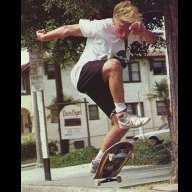



.thumb.png.440885d19a7016cdc4413ca5cd8651bb.png)




