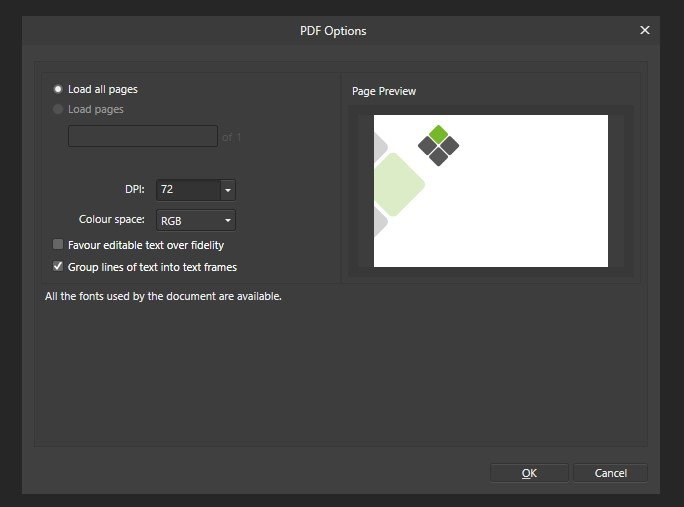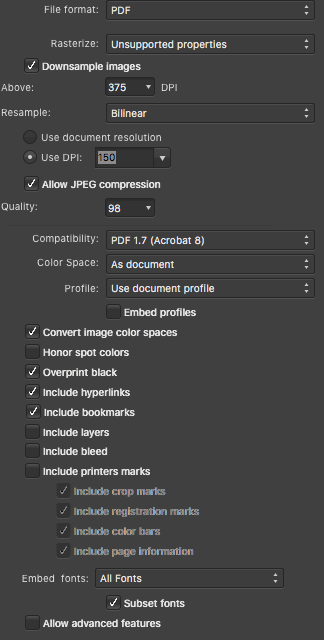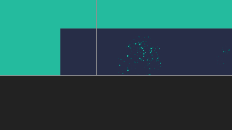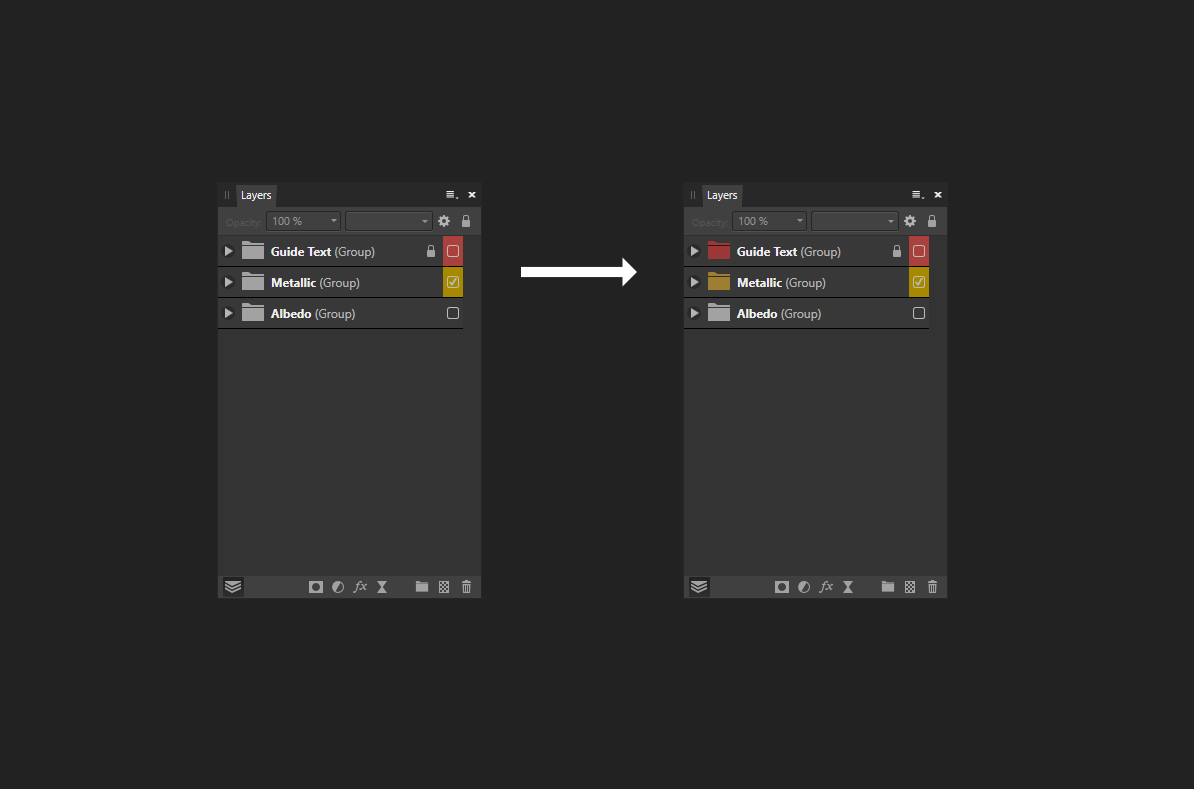Search the Community
Showing results for tags 'Layer'.
-
Layer name/wording - confusing
ashf posted a topic in Feedback for the V1 Affinity Suite of Products
The "Layer" and other type of layers should have more distinctive name/wording. Photo has the command "New Layer" though it does not have the Layer and actually it's the Pixel layer. It's confusing. " -
Occasionally, when I link layer visibility, the order of the layers in the layer tree is changed for the layer that I drag to link in the Linked Layers panel. This happens when one or both layers that are linked are nested inside other layers. The layers do not have the same parent layer. The bug causes the layer that I link (the one I drag to the panel) to be moved outside of the layer it was nested in. However, I do notice that if this occurs, I can hit undo, which restores the layer position while retaining the Linked Layer status. I do not yet have a means to reproduce the issue, see video below. Sometimes the layer appears below its parent layer and sometimes it appears on top. 2022-10-23 11-26-55.mp4 While trying to record the issue, I also noticed that the order of the layers can be shuffled around. Undoing them clearly shows that the bottom layer "Parks" switched order with "Daycare and Kindergarden" that is on top of it. 2022-10-23 11-28-53.mp4 This is on Windows 10, 19044.2006. Hardware acceleration is disabled.
- 1 reply
-
- linked layers
- linked
-
(and 4 more)
Tagged with:
-
Hi there! I am new to Affinity but haven't found this question searching in the forum. I attach the illustrator file so you can try. Just import it to Affinity Designer (settings in the image file). It seems that the layers of the big logo (the small one is just the original, for comparations) keep the aspect as in illustrator, I mean they have some degree of transparency, but the Fill opacity values in Affinity layers are 100%. How to fix this without using the "Revert Defaults" which causes loosing the amount of transparency? Also, another question: In the Illustrator file I have another grey square out of the document space (to the left) but it is not kept in Affinity. How can I keep it? Thank you! prueba.ai
- 1 reply
-
- illustrator
- transparency
-
(and 3 more)
Tagged with:
-
Hello there, I'm hoping to perform a series of actions on multiple elements within a layer/group. I can do that now, but only after repeatedly getting inside then (involuntarily) outside then inside a layer/group. Is it possible to limit all actions within a layer/group until I explicitly exit with a command? (For example, in Illustrator, one must double-click an empty area to exit editing a group.) Thanks
-
Hello! I work a lot with screen grabs of social media and sometimes I need to quickly cut an image to replace it with another due to copyrights, on the example below I want to grab this selection only and copy to the left to cover the guy's face. On photoshop, usually this shortcut is Control + J (Or CMD+J) But in Affinity Photo is not the case, I've tried to use "Control + C + Control + V" but no dice either, it just copy the whole image. the only way I managed to do this is by clicking on the mask icon, but this is far to slow when you need to do this all the time. So how I do this simple operation on Affinity? Cheers,
-
I would like to have a layer visibility toggle that toggles layer states between show and hide. In complex layer structures, this helps to see the effect of the current layer. It would help to have a hotkey for this, so I won't have to leave the canvas. I also use Designer as a quick file viewer for large files that I link in. I then need to show/hide certain layers as way to compare and evaluate them. In that case two shortcuts for showing and hiding is not as efficient as a single toggle. Others requested this in support topics, which is why I create this feature request.
- 1 reply
-
- visibility
- show
- (and 4 more)
-
There appears to be a bug in the select same tool, because it selects locked, hidden, locked and hidden objects, groups and layers. This is on Windows 10.19044 and Affinity Designer version 1.10.5.1342. Hardware acceleration is turned OFF. 2022-07-05 17-24-34.mp4
- 2 replies
-
- select same
- hidden
- (and 4 more)
-
Hi, I am using Publisher to make a presentation and one of the files I link into the presentation was made in Affinity Photo. I know from Indesign that I could adjust the layers for linked files, is this also possible with Publisher and linked Photo files?
- 4 replies
-
- linked
- linked file
-
(and 4 more)
Tagged with:
-
how to create embedded layer in affinity photo?
- 29 replies
-
- affinity photo
- embedded
-
(and 3 more)
Tagged with:
-
I cant delete a red marked Layer Its don't disappear , see my Screenshot, its displayed in every document from Affinity Designer for ipad the delete Funktion doesn't work and I do not realize Why its happend How I can avoid this in Future? I dont know what happend if I try a new Instalation of the program Affinity Designer
- 3 replies
-
- affinity designer
- layer
-
(and 2 more)
Tagged with:
-
How can I duplicate an artboard with content on overlying global layers? If I duplicate Artboard 1 the content on the global layer is not shown on Artboard 2. Sure I can copy the global content on each artboard and then move it to the global layer, but this will make me crazy in a complex documents with a lot of elements... Is there a elegant way to solve this problem? Thanks!!!
-
Having an issue with mask layers when exporting to PDF from Affinity Publisher. When viewing the PDF in Mac's Preview, you see a layer that lightens the background in an area for a Distress Effect that's supposed to be masked to the shape of the Blue Object in the picture below. I have the Blue Object grouped with a Distress Effect which is set to Erase. If I rasterize the layer I don't have this issue but sometimes I don't have the option to rasterize it depending on where I use the assets. Is this an Affinity Issue or and Export Issue? Or maybe just an incompatibility issue with Preview. I can't replicate it in Adobe Acrobat PDF Viewer or Chrome. Affinity 1.10.5 Mac 10.13.6 Preview 10.0 (944.5) Screenshots of what it looks like in PDF, export settings, and in Publisher itself.
- 2 replies
-
- affinity publisher
- (and 4 more)
-
¡Hola, amigos! Yo soy – ? – ‘bien’ ? That's close enough for government work, right? Right. Today’s Big Question: How You Desaturate Dem Layer What Got Dem Color In It, Hah? A simple question asked by a Simple Mind. Please ’splain me where I can find a simple equivalent of the Photoshop command Layer > Desaturate to remove color from a layer so that it becomes black and white and still responsive to Blend Modes. I've tried the HSL panel with spotty results. If HSL FX is applied as a PARENT layer, it functions marginally well. When the HSL FX are applied as the CHILD layer (a/k/a 'mask'), it's a whole ’nuther story. At that point, any ‘finesse’-ness is gone. Adjustments made to the Child mask layer do not play nice with the Parent layer above. Insofar as experimenting with other FX (live or not), I continue to come up empty. HSL appears to be as close as I can get to where I want to be, but it's half-a-league, half-a-league as regards color removal with xparency FX and blend modality intact. In a perfect world, there should be a way to electronically tell the ware ‘Hey! I want the color removed from this layer. Just do it, ’kay.’ … but if there is such a method, I haven't yet found it. Oh please oh please oh please … Prithee, envelop me in thy Secret Sauce which removeth Color from a layer so that it majickally becometh un Noir et Blanc (and the Blend Modes are still next door). Thanks in advance to all.
- 19 replies
-
- color
- desaturation
-
(and 3 more)
Tagged with:
-
Hi! I just did a search of the group for this and nothing came up, so forgive me if this has been brought up before. I am wondering how you keep text layers editable editable after your document has been saved ... ? I have tried saving documents as PNG, PSD and .aphoto, but none of these formats seem to allow text layers to be editable once the document has been saved and then loaded back in to Affinity Photo afterward. Is this something that Affinity simply won't do, or should I used another format? Any information on how to do this would be helpful. Thanks!
-
Hi, I am currently on my trial trying to decide whether or not I should buy Affinity Photo. While I have watched most of the official tutorial videos, I have a hard time getting my grip on some basic task. Basically I want to add a canvas in A4 (because I have A4 photo paper for print) and then add several Images on that canvas and make a few adjustments/edits to each of the images. Crop each image/layer resize each image/layer to a specific size make some adjustments and edits to each layer/image While I could make some adjustments (like brightness contrast etc) I find doing cropping and resizing/cropping of layers not intuitive at all. Maybe someone can direct me in the right direction on how to accomplish those (normally easy) tasks. Thanks and best phil
-
When recording a macro and I want to change layers, the attached "Select Layer" window pops up. There are various options available but I cannot use "Shift + select" to create a group. How do I get around this problem, or better still, remove the pop up altogether. For some reason the file won't upload
-
Dear Affinity Team! Thank you for this very fine and delicate software. -let's make it even better! ❤️ Please if possible ad a function where you can disable/enable Auto Select. It would mean a great deal to many! As it is now, you loose your selection when you try to edit a layer, but mishit or have an overlapping layer interfering. Also it takes so much extra time to grab an object, change text or even do the slightest changes. -please let me know if this needs elaboration.. Best Regards!
-
- auto select
- auto
- (and 6 more)
-
Enable/Disable Auto Select
Haldemusen posted a topic in Feedback for Affinity Designer V1 on Desktop
Dear Affinity Team! Thank you for this very fine and delicate software. -let's make it even better! ❤️ Please if possible ad a function where you can disable/enable Auto Select. It would mean a great deal to many! As it is now, you loose your selection when you try to edit a layer, but mishit or have an overlapping layer interfering. Also it takes so much extra time to grab an object, change text or even do the slightest changes. -please let me know if this needs elaboration.. Best Regards! -
Sometimes it's useful to be able to apply a certain change to or involving a number of layers that for visual layering reasons one doesn't want to put in the same group (to tie this in with an earlier suggestion of mine, this can be important for snapping); symbols could theoretically do a lot of this, but they're kind of messy and inelegant to work with, especially for certain applications. What I am suggesting is to add another tab similar to the one used for layers, symbols, etc., this one being a list of special "groups" that unlike normal groups do not act as a layer (/influence the layering order) or appear as such in the layers menu. When one clicks on such a grouping's symbol in the tab, it is selected and the tab shows options for "add layer to group from layers menu" and "remove layer from group" (instead of its default option to create a new example of whatever these non-standard groups would be called, or the option when layers have been selected otherwise to create a group from said layers), and while this grouping is selected in this way, while one cannot reorganize any of the shapes involved layer-wise, it limits the context for most operations to just the layers grouped in this way, allowing for easier synchronization of certain effects.
-
I was working with the new version and wanted to mask some objects from layer, but nothing is happening. I could only work with the gum.. This is happening in Photo. This was shit, I see that Alpha protect was set on..... hmmm then its not working ofcourse.... So dismiss this error report. ((fixet) 1481508784_photo.exe2021_08.25-14_43_16_01.mp4
-
I have often the problem that AD is freezing when moving a layer. I have to restart the iPad. Is there a solution for this problem?