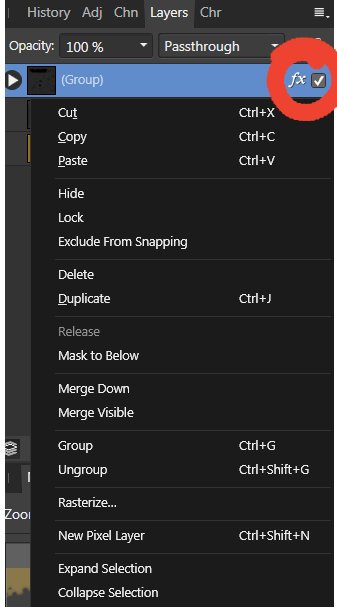Search the Community
Showing results for tags 'Layer Effects'.
-
I added some text with layer effects (shadow, outer glow) on a gradient background. Here is how it's appearing at 90% zoom. Exported it into EPS with these settings: Opened the EPS and there are visible "rectangles" or "box" around the text! It's more visible in the latter text. I also noticed this in layers by hiding the background layer. Tried converting the text to curves. No change in result. I've attached the afdesign and EPS file. Is this a bug? TEST.afdesign TEST.eps
- 6 replies
-
- layer effects
- eps
-
(and 2 more)
Tagged with:
-
Question: Is there a way to rotate object effects (i.e. a drop shadow) with the object they are attached to in AD? Example: To clarify what I mean, let's consider this example: I have a rectangle with a 45° drop shadow. Now, when I rotate the object by let's say another 45°, I'd want the shadow to also rotate with it (resulting in a 0°/90° drop shadow, depending on direction). Similar to "Scale Effect with Object", just for all the angles of the enabled effects. Related (2nd) Problem: At least it would be expected that when I embed a file that I created in AD into AP and then rotate the embedded picture there, the effects should rotate together with the picture frame. I'd actually even say this could be considered a bug, since it's so counter intuative. (edit: seems fixed in latest version of publisher)
- 10 replies
-
- bug
- layer effects
-
(and 3 more)
Tagged with:
-
Hi Affinity Team, It would be great to have Global Colours available in Layer Effects. For example when adding outer glow, I often use the same colour as the object on which I am applying the effect (e.g: outer glow) but it doesn't automatically change with the colour of the object, neither does it change when I update the Global Colour which I selected to apply to the effect (e.g: outer glow). In fact selecting a Global Colour in the colour palettes of Layer Effects is not available. It's a big waste of time when I have to go back and manually change the colour of the glow (or outline, shadow, overlay, gradient...) because I decided to change a Global Colour.. Thanks !
- 1 reply
-
- global colours
- layer effects
-
(and 3 more)
Tagged with:
-
Hi, i have just tried the Affinity Photo trial, please move this topic if i'm posting in a wrong section. I have two problems with AP during the limited time i used it, first of all, the patterns break when loading a PSD file, i'm not sure if this has been addressed elsewhere or if there's a workaround for this as i'm very new to the software and i couldn't figure out a way to get it working, short of recreating the pattern and trying to apply it in a similar way as it was looking before. Was this an issue with my particular instalation/software/hardware configuration or is this an issue you are aware of/working on resolving? The second issue i had goes a bit deeper, so in... Affinity Photo's biggest competitor... you can apply multiple layer effects of the same kind to the same layer, allowing you to create for example two outlines or a gradient glow/shadow. I didn't find anything of that nature in this program, furthermore PSD files i opened with AP that had multiple layer effects applied to them broke, not permanently, just didn't display properly. You know what i mean. Maybe that option is already there but i was just not able to find it, and then why would imported files break if that was the case? Is this also something you are working on resolving? Overall i was very pleasantly surprised with the program, the workflow was pretty similar to what i'm used to, might even consider giving it a shot past screwing around with a few files and effects on a trail version but those two issues just sprung up on me during the first time i tested it and they are a pretty big deal to me. I don't know if that's an official statement but i've read many times in reviews and recommendations of the program that it is able to properly interpret complex PSD files without issues and breaking patterns and layer effects are a pretty big issue in my workflow.
- 1 reply
-
- layer
- layer effects
- (and 5 more)
-
I have made a closed vector path in Photoshop. Applied an inner glow to the path. I can copy the path as SVG and paste into AD. The path gets pasted but not the effect applied to it. So...what tricks are there, if any, how to preserve vector layer effects when importing/pasting from Photoshop. Thanks
-
Hallo, why does the emboss layer effect only work at a certain opacity of the brush? Or have I overlooked a setting?
- 3 replies
-
- affinity photo
- layer effects
-
(and 1 more)
Tagged with:
-
Again I had a task where I had to use Live Filters in combination with Layer Effects and encountered a display problem. At first I thought it was caused by my Win 7 system and the built-in graphics card. When I tried it on a Win 10 system, I got the same result! Since the error occurs systematically on Windows systems, I assume that there is a calculation problem in the Live Filter matrix. But I would be interested if this error also occurs on OSX systems with Metal GPU! Tested on: - Microsoft Windows 7 Enteprise x64 (6.1.7601 Service Pack 1): HP EliteBook 8760w / 32,0GB RAM | Intel(R) Core(TM) i7-2860QM | NVIDIA Quadro 3000M / 2GB DDR5 - Microsoft Windows 10 Enteprise x64 (10.0.17134): HP ZBook 17 G4 / 64,0GB RAM | Intel(R) Xeon(R) E3-1535M v6 | NVIDIA Quadro P4000 / 8GB GDDR5 APhoto_Filter_Bug.afphoto APhoto_Filter_Bug_2.afphoto
- 2 replies
-
- bug
- live filters
-
(and 3 more)
Tagged with:
-
Hi All, first post ever here, but I'm sure I'll have more in the future. I'm really enjoying the use of AP and AD, and soon Publisher (have it, but haven't had a chance to play around yet). I looked for some posts which might cover this question, but I wasn't completely satisfied with piecing it together. First the story: I realized at the end of this project (my first going full AD native file stuff, and not using AI at all) that I can't save a .AI in case the client needs to get edits down the line. I understand the reasons behind that. I have been given an idea of saving a PDF and renaming it .AI, but I haven't played with that yet, and I'm having the same problem saving in PDF as what I will outline below. Now to get to my main question: Is there a way I can get this gaussian blur effect to not rasterize when I'm exporting to svg? I've added the SVG and the PNG as reference. I had to remove the gaussian blur so it wouldn't rasterize the circle. Also, I apologize in advance for the use of horrible fonts, that's what the client insisted on. I couldn't get her to budge on some much better alternates.... *shudder* ---- Basically, I have the SVG so they can be placed by the client at any time she needs, but she really likes the organic brushstroke look of it blurred. I don't remember running into this kind of a problem exporting to PDF from AI when I've done layer effects before. Am I just doing something wrong in export? Kind of an aside, but I feel like the export options are pretty un-intuitive and also would really benefit from a preview. Also, a batch export would be great. Instead I have to select every art board and export individually. It's fairly tedious. Overall, I'm super super happy with all Serif products. Thanks in advance! Logo_RegularReverse.svg
- 2 replies
-
- exporting
- guassian blur
-
(and 1 more)
Tagged with:
-
Ability to apply colour swatches to layer effects, such as the pictured Colour Overlay. Right now you can only use sliders and wheels on these. This is particular useful when used in conjunction with global colours. You can apply a global colour to a large number of layer effects, and change every single of them instance just by editing the global colour. I use this a lot in illustration, rather than paint any drawing in it's 'final colour', I have the brush set to black and the layer with a colour overlay effect attached to a global colour. If I later want to change the illustration colour I just edit the swatch. Thanks!
-
I have attempted to lay out my Higher Functioning Autistic Spectrum Communication Guide on Affinity Publisher. The results are interesting. I love the control this package gives me over typography and the excellent column guides facility. I hope you like the results although I still have a lot to learn. Added a slight edit to give the poetry a separate demarcation on page two. I used the rectangle tool with reduced opacity and placed the rectangle behind that particular column. I was surprised to find that the 'send to back' function actually sent the rectangle behind the layers which were on the Master Pages and not just on the current page. So I had to send it back one layer instead. I'm used to a slightly different functionality on PagePlus but I'm sure I'll adapt. Aspergers Information.pdf
- 3 replies
-
- column guides
- typography
-
(and 3 more)
Tagged with:
-
With thanks to everybody who helped on the forum with how to out dent Dropped Caps, here is my latest layout in Affinity Publisher. I used the Manual Optical Alignment facility to achieve the out-dent effect. On the downside this affects the ability of the alignment function to centre the text frame automatically so it has to be adjusted by eye only. I Am a Good Boy I Am.pdf
- 7 replies
-
- layer effects
- out-dent
-
(and 1 more)
Tagged with:
-
Hello, I thought that I'd experiment in laying out a poem in PagePlus X9 and Affinity Publisher for comparison As you can see the results are very similar but PagePlus has the edge using features such as optical justification and use of filter effects for the drop shadow. Affinity Publisher layer effects aren't as versatile as PagePlus which is a shame. Admittedly I haven't found out how to successfully use optical justification in Affinity Publisher yet so that may be my own issue rather than the program's issue. I do think Affinity Publisher is a very polished and capable product though, and I am looking forward to its release. Keep up the good work. A Retard's Retort.pdf A Retard's Retort PagePlus.pdf
- 5 replies
-
- pageplus
- affinity publisher
- (and 3 more)
-
I will admit that my familiarity with use and defs proves limited at this point in time. In an effort to make it easier for plebs like me, could you export it as a similar svg filter object? When I use Affinity to export a project to SVG it exports anything with a Layer Effect as: <use id="Square-2-On" serif:id="Square 2 On" xlink:href="#_Image1" x="288.16" y="485.161" width="64.275px" height="83.71px" transform="matrix(0.988839,0,0,0.996549,0,0)"/> <defs> <image id="_Image1" width="65px" height="84px" xlink:href="data:image/png;base64,iVBORw0KGgoAAAANSUhEUgAAAEEAAABUCAYAAADd7FptAAAACXBIWXMAAA7EAAAOxAGVKw4bAAAMvUlEQVR4nN1cW69kRRX+9q133/v0GQcNgjrBJ5HgCwZFY1AwICYajNGo4cG3QZ7wyV/AH/DJ25OJD4r4wGQQECVIMoY74ygJ6ERghgzMzJk5fU5f9t5V5cOu1Xvt1bW7z336sJLKvvRt11drfbXWqlXtYYfys8sTb97rj6zGZqfffdAytyNcFnV6K7KswCzsWEXn/W38hnbdXCZAKkFwdJ533Ku4TyI7bqpeWwYwnCAIAHzx3qprKdRZs+AawLUFYwaEOQD47AjHuRSDcsc1ygDMgHGtgCg9vAMAT5wHKIPhifeRyM4uOtJ7ARw8GGHFfa7ivOMBuw7YPfkZoOigsueKXXv2nI6afV7TYBwUGNMRrNAC3mHZQrg1AyiPsprTJFD8s1PZbzBcpMY7xQEIAdRsiwHUATQANAG0bWvZRudN1hr2czH7ngjVgE6fbS98lHkizcFnRw+FNoT2gWv2vG6vY/Y6/2yGQv1Te111JK3wUTaVAzMRDyghzUeiqvPUGshHm16nBza2c9Sos4loqT0SECkKQA6UPKuIkZMgN4UYhfp3APTssWbfpzHb4YltdD1m1xEKQAKUgSAwgKLzPp3vpWZIELg90jnXhiby0V8BcATAdQBW7b3AAjAGMAQwsm0CYNMeR8iBnDAwxigAIiAylM2Da8fURAiM3QLBQeCODzcJqQkEwkcB3PidZvDVV1Mz+E+qx7YDQwADAOsANmwb2iMHiI41lLWDA3EgfOE5+CBAMfI15LbfQGECRwB8HMAxADcd70RfuTH0Wq8lOnlipAZXtVm3IFwFcMWCQfcGApQRylpC5kJckeAA+MI1O8iZgWsCTYld5GZwVAPxO5nBxwKv9nA3OvLsWB15bqI2UoOrtvNX2JGD0rSg1C0QNQtEiFmtcPEFaYiTL7YDxDyP0TVDcGLsAljRQPi/TOOVROP6wMP9rRC3xX77iZFqv57onslNZx25ZqxZIC7b66Z9jYCoozCTRXyxZybiAsETjYAILQhkHuQEQQFY0wZr2uDtqylurvn4XivEF2LTfnyUNd/NTMeC1rMgdC0ga8g55qoFYAOFGZJW0AwjgUhRJk06B7apFQSCKxrkxBihzBN1FB7fVBIDXDIGpyYKb6Uat8cBHuxE/suJbj85Uo11bYhXurZ1kGsFAUHcEbPfIL4YM1A4IMqCIl32klbMA8KVKJFTJIERYdZ1dppTYoALyuDkKMNvNjIc9T083I2CO+tBJ/JwFMD1AD4B4JMAPgXgRgA32PvXoZh6+8i1p2dBI7ecXHDyXMlP4QFeKd8xz/Wu4gT6sCRH4gcCpDLNpgCMDHA21fidMjgWTvkiemKkeqcTXTd5hzq2raGIOdZQeKU0zZLXOmHHsX3GjB3JJLip+JijEfM8Rg4EnzoJAEJ8rigAV7TBmdTg/HqKmyMf32+FuD028YlRVjuXmTrKYFC7hIIrYhQzyCb7fWoJCs1NHY8wFwjXFEkASPPgmkEPseXoLjHARWXwd63wZqZxWy3Ag53IeznRzSdHKh5oQ94ozTxtC0QbuWaso4hAY+SDMULZBBLHT0t/YkbmmQNQBkTGE66M0lxRAJQBzmcGJ1WGM6mPuxsBftqNgr+OVfv5iYozU9KKLnIgWsgJlLSCTIMGgqf6qoTIckYbFvkJBIAv7nHN2LYQX7yValywfPHdVojPx350cqR6Z3K+4IFaG7N5CeIoPij0vCTcmyS/gjtYABZrgpw9JCC7Sna4+OIHrRBnYxOfGGbReWUoXCczIeKk6ZPI2ZXj1KwFKDtWJf9hEQhw/Ah3pPZEJF/cHgf4STfyX5zo5tNjFQ/0DBhkFkTU9IzUeR5nyKbEz28JBBJpEnsqnC8eVxleT3K+eDjni+7zExUrM03kkNdK2gDMJnX5OeU6uDZPTWI7IHDZc20gmcMX8cmhiv+V6oYpQOAOGw+sKKtF52QOJW0gk9gpCPsuLr74YTvEfzPdOjFU8XvK0CxBo0rxBM9kpchBIj4gKQ3e0oJAIvnijjjAQ90ofGGij/5lrKKBNgZ5hyk3MUQ5SUOOFCfHkiw9CECZL05ohVcSjW82A9xai1b+PFLBqYnaRDl3wd1sPoXSNAkwXtgXktsvUQAG2uCtVOO3GxneVwa31HxK960gd64aKEe5tLYhp3gAOS8cKhBIKH9xNpsOJPkPRJh1uJ0pZ38PJQgkbMKniJOmTb66JddOZzjhUIPAhCJcWuajawJBdryUa/iwgMDXR2SYLcsIZmKMDwsIMhcqTWFulLkbEMj7WgbhLj2vm5BlA04Pd6sgyKhsWTrPxQWEq5JmRiu2kohwleAtkxYA5VjGF21hfFMFgqvzPBxdRm2Qai87vys/QZoCAbCs2iBlYfgvX5QjzEedx+tVZnKtZUeZryqEpNrL6rNlA2JXuY15aiIBoCVynrBYJnPYsXAQeGZWrv/LrA2BsSyasCsplb5gdmQ5ALT4SZkbuj704jIHSYIcBMrUUD3SGChKWg+rLPITZOJyjAKATeQZHH0s9NH3vUMLhi8WJ6UfQBpAWkAgTMtvTid687rAw4/aIT4d+egcQjB4jpFWauhcagKZAuXzLgLonpqo1plU3/C1erDyQDvE6UTj+YnCBWWgzOEgjUWcwLWBuGCIfMn8EoD3ALw70Obcn4bZBz9fT7O2DxzvRPhSHOAjgYfavlYl743IbLP0FjkfUO0Q1Sl+gGItUANI3lNm8utB1v9M5LfubQa4qxHgsWGGN1ODgTZLqxUhkFd4sXIWvlzFZ4YARd0Qz9wAOUgT5ItHozOp7r+xrjtfjIP4G40Ql2KDp0YKb2cayf6YyK5iGakJtITNTYJzgitxCfb6dOZQBkeeG6veq4lu3VUPggfaIV5NNE7tP19s26WvWnzh2pCyc5myIq+SZhCqI9q07chAm/5jw6zzj4lXv68Z+sc7EZ4eKZxJNda0QbJ3jrdLG2Y2kLhkCoIwCa4JPooCSlrSkj/Oq9sJBCrh3QCwel6Z3q8Gafvmmh/f28j54vebGc5me8IXrsyXnPorxaUJ07IWlJeteEEUjzOkQ0V1h0MUNcwbAFYN0P9nortvpLp5RxxE32qGuKj3hC84CMAsIMAcEymBwLSBAzFPpGPFZxGqaCe/ggo1+5nByrNj1X0l0Y27LV+8NNF4IdkxX8holy/DAwsIc9GCLH25a7aXDhXnBQKCNGKDNVow7a9r03t0mLVPJV7jvkbo7YIv+CDwSng++hyQ+TVLDm1wlbhUhdnSr+AbO4gsB6z1AfTPZab3y0Ha+uzO+YIGg8J8inB5cogDURKnJswBwpVzkJ6la78TjzoJjA3knucAQN8A/dOCLy4og6fGCucW8wUv0pCJH64ZTqk0hwog6Iv4LBLa+xFmTYO0gUr2+Y6XDRQaQXyxmhr0/jZWnZcT3fx6Iwh+3A7x4iT3Ly5WmwgRMoFOgPBUoCTPhXWMLiCAWbKkL6YqEAKiajccmQeBwbWCwFgFsLKuTfcPm1nn1MRr3tcI/Ye6OV+8lmgMzAwSHHC+245vFJHPDbq3sFLF4VJT0MX3GcgSOZdG1FE2ETmD0JahdeQFF30AvXcz0/3FIO3cUvPb9zQC3NkI8MfNDOeV4SE7Tcd885nMhVa61lsq16GcwxytcK1NuDRDAkCNa8YGiq1CKwC6Blh5PdHdf6e69+U4aH+7GeKyNQ2dfy8v0xmiXLhFQGzNT9gKGBVawR0r0gZuInwDqCRPCQRNo1eR1zPTBpGV1KD3zFh1Xkp0955G0Lm15tfeycwEeUR72X6ONIJvPJUzRQmMHUf7W/yfBdcmc76DhjZu0LaiJjvWUdQ0U0kv7ZZpAohuivz65yKv8+hQPQPgHQDnAbyPQjO4eZBmlGaMR1Zjs+uUxxbAkDvveTEF304UiyMVa7Ywu/eKapIUchO6bDt/Cfm2ACJavglVmoYCcu3edQmfw0QIDM4XVFa7iC8mKHbQ0sbRDZR32vPCbmU/R6Q6QFHLyDlBTpElctyTOkZBnMAsXwDFLOLiCz6LEBi8w6Q51PjvUGc3UThkpP6cEypXzPYlA7hLvqg68pIcHi1SR0nlxyg0i28f5KQNWD6gB9s32QFf8K1FsgiL3sdFhvLc7uV+a+KCqed7ICAAlf/XxEvoeIWZ629LXFVogHvVXHZalvyXYogDA4FkiybCwZCa4qpAow7JsgEZOMngr7R9+MBXBbYJhjzSe7lIjZAdl14tgGsMAskCMPg5Nx3X8/IRlufyHoDZTeTXdH1ozv+7eQuupcjwuOrauYt+KRbJtvFnd/I1EleYLO9X/o3AUoBAMmdT93Yqb2cixUV/HbBUIHA5yD/BXFoQXLJff4n6f0bIXl/6Hx7NAAAAAElFTkSuQmCC"/> </defs> Currently I want to use it in d3 and, due to my ineptitude of either d3 or the underlying SVG, I cannot get it to work correctly. It would be nice to export this as a general svg format (I don't know how to explain this...) but as SVG and not an image. If you have the time, and if it doesn't cause misfortune or the project manager to have a stroke, can you add this feature? Example of the same image with out the sweetness: <g id="_87" serif:id="87" transform="matrix(0.522181,0,0,0.522181,216.702,382.197)"> <path d="M223.005,256.375L223.005,327.42L161.455,291.884L161.455,220.839L223.005,256.375Z" style="fill:rgb(121,238,249);"/> </g>
-
I've come across this just a few times but it's pretty annoying when it happens. When you select a preset style (ex. "glass"), it creates a layer effect but no properties are set in the effects panel...except opacity. There are about 5 other places to adjust opacity in AD but the one on the effects panel is extremely difficult to find when there is no indication there is "FX" attached to that layer. Hard to explain but it's a very real issue imo. If a layer style is selected and the only thing changing in the actual effects panel is opacity, there should still be an indicator showing "FX" attached to the layer. I can take screenshots to explain further if absolutely necessary but I honestly don't have the time right now.
- 1 reply
-
- style
- layer effects
-
(and 2 more)
Tagged with:
-
How do I add more than one shadow (effect) to the same layer? For example, adding two different shadow effects to the same object?
- 3 replies
-
- ipad
- layer effects
-
(and 2 more)
Tagged with:
-
Hey guys, I was doing some icons and logos that are meant to be have the alpha channel and I want to give 'em shadows except since they're basically wireframes it goes through and through, is there perhaps some sort of eraser or mask that when applied above something it acts like a window so you see right pass through it to the canvas/artboard?? ...and maybe thus eliminating the shadows from inside. This is what the shadows look like, they're way overblown here to figura out placement, color, all that, but they're gonna be super subtle, maybe it's not an issue in the end but I'll know and I'll go insane with nightmares someone in the news or something zoomed in and saw them. I tried "air"-brushing what I want gone (except of course for the dark/black frame) but I just know discovered knowing a little Designer will get you nowhere in Affinity Photo. This is not the first time I think if maybe there were some filter, I don't remember when or what was I messing up but I remember thinking it, so if you know anything, a workaround even, I'll be forever grateful! <3
-
Hi, my workflow for magazines is to keep all text on one page into one text box (if possible), but it does not allow me to use Layer effects within paragraph and character styles (like outer shadow on Headings). So, I am asking you to include Layer effects into text styles and make Publisher even more flexible than Quark and ID.
-
Hello, Sorry one more small feature request. Could we please have the function to copy \ paste layer effects when RMB the layer? edit: For those wondering, the function exists. But you need to first copy the layer in its entirety (by selecting it), after which navigate over to the edit button with the new layer selected and press Paste FX Thank you
-
Hello there! I haven't shared this tutorial here, yet it's one of our most popular ones, so here you have. We'll show you how to create some delicious popsicles using simple shapes and Affinity Designer's FX Panel, we'll be also relying on Clipping Masks to speed thing up... all in all, a super quick and fun tutorial, for all those who want some refreshment in their illustration skills. Click on the image to read the tutorial, if it doesn't work, go HERE . Hope you enjoy this one, Enrique.
- 1 reply
-
- fx
- illustration
-
(and 5 more)
Tagged with:
-
I find it very tough in Affinity to apply simple patterns, espassely if you want to quickly swap or modify them. It would be nice if there was a "Pattern overlay" layer effect, where you could select an image, with a blend mode and scale, which will be repeated on the layer. As currently the only way to apply a pattern is to use a textured brush. Thank you!
-
Would like to see Affinity add multiple instances of an effect--multi-strokes, multi shadows, multi glows, you get the idea.
- 2 replies
-
- layer fx
- layer effects
-
(and 3 more)
Tagged with:
-
When I add a gradient overlay along with outline in the FX panel, I get no interaction. Shouldn't gradient OVERLAY be like a coating on top of everything? I can't get these two effects to blend at all.
-
- blend modes
- fx
-
(and 3 more)
Tagged with:
-
Hi everyone, Join me for this bite-size videos that show exactly how to create this Grunge Paper Cutout Text Effect, Chocolate Text Effect and Salt & Lemon Candy Text Effect. With these three video lessons, you can go from coming up with concepts to creating texts, editing texts, and adding finishing touches, all at your own pace—maybe inspiring you to create exciting new text effects of your own! Akanksha
- 3 replies
-
- text effect
- affinity designer
-
(and 2 more)
Tagged with:
-
I'm getting some jagged edges on the outer glow effect. Steps to reproduce: Place some text using Artistic Text Tool Add Outer Glow Effect Opacity 100% Radius 52% Intensity 100% Note the jagged edges around the outer glow. Depending on your background you may need to: a. enable Outer Shadow b. Colour - Black c. then adjust so the edges of the Outer Glow can be seen Notice in the attached image the difference between the rendering in Affinity Designer and PS. Any ideas if this is a bug or limitation? thanks lstocky








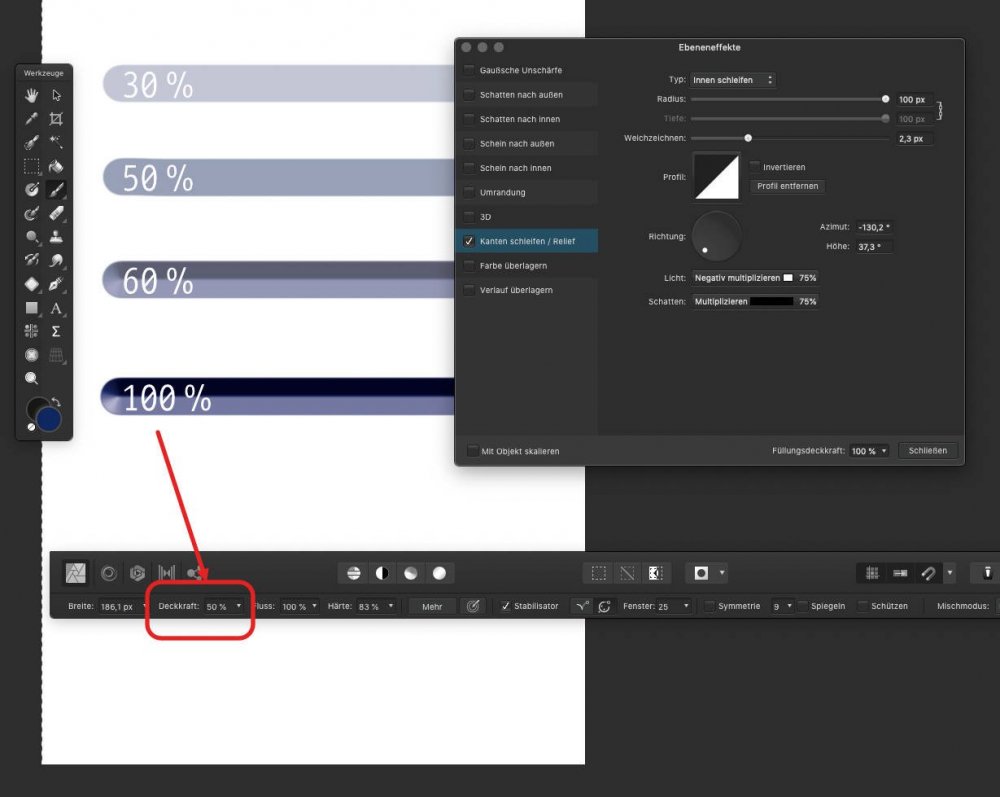






.thumb.png.4092cf452b96032fb1840a8a21d4a295.png)
.thumb.png.1745ee57233fcb3e70e2a5b1dfe2c94f.png)
.thumb.png.1756b54236188f770dd99b706ea4a2f4.png)