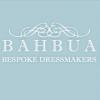Search the Community
Showing results for tags 'JPEG'.
-
In Affinity Photo 1.5 there is an automated lens correction in the RAW Converter. Is it possible to use the automated Lens correction / Lens profiles also with a JPEG files?
- 2 replies
-
- Lens Correction
- Lens Profiles
-
(and 1 more)
Tagged with:
-
Hi! I just bought Affinity Photo for Mac. While I was trying to get used to all of the features, I tried exporting a JPG photo, taken with a D7200 and with a size of 3.2 MB and the resulting file with 100% quality and no modifications has a size of 23.36 MB. Why is this happening and what can I do? I mean, it's the same file, it's not modified but has a bigger size after exporting. I'd expect a file with the same size or at least a similar size. Thank you!
-
Does anyone know what's the default setting for saving (not exporting) JPEG? After editing JPEG files with layers flattened, we could "save" the file directly. However, I don't know the quality and other settings when saving JPEG. I know I could export JPEG file with the settings I want, but to speed up the workflow, it'd be great if I could know and adjust the settings of default JPEG saving. If anyone knows how to do it, please let me know. Thank you very much for your help. Best regards, Sleepy
-
When exporting JPEG files, the default preset is always "JPEG(High quality)". Does anyone know how to change the default present for saving JPEG? It would be great if I could change the default one to the preset I created. Thank you very much. Regards, Sleepy
-
After editing in Afinity Photo, I export to jpeg. But it appears with some high key patches all over the photo when using Fastone Image Viewer. But it appears correctly in Explorer thumbnails.
- 5 replies
-
- jpeg
- high key saved image
-
(and 1 more)
Tagged with:
-
I think a really handy option for the 'export' dialogue would be 'Space around image'. I regularly send logo proofs to customers as JPEG or PNG. When exporting selections, the resulting image always perfectly frames the objects selected (which is good). However sometimes I like to add a border to make the image more easily viewable to the client. Could there be an option to add a certain number of pixels evenly around an exported bitmap? I don't always want to adjust the artboard or add another object to achieve this.
-
Hello, I'm new to Affinity photo, I've learned some of the editing features. I have done a photo shoot the other day and I edited the pictures. Naturally I saved them and as well exported them as Jpegs (so that they can open up on their PC as I have a Mac). I put all the pictures on a usb for them to open, on my computer it says .jpg but then on their PC it is not jpg. I don't know what to do… it's frustrating as I want them to be able to open the pictures! Help :)
-
New to Affinity Photo, and so far, what I've seen looks good, then it all comes to an abrupt halt. Trying to do my forum avatar pic, I decide to use my new Serif software to resize my picture. All going good, until I come to "Save As", so that I can save my image as a JPEG. Even this forum doesn't recognise AFphoto files! :huh: Serif - the product is good, but why do I not have the option to save my processed file to what I want? For this example, JPEG would be enough. In the future however, it would nice to be able to convert my images to other file formats - such as DNG etc. How after processing my images - or friends images, as I do sometimes - how do I send them back their image - so that they can open it on their systems? :(
-
I have noticed that when I export a JPEG file from Affinity, the resultant JPEG is always darker, as if the Shadow settings had changed during the export. I am using JPEG Best quality, Lanczos (Separable), RGB-8 bit and Apple RGB. I have tried using Adobe RGB (1998) but still had a darker picture. The Embed ICC profile box is unchecked. The Progressive and Embed Metadata boxes are both checked. Does anyone know why the exported JPEGS are showing up darker than their images in Photo Persona? I usually export directly from Photo Persona using the FILE>EXPORT route and not Export Persona as Export Persona tends to overwrite any identically named file without warning. I have searched for this issue and found nothing. If anyone knows of a thread, please let me know. Thank you.
-
Hi There, I have just bought Affinity Designer and am just learning to use the tools. I have previously used Illustrator and am finding the transition relatively straightforward and really like the programme. One thing I used to be able to do in illustrator was to drag and drop an image into the swatches tab and then use that image as a tile fill to create prints/patterns (useful when designing clothing). I also used clipping masks for similar effect. Do either of these functions exist in designer or would I need to purchase Photo as well? Many thanks
-
I can understand that afphoto saves all the history and the original can be recovered, similar to Photoshops PSD, In Photoshop you can flatten the image and have the choice of saving as a JPEG. In Affinity you have to export to save as a JPEG, surely that is what flatten should do.
-
In the Export Persona, when exporting an image for the web and you want the size as small as possible, you want to see a preview of what you will be exporting. So you can change the quality of a jpeg and see instantly what the result will be. The same when you change the number of colors in the palette of gifs and pngs. Also show the sizes in bytes of the slices you are exporting. The size is shown in the simple Export, but not in the more advanced Export Persona. Fireworks does this very well, it even has multiple previews with different export settings.
-
Very impressed with Photo so far. I use an old version of Photoshop Elements for saving photos for the web. There is one feature on that which I use all the time, and that is the photo preview. I can adjust the compression for jpegs and see how it will look. It would be great to have this feature included in Affinity Photo as well. One smaller feature on PE is when a section of a photo is copied and then a new file created, there is the option for the new file to have the canvas the same size as the file on the clipboard. I know it's easy to crop the canvas to the photo size in AP, it would just be nice to be able to do it in one step rather than two. But love the software, and looking forward to the final version.
-
Hello All... New member here. Experienced PS user... I am sturggling with creating a web graphic with a transparent background. I feel it's something simple I am just missing but I've searched other threads and most address issues in AD but this is in AP. What am I missing? The export doesn't have a "save for web" or a transparency checkbox. When I select the image and choose "save selection without background" in the export I still get a white box when placed on a web page. I'm used to this being a simple PNG save in PS, so I'm not seeing it. Thanks for any help.
- 3 replies
-
- Transparency
- PNG
-
(and 1 more)
Tagged with:
-
Hi, I am trying to export a jpeg version of a file I have been working on. There doesn't seem to be a simple way of exporting the file at its actual pixel dimensions. Rather I have to manually enter the file size in pixels which seems a faff. I'm sure with earlier versions of the beta I could simply leave the pixel size fields blank and it would export at native size? Many thanks.
-
I'm having trouble figuring out how to export a JPEG for print. The document is set to print and is 300 dpi, however, when I save, the image is 72 dpi. I don't see an option in the save settings (attached).
- 12 replies
-
- resolution
- dpi
-
(and 3 more)
Tagged with: