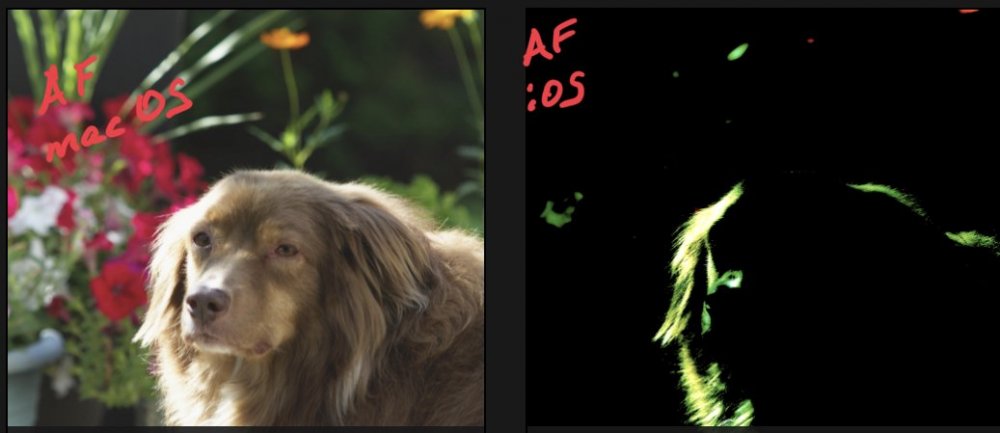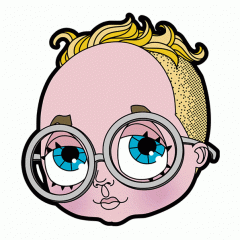Search the Community
Showing results for tags 'Ipad'.
-
Hi there, I am currently working on a project in Affinity Designer. Somehow, since a week, the app is very slow. If I draw a line with the vector brush tool, it takes about 8 seconds for the app to process and display the line (see attached video file). I've tried the following: - restarting the app - restarting the iPad several times - disconnect and reconnect the Apple pencil - checked if everything is up to date in the App Store - whether the iPad is charging, charged 100% or detached from a charger: it reacts the same - the Apple pencil is fully charged Other drawing programs such as Procreate are working perfectly, so it's nothing to do with the iPad or the Apple Pencil. The app is somehow crashing all the time. It's been like this for five days now, without any changes. Hopefully you can help me with this! WhatsApp Video 2019-09-17 at 15.23.54.mp4
-
Hi there, this is one of my latest Artworks. I hope you like it. you can find more of my Stuff on instagram: @lifestyle_geildesignt C U Soon
-
Hi! I already bought Affinity Designer, Publisher and Photo. Fine gems! So I just acquired Affinity Photo for iPad but I must say that I am a bit confused... As there are many differences between the desktop and the iPad versions, do you know where I can find a comprehensive list of the functionalities actually available on this Affinity Photo for iPad version ? It would be very much appreciated Any ideas ? Thanks!
-
I’m am new to bleeds, so maybe I’m doing something wrong, but… If I create a new document in Designer for iPad, and in the document setup dialog I don’t create an artboard, then once the document is created, I can select Bleed from the document menu and add & change bleeds on any side. If, however, I create a new document and select Artboard in the document setup dialog, then once the document is created, I select Bleed from the Document menu, I get the options to view & create bleeds, but they don’t show up. Also, the Include Bleed option is disabled on PDF Export. Likewise, if I create a document without artboards, and then add a bleed (say, on just 2 sides), it works fine, but once I selecte Document—>Artboards and add an artboard, I can no longer add or edit the existing bleeds. Are bleeds meant to work with artboards? Can different artboards within a single document have different bleeds? (I’m guessing not.) Thanks.
-
Feature request: Smoothing Tool
Nerdnase posted a topic in Feedback for Affinity Designer V1 on iPad
If there’s a smoothing tool in AD, I can’t find it. If there isn’t one, I need it, as I often use it in Illustrator, and I want to phase out Adobe ASAP. I also like Astute Graphic’s plugins and will make a separate feature request for that.-
- ipad
- drawing tool
-
(and 1 more)
Tagged with:
-
-
I added a Mask Layer to Gaussian Blur, and using the eraser tool either black or white, I'm not getting any results. I tried closing the app and force restart.
- 1 reply
-
- affinity photo
- ipad
-
(and 2 more)
Tagged with:
-
-
- 5 replies
-
- sourcefile
- ipad pro
-
(and 1 more)
Tagged with:
-
Is there a way we can edit SVGs that we import into affinity designer on the iPad? It is labeled "Embedded Document" once imported. I saw that you can edit it on the desktop version but I haven't found anything about the iPad version. Thanks in advance for any help!
- 2 replies
-
- svg
- embedded document
-
(and 1 more)
Tagged with:
-
Hello, I am trying to print a document in A4 format, with the drawing in the center, but the print makes it small and on one side of the A4, someone would know how to let me touch to make it correct. Thank you
- 3 replies
-
- affinity designer
- ipad
-
(and 1 more)
Tagged with:
-
I generated 5 color swatch from an Instagram image, I matched them with a personal photo, and saved it as a preset, but I can’t find it under LUT or Presets. Where else can I find it? It’s also not on Files
- 5 replies
-
- presets
- affinity photo
-
(and 2 more)
Tagged with:
-
This morning I updated my IOS 13 beta... I then continued to work on a project in design... when I export the project as any of the options. Only part of the project is shown... the first pi shows how it appears as saved.. second pic is a screenshot of what it is to look like . I’m hoping that this is my error and not the IOS or Design error.. Im on an IPad IOS13 beta sorry if this is not the right forum
- 1 reply
-
- ios 13beta
- ipad
-
(and 1 more)
Tagged with:
-
I’d like to request a blur tool that varies the degree of blur between paths. Much how contour lines on a map indicate altitude, the path would set the blur radius. Not to be confused with the path blur you get in photoshop; it’s closer to a field blur, but instead of radial points it uses vector paths. I really dislike using masks on blurs as it looks unconvincing. I’ve tried other methods for realistic focal depth on a 2d image (painting my own z-depth, multi layered blurs, etc) but they are quite a lot of effort to make. I feel this method would be the quickest and easiest if only it existed! If this tool already exists somewhere/anywhere, please let me know! I’ve tried to illustrate the idea below (excuse the lame character)...
- 3 replies
-
- feature request
- blur
-
(and 6 more)
Tagged with:
-
Hey there my name is Maddy! I‘m new here & if I make any mistake just tell me! I think I have found a bug in Designer for iPad. So I made a design with vectors & forms and have selected all options, that the exported png has a transparent background (transparent setting at the beginning, transparent setting in the document, while export selecting png & letting all options like they are). But when I save the design on my iPad via the sharing option on the bottom left, it makes a white background. It worked before without any problems. Then I tried an illustration without predone formes like hearts or stars & the export with transparent background worked perfectly fine. I have to say, when the formes don‘t have a preselected filling color, it workes as well. But when placing the form with colour & then remove it, the export will have again a white background even if the transparent Settings are activated. when I bring the design with the new white background back in the Designer, the background is automatically transparent again! I hope you can understand, what I mean (I am not a native English speaker) Greets, Maddy
-
I did a sketch of a cartoon Alita after watching the movie way back. Never got around to actually fleshing it out. What i like about AD for iPad is the really clean lines with the pencil tool + stabiler + editable line weight. I'll be documenting my progress every session I give time for this piece.
-
CR2 files appear corrupted when opened in AF on iPad Pro (file is first imported straight into Photos on iPad Pro either via card reader or camera wifi). However, the same file imports fine into macOS /Windows version of AF. I've tried this with two cameras and multiple cards - same result. If converted to TIFF on desktop, it imports back to iOS without issues.
-
-
Unable to access Dropbox files from Affinity Photo i can see Dropbox from Affinity Photo but I can’t see any of my Dropbox files. Is this an Affinity photo newest update error or a Dropbox error? I updated both apps yesterday, Dropbox first, and that’s when the issue started, then I updated Affinity and still had the issue. The error says Content Unavailable the folder contents could not be displayed because of an unknown error please try again. Affinity Photo 1.7.2.153 Dropbox 156.2.2 using my iPad Air 2 version 12.4
-
affinity designer Claas Lexion 750 combine harvester
Matthew Slater posted a topic in Share your work
It took a while to draw all this in Affinity Designer on my iPad. Wasn't sure how it would work and I am enjoying seeing what I can get out of this way of working. -
Hi there, I've been trying to import Photoshop .abr brush sets, into Affinity Photo for iPad, so far without success. I'm using an iPad Pro, latest vs. I've tried importing from the following locations: icloud Google Drive Dropbox All files are greyed out and not selectable. I can confirm I don't have Adobe Sketch installed, which I read in earlier posts was causing issues with importing brushes. Any suggestions would be appreciated! PS. It's a very impressive program, great job!
-
Hi there! So with the new version of Designer for the iPad, I am having problems inputting numbers into either the palette of the resize dialogue box. I have a document that's 8.5" X 11" and I am trying to resize the canvas to 8" X 3.5". I am not using artboards. I am using the resize function in the app. When I try to resize to the new size, the file becomes 8" X 3". It disregards the .5" for the height. I have tried multiple times and the same thing happens. I have made sure that the lock icon is not selected and it still doesn't work. I'm wondering if others are having this problem. The experience is similar in the color palette. I will click on a color, like Cyan and change it from 60 to 40. WHen I hit okay, Cyan may jump to 100, not change at all or another neighboring color like Yellow may change its numeric value. Also, for export, there are files that I have that if I select an artboard to export as an image, the app will not recall the size of the artboard. I have to right down the actual size and type it in manually. There have been times that the lock icon doesn't work properly, and if I change the width, the height will not auto adjust to compensate for the new width. These issues around units are barriers for using the iPad 100% without having to switch back to the desktop. And as I've mentioned in earlier posts, adding more after the decimal point and not rounding after one decimal will really help too! Thanks for all you do! Overall, this software blows my mind and really makes being creative a joy!!!!! All the best! Stephen
-
I just purchased the app last week and everything seemed fine. Uploading raw images Hugh quality. No issues. Now, shortly after import app crashes completely. Leaving it still open in my tabs screen however no record of previous job or any work completed in the session. Really really upsetting. Im guessing image size is the problem. But this needs to be sorted
-