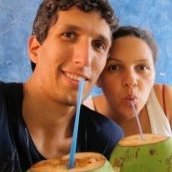Search the Community
Showing results for tags 'InDesign'.
-
There are a number of requests here for InDesign/Word DOCX/IDML/Markdown import as well as EPUB export, but nothing really looking at the big picture of how this should fit within a workflow of producing content for web and in print. Most of these seem to imply replicating InDesign's functionality – but these features could be much better implemented. In my experience, InDesign's text import and EPUB export are both rather grim. The Word import function doesn't import styles in a particularly useful manner, often taking far too much from the source document that then needs to be cleaned out. I use Pandoc instead to convert DOCX to Markdown and clean up the file with a text editor. I can then export to HTML or EPUB for a Web version, and ICML for a nicely typeset print version with InDesign. Rather than have Affinity Publisher become bloated with Web features that become quickly outdated and don't work properly in the first place, as InDesign has, I would like to see it focus on professional typesetting for print while integrating with other applications to enable technology-independent content creation.
-
So I just downloaded the Beta version of Publisher only to discover that unlike A. Designer and Photo that can open .eps and all image formats, this is totally incompatible with indesign files, which sort of defeats the point of having an alternative that not only exports but also allows you to open files from similar programs. Now I am aware that this is the beta version and there's a lot of work behind it but, is there any way to make indesign files compatible? I always work with templates I get form places like creative market and it is fair to assume that the world is not going to start producing templates specifically for APublisher any time soon, so any ideas?
- 1 reply
-
- compatibility
- templates
-
(and 1 more)
Tagged with:
-
Hey guys. Is there a screen mode like in InDesign? Can't seem to find something similar in the Affinity Publisher Beta. Thanks!
- 14 replies
-
- screen mode
- normal
-
(and 3 more)
Tagged with:
-
Congratulations on Publisher - as a long time InDesign user I immediately felt at home with the interface and features. I would love to cancel my Adobe subscription and save £20 a month but I can't think about that until 1. Publisher can import In Design files with a reasonable degree of accuracy and 2. Publisher includes ePub export.
-
Hi all Thank you for the beta release of Publisher. Looks nice. Even more nice than Photo. Now comes my question, weither I may import existing Indesign documents or weither that is not possible. I understand if the beta cannot do all of it, but I guess this might be a so called killer argument ... Cheers Andreas
-
I currently use Design Premium CS 6. I refuse Adobe's model of eternally renting its CC versions. I am looking for package that replaces my software. Does Affinity do this? Will it have an integrated package for my desktop publishing. Will it be able to read all the files I created with the Adobe Suite? I belong to InDesign Secrets. There is a group of us, about 25%, that haven't or won't upgrade to the CC versions. Is Affinity our savior? Lou
-
1. Would I be able to open files created in InDesign or QuarkXpress in Publisher like I can do with Illustrator files in Designer and Photoshop files in Photo? I use InDesign a lot want to know if I need to start converting files before Publisher is released and before I let go of my Adobe Subscription. 2. Would we be able to create interactive PDFs as we can do in InDesign? Hyperlinks, Cross-Referencing, Table of Contents, etc.? 3. Any news on release date for Publisher?
-
At the risk of starting a flame war: My Adobe subscription expires in May (hooray!) and I intend to a) not renew it, and ii) complete the transition to Affinity. I already have Designer and Photo and am learning how to use them, BUT...Publisher may not be ready for Prime Time in May. No aspersion intended to the team—coding for page layout must be inherently more complex than for vector or bitmap manipulation—and we should appreciate the team's dedication to producing a quality product, not their adherence to a schedule. So my question is: what are people using in the "not-InDesign" category while they wait for Publisher?
- 42 replies
-
Hi everyone, So now i am happy to have a sneak peak of Publisher, and i am disapointed that we once again have to wait longer. So if i have to go on using indesign, What s the best workflow of Affinity Photo and Indesign together... I Could use psd files instead of affinity native format as a standart fileformat. Now changing an embedded psd file comming from affinity photo, i could right click on the embedded image and chose in the right click menue, "Open with". I would have to search for the affinity Photo EXE to open the psd with affinity photo.. hmm.. is there a way in Indesign, to make the open with affinity photo sticky ? permanent ? easy available ? because right now it seems i allways have to search a long path for my affinity Photo app.. At the moment, Photoshop still is installed togehter with indesign, so indesign tries naturaly to open the psd allways first with Photoshop. Could i change this behaviour somehow ? greetings Tom
-
Hi everyone! I want to know how I can export to EPS format (to impression) with transparent background. I have a image (with (Pixel) type in the Layers panel, not (Image) type). This layer have a mask. But when I export to EPS format, the mask doesn't work. I did the same thing into Photoshop, export to EPS and import into Affinity Photo to see what's happened. The only difference that I can see is that the image have (Image) type and not (Pixel) type. I don't know if it is the key, but if it is, I don't know how I can change the type of the layer (Pixel to Image). Someone can help me? PS By the way, I'm a French guy, so I'm sorry for my english (correct me if you want, I learn)
-
Being one of those designers who works individually I am really cheesed of (I would like to use a stronger in my comment!) with Adobe pricing policy and therefore looking for alternatives to their products. Looking forward to Affinity Publisher being launched in the future, sounds as though it could tick all the boxes. Will it allow the opening of InDesign files without an additional plugin? Will it recognise Adobe eps files too? Hopefully if it does, then being able to interface with my past work files will be the killer for Adobe bandits.
-
Over the last couple of days I have been trying out the latest version of Quark that I have been really enjoying using (2017 is the only version I have used.) To me it seems like this is going to be a very hard area for Serif to compete in given that there are two products that many are happy with that have been advancing since the 1980s (or at least there are people that are happy with one of those two options.) Even if Publisher was out today it would still have a massive challenge in competing with these two options especially at Quark's new low $400 entry price (and yes that is low for a product of that level.) To me it seems like Lightroom like products would be so much easier to compete with due to the fact that it is a field that is only about ten years old and still has a lot of room to grow. I still have several major grips with LR and also the way that Affinity Photo interacts with catalog software like Apple Photos. It just seems like the more logical step to me. I think the fact that LR is the one app that hasn't not yet been subscription only shows that Adobe is aware that customers could easily move off this product to a competitor more easily then many other more well established products.
- 32 replies
-
- Quark XPress
- InDesign
- (and 8 more)
-
I need an export format which contains Alpha channels or Layers as masks in i.e. Indesign to switch masked parts on an off in imported images (like cropped product shots with background or not, depending on the layout). I've tried TIFF, PNG and PSD - but none of these will provide any kind of Alpha channel in Indesign, unless I use TIFF with the initial Layer active. Then I see the Alpha option in Indesign, but the masked part of the image is already transparent and cannot be made visible. Please send me an urgent solution as we have to place many images in Indesign Layouts with this feature. Daniel
-
Has there been discussion/progress on implementing simple 1 Bit color mode for graphics within Photo? For now, pretty much have to stick with PS in order to convert my art to this mode, as of the latest version of Photo, I'm still quite shocked this is still missing, particularly for when Publisher comes out, using these graphics for certain kinds of graphics are smaller (low memory resource) and great for colorizing the graphic within the page-layout app itself as InDesign and Quark have had for years. Thank you
-
I am starting to see a few posts asking Serif why Publisher hasn't been released yet. After just completing my first BASIC layout project with Designer and Photo it makes sense to me for at least some of the reasons why Publisher hasn't been released. The two currently available apps are still missing some very basic layout tools so Serif needs to get the basics put in those two apps before moving on to the more complex layout software. I wrote a lengthy piece about this in another thread but it was buried one hundred posts down. I just wanted people to be aware of these points so I am starting a new thread so that they can get more exposure. Original post: After doing my first layout project on Affinity I can understand why Serif isn't rushing Publisher out (even though I enjoyed using it for layouts.) There are still a number of basic layout features that need to be added to Designer and Photo to even work well as a basic one page layout software. Why rush out complex layout software before you even have the basics working right? This is the list I have come up with that Affinity should complete before moving to a layout program. - Visible bleeds in the program, not just after exporting the file. There was too much work trying to set up bleeds at a half an inch when I could see an object after it was dragged out into the bleed area. I basically had to draw a half inch box and then drag the object to the size of the box and then delete the box after I no longer needed it. - Adding and editing artboards needs to be done in Photo. If Photo let me edit artboards I could have done my entire book cover layout in Photo (I think) and not had to jump back to Designer each time I needed to make a slight revision. For an example the publisher I was working with said that my book spine needed to be .58" rather then what I previously had it set to which was .5". Such a small adjustment should not require me to go to another app. - I consider text wrap to be a basic tool so this needs to be done without having to rely on a workaround. There is also a feature from InDesign where the text follows along the side an object that I find to be very useful but I can't remember what it is called off the top of my head. - I should be able to select a shape that I want to import an object into. I know there is masking from the layers panel but with InDesign I have gotten used to selecting a shape, selecting place and then having an object get imported in. This object could then show up in the layers panel as a masked item. -The first version of Publisher should include some of the features that InDesign users have been clamoring for over the past several years and never get. The goal is not to just make a clone of InDesign but provide functionality it can't do or can't do well. I think Affinity got off to a good start as a basic layout tool but I really believe that all of these basics need to be done before Publisher comes out. Ideally Publisher should be a solid app right from the first version since so much polishing would have been done to layout tools in Designer and Photo already. This way the focus for Publisher can be placed entirely on things like long document features and ebooks rather then adding layout tools that have been available for decades now (those features should already be in Photo and Designer by release.) Another advantage of placing the focus on Designer and Photo is that people will get comfortable using those programs as solid basic editing apps so when Publisher comes out the transition to the more powerful long document tools will feel more natural since it will be so similar to the programs they already use. PS. I noticed as I was typing this that there is a shortcut for adjusting leading. That is a useful idea. Is anyone else getting this to work? It doesn't work for me. That seems like a much better idea then having to type numbers into a leading box.
-
Do you think this Feature will be on your list? It's so usefull to copy some elements of an illustrator file and paste it in InDesign. Why doesn't it work in AD? Have you plans to do it? THX!
- 1 reply
-
- indesign
- copy & paste
-
(and 1 more)
Tagged with:
-
Photoshop introduced this weird shortcut (Cmd+Alt+Shift+S), to access the "save for web" feature. And later introduced the Cmd+Alt+Shift+W shortcut, to export image files. I use this shortcut sometimes hundreds of times during a day (tweak, save, test, tweak, save test etc.), and I always wondered why they chose such an awkward shortcut for a frequent task like saving! I guess it was, because the save for web feature was introduced when all of the common shortcuts were occupied already. I think inDesign is much better in this respect using just a logic Cmd+E, and then presenting the user with the complete export options. Also, once you introduce Affinity publisher, will you go for Cmd+Alt+Shift+W there as well? or have different shortcuts between apps? I know that shortcuts are customizable, still i would be very happy if Affinity would make things easier, instead of copying Adobe where they have failed. Cmd+Alt+Shift+W just makes no sense to me, these kind of combinations should be used for your custom shortcuts. Ok, much text for a minor thing, still worth a consideration imo. Simplifying the apple way, is always a good thing, i think! :) Cheers.
-
I use InDesign to create multi paged presentations (Director Treatments). They are comprised of photos and big bodies of text. I would love to replace InDesign with Affinity if possible. I noticed that the new Beta version allows Multiple pages. For all of you layout guys/gals that are using AD, what do you think, is it time to switch? Some of the features I use a lot: • Master Pages for design elements that repeat on every page (logos & page numbers) • And a ton of linked photos, that I'm constantly moving around or re-linking after I update or tweak. • Text formating • Docuements are usually 15 pages long • Hyper Links in my text • Export to PDF (with active hyperlinks)
-
Hi, pending the arrival of affinity publisher, does anyone have any ideas on how to copy/paste (or otherwise import) vectors from affinity designer into indesign? - i.e. so paths arrive as editable vectors in indesign, not just placed separate files. I've ditched illustrator from which I used to be able to copy/paste vectors into indesign, but I've yet to find a way to achieve the same result using affinity designer...
-
I use Indesign quite heavily for book and magazine layout I produce for a range of publishers, so would like to think I know my short cuts and my way around around Indesign. but this does make me struggle formatting lots of copy when jumping back to Affinity (example left aligning I would typically hit cmd L which is not so in Affinity Designer). So Affinity is done the Apple way, which is not bad if you start fresh, but I have a sneaky feeling this will put off switches handy in shortcuts from Indesign and Illustrator to the upcoming Affinity Publisher and Affinity Designer if all the short cuts need re-learning from the off start. So my question is this....Is it possible to have Adobe shortcuts as an toggled option in preferences?
- 4 replies
-
- short cuts
- adobe
-
(and 4 more)
Tagged with: