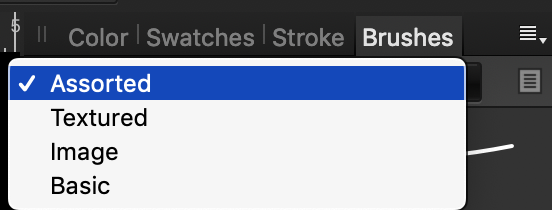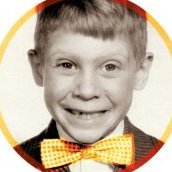Search the Community
Showing results for tags 'Import'.
-
I see the added export to Template iPad AP 1.8.0; however, I cannot locate how to import Templates. I searched the help files, nothing concerning Templates. Thank you, show me the button, lol.
-
Hi there, One of the big news of iOS 13 is the ability to attach USB sticks, SSD drives etc snd have access to all the files (at last!). However, I cannot access these attached media from the Affinity apps. The attached media does not appear in the Files browser WITHIN Photo, while I can see it in the Files app. Is this an iOS bug/limitation? If it is not, I think it should be top priority to have this feature. So that we are able to leave the laptops at home when going outdoors!
-
There's a mountain of people out there that would love to be able to convert Microsoft Publisher files to InDesign. Why don't you get the jump on them and a massive audience by making Affinity Publisher able to open or convert those .pub files on Mac. I think the only way to do it at the moment is to save the .pub files as PDFs them open them. Doing it this way nearly all of the subtle editing features are lost but at least you can copy and paste the basic elements. It would be great just to be able to open them in Publisher too.
-
Thanks for adding the ability to import IDML files. This certainly makes transitioning away from InDesign more of a possibility, even when it is not quite there yet. What I miss at the moment are some options for importing. I noticed that when I import an IDML, the document settings are generally set to embed images instead of linking, and the document resolution is set to a curious 72 dpi? I would appreciate to have the option to change these settings when I import the file, as perhaps some preferences with regards to the pages you want to import and such.
-
Hi, I was just curious.. I created a crescent moon as a end point. Is there a way to import it as a new arrowhead? Here's a demo pic.
- 4 replies
-
- affinity designer
- affinity photo
-
(and 3 more)
Tagged with:
-
A user on Twitter reporting Importing of InDesign files in Beta working well and achieved by simply selecting Open and then selecting an .indd file. I am unable to import as all .indd files are greyed out in the Open finder on Mac. I am using latest version of Beta. Has anyone else had this issue and, more importantly, how was it resolved!?
-
When I tried the beta, I was immediately sold. I was up and running from an RTF template in moment, all my styles importing. Now when I import, they styles don't come in. When I tried to do it in different ways, Publisher crashed on me. I'm going to give it one more try on the new 16 page project I'm doing, then going back to Adobe until I figure this out. Did something change in how things import or come in?
-
Mac desktop apps. Running both up to date designer and photo. I read in the Affinity help sections that all Affinity files can be opened in any Affinity app. But when I go to open a afphoto file in afdesign half the layers are missing from the afphoto file. Back story I designed a vector logo in afphoto and just bought afdesign over Black Friday. But the logo is not importing 100% into afdesign. If I click and drag the missing layer from photo over to the design window, That won't work either. Any help thanks. MTN Logo Square 2020 Final.afphoto
-
Hi there, when backing up my files to the cloud, it drops everything in one folder. I want to organise my files, but in photo going to import or open from cloud it does not give me a small tile of the file. so I have no clue what it is, via the files app it’s the same no preview tiles, am I doing something wrong? see the 2 photos. rgds Henk
-
Hello guys, I’m writing because even though I’ve uploaded the new version of Affinity Photo on my IPad (1.7.3), I’m still not able to upload brushes of any kind. What can I do to solve this problem?
-
Hello, I have a question. I have 160 designer files with the same dimensions. How can I import them as pages without placing them one by one in one Publisher file?
-
Hi! I'm very new to Affinity, but so far enjoying it as an alternative to Procreate. I bought a set of brushes and I've had no problem installing one, but I can't seem to import the other 3? When I go to import and select my file (no problem doing this, it says its downloading) it doesnt import and goes back to the automatic pre-installed pen section. Can anyone help please?! Thanks :)
-
Hi Has anyone else had issues with PDF imports? As you'll see from the screenshot below that the whole fonts and type have somehow changed while importing PDFs to publisher? Is there a fix around this? It's a basic part of what publishing software needs as saves a lot of work while trying to publish a magazine.
-
When reading/importing a designer file into Publisher, it would be intuitive to have the option to import artboards as pages. Currently the whole document is imported as a single page with multiple artboards. A work around is to create a PDF and load that as then the pages are correctly handled - however the text isn't handled quite correctly - odd letterspacing, justification etc... Just a thought. Regards, Mark
-
Hey there, I am using Publisher now for some weeks and get really into it. A great plus is the not-lagging experience on large files I knew from Ado... A week ago I started a print project with Publisher and I have to set Logos from an agency. So I import the .eps files I need. But there is an error in importing the gradient used in this logo. Open the file in Affinity Designer shows the same bug. Open the files in Adobe Illustrator everything seems okay. For a self try I exported the files to .pdf, older versions of .eps to .svg but everywhere the bug (and on older versions of eps new bugs...) is still there. Copy paste from Illustrator to Publisher/Designer works often but in this special case not. Same bug result :-( What also is confusing to me is the fact, that the color also seems changing. You can see it on the attached image. The right gradient seems lighter than the original left one!?... Confusing I don't want to use png files in a high quality product also in case of possible cmyk color problems. Has somebody an idea how to fix this or how to make a workaround? Thanks a lot! Max
-
Using the option "Brush Panel >> Menu >> New Intensity Brush" and selecting multiple PNGs will result in a single brush containing the selected png images as nozzels. If I want to import several PNG files as distinct brushes, the only way is to select each and every single PNG file and create a brush out of it. I would like to suggest the following: Change the option "New Intensity Brush" to "New Multi Nozzel Brush". Create a new option called "Create Intensity Brushes" and allow multiple pngs be imported as distinct brushes.
-
I have found that there is inconsistencies when coming to saving the image that has been edited. Sometimes I find the file name defaults to “untitled” when coming to save image, image is imported from WD My Cloud every time in the same way. Also importing from iCloud has same issues. Please see screen shots for examples.