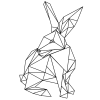Search the Community
Showing results for tags 'Import'.
-
Hi considering there is still a lot of people working with Adobe Illustrator maybe it could be useful to get an Ai import, so we could collaborate with other designers. Also it could be cool to get a .tga format export, it is a format pretty popular in video games for example. Thank You and keep up the good work! Like I said in my other resquests, if Affinity Designer can be as good as you say for UX/Ui design, concept art and UV unwrap for 3D models textures and colors than i'm all in.
- 1 reply
-
- Adobe Illustrator
- TGA
-
(and 3 more)
Tagged with:
-
When I copy arrows I have created in one AD doc and paste them into another AD doc their size is greatly reduced. A group of arrows which was 3941.7 x 4642.7 became 708.5 x 835.7. Each arrow has a shaft and an arrowhead grouped, each grouped under its own layer. I have tried one arrow at a time (shaft and arrowhead) and the result is the same, a greatly reduced shaft and arrowhead. If I cut and paste within the same AD doc there is not problem. The copy is pasted exactly where it was and it is the same size. I can link the x and y and resize the objects to the correct size, but wonder why this is happening. Any ideas?
- 1 reply
-
- import
- copy/paste
-
(and 1 more)
Tagged with:
-
Hello, When I place a screenshot PNG image directly onto my canvas, the colours are completely warped as if there is a filter on it (e.g. greens turn blue, reds turn brown, blue turns pink). I have got around this, by importing the PNG image into Photoshop, exporting it as a PNG file, then re-importing/placing it into Affinity Designer. Thank you for any thoughts on the matter. Affinity 1.4.1 OSX 10.11.5
-
I was an Aperture user and now use Adobe Lightroom. Adobe Lr imported all the work I did in Aperture. Can I now import these raw files into Affinity? If yes, where are they stored? I could not find any information regarding file infrastructure in Affinity. Finally, is there a tutorial discussing photo file management in this apparently excellent photo application?
-
I am relatively new to Affinity. The program has been running smoothly until recently when I went to open a files .ai and .pdf and they opened in outline mode. I see a blank screen until I highlight the image. Once highlighted, the image is outlined only. Does anyone know how to switch this back so that I can work with the actual image? I have already checked and unchecked the outline mode button. I attached a photo of the program when I open and highlight the image. Help!
-
would be very useful if program can import and export 2D CAD.
-
Importing, using/moving/rotating/scaling, rendering and rastering .obj files (and in general 3D objects created in Maya or similar). This's the only real reason I can't leave Photoshop behind in favor of AffinityPhoto as of now. Thanks.
-
From the link in the How to rotate the tip of a (Arrow) Brush question I downloaded Ronnies Arrow Brush set. Not realizing it was a vector brush set, I foolishly tried to import into Affinity Photo ... 4 times. Each time, I got a notice saying two brushes were added to a new numbered 'Ronnies' set, 1 through 4, but of course as I now understand those sets did not show up in the AP brush panel because they are vector brushes. I tried resetting brushes after the third attempt, but on the forth one I got the same notice with the #4 suffix in the set name, which I guess means the app is somehow remembering the previous import attempts & maybe has imported the brushes somewhere. So my question is how do I get AP to forget all about these vector brush sets & remove them if they have been saved in the app?
-
I have taken a crisp screen shot for a tutorial and want to edit it in Affinity Designer. But when I open the png in Affinity the image quality is noticeably degraded. If I upload straight to Wordpress the quality is even worse. The image size is 963 × 843 and the width of the area I'm placing it on my blog is 780. (If I resize the image down to 780 and upload to WP the quality is worse than leaving it at 963 ???) I don't understand why both Affinity and WP are degrading the quality of the image. I've attached a screen shot of the original image open in Preview next to the same image opened in Affinity (however screen grabbing this example shows a bit lower quality than I'm seeing in real life (why???) - but it's still good enough to show the quality loss in Affinity vs the original.
-
I'm evaluating the trial version of AP to see if it will free me from PS Elements. One problem that's really bothering me is the poor quality of the ORF RAW files imported from my Olympus E-M1. They're dark and muddy looking -- they look nothing like what I see in Oly's Viewer 3. Is this because I'm still using the trial version 1.4. (If so, it's not a feature that encourages someone to buy the program.) Will it be different if I buy the program and get the latest updated Beta version? If not, has anyone found a solution to this problem? I read a previous thread that said the problem was fixed but it's not fixed for me. I also just discovered that the ORF files appear to be imported at 96 DPI, despite the fact that a resolution of 300 is set in the camera. I saved some processed files before I realized this and now I have to do them over again. Why does this happen and how can I make sure imported RAW files are the correct resolution? Also, why is it not possible to see the image resolution anywhere in the UI? I had to use the Resize Document menu to see that the resolution is 96 DPI and change it to 300 DPI.
-
Hi, I am trying out affinity Designer on the mac, and so far I loved it. I am facing one problem, which is importing illustrator files exported from rhinoceros 3D. Rhino 3D is a CAD software than can export to .ai files. however, when I try to open the .ai file in Affinity Designer I get the following error message: " Failed to open PDF file, the file could not be parsed". It is weird that the file is recognized as a pdf file although it is a .ai (illustrator file). When opening the exported rhino .ai file in illustrator, it does open but the file name is changed from *.ai to *.ai[converted]. I would rely like to use the affinity designer more, but since I deal a lot with files exported from rhino, this problem is not allowing me to depend on affinity Designer rather than illustrator. Regards,
-
I'm migrating some work from MS Publisher to Affinity Designer. I'm wondering what is considered "best practice" for this task. I understand from the in-app help that AD supports opening the file types listed below, but I'm not clear on the advantages / disadvantages of the types that are beyond "flat images" (eg: tiff,bmp,gif,jpeg). So my question is: what MS Publisher output files will provide the most utility for an AD file import? Is .pdf the only legit choice? Thanks.
-
A newbie here, in fact I'm not very experienced with vector drawing at all. However over the last couple of years I've managed quite a few object drawings in EazyDraw. In fact I have more than a few and now I want to switch to Affinity Designer, so can anyone please tell me how to import EZdraw files into Affinity Designer?
-
Hello guys. I would like to ask few questions regarding PSD import / export from Photoshop to Affinity and back. I use Photoshop CS6 in my PC and I have a plan to use Affinity Designer (or Photo later) to do comic book lettering. I use just few tools in PS like Shapes, Paths and Text layers, with some of blending options like Stroke, Drop shadow, Colour and gradient fill. I created one PSD file in PS containing layers with ballons and text for testing how it will be opened in Affinity Designer - option: Favour editable text over fidelity. Well, it looks quite good, but there are still some small issues. I create ballons as elipse (Shape tool) with the tail (Path) as non-destructive combination. AD export this combination as dectructed shape with no possibility to edit ellipse and tail indepently. Yes, still editable as curves but non destructive combinations from PS are gone. Is there something I can do in PS and/or AD to be able import connected shapes correctly? When I create ballon in AD as non desctuctive compound of Ellipse and curve, export it as PSD, then it is opened in PS as 3 layers (with clipping mask?) but the curve is not combined with the ellipsis as in AD. They look like separated shapes. Text layers are imported to AD as editable text, but some of settings are not the same e.g. I am missing “optical” kerning. Would it be possible to get this option in the future? When I export PSD from AD and open it in PS the text layers are rasterised and they are not editable anymore. Would it be possible to get this option in the future? Gradient fill of the Shape is imported/exported correctly but gradient fill as "blending option" of the layer tis imported to AD correctly but in export from AD to PS it is changed to simple colour. Some of my clients are quite OK to get flat 1 layer TIFF or high quality JPG, so there will be no issue. But some of them reqest to have editable PSD to be able do some minor changes by themslef (ususally text correction) if needed. They works with Adobe stuff on PCs so obviously I cannot push them to switch to Affinity’s products and Apple hardware. There are screenshots of my lettering test in Affinity Designer and Photoshop. Original file created in Photoshop: PSD opened in Affinity Designer: and PSD exported from AD and opened back in Photoshop:
-
Would love to give Designer another shot, but I use sublayers in my AI files for mainly organizational purposes. When importing .ai file into Designer it brings in layers, but the sublayers are gone, so all the "insides" of the layers (hundreds of items) are all flat in the parent layers. Attached screenshots of a piece of my AI files layers and what I get in Designer.
- 1 reply
-
- designer
- illustrator
-
(and 2 more)
Tagged with:
-
Hi all, I've taken a PSD file (exported from CS6) and imported it into Affinity Photo. Although the import worked fine and all layers/groups are as expected, I've found all layers that had the drop shadow layer effect applied from Photoshop have had the effect merged into the layer in Affinity Photo. So I can't remove or edit the layer effect. This is the only layer effect that the PSD uses so I can't tell if it would do this for all layer effects or if it's specific to drop shadow. Is this meant to happen or is there a way I can prevent it from flattening the layer in future imports? Thanks.
-
Is there any way to scan a photograph and import the image with Affinity Photo? I am really wanting to remove the entire Photoshop program from my MacBook Pro, but unfortunately I need it to do a Twain import from time to time via scanner. Thanks for any help. If this is not a function of Affinity Photo now, perhaps the Affinity staff might take it for action? Danny