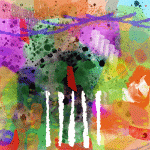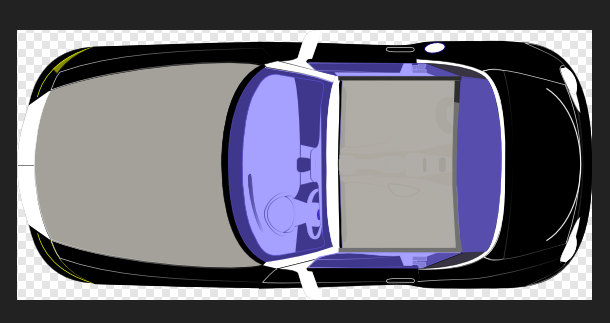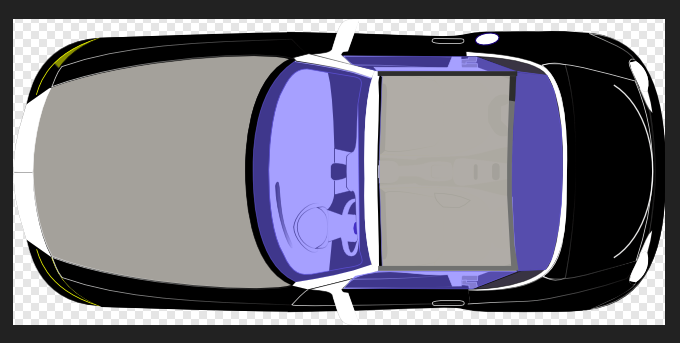Search the Community
Showing results for tags 'Import'.
-
Import vertical raw picture
Rombaut05 posted a topic in Pre-V2 Archive of Affinity on iPad Questions
Lately, i’m not able to import a raw picture taken vertically. Do i need to change settings Or does the app require an update ? tnx -
Hey there, So I cannot cannot open my PSD files...I’m using the (updated) IPad 2018 and the newest Version of Affinity. I want to import them from my iPad ( not cloud, Dropbox etc) . (The psd files are mockups with multiple layers.) The thumbnails are fainted so I can’t even click on them.. can anyone help me please ? THANK YOU ❤️
-
I wanted to make absolutely sure before purchasing brush sets off of Creative Market... Affinity Designer can import .ai files correct? Are there any special considerations I need to consider? For example, this following brush set: https://creativemarket.com/Guerillacraft/100638-Scatter-texture-brushes-for-AI Would I encounter any problems in AD? I see on the https://affinity.serif.com/en-us/designer/full-feature-list/ that AI is included in importable file extensions but it says "Adobe® Illustrator® AI (containing PDF stream)" Not sure what the last bit means (PDF stream..?) I just wanna buy some cool brush sets on Creative Market! lol :P
- 14 replies
-
- ai
- adobe illustrator
-
(and 5 more)
Tagged with:
-
Hi, firstly really impressed so far with how easy the software is to work. Most of the features i use everyday are there and some just needed me to find where they were and I'm able to continue with work process as normal - previously used adobe illustrator cc and cs5. I would like to know where live trace feature is? If its not available when you you think it will? All my work starts on paper and is scanned and traced before working digitally. This is for the by hand aesthetic it gives. Also where can I find roadmap information? If i find a fault i do not want to be repeating information you already have Thanks Sarah
- 5 replies
-
- live trace
- road map
-
(and 2 more)
Tagged with:
-
Hello, I have to purchase a book layout template from a third part made in InDesign format. The idea is to import it in AP, make my amendments (add the text) and print the book but before purchasing AP (or install the trial) I would like to have an idea of how accurate the import in AP will be compared to the original in InDesign format. Based on your experience, how accurate and close to the original the AP import from InDesign is? Besides making sure the InDesgn file I receive is in IDML format, Is there anything I have to consider ? Any pitfalls ? Please don't take anything for granted because I am a newbie. Many thanks Alberto
-
It would be great if we could import multiple (svg/eps/pdf/ai/png/jpg/gif/etc) files into the assets panel.
-
I have the latest versions of Designer and Photo for desktop and Ipad. Can’t load new brushes downloaded from Affinity website into Designer. Desktop or ipad. Is there a fix for this yet?
- 3 replies
-
- import
- brushes bug
-
(and 2 more)
Tagged with:
-
Windows 10 Home 1903, Photo 1.7.1.404 and Designer 1.7.1.404. As part of an experiment I (fairly randomly) found an SVG https://pixabay.com/vectors/car-black-vehicle-transport-travel-311713/ that I wanted to use but upon opening it in Photo and Designer (haven’t bothered trying Publisher) I see that it hasn’t been imported correctly. A lot of the detail is missing and there are bigger issues – see attached snapshots from Designer and Photo. It’s not a big problem for me as I can use the raster version instead but I thought I’d mention it so someone can look into it (there’s a chance that the original SVG is to blame so it might not be an Affinity problem).
-
I just purchased Affinity Photo and ran into problems straight away. Firstly, I wanted to open one of my own photos in my Photo library taken a few years ago, so finding it with the current import options was very time consuming, I had to scroll through literally thousands of photos to find it. There does not seem to be an option to go to a particular year or album as one can in Photos. Secondly, I wanted to use a photo from a Google image search but I could not find a way to download the image to my iPad in such a way that I could open it in Affinity Photo. Could the option to import from URL or Files (as in the iPad app) be added, please? Thank you.
-
When I open a file created to Photoshop 2020 'export layers to files psd or tiff format, I do not see the correct image in Designer or Photo (version 1.8.3.641), yet if I open the same file in DXO Photo I see the correct results. Also, if I drag a number of pdf files as layers I do not see anything, but if I open the file individually I see the 'correct' image. _0004_red tie.pdf 0003_pink tie.pdf
-
Hi all, Specs: Designer Version 1.8.3.641. Photo Version 1.8.3.641 Windows 10 Intel Core i5-8265U 1.6GHz w/ Turbo Boost up to 3.9Ghz RAM - 8 GB I've recently downloaded a few free .abr brush sets online which I was able to successfully import into both Photo and the Pixel Persona of Designer after just a few seconds of loading, annoyingly now I've purchased a brush set the software seems to fall over itself when I try and import it. I bought the new Photoshop Brush Set (30+ brushes) from Sketch-a-Day (created in Photoshop CC I believe), but when I try to import it either in Photo or the Pixel Persona of Designer, I get the blue spinning wheel but the software never seems to recover. I've not timed how long I've left it to try and recover, but I'm sure it's been about 20-30 mins without any response at least. The brushes only cost $14 or about £12, but I'd really rather have them working! I've imported other .abr files so I'm hoping there's a way I can get this file imported too. The file size is 39.2mb - could that be the issue? I've tried importing the file into GIMP and only a handful of the brushes came in, but only a few worked correctly as far as I could tell. If anyone could give some suggestions, I'd be happy to try anything at all! Thanks, Josh
- 2 replies
-
- bug
- freeze or crash
-
(and 6 more)
Tagged with:
-
I have a PNG file with a transparent background which I use to overlay my images with my logo...when I open the PNG file, it opens with a white background...How do I open the file and maintain transparency.
- 12 replies
-
- PNG
- Transparent
-
(and 3 more)
Tagged with:
-
1.8.3.641 - WIN 10 latested updates - clean new reset of PC and therefore new installation of Affinity Photo. NVIDIA GTX 650 - newest driver 446.14 EIZO CS 2730 Also installed: Affinity Designer 1.83.641 + Affitity Publisher 1.83.641 and Capture One 13.1.0.162 (all downloaded today). --------- Hello, I'm new to the forum and didn't really find a similar problem description on Google. Therefore I'll ask here: When I open an image in Affinity Photo for the very first time via "File -> Open..." it often instantly crashes. When I retry with the same file at the same source there is no problem anymore. I first thought it had something to do with the fact, that the images are on a OneDrive directory (already downloaded before), but now, on my new clean system, it also crashed 2 times with local only images. Now, after approx. 10-15 tries with other files and sources, it works well. But I am afraid it will happen again when I do not expect it. I use DNG from Ricoh GR 3 and CR2 from Canon EOS 6. Strangley enough a have the same behaviour on my iPad Air 3 with the latest Affinity Photo App when I use "Import from cloud" and open files from OneDrive. Does anyone have an idea what can be the reason? I have not experienced such a behaviour in version under 1.83. Thank you very much in advanced. Best regards.
- 4 replies
-
- affinity photo
- crash
- (and 8 more)
-
I am writing in google docs and have quite a few documents. They have the correct paragraph style such as Heading 1, Normal etc. It would be nice to have that preserved. If I download as docx and place it into AP, all styles will change name to lower case. "Heading 1" in google docs becomes "heading 1" in AP. I only have a trial of Word installed so it bugs me senseless. But I think I can see that the names of the styles are "Heading 1" etc. So I have to delete all wrongly named styles and assign everything manually. If I download as odt (libre office write) I can see that the style names are preserved. I can in libre office save as docx. When I import that into AP, the names of the styles is preserved. But (and a big but it is), all styles are overwritten with the formatting of the document. Text content already created in AP is changed to match the imported document. If I copy paste from google docs to AP, I only get plain text. Can someone suggest a good workflow to handle this? The best solution would be some kind of import that preserved the styles. The next best would be some mapping of paragraph styles. Like this: Replace "heading 1" with the existing "Heading 1" and delete "heading 1".
-
I've been using the Apple Aperture program and since it is no longer supported by Apple I am looking at other editing programs and came across Affinity which looks ideal to me. I have not upgraded to El Capitan since I am not interested in using the new Apple program "photos" and I don't want to lose my Aperture libraries. Will Affinity be introducing a catalog or library filing program similar to Aperture? In the meantime what would be the best and quickest way to download my photos into my Mac so I can start using Affinity? Any assistance would be greatly appreciated. Thank you.
-
Hi, I'm trying to build a phone directory booklet with Affinity. Let's go so far as to say that I can export the data from a spreadsheet and/or database in just about any conceivable format, I'm wondering what the right was is to pull it into Affinity Publisher using styles. Say, for instance, that each entry should look like: Smith, John 123 Main St. Blankendale, MN 88304-0014 816.929.4030 https://johnisgreat.com/fake-url-for-example-purposes Without going through every single entry manually (I have about 500 of them) and setting the style, what's the right way to do this in Affinity? I'd love to hear from Serif. In the end, I'm trying to produce a two-column staple-together booklet that I can update the bulk of the data via automation. Advice, tricks, tips, and warnings welcome.
-
How about adding the FITS file extension so those of us who do Astrophotography can import the files directly into the Affinity Photo program without having to go through a 3rd party conversion program and stacking them in a 3rd party program then having to convert those LRGB images to TIFF extensions before importing the LRGB TIFF channels to Affinity Photo? It would sure be nice to just import the FITS images into the 'Add' Affinity stacking feature of Affinity then they would be easily moved to the channels without using third party programs before stretching and processing.
-
I have the doc "A Guide to installing creative resources downloaded from the Affinity Store." The Assets Studio is mentioned, and it tells me to import assets through the Assets Studio, but it doesn't tell me how to get those assets onto the iPad in the first place. Does the Assets Studio make a connection to my account on the Affinity Store and let me choose which to import?
-
Hey there, I’m wondering if there’s any way to get a shortcut to open a photo in Affinity directly from my iPads Gallery export menu. I’ve tried clicking edit actions but can’t find affinity anywhere as an available shortcut. See screen shot *** please help :)
- 2 replies
-
- ipad
- gallery screen
-
(and 3 more)
Tagged with:
-
Hallo liebe Entwickler, hallo @all, ich habe diesen Post vor kurzem schon mal auf englisch geschrieben und hoffe nun vielleicht auf deutsch auf eine Lösung. Ich habe eine große Herausforderung mit PDF´s, die aus LogicProX heraus exportiert wurden. Es ist eine Katastrophe. Ich bin wirklich ein begeisterter Affinity Photo / Designer-Anwender, aber ich kann nicht verstehen, dass die Entwickler es seit nunmehr 2016 nicht geschafft haben oder die Wünsche der User einfach ignorieren, die einfache Möglichkeit zu implementieren, eine PDF als flache Struktur zu importieren. Eine Fähigkeit, die Programme wie Photoshop oder sogar Apples einfache Vorschau App locker draufhaben. Affinity Photo sucht stattdessen den internen AScore-Font von LogicProX und zerhackt, weil er ihn nicht findet, das Resultat mit einem Ersatzfont. Was soll das? Das macht kein anderes uns bekanntes Programm. Die gleiche Katastrophe mit Ebenen-TIFFS. Ich hatte gehofft, der Sache mit einem Workaround zu Leibe rücken zu können ... Pustekuchen! 20 Notenseiten aus LogicProX exportiert, in eine Ebenen-TIFF (oder auch PNG) konvertiert und in Affinity Photo importiert ... wurde nur die erste Ebene ... oh Mann ... warum? Weder Photoshop, noch Vorschau, noch irgendeine andere App kommt auf so was. Affinity Apps sind wirklich hervorragende Tools ... umso mehr verstehen wir das nicht. Unser großer Wunsch liebe Entwickler: Erhört den Wunsch der User, und überarbeitet bitte endlich diese PDF, TIFF und PNG Import-Möglichkeiten. Beste Grüße aus Berlin Rayco www.rayco-records.de
-
Is it possible to open Adobe Illustrator (AI) files in Affinity Designer that were not saved with the "Create PDF Compatible File" option? If this is possible, please let me know how. You can view a screen recording of my attempt at this Dropbox link (or view attached video). After ditching and deleting all things Adobe, I am unable to go back & re-save the file as such. Any info/help would be appreciated. Thanks. Unsupported_AI_File.mov
- 3 replies
-
- affinity designer
- ai files
-
(and 2 more)
Tagged with: