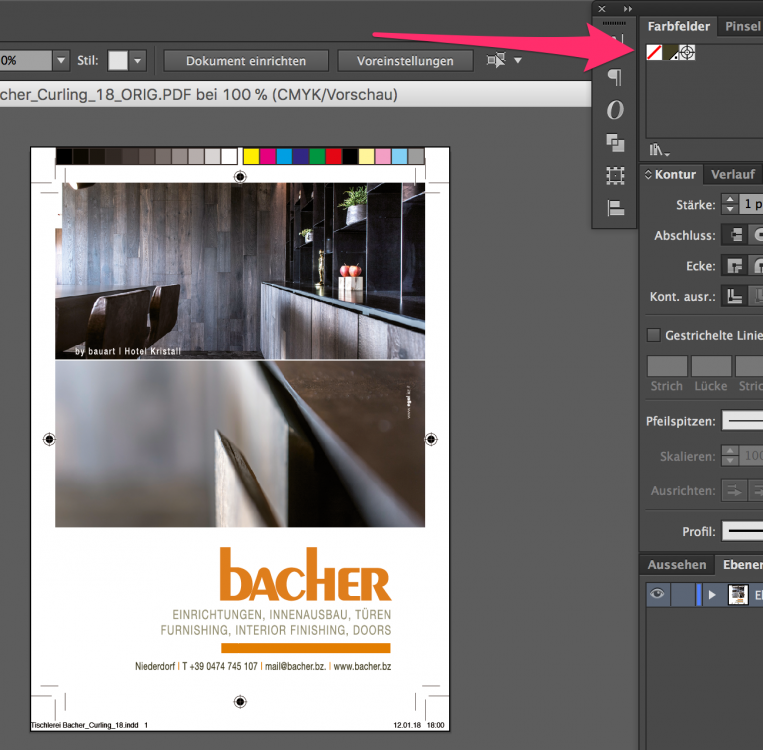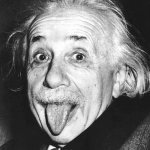Search the Community
Showing results for tags 'Illustrator'.
-
I'm working on a SkillShare tutorial to un-stuck myself and get back in to design. This problem seems silly, but I keep running into little hurdles in Affinity Design that I am having trouble surmounting. The current lesson has the vector watercolor strokes you see in picture one being turned into gradient strokes in picture 2. Picture 2 can probably be accomplished easily with a gradient map, but I'm failing to get the white-to-black transition in either pixel or vector brushes (Designer or Photo). I play with the controller and luminosity settings to no avail — my strokes all look flat and only show lightness or darkness when I overlap them. Suggestions warmly greeted! West Coast Namaste!
-
Does tha current mac desktop version of affinity designer support import / export ou illustrator files? Thanks.
- 1 reply
-
- illustrator
- import
-
(and 1 more)
Tagged with:
-
Hello everyone, I am a new user of affinity designer, i have 2 questions about patterns: 1. Is there a way to create a pattern as a fill color other than to create a separated file or a symbol and repeat it manually? 2. How to open/import ai files which include a path filled with a pattern. (When i open a ai file includes pattern fill, it seems it converts pattern to bitmap and pixelated which i dont want and i can't manipulate the pattern.) Thank you all.
- 7 replies
-
- pattern
- illustrator
-
(and 1 more)
Tagged with:
-
I'm trying to get a file I've been working on in Affinity over to a friend using Illustrator for final (minor) edits. At minimum, he at least needs to be able to open it on Illustrator with no loss of resolution. I have tried exporting it as every file extension available with Affinity and they all lose resolution or effects upon export. Does anyone know how best to tackle this problem? DZONE Jersey.afdesign
- 1 reply
-
- resolution
- affinity
-
(and 6 more)
Tagged with:
-
Can I import Adobe Illustrator files, documents that contain photos and type? Am considering totally switching from Adobe. If I can import is it editable. If I can't import is there a workaround so I don't have to totally recreate?
- 1 reply
-
- adobe
- illustrator
-
(and 1 more)
Tagged with:
-
This is very unclear and needs some clarification. If I create a logo or illustration in Affinity and a client specifically requests .AI, then I need to have an clear reply with an absolutely compatible file (.PDG or .EPS) they can use. I can't have a bunch of back-and-forth about it or worse, erroneous results on the client side. What is the clear answer and best file to send to this request?
-
I'm trying to export to a file that my printer can open in illustrator. I exported in 'PDF (for export)' and she responded that I "sent this in a flattened image instead of a vector PDF". Am I choosing the wrong PDF type? Or did I miss a setting somewhere? It seems to open with the layers preserved in Affinity. I'm admittedly a noob, so simplicity (and patience) are appreciated. Aloft_CanSource_2.pdf
-
Hey there. New Affinity designer user here and while working today I was trying to split a rectangle shape into equal parts. It's fairly easy to do that in illustrator by simply clicking on the shape and then going to Object > Path > Split Into Grid. Is there something like that in Affinity Designer? Much thanks!
- 3 replies
-
- split into grid
- illustrator
-
(and 1 more)
Tagged with:
-
Hi, I was just wondering if anyone could shed light on the import of Adobe Illustrator files (.ai) into either Affinity Photo, or Designer. Upon opening an .ai file you are presented with a window. The window is titled "PDF Options". First up, I'm not importing a PDF, but a vector .ai file type. I would expect that either Affinity Photo or Designer would distinguish the difference. Additionally you are presented with an odd, overly dark black & white thumbnail of the file. Why is the thumbnail so poor quality and not in colour? The whole layout of the import window just doesn't lend itself to what you would expect when importing vector files, especially in Affinity Designer. I can understand that Affinity Photo might have less options, but Affinity Designer using the same import window? Why is it even necessary for an import window in Designer if there are no necessary options? Is this a bug, or something I don't get? Thanks.
- 2 replies
-
- adobe illustrator
- illustrator
-
(and 1 more)
Tagged with:
-
Hi I've searched high and low throughout the myriad of questions regarding exporting to Illustrator and EPS formats and couldn't find an answer to the particular question: Is it possible to export to Illustrator 8 EPS specifically? (The difference is that Illustrator 8 EPS files are Postscript rather than PDF) I'm using Strata Design 3D that will only import (2D vectors) Illustrator 8 EPS, and PDF. Strata won't import either the EPS from Affinity Designer, nor will it import the Affinity PDF's. I don't really have a problem using Illustrator as a bridge to convert to EPS 8 if needed, except that all the file formats I've tried exporting from Affinity Designer open in Illustrator with distortion and points repositioned. For example; a horizontal straight line leading into a half circle, then ending in another horizontal line... in Affinity the half circle is a perfect half circle, but when imported into Illustrator it becomes a bit of an oblong. Cheers.
- 4 replies
-
- illustrator
- eps
-
(and 1 more)
Tagged with:
-
I have loved Affinity Designer, but I think I'm nearing the end of the road in how I can use it. Recently I made a company brochure in AD. It was all more or less fine as I only had to prepare print-ready files which, when I flattened and consolidated some of the image effects I had used, I could do. But yesterday, the client asked for editable source files. Illustrator or Photoshop. And layered, for ease of use. Impossible. The .pdf format when pulled into Illustrator loses the layer structure. For some reason, .svg (which usually preserves the layer structure) was totally unable to output the file as it should be. EPS is useless. In the end, I had to output to .pdf, open in Illustrator and remove all text, then add a .svg output of the text layer and resize. Of course, .svg is not too great and getting the colors right. Close, but not exact. Illustrator was throwing errors on opening .pdfs. "To preserve appearance, some text has been outlined" and, in exporting to .psd, "Some containers in the AI document have been flattened." I know the .ai format is locked and proprietary. I also know that the .pdf has the layers intact, as you can see in Acrobat. But the issue is (and I wish it were different), 99% of clients have access to Illustrator or Photoshop, and I have no sure-fire way of exporting source files from AD in a way that they can use as intended. So my question is: Are there significant improvements in this coming, at some point? I'm at a fork in the road, I feel. Secondarily, if anyone has insights and tricks as to how to export layered and accurate and editable output from AD in a way that Illustrator or Photoshop can easily use, please let me know. I love AD, but I feel that one day it's going to lose me clients. Yes, Adobe Suite is a mess (in my view). But isn't there something that can be done? Thanks for reading.
-
- export
- illustrator
-
(and 1 more)
Tagged with:
-
In adobe illustrator, their equivalent version of the 'node' tool allows me to select nodes of multiple elements and move them together. In Affinity Designer, I can select multiple elements and try to use the 'node' tools to move a point, but only one of the points (probably the last selected one) moves. Since everything in AD is a layer (what is the logic behind this, btw?), is this operation only allowed on one object at a time? Am I missing something?
-
Hi people. I ever use adobe illustrator for my job, but the affinity designer showed a incredible software and a great promise. But unfortunately i've been missing some tools I did not find in the Affinity Designer. Could they help me know if these tools exist in Affinity? Tool 1: Blend Tool. In the adobe illustrato exist the possibility to blend forms and linde, creating interpolation between the forms. Is there something similar in the Affinity Designer ? Tool 2: Aling to Key Object Tool 3: Width Tool In the Illustrator existe the possibility to thicken and taper the lines in the drawing. On the Affinity Designer, the only option I found for this would be the pressure panel. Is there the possibility to control this effect straight in line? At first these are my main doubts. Thank you to anyone who can help me! Fernando Constant
- 10 replies
-
- illustrator
- blend
-
(and 2 more)
Tagged with:
-
Illustrator .ai file export would be nice. Exporting to EPS files for After effects just don't cut it. You can't edit the vector paths or access layers. :( Thanks for considering :)
- 30 replies
-
- illustrator
- ai
-
(and 2 more)
Tagged with:
-
I imported a AI file a co-worker gave m into Affinity Designer so I could export it as multiple PDF files since Affinity Designer is incredible with exporting multiple art boards. But when I imported the file, the art boards were labeled as Page 1, Page 2, etc. I had to rename all the art boards before exporting. If possible, could the original art board names on the AI file be used?
- 1 reply
-
- illustrator
- import
-
(and 3 more)
Tagged with:
-
Please help us by provide some google material design layout template. Google provided us some guideline but in Sketch, Illustrator, Photoshop file which does not match with affinity designer shadow/elevation value. Please visit those link . https://material.io/guidelines/resources/layout-templates.html# https://material.io/guidelines/resources/shadows.html# Can you make tutorial or the difference between adobe & affinity shadow/elevation .
- 1 reply
-
- google material design
- shadow
- (and 6 more)
-
Hey, I'm looking for a way to create patterns easily, but it seems a little complicated to step-and-repeat, then mask and mask again to create a pattern. And what if I create a bigger object that the pattern? Is there plans to make a similar tool like Illustrator, where you simply create one object and the tool show the pattern surrounding and how it comes together?
- 4 replies
-
- illustrator
- pattern
-
(and 1 more)
Tagged with:
-
Hi, ich habe ein paar AI-Dateien erhalten, in denen Vektorpinsel enthalten sind. Wenn ich die Datei mit Affinity Designer öffne, werden diese jedoch nicht angezeigt. Ich vermute, dass eingebettete Pinsel in AI-Dateien von Affinity Designer noch nicht unterstützt werden und würde mir diese Unterstützung wünschen. Herzlichen Dank! Viele Grüße und ein gutes neues Jahr! Newstone --- translated with google translator: Hi, I have received a couple of AI files, in which vector brush are included. When I open the file with Affinity designers, these are not displayed. I suspect that brush embedded in AI files are not yet supported by Affinity designer and would like to see this support. Many thanks! Greetings and a Happy New Year! Newstone
-
I am new to Affinity Designer, and looking to thin out a fixed width text (I need a thinner version of the text on a different layer for printing purposes). This is possible in Adobe Illustrator through the use of a negative "offset path", but I cannot figure out how to do it in Affinity, which does not appear to have an offset path feature. The latest post I can find re:Offset Paths in Affinity Designer: https://forum.affinity.serif.com/index.php?/topic/30221-offset-path/ Here is how people do this in Illustrator: https://graphicdesign.stackexchange.com/questions/22315/how-to-make-a-font-thinner http://www.alison.co.uk/2011/11/22/how-to-make-a-fixed-font-thinner-in-illustrator/ Does anyone have a technique for achieving the same goal in Affinity Designer?
-
I just purchased Affinity Designer yesterday and opened a few of my files that were created in Illustrator CS6 - two were PDFs and the others ai files. I noticed that when I selected the entire drawing (all objects in the drawing) and held down the shift key (thinking it would maintain proportion as it does in Illustrator) and pulled on a corner to expand the size, the extents would expand, but the contents quickly began to disappear from the right edge and bottom. In other words, the drawing didn't get larger as expected. What am I doing wrong? Is there another way to increase the scale of a drawing? This is the main reason I used illustrator to create vector logos so I could rescale without losing quality. I generally like the interface of Designer, but I can see there is going to be a learning curve. Thanks, Erik

.thumb.jpg.dabc15530a2a67d371244c9bef26f8da.jpg)