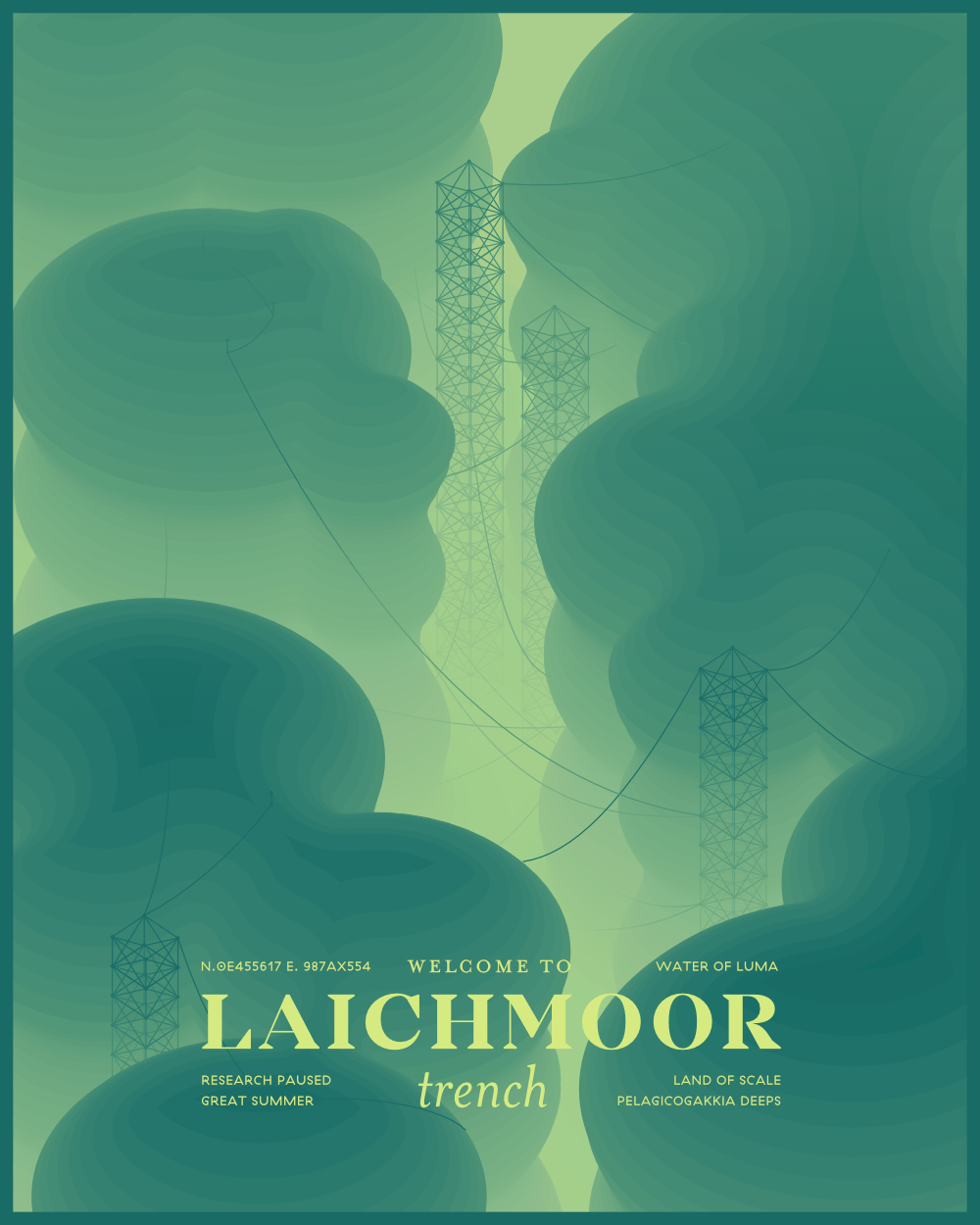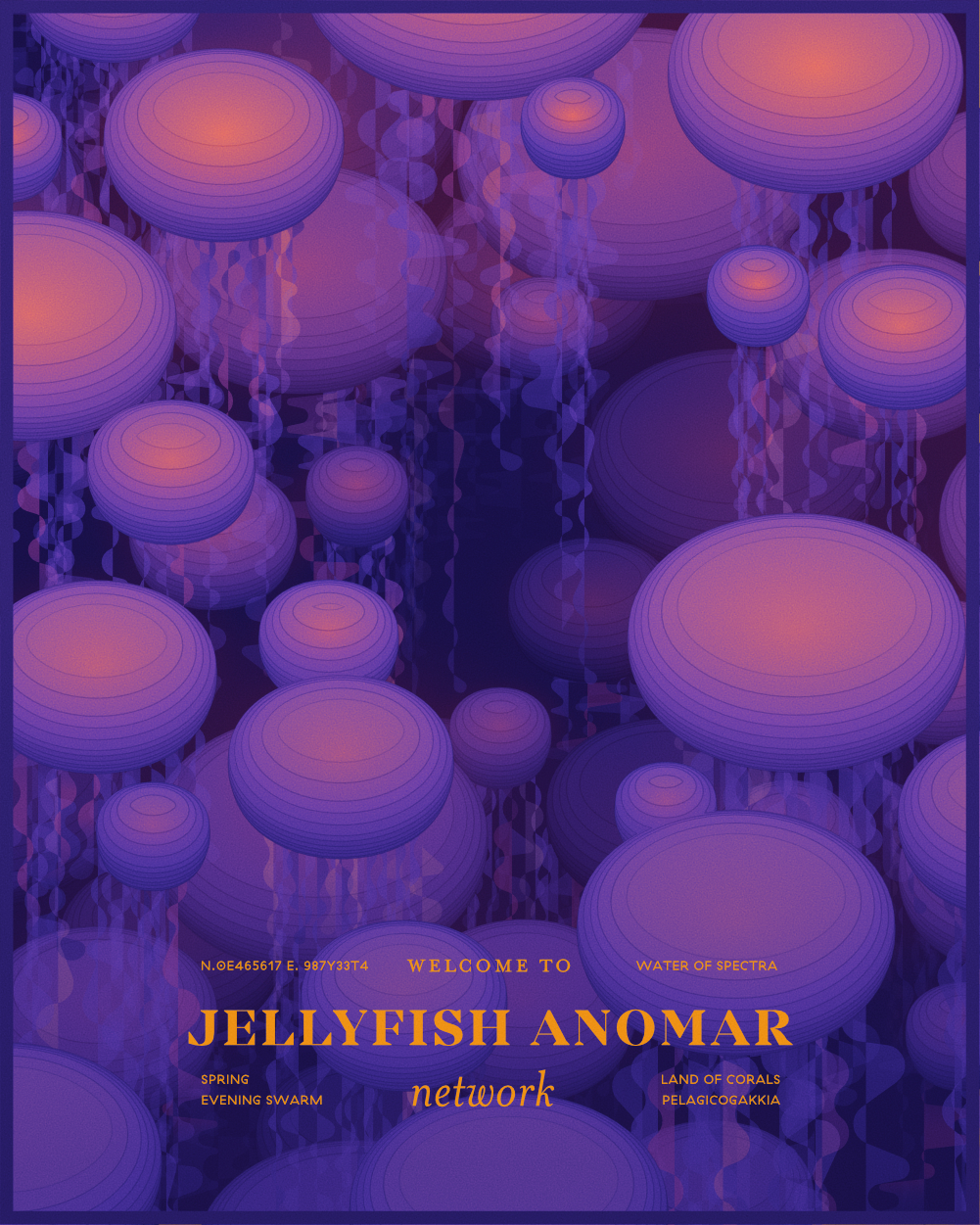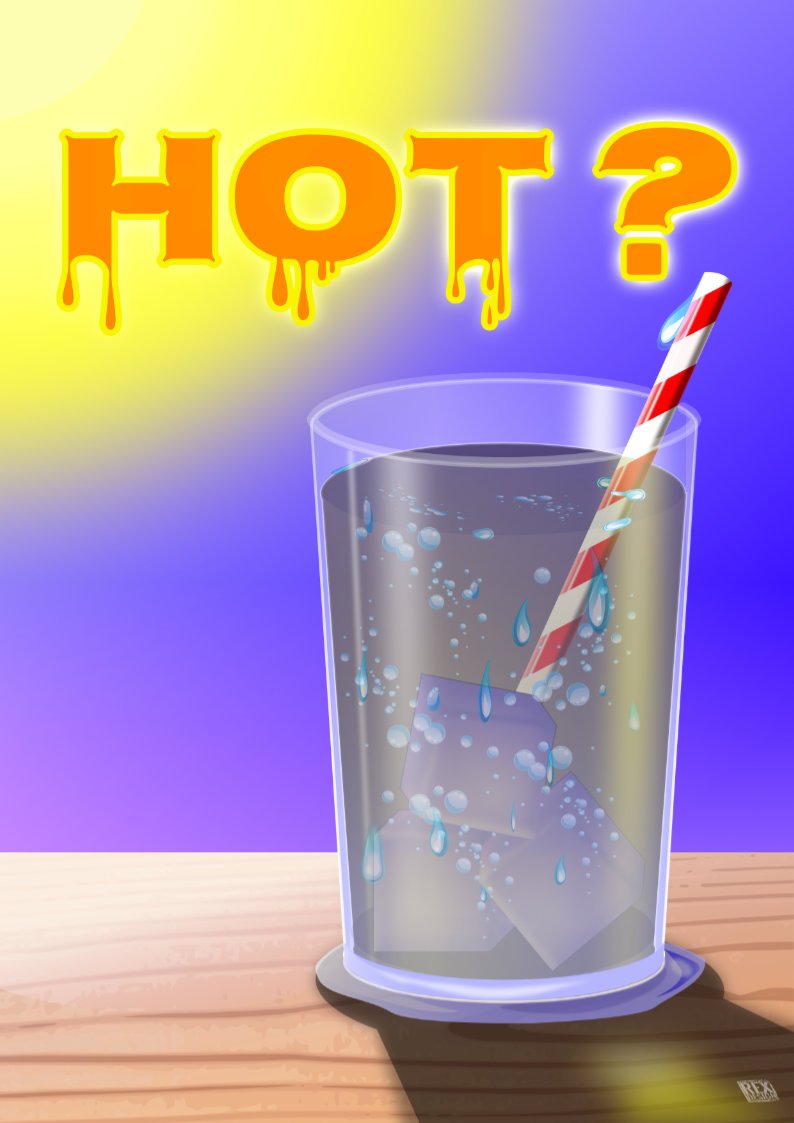Search the Community
Showing results for tags 'Illustration'.
-
Hi, I’m Nora! I made this topic to share my illustrations with fellow creatives! I’ve been using Affinity Designer & Photo little over a year now, learning new things every day! Year 2020 end, I made a choice to follow my heart and become full time Illustrator / Surface Pattern Designer 🙌🏻, previously I had been working full time job in Tourism Industry. Even though I always did different crafts and projects next to my daily work, I never felt the courage before to let things go and be a full time artist. So here we go, I post some of my works here, these are from the end of 2021. Also if you would like to see my works as a full project, I have them here on my Behance: https://www.behance.net/psnora/projects I hope to hear from you others out there, if anyone had also similar story with me or if not , it would be still fun to hear from you.🎈
- 14 replies
-
- whimsical
- illustration
- (and 7 more)
-
Playing around with some lighting effects, using mostly gradients and a couple of Gaussian blurs in Designer
-
- illustration
- designer
-
(and 1 more)
Tagged with:
-
I have years of experience in graphic design in the areas of marketing and advertising. Doing full illustrations like this isn't something I've done since art school, 20+ years ago. It is very satisfying.
-
Hey! I'm sure there must be simpler/better ways to create vector textures but I have created a small tutorial on my website for anyone who wishes to create the effect... http://www.funkyimage.com/blog/creating-gradient-vector-texures-in-affinity-designer
-
affinity designer Tools of The Trade: Nintendo Controllers
Slyhound posted a topic in Share your work
Hello Affiniteers! I am a long-time Illustrator user and now a recent convert to Affinity Designer and wanted to share what I've made with AD. I saw the sale that was going on about a month ago and decided to pull the trigger. Glad I did as Affinity Designer is a very well-oiled machine that already offers a robust set of features that have been brilliantly thought out and has immense potential for further features. Well done team Serif! One of the features that I was most interested in when I purchased AD was the isometric grid and its features. I started out with a simple project: The NES controller. It's just a cube at the end of the day so I figured it'd make for a great first project. The tools are pretty self-explanatory if you are familiar with other design software and everything felt incredibly intuitive. Anywho, I have a habit of droning on and on when I'm excited about something and Affinity Designer definitely inspires that side of me. So without any further ado, please enjoy some of my work. I hope you enjoy my work! I plan to keep on making more isometric controllers for the time being, with a Gamecube controller being the next piece. Like my work? Check out my Dribbble account where you can see more: https://dribbble.com/b_houtz I also just joined this hip new thing called "Instagram" recently in 2019 and if you're looking for an account to follow (hah) I would be honored to have you join me: https://www.instagram.com/sly_hound/ On some of these controller posts, I have thoughts on Affinity Designer for those who are interested in such things. Thanks! -
- 4 replies
-
- illustration
- character design
-
(and 1 more)
Tagged with:
-
Quick vector doodle: Violet. Struggling a bit for inspiration at the moment, so did a quick Malika Favre-style thing just to keep my hand in (based on the attached photo)whilst I wait for my next big idea to land…
-

affinity designer Meaningless nonsense illustration
giantlobsterprd posted a topic in Share your work
-
New vector work – Dia de Los Muertos I: La Calavera Catrina Today the famous “Day of the Dead” festival begins in Mexico. Definitely NOT to be confused with Halloween, the Day of the Dead is a three-day riotous explosion of colour and joy, where people all across Mexico honour and remember their loved ones and keep their memories alive. This spectacular festival is something I’ve been fascinated with for years, and seeing it first-hand one day is definitely on the bucket list! I’ve created two pieces to celebrate this festival, and my first one “La Calavera Catrina” (The Elegant Skull) is based on the traditional female costume for the Day of the Dead. La Catrina is known as the “Grand Dame” of the afterlife. She wears marigolds in her hair - believed to lure the dead back to the world of the living for the duration of the festival through their powerful scent and vibrant colour - and a collection of skulls representing the souls of the departed. She also wears the Sacred Heart crown, to represent the fact that the festival takes place across All Saints Day and All Souls Day – two minor holidays in the Catholic calendar, the quetzal feathers represent her native Mexican heritage, and the roses are an obvious nod to Frida Kahlo. I’ve also added some detail shots, the outline, and the original concept sketch. Hope you like them! I’ll be posting my second piece, La Danza Azteca, separately, so if you like what you see - keep a look out!
- 7 replies
-
- vector
- affinity designer ipad
-
(and 3 more)
Tagged with:
-
My second piece to celebrate the Mexican “Dia de Los Muertos” (Day of the Dead) festival is called “La Danza Azteca”, and is intended to reflect the Aztec origins of the festival, and the troops of dancers known as “Concheros” who dance in public spaces throughout Mexico to honour the traditions and rituals of their pre-hispanic culture. My Conchero wears a headdress depicting Tlaloc, the Aztec god of rain, water, and fertility, and a necklace bearing the image of Mictlantecuhtli, the God of the Dead and ruler of Mictlan, the Aztec underworld. As usual, I’ve included some detail shots and the original concept sketch, if you’re interested. If you like what you see, please also check out my earlier Day of the Dead post “La Calavera Catrina”.
- 4 replies
-
- vector
- affinity designer ipad
-
(and 4 more)
Tagged with:
-
I was recently commissioned to create a set of illustrations to go on construction hoardings around the Euston Station (London) area. I picked Affinity Designer as my weapon of choice, and the results can be seen if you take a wander around the district. The one small production bummer was that the agency doing the artwork insisted on AI files so I have to convert them all before sending them out. Even despite that I would still have used Affinity for these as it's just a much nicer illustration tool than Adobe. I think these would have taken me twice as long in Illustrator, and given me a migraine along the way.
-
-
- illustration
- dragon
-
(and 1 more)
Tagged with:
-

affinity designer Watercolor Painting in Affinity Designer
risingkirin posted a topic in Share your work
Hey Everyone, Here is a timelapse video of me creating a watercolor still life painting in Affinity designer. I had a lot of fun playing with the different brushes and testing the different capabilities of the software. Enjoy! Here is the video from start to finish: https://youtu.be/y6l6-wOOf2A Let me know what you think? Thanks, Mike- 8 replies
-
- vector
- illustration
-
(and 6 more)
Tagged with:
-
Hi! I've been having a lot of fun with purely 2D illustration, and a bit of worldbuilding. These are from a series 'Pelagicogakkia' - focusing on a mysterious region of the ocean. Everything is made in Affinity Designer. Those pseudo-3D landforms are my favourite part, they're made with many duplications of one layer, and varying contours. The fog effect gives things a lot of depth, and is both cumbersome and elegant. Its just many many thin levels of 'screen layer' inbetween each 'real layer'. This means you can simply put objects at whatever 'depth' looks right (by using the layer stack) and the fog automatically overlays the colour and tone realistically.
-
Old soviet radio tech illustration done in Affinity Designer. You can use the illustration under license CC-BY. Some words about it (in russian) in my blog. old-radio.afdesign
-
A vector illustration of a beetle car with a cool vintage 60's look. The other vectorial elements and color gradients add to give this illustration a warm summer vibe . This flat design image was created by following a tutorial by visual artist Isabel Aracama (www.isabelaracama.com). If you wish to see more of my visual art designs: https://www.instagram.com/anacardoliva
- 4 replies
-
- flat design
- vectorial
-
(and 7 more)
Tagged with:
-
Official cover art I illustrated for The Changing Spaces' upcoming release, "Control". Channeling all those techy cyberpunk vibes with this one! 👾 Mostly hand-drawn/painted in Affinity Photo using a drawing tablet, with a bit of Designer for the typography. ✍️ www.instagram.com/christidutoit
-
“Space Base” is a vectorial image with a sci-fi theme, created as if it was a still frame from an anime movie. Another vector illustration made with basic shapes, gradients and this time, special brushes for the clouds. This work was also made following a tutorial by visual artist Isabel Aracama, and you can acess her site for this tutorial plus the freebies: www.isabelaracama.com
-
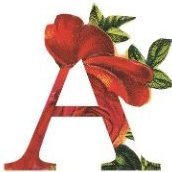
affinity designer Ramen bowl - Vector Illustration
Ana Cardo Oliveira posted a topic in Share your work
A vector illustration of a ramen bowl, with use of basic shapes, gradient colors and shading effects. This work was made following a tutorial by visual artist Isabel Aracama.- 3 replies
-
- vectors
- digital art
- (and 7 more)
-
The last client illustration project I worked on in 2020, and the first one I've posted in 2021 - had an absolute blast creating this! 👾 I used Affinity Designer (for plotting the initial layout and perspective guides), and Affinity Photo, with an XP-Pen tablet, for the drawing/painting, colouring, and finishing effects. There's a bit more insight into the process on my Bēhance if anyone's interested: https://www.behance.net/gallery/111102577/Pips-Meadery-Code Hope you guys like it! Stay safe out there, Christi. 🤙 http://www.instagram.com/christidutoit
- 1 reply
-
- design
- illustration
-
(and 3 more)
Tagged with:
-
- 5 replies
-
- vector
- illustration
-
(and 2 more)
Tagged with:
-
Don't say Covid 19 is only bad (even if it is!), thanks to a big dent in my workload I finally found the time to get my hands really dirty in Designer, that is doing some "old style" illustrations instead of the usual logo work. Some input would be nice !
-
My first piece of work done entirely on iPad. Absolute game changer, thanks for all your efforts Serif. It was worth it. (Hi-res of this will end up on instagram later, once I’ve worked out how to reformat for square on iPad)
- 11 replies
-
- digital art
- retro
-
(and 7 more)
Tagged with:
-
- 2 replies
-
- illustration
- poster
-
(and 4 more)
Tagged with: