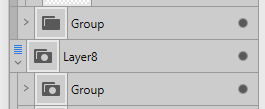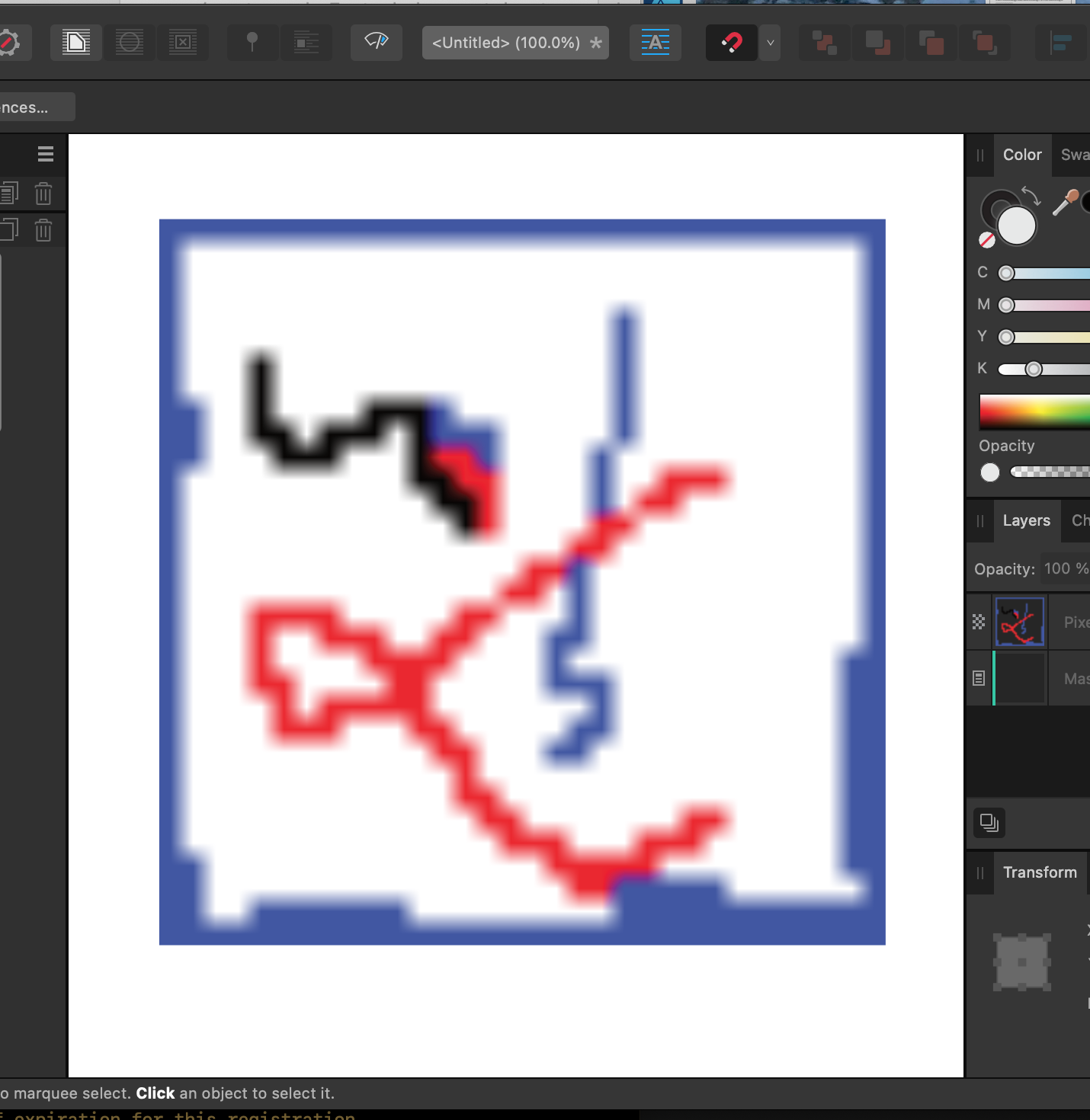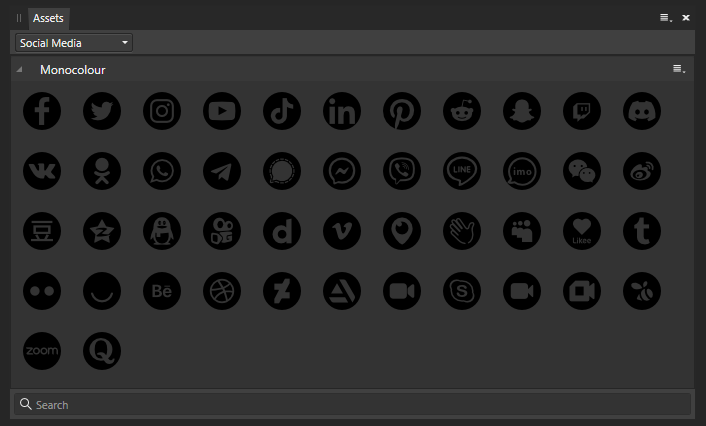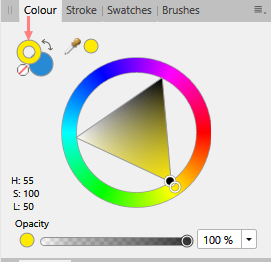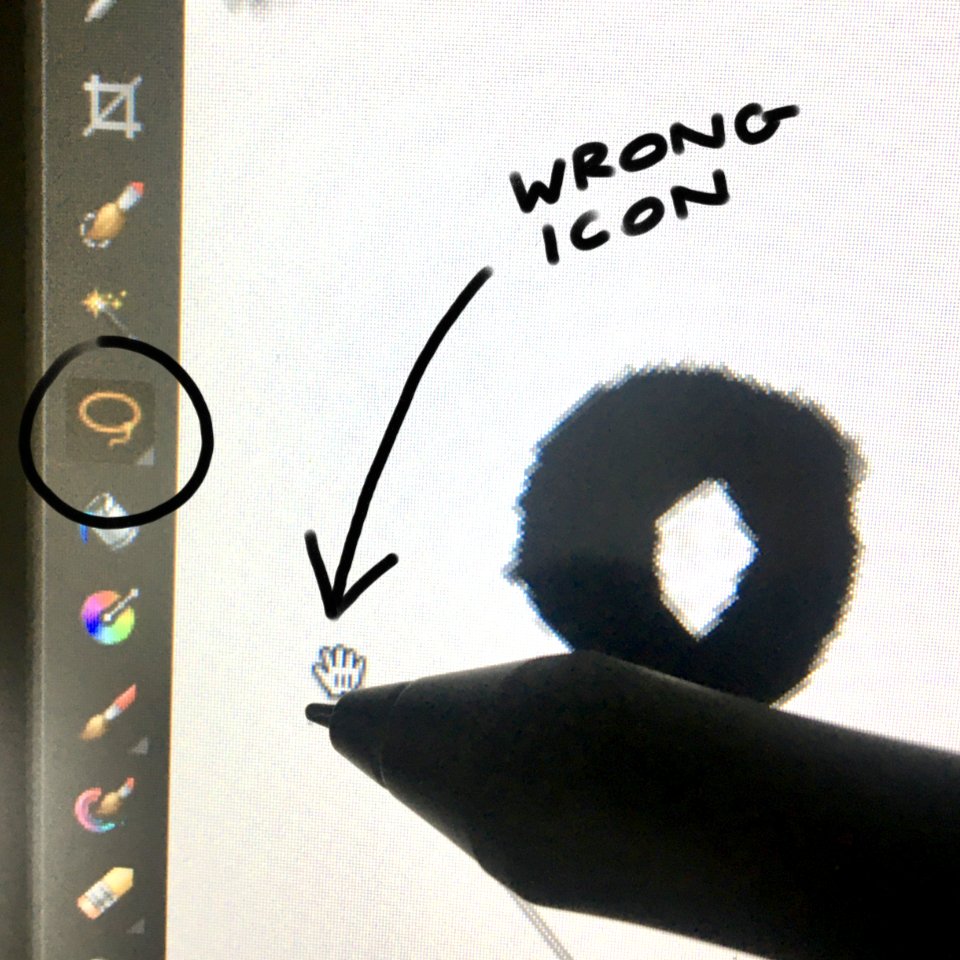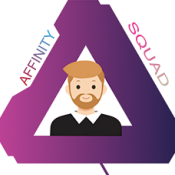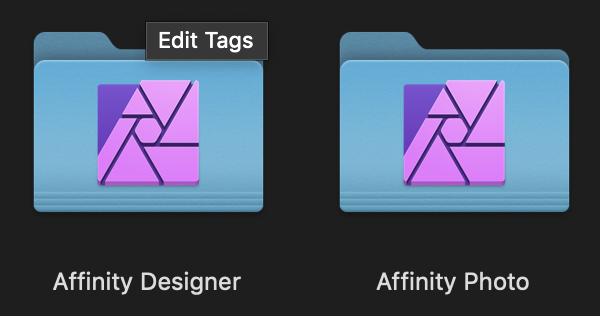Search the Community
Showing results for tags 'Icon'.
-
Hey Affinity community! Over the last few days I've been tinkering with an alternative app icon for JOEY, an Android client for Reddit. I originally saw a post on Reddit where a user presented their attempt at an alternative symbol. I asked them if I could try my hand at it and refine it a bit and they agreed. These icons are the result and they were quite happy with the outcome. (Please click the preview for more details.) Any constructive criticism is welcome!
-
Some of my Group icons in designer's layers panel have a round dot within them. Some others do not. What is the difference? Thank you!
- 21 replies
-
- affinity designer
- folder
-
(and 3 more)
Tagged with:
-
The current icons of the programs have those strange green - like they were made for green screen and someone missed to key them out to get rounded XD This looks very strange. I hope it get's fixed with the next update.
- 12 replies
-
- visual bug
- visual
-
(and 1 more)
Tagged with:
-
I want to place some very small bitmaps (32x32 pixels for example) in Publisher and scale them up to a reasonable size (2" for instance). When I do though, Publisher uses a blurring effect which I'm sure is great for low resolution photos but not so great for 32x32 icons. How can I turn this effect off?
- 3 replies
-
- affinity publisher
- bitmap
-
(and 1 more)
Tagged with:
-
Hello all. This is a mockup for a YouTube channel I am working on every so often. Green is representative of nature along with some other things which is the reason for the color. If you would like to see more logos and branding I have done, they can be seen here https://www.behance.net/Statement-Design
-
Around 46 monocoloured social media icons. If I missed any important one, please let me know. Most of them are sourced from SVG Repo & and Wikimedia Commons. Hope this will be useful to someone. social media icons monocolour.afassets
- 5 replies
-
- assets
- social media
-
(and 3 more)
Tagged with:
-
Why is the stroke color icon not a Donut like in Designer (Designer image below). I quite have to undo as I've picked the fill color by mistake.
-
Not a biggie, but a slight annoyance. My Freehand Selection Tool cursor icon keeps getting stuck on either the "View Tool" or "Move Tool" icons. Sometimes it starts with the usual Freehand Slection icon, but if I switch between tools the icon doesn't change back. I can still make selections as usual, but since the View Tool icon (hand) is quite bulky it can be quite tricky to make accurate selections as I can't see exactly which point the cursor is selecting from. Photo attached for reference.
- 3 replies
-
- freehand selection tool
- icon
-
(and 4 more)
Tagged with:
-
-
Hai I want to share some of my newest icon design (this is only half design) . To see full collection, you can check my behance page.Created in affinity designer.another my works : Behance.net/andrigraphic Instagram.com/andrigraphic Youtube Andrigraphic Thank you
-
I have an icon in raster format. Icon is stored as .png or .jpg file. Icon is drawn with black or gray color on white background. HOW CAN I CHANGE THE ICON COLOR AND KEEP THE IMAGE QUALITY AS IT IS AND KEEP THE BACKGROUND WHITE AS IT IS ? I have installed Affinity Photo and Affinity Designer so solution can be in both of this software. Please see attached file - I would like to change the icon from dark gray to red - how can I do that ? Thank you !
-
Hey there- I'm new to Affinity products. I'm working on a mock-up for a mobile app. In Designer, I've grabbed some of the glyphs from the asset manager for the navigation bar at the bottom of the phone display. I needed an image that wasn't in the asset manager so I found something that worked for me from elsewhere. The image file is a png. Now, I'm trying to figure out how to make it function like the included glyphs do. For instance, while trying out different color schemes - with the glyphs - I just have to select the glyph and then choose a color. That's not working with the png file. Is there a way to convert the png to the same file type as the glyph so it will behave like one? Thanks
-
I have trouble seeing the tool iCons on the left and the Studio icons on the right with my old eyes even on my IPad Peo 12.9”. Please add a way to select larger icons or implement a magnifier similar to the Mac App bar magnifier. I’d say twice as big would be good. Thanks!
-
macos 10.13 Affinity Publisher 1.7.3 is Defaulting as the Default app for video? when/after importing many thousands of video files from professional cinematography cameras, canon, red, etc into macos 10.13 Publisher is defaulting as the application to open the file causing the video to be inoperable? video used to import fine prior to installing Affinity Publisher anyone else having this issue? the video & icon should be defaulting to Quicktime file format & Quicktime icon not Publisher changing the default application in the 'info' window in the Finder does not help any ideas? thank you in advance
- 7 replies
-
- fcpx
- affinity publisher
- (and 5 more)
-
-
Does anyone have thoughts on why my Affinity Designer iCloud file folder show Affinity Photo icon? I see this on both my Macs and iPad. I can go in and change it manually but I thought I'd mention it here to see if anyone else has had this problem. I had a similar problem while working with the beta version of Affinity Publisher where Affinity Photo files showed Affinity Publisher icons, and files were opening up in the wrong application. Clearly an association problem but I have never had this problem with Macs, only Windows. Hope everyone is having a great weekend. Thanks in advance. UPDATE: I just tried to open an Affinity Design document on my mac that was created on my iPad...it opened in Affinity Photo. Something is definitely broken.
-