Search the Community
Showing results for tags 'Hilfe'.
-
Hi Forum, mein Affinity hat seit gestern einfach so einen Farbstich. Weiß = Gelb. Egal in welcher Persona. Bei anderen Programmen ist alles in Super. Windows ist auch ok. Am Monitor kann es eigentlich nicht liegen. Habe extra einen anderen zum Testen genommen. Ich brauche Unbedingt Hilfe brauche das Programm wieder richtig. Und das möglichst schnell.
- 4 replies
-
- farbstich
- programm fehler
-
(and 1 more)
Tagged with:
-
DPI: Hier bestimmen Sie die Auflösung Ihres Dokuments. Für eine professionelle Druckqualität stellen Sie die Auflösung zum Beispiel auf 300 dpi. Obiger Text stammt aus der Hilfe und findet sich auch im Dialog für ein neues Dokument. Gerade für Fachleute der Medienbranche ist DPI (Dots per Inch = eine Ausgabeauflösung für Drucker/Belichter) nicht das gleiche wie PPI (Pixel per Inch, Auflösung z. B. einer Bilddatei). Das macht keinen guten Eindruck.
-
- programmoberfläche
- dokumente
-
(and 1 more)
Tagged with:
-
Dabei helfen die Mitglieder natürlich sehr gerne. Was gibt es zu tun? UI-Teile erstellen, Lokalisierungen, Programmierung, …?
- 6 replies
-
- Affinity Publisher
- Hilfe
-
(and 1 more)
Tagged with:
-
Unfortunately the Help in menu "Help" is only linked to the English version. But there is already a German help. In Win 7 you can find it here: C:\Program Files\Serif\Affinity Designer Public Beta\DesignerHelp\Contents\Resources\de.lproj\index.html German: Die Hilfe im Menü "Hilfe" ist leider nur mit der englischen Variante verknüpft. Aber es gibt bereits eine Deutsche Hilfe. Man findet sie unter Win 7 hier: C:\Program Files\Serif\Affinity Designer Public Beta\DesignerHelp\Contents\Resources\de.lproj\index.html


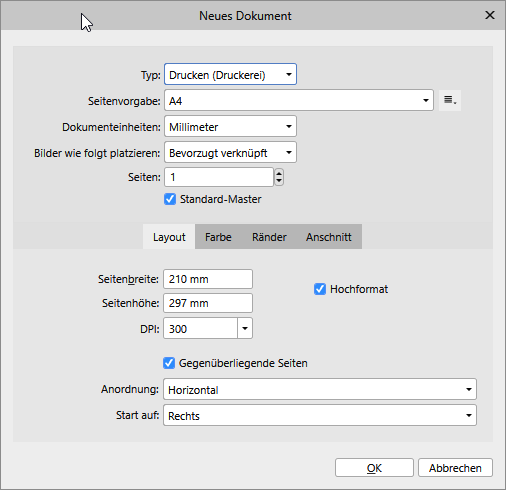

-Klein.thumb.png.284eb0fdd852bc10f13f537a0370249b.png)