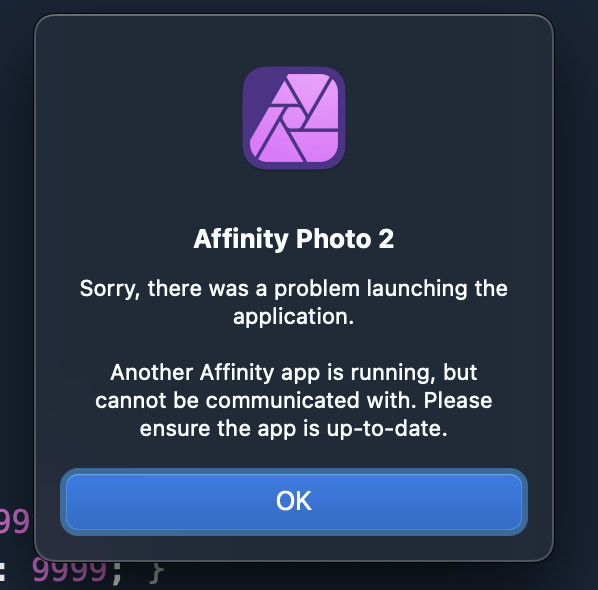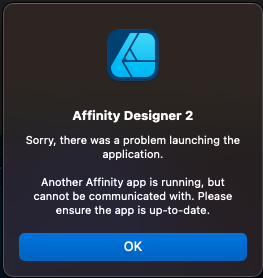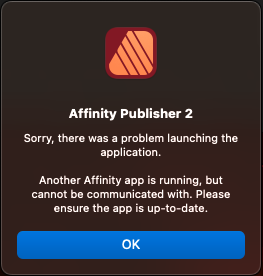Search the Community
Showing results for tags 'HUB-220'.
-
During startup Affinity Publisher 2 has loaded and showing as non responsive, possibly waiting for me to create a new file, during this time Affinity Photo 2 is trying to load but then shows this error; Affinity Photo 2 Sorry, there was a problem launching the application. Another Affinity app is running, but cannot be communicated with. Please ensure the app is up-to-date. Why do they need to communicate with each other? I have to restart the apps almost every time, I have now stopped the New File box appearing at startup just to see if this is the issue.
-
Hello I work on two places. Both with file server with all the data on them. When I was at first place apps start correctly. I move my macbook for weekend to another location and connect to my second file server and try to open affinity photo. Affinity photo opened bud instantly freeze and I get over and over same message that cant be connected to server (first one that is on first location). Affinity photo wont open file or cant even create new one. It is just frozen and I still get the same message. So I tryed open affinity designer and affinity publisher if the issue is same but the apps wont open at all but with different message. Please see attachments. Notebook: MacbookPro 15-inch 2019, OS Ventura 13.0.1