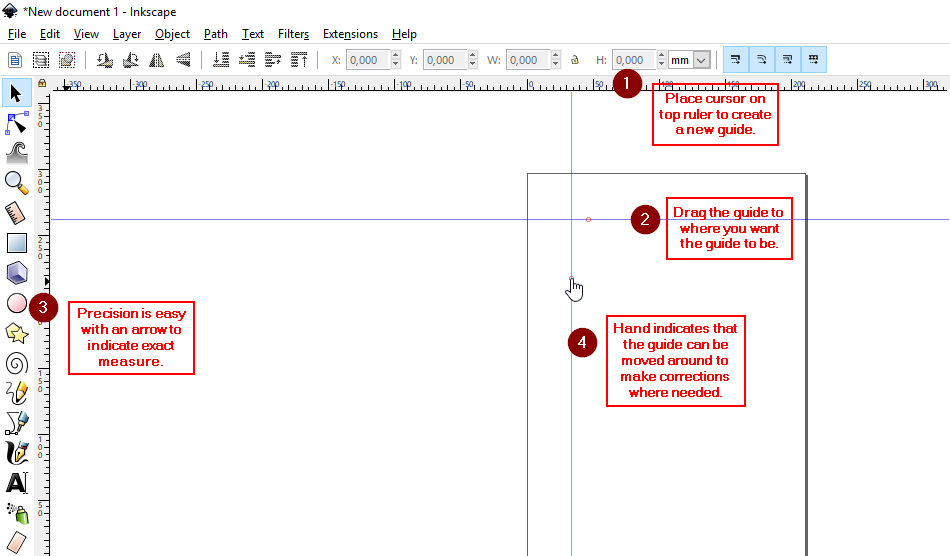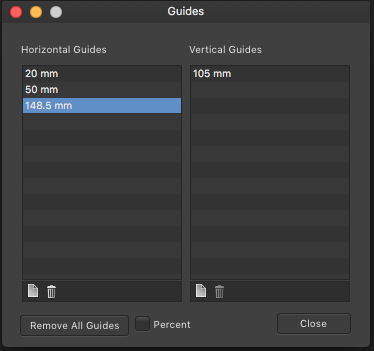Search the Community
Showing results for tags 'Guides'.
-
When I create guides in my photo to crop to, I notice they move after the crop. Because of that, I can't tell how accurate the crop was nor are the guides useful anymore. I would like to see the guides remain exactly where they were in relation to elements withing the photo. I would also appreciate if there was a "crop to selection" option.
-
View/Guides Manager miss the feature to set different values for horizontal and vertical gutter. Another nice feature would be to create "normal" guides from the column guides. Thanks, Christian
-
- guides
- column guides
-
(and 2 more)
Tagged with:
-
Hello It would be very useful if as others have requested, Guides could be rotated on the page. Setting any point along the guide as the point of rotation? Also is the Zero points on the Horizontal and/or Vertical rulers/scale could be moved by dragging the present static point from the top left corner. Guide lines extending to the rulers/scale. Could the actual position of guide be indicated by a R click, rather than the clumsier, less accurate drag or the slightly more fiddly Guides Manager? Richard
-
Hello, I trust all is well. First let me say I love the Affinity eco-system. It's by far the best. Quick question, can guides usage on the canvas be added as a feature. I'm sure like myself a lot user create content on the canvas prior to adding it to their final creation — having access to the guides would truly be a great asset when aligning elements. Please add. Once again a BIG THANKS goes out to the Affinity team for all the hard work on a truly great software bundle.
-
I am not sure if this is the right place for my post. I started doing design work with Photoshop and Freehand and later, when Adobe first bought and subsequently killed Freehand, with Illustrator. A few months ago I played around with Designer and Photo on both, an iMac and an iPad, and liked the experience. Most of all I liked that finally someone tried to come up with an alternative to Adobe. Sadly, since I decided to try and do a real paying design job on an iPad Pro using Designer and Photo my experience has been quite frustrating. Rather than doing actual design I had to search forums for the most basic (in my opion) features. Changing units from pt to mm? “Resize” in my opinion is a quite unlikely spot. Want pagerulers? No, this feature hasn’t made its way to the iPad yet. I am aware that I am surely stuck in the Adobe logic of where I expect to find certain functions and tools and how I expect them to operate but I am most certainly not the only one. As things stand right now with every step I want to make design wise I have to expect it to either not work or only after a considerable amount of time in the forums, this, simply, isn’t an option and step by step it takes me closer to goodbye Affinity and a sad hello Illustrator. In terms of actually asking something: - Rulers: really (really?) still not implemented in both iPad apps? - Guides: is there way to add guides to a specific artboard at a desired position without mathematical shenanigans? How can I edit and remove specific guides?
-
Hi, I suppose this feature is already asked, but I can't located it. Anyway, there is need for such a default layer created automatically with any new document where we can easily control if they are shown/hidden, printable/unprintable, locked/unlocked... or simply drag an object to this layer to act as a guide.
-
I would very much like to set column guides on master pages in the spread setup rather than by placing guides by hand on the Master Page. Most DTP app offer this, I know this is a beta and not everything can get done at once but I think the ability to set a master as 2 or 3 or whatever columns with a defined gutter is a fairly essential feature for most users. Also I would like to have a visible bleed guide. Bleed can be set which is great but I like to see a visible guide on the page while working.
-
Hey guys will it be possible in the near future to change the color of the guide lines? This will help a lot at work. :)
- 7 replies
-
- hilfslinien
- guides
-
(and 1 more)
Tagged with:
-
The "lock guides" button disappeared since the latest beta. I really miss the function!!!!!!! Of course you could place your guides in a Master page. But if you need different guides for different pages of a brochure, you would have to set up many master pages, what makes no sense, I think. At present version, you can place guides for the Page. But now you can't lock them anymore. That's rater not so good. It would be a better solution if you would be able to place guides in a layer. So, who wants, could lock the layer(s) in which the guides are placed. (That is how it is soved in InDesign and it's really helpful.)
-
Allow the creation of what could be called, "Smart Guides". The difference with regular guides is iff something is 'snapped' to this new type of guide when the guide moves any snapped object(s) would move with the guide.
-
Style and colour of column guides that I am adjusting in Guides Manager are not persistant after having saved the file and restarted Affinity Publisher. see Screenvideo _Guides Manager.mp4
- 1 reply
-
- 1.7.0.162
- guides manager
-
(and 2 more)
Tagged with:
-
I was complaining that I could not drag guides from rulers using the Move Tool, however, I discovered I could using the Node Tool. A Windows user was telling me to use the Move Tool. We decided the Mac and Windows versions don't match in this regard. Guides can be dragged from rulers in both Designer and Photo in the Mac versions, Publisher for Mac is not right.
-
Suggested behavior for guides
Karin posted a topic in Feedback for the V1 Affinity Suite of Products
I've been using Inkscape for a while and the way that guides work there is super easy and I'm struggling with setting up the correct guides in Affinity (or maybe the full functionality is just not obvious for new users?). I don't seem to be able to drag the guides to correct small errors due to manual calculations. It looks as if I'm only able to setup guides based on an exact measure or a percentage. It's suggested that the user is able to create and move guides simply by placing their mouse cursor on the rulers (both horizontal and vertical) and dragging it to where they want to place it. It is not necessary to open up any menu or go into a function with everything possible on the displayed desktop. Deleting the guides is as simple as dragging it off the page. What would be even better than Inkscape is the ability to lock the guide positions. For example click on a small lock on the ruler next to the guide. Attached a sample of the Inkscape functionality. -
Hi! I've been working with AD now for a little and have a few suggestions that would make at least my workflow better: Guides: it would be nice if I could rotate the guides (set the angle) I could dock the guide manager window I could group guides in the guide manager window and show/hide groups of guides Shape tool: it would be nice if you could add a (logarithmic) spiral Pixel persona: it would be nice if you could add a halftone filter and a possibility for color separation to layers (CMYK): needed for screen printing; right now I have to use other programs for these tasks which would be a real benefit if I could do it within AD Keep up the good work!
-
- guides
- shape tool
-
(and 1 more)
Tagged with:
-
Hi, I used the crop tool to crop the canvas size, and when I did the guides I used to snap the crop tool to the right size shifted to the upper left. Why? Here's a screen cap video of what happened. Screen Recording 2018-10-11 at 2.42.28 PM.mov Notice how the guides, which were along the bottom and right edges of the star shape, have moved after the crop. I presume this is a bug? They shouldn't move.
-
When I move a big scaled image in a frame AP crashes. That means it take a while, than all guides aren't shown any more although they are activated. When I then close AP I get a crash window.
-
Is there a way to show bleed area so the finished page size is visible as in PP?
-
Hi. Does anyone know if it's possible to hide graphics etc that overhang the edges of the page boundaries so that only the page contents inside the boundaries are displayed? Its hard to get a true feel for the look of pages when parts of an arc or something else is overhanging the page edges . Also, is there a command somewhere to preview your design as it would look finished? Thanks.
-
hello! When adding Vertical Guides, in order to select and drag them I have to tap some distance to the left of the guide for it to become "active". Tapping directly over the guide itself won't work. After some testing, the distance to the left is the same as the art board it was created on. The error also seems to happen some times, not always. Is it something I can control and I'm just doing this by accident, or is it a possible glitch in the app? Thank you, and thank you for such a wonderful app.
-
-
Good day and good job guys! Beforehand sorry for my bad english. Request: There is a chance to enable the ability to select guides and edit them like the rest of the objects? In InDesign I tend to use many guides, change their position and delete them just like the rest of the objects or just select them to know their position is pretty useful for me. I'm not sure if this is a common way to work for other people but in my case is crucial. I know this is a different app with a different approach than inDesign and I understand that maybe this request is not compatible with the overall user experience concept you have. But at least I should try Thank you for your attention.
-
Love the beta of Publisher. Only thing I still am a bit annoyed with is setting guides, because they have to be set manually by distance (percentage or millimeter) rather than to add on X number of guides and have them evenly spaced from either margins or the page. May I suggest a checkbox in the Guides manager? [x] Space guides evenly And radio button for Align guides to (x)Margin ( )Page It would make it a breeze without having to do math.
-
I have previously requested this for Designer and Photo, but accepted that pixels/points was possibly adequate for most folks' needs. But I'm aghast that Publisher does not support Pica & Points as a measurement standard. Please implement this in your measurement engine! I understand that picas may not be used in Europe, but in North America it's a very useful standard. Points alone is not enough. And, thanks for the public beta release!