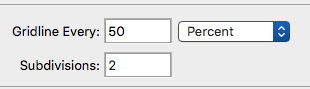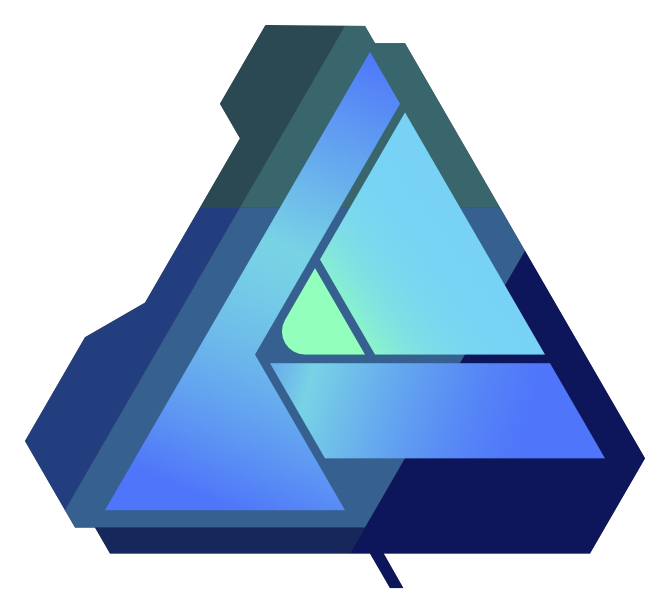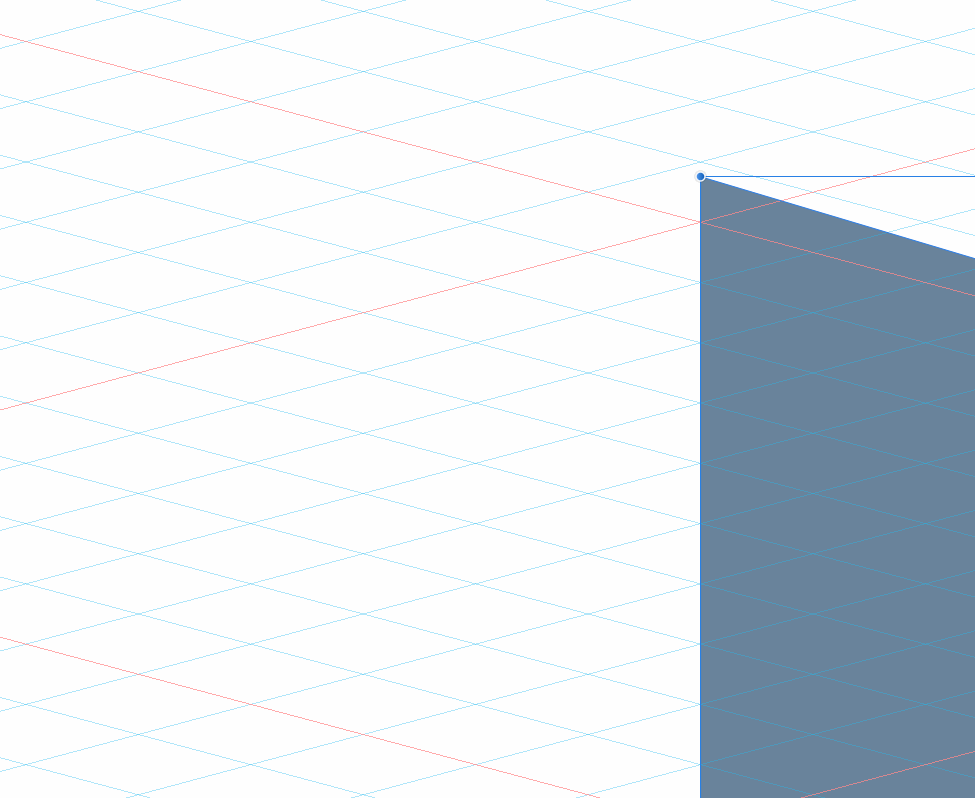Search the Community
Showing results for tags 'Grid'.
-
Without any serious vectordrawing app for the Ipad available, I’ve been waiting for Designer for iPad. When the release was announced yesterday I immediately bought my copy and started looking around to get a feel. I’ve been trying the triangular grids, and am not able to snap at them. When at one zoomlevel a point seems to be close to the gridpoint, after zooming in or out the same point is far away from the same gridpoint. See attached images. It looks like the displayed grid is some kind of approximation, and not exact. When zooming in or out I see the grid moving. I’ve tried with millimeters and points as units, with the same results. Triangular grid doesn’t stay in place and I can’t snap exactly to gridpoints. Using a normal square grids seems to be working perfectly, but for some drawings the triangular grid is very helpfull, if it would work well. Am I doing something wrong, or missing something? One other remark about the UI: In the snapping (and other) options, it’s not really clear when an option is toggled on or off. The white ‘off’ position is brighter than the blue ‘on’ position, making it easy for wrong interpretations and making me constantly re-check. I’ll get used to it, but it might help users if there’s an unmistakable distinction between the on and off positions.
-
In "Grid and Axis manager" the size of grid spacing measured in pixels. This is right for square grid, but has no sense for any other type of grid. Right now other grid types is defined by diagonal spacing in rotated pixels. The only reasonable way for artists measure non-square grid in pixels is to define some height or width of the grid in real non-rotated pixels, but not actual side of grid. To understand it better, please, take a look on my example, with typical for pixel artists 2:1 isometric grid.
-
Hey guys, I recently got Affinity Designer and I really love it. I tested it out and tried a couple of things out. I want to export a picture with an Isometric grid so in the final result I can see the whole grid in the picture. Are there any settings which can enable grid view in the final result? Thanks for fast reply
-
I just bought Affinity Designer today so I'm probably missing something. I have show grid ticked and it shows, but I want to use triangles so go to Grid and Axis Manager and un-tick Use automatic grid, but now my grid has disappeared. The gird only shows with Use automatic grid ticked. Am I missing something or it this a bug? This is on Windows 8.
-
Hey Im using Affinity Photo and I'm doing some pixel art. I'm using a brush that is 8x8 pixels. My grid spacing is 8x8 Pixels with no subdivisions. I was wondering if there is a way snap to grid but have the brush jump from grid square to grid square. So now I want the bursh just to snap to each indidvidual 8x8 grid space so every time i click its going to fill an 8X8 square within the bounderies of the grid. So my 8x8 brush always lines up with the grid. If i hold down shift and click on three points I want it to comes out like the image on the left. But right now I am getting the result on the right. I've played with the snapping setting but I can't quite figure it out. If anybody knows how to set this up please let me know. Thx
-
Hello. I proposed a new mesh functionality with a perspective setting. For now, I created such a net by hand: Designia_Perspective_Grid.afassets Regards example:
- 11 replies
-
- perspective
- view
-
(and 3 more)
Tagged with:
-
Hello Affinity. I would like to propose a new document grid. Is there a chance to add a perspective grid, making it easier to create drawings using perspective? This grid was introduced in ArtRage 5 and it is very useful. For now, I created this grid by hand: Designia_Perspective_Grid.afassets Best Regards
- 5 replies
-
- perspective grid
- grid
-
(and 3 more)
Tagged with:
-
Hello Designers! In this video I show how to recreate the Affinity Designer Logo using the Horizontal Triangular grid. Affinity Designer Logo.afdesign
-
Ability to export with grid from the Affinity. Affinity allows you to quickly configure the grid. It will be very convenient for plans.
-
I tried many settings under snap settings and if snap to grid is enabled, it allways is same snapping - it snap to between grid points and on the points and it doesn't matter if all settings except snap to grid is turned off or on. How to make snap in to only points?
-
Hello, Since the new version (1.6) the second axis of the grid in Designer is glitching when I'm zooming or panning. I have attached a video of the problem. floatinggrid.mov
-
It would be nice if the current grid could be converted to paths. For one thing, any pattern you can make with the grid manager, which is a lot of patterns, can instantly be part of your actual composition. For another, it would make it possible to sort of have multiple grids at once. This would be useful for me: to have both a hexagonal grid and a rectangular grid at the same time.
-
Hi everybody, perhaps I'm just not getting this right, but I'm desperately trying to transform a bw file into a real duotone pattern for silk-screen printing. With photoshop, that easy (just dropping the color information, then ttransform it into a bitmap) but affinity photo just offers this feature as an optic effect, If I'm not wrong - Thanks!
-
Drawing ellipses and the likes of it is a real pain when it comes to perspective. Would you consider creating an isometric version of the polygon tools so that we can create ellipses, rounded rectangles and regular rectangles directly in one of the three axes? This would be a real time saver, especially combined with boolean operations.
- 3 replies
-
- isometric
- perspective
-
(and 2 more)
Tagged with:
-
I'm trying to work with grid and pen tool to create objects. I can't seem to get the snapping tool to only enable snapping to NODES of the grid. While it highlights the node or parts of the grid, there are times when i can draw off the grid so the object is not exact. How can I force the snapping tool to enable/allow drawing ONLY to nodes of the grid rather than elsewhere?
-
I want to work using a dimetric grid with the "Create plane set" option checked however I can't figure out what spacing is required to get the grid lines to intersect on the different plane sets. Screengrab attached to illustrate what I'm talking about. Absolutely love the way the grids/plane sets work for isometric and really hope it's possible to find the formula to get it to behave with non-isometric projections.
-
Hi all, I'd like to know how to make a vanishing point grid like you would see on 80s movies and games. Anyone here know how to make it on Affinity Designer?
- 16 replies
-
- 80s
- perspective grid
-
(and 5 more)
Tagged with:
-
Good day (evening/night/morning)! What should I say... Hopefully I am not the only one who is missing the grid settings in the iPad app.
-
Hello lovely ones! I am curious if I have missed a button and/or an entry in the manual which points me to some grid settings? I wanted to set up an isometric grid. But I couldn't find anything. [insert sad face here]
-
I'm informed by Callum that this isn't possible and should be requested here: I'd like to be able to see all gridlines on all art boards within one document. At the moment, grid lines only show on the art board you've got selected. This would be handy for quickly eyeballing dimensions and alignment across artboards. I imagine this would be implemented as a preference, rather than a permanent feature for all users. Ta!
-
When drawing a 45° angle, the program (understandably) tries to anti-alias. It doesn't matter if I put the vertices on whole pixels or half pixels or somewhere else, each pixel will always end up part white, part black, and thus end up as a grey pixel. However, I'd like to have some lines be aliased, because it keeps a crisper image, like the edited versions on the right. Is there a way to achieve this in Affinity Designer? Aside from manually making the stairstepping for every pixel, of course. I know it's a relatively small issue, but given my background in pixel art, I tend to notice these small things ;) As a sidenote, notice how the grid in the editor doesn't adhere to the grid (despite my zoom level being exactly 800%) - is this a bug, only an issue on my device, or a setting somewhere?
- 2 replies
-
- antialiasing
- pixel art
-
(and 3 more)
Tagged with:
-
When using hand tool to move around zoomed-in canvas grid and guides lag behind actual pixels. Sometimes it will just stay in its lagged position, until snapping to correct place. Its confusing, please fix it. Another issue thats not visible in gif is that guides are only visible when grid is set to be visible. So guides aren't rendered at all if grid is off.